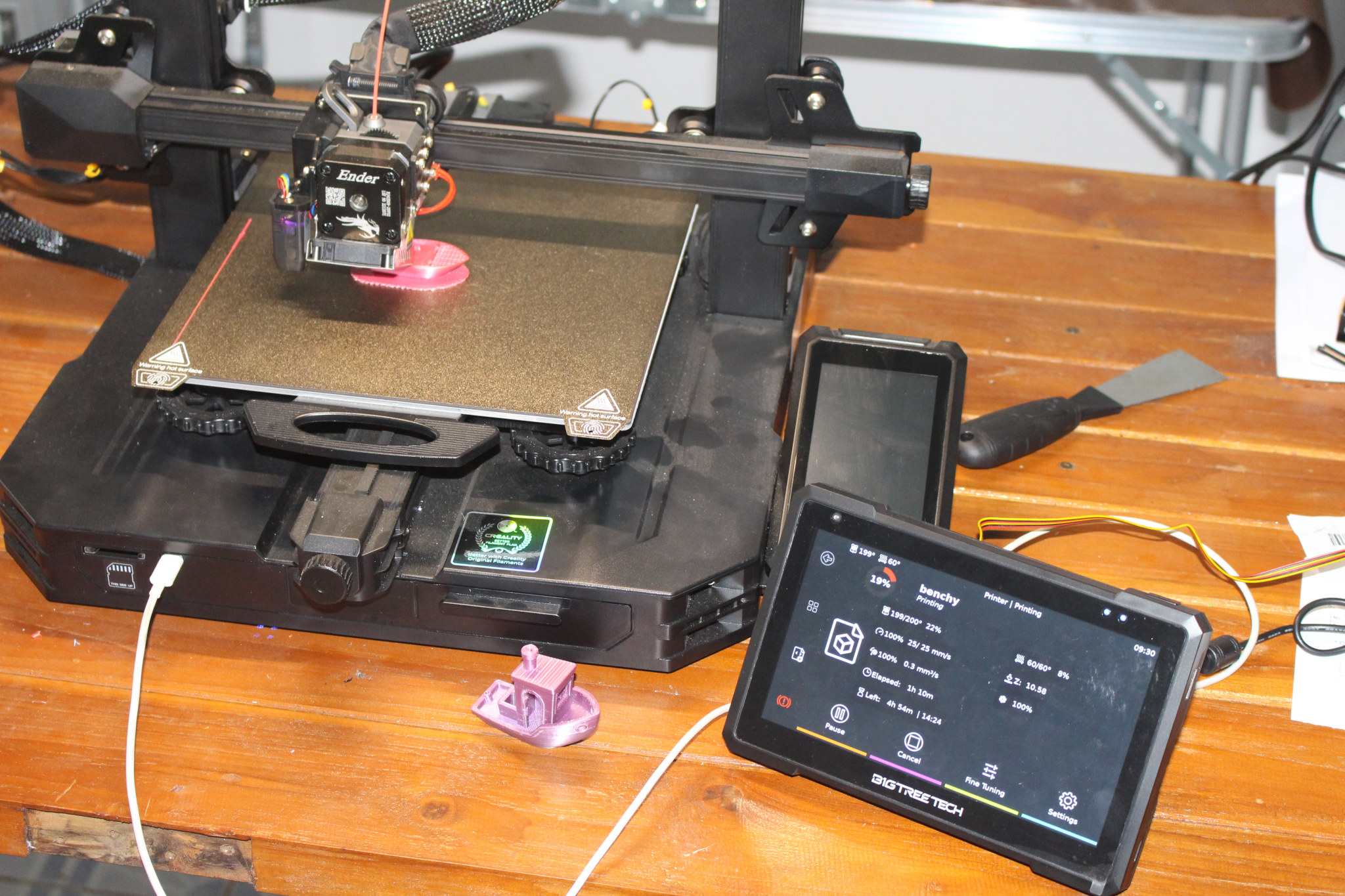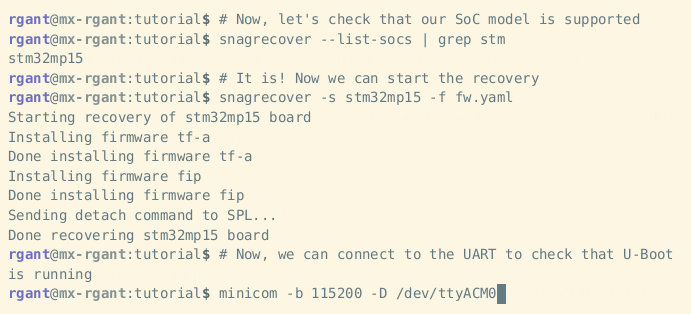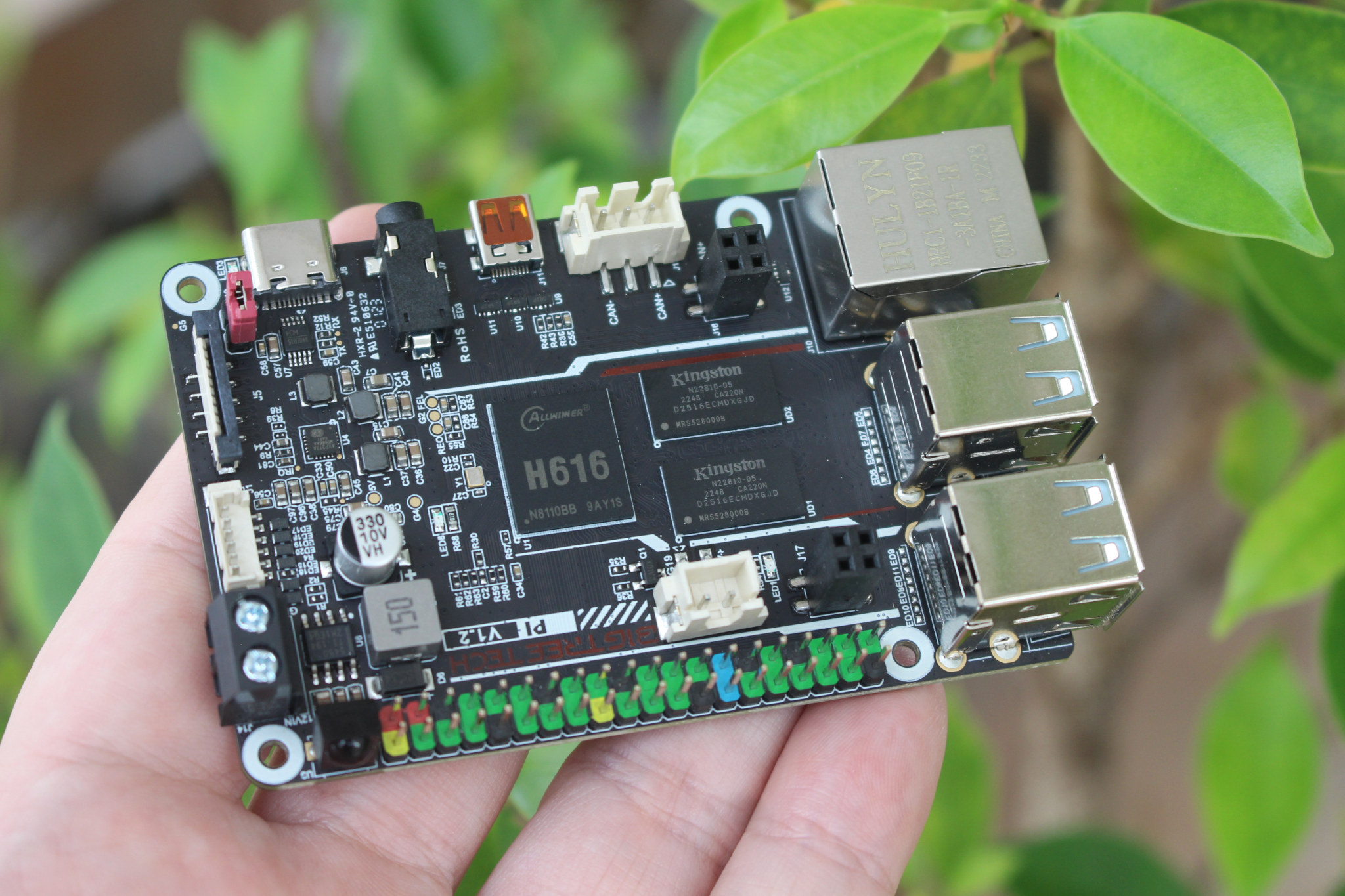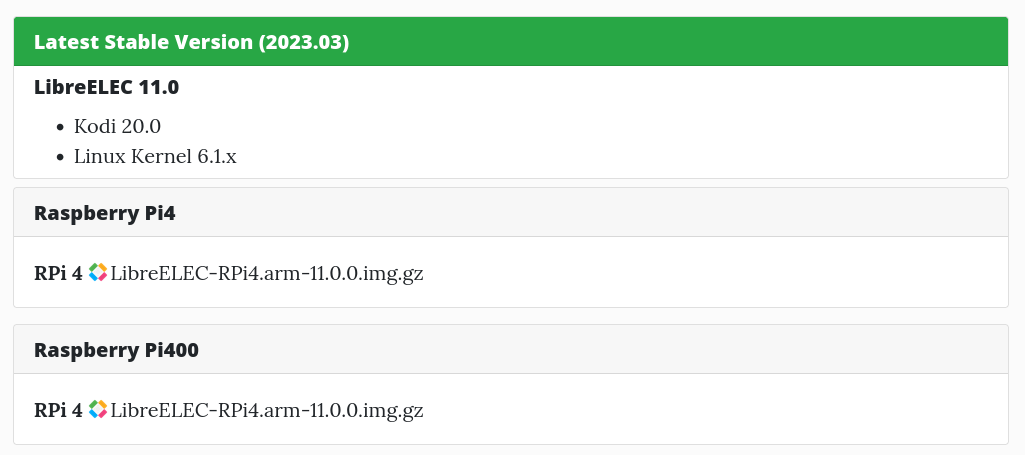I received the BIGTREETECH Pad 7 7-inch Klipper pad and tablet PC for review earlier this month. I’ve already tested it with a Raspberry Pi CM4 as a Linux tablet PC with touchscreen, and I’ve now reinstalled the BTT CB1 Allwinner H616 system-on-module to run the pre-install Klipper OS and connect the Pad 7 to a Creality Ender-3 Pro S1 3D printer. When I first booted the Pad 7 it ended up with an error message from Klipper complaining about a missing configuration file. I connected to WiFi and update all software packages, but it didn’t help. It’s just because the Pad 7 needs to be configured for a specific printer. We can do so through the web dashboard accessible through a web browser going to http://btt-pad7.local (unless you’d changed the hostname in the system) We’ve got the same error shown in the web interface as Klipper needs to be […]
Snagboot is an open-source cross-vendor recovery tool for embedded targets
Bootlin has just released the Snagboot open-source recovery tool for embedded platforms designed to work with multiple vendors, and currently STMicro STM32MP1, Microchip SAMA5, NXP i.MX6/7/8, Texas Instruments AM335x and AM62x, and Allwinner “sunxi” processors are supported. Silicon vendors usually provide firmware flashing tools, some closed-source binaries, that only work with their hardware. So if you work on STM32MP1 you’d use STM32CubeProgrammer, while SAM-BA is the tool for Microchip processors, NXP i.MX SoC relies on UUU, and if you’ve ever worked on Allwinner processors you’re probably family with sunxi-fel. Bootlin aims to replace all those with the Snagboot recovery tool. The Python tool is comprised of two parts: snagrecover using vendor-specific ROM code mechanisms to initialize external RAM and run the bootloader (typically U-Boot) without modifying any non-volatile memories. snagflash communicates with the bootloader over USB to flash system images to non-volatile memories, using either DFU, USB Mass Storage, or […]
BIGTREETECH Pad 7 7-inch 3D printer control display runs Klipper on Allwinner H616 SoM or Raspberry Pi CM4
Yesterday, I wrote about the BTT Pi V1.2 Allwinner H616 SBC designed for 3D printers, but also mentioned I had received the Pad 7 from BIGTREETECH which is a software-compatible, but more complete solution with a 7-inch display and an Allwinner H616-powered CB1 system-on-module compatible with the Raspberry Pi CM4. The BIGTREETECH Pad 7 should be more convenient to use with its integrated 7-inch touchscreen display, and if you ever decided you didn’t need it to control your 3D printer anymore, it could always be used as a small Linux computer running Raspberry Pi OS or another operating system. BIGTREETECH Pad 7 specifications: Supported modules BIGTREETECH CB1 v2.2 (included in the kit) – Allwinner H616 quad-core Cortex-A53 CPU with Mali-G31 MP2 GPU, 1GB RAM, 802.11 b/g/n WiFi 4 Raspberry Pi CM4 module with Broadcom BCM2711 quad-core Cortex-A72 CPU with VideoCore IV GPU, 1 to 8GB RAM, 0 to 32GB eMMC […]
BIGTREETECH Pi v1.2 – A Raspberry Pi-sized Allwinner H616 SBC for 3D printers
BIGTREETECH Pi v1.2, also known as the BBT Pi v1.2, is a Raspberry Pi-sized Allwinner H616 single board computer (SBC) specially designed for 3D printers with many of the same ports as the Raspberry Pi 3/4, but also features 12V-24V DC power input and connectors for the ADXL345 3-axis accelerometer, CAN Bus, and so on. The board is equipped with 1GB RAM, a microSD card slot to run the operating system (Debian 11 with Klipper), a 4K capable micro HDMI port, Fast Ethernet and WiFi 4 networking, four USB ports, and the usual 40-pin Raspberry Pi header. BTT Pi specifications: SoC – Allwinner H616 quad-core Arm Cortex-A53 @ 1.5GHz with Arm Mali G31 MP2 with support for OpenGL ES 3.2 System Memory – 1GB DDR3L SDRAM Storage – MicroSD card slot Video Output Micro HDMI 2.0a port up to 4Kp60 resolution SPI port for display Audio – 3.5mm audio jack […]
BLIKVM open-source KVM over IP works with Raspberry Pi CM4, Raspberry Pi HAT, PCIe card, and soon Allwinner H616
BLIKVM is an open-source KVM over IP software that helps you manage servers or workstations remotely regardless of the health of the target system, and currently working with Raspberry Pi CM4 hardware, a Raspberry Pi HAT, or a PCIe board, and a new model based on MangoPi’s Allwinner H616 CPU module is coming soon. We’ve previously written about the Raspberry Pi-based PiKVM DIY project, followed by the PiKVM v3 Raspberry Pi HAT from the same project, and now I can see there’s a CM4-based PiKVM V4 that was on Kickstarter last month and raised over $800,000… You’d think this kind of system would be rather a niche market, but there’s even demand to have a similar open-source project called BLIKVM offering many of the same features since it’s based on PiKVM, except for the option to use a PCIE card fitted with a CM4 module. Highlights of the BLIKVM project: […]
LibreELEC 11 released with Kodi 20, brings back Amlogic platforms
LibreELEC 11 lightweight media center Linux distribution based on Kodi 20 “Nexus” has just been released with various improvements on x86 and Arm platforms. Kodi 20 was released and available for download in January with AV1 hardware video decoding in Android and x86 (VAAPI) platforms with AV1-capable GPU or VPU, FFMPEG 4.4, Pipewire support in Linux, and a few others. LibreELEC 11 enables you to have a dedicated, and fast booting, HTPC based on a mini PC, a Raspberry Pi SBC, or an Arm-based TV box with all features from the latest Kodi release. LibreELEC 11 supports Raspberry Pi 2 to 4 SBCs, 64-bit x86 hardware, various Allwinner, Rockchip, and Amlogic SBCs and TV boxes with x86, Raspberry Pi, and Rockchip hardware considered more stable and feature complete. LibreELEC 10.0 did away with Amlogic TV boxes and single board computers because of driver issues, but LibreELEC 11.0 brings Amlogic back […]
Auspicious Machine modular handheld Linux PC with keyboard takes various Arm-based SoMs
The “Auspicious Machine” may look like a Blackberry phone, but it’s actually a handheld Linux PC with a built-in QWERTY keyboard and a 3.5-inch display that can be powered by a range of system-on-modules (SoM). The computer, whose name can also be translated as the “Auspicious Phone”, can be used as a Linux terminal with GPIO control, and for gaming with Linux distributions such as Batotera or RetroBat with the D-Pad and ABXY buttons found on the device. Auspicious Machine specifications: Supported SoMs Bigtreetech CB1 with Allwinner H616 quad-core Cortex-A53 processor and 1GB DDR4 Raspberry Pi CM4 with Broadcom BCM2711 quad-core Cortex-A72 processor, up to 8GB LPDDR4, up to 32GB eMMC flash Radxa CM3 with Rockchip RK3566 quad-core Cortex-A55 processor, up to 4GB LPDDR4, up to 64GB eMMC flash Banana Pi BPI-CM4 with Amlogic A311D octa-core Cortex-A73/A55 processor with 4GB LPDDR4 and 16GB eMMC flash Storage – MicroSD card socket […]
Linux 6.2 release – Main changes, Arm, RISC-V, and MIPS architectures
Linux 6.2 has just been released with Linus Torvalds making the announcement on LKML as usual: So here we are, right on (the extended) schedule, with 6.2 out. Nothing unexpected happened last week, with just a random selection of small fixes spread all over, with nothing really standing out. The shortlog is tiny and appended below, you can scroll through it if you’re bored. Wed have a couple of small things that Thorsten was tracking on the regression side, but I wasn’t going to apply any last-minute patches that weren’t actively pushed by maintainers, so they will have to show up for stable. Nothing seemed even remotely worth trying to delay things for. And this obviously means that the 6.3 merge window will open tomorrow, and I already have 30+ pull requests queued up, which I really appreciate. I like how people have started to take the whole “ready for […]