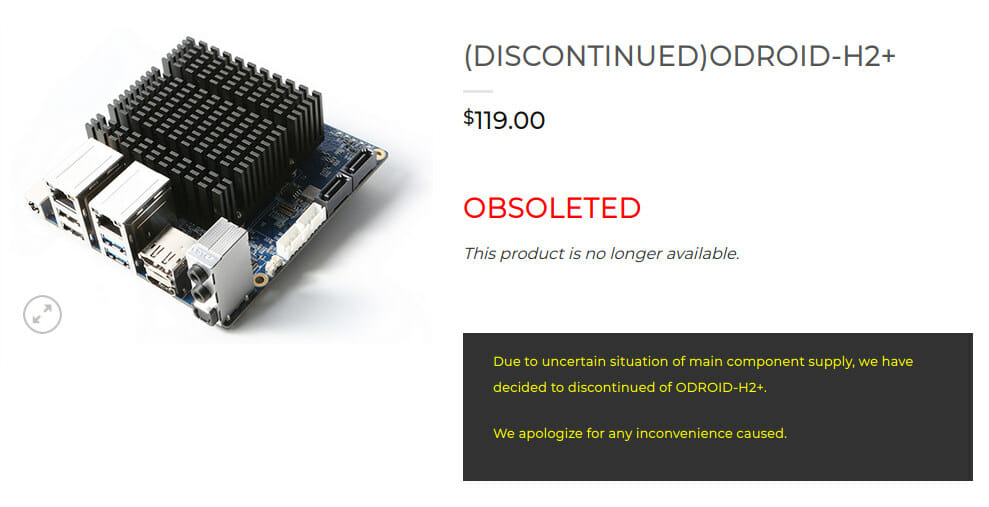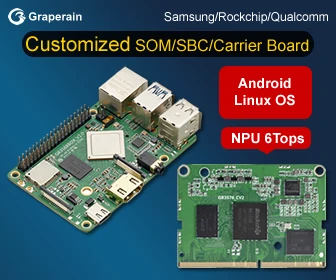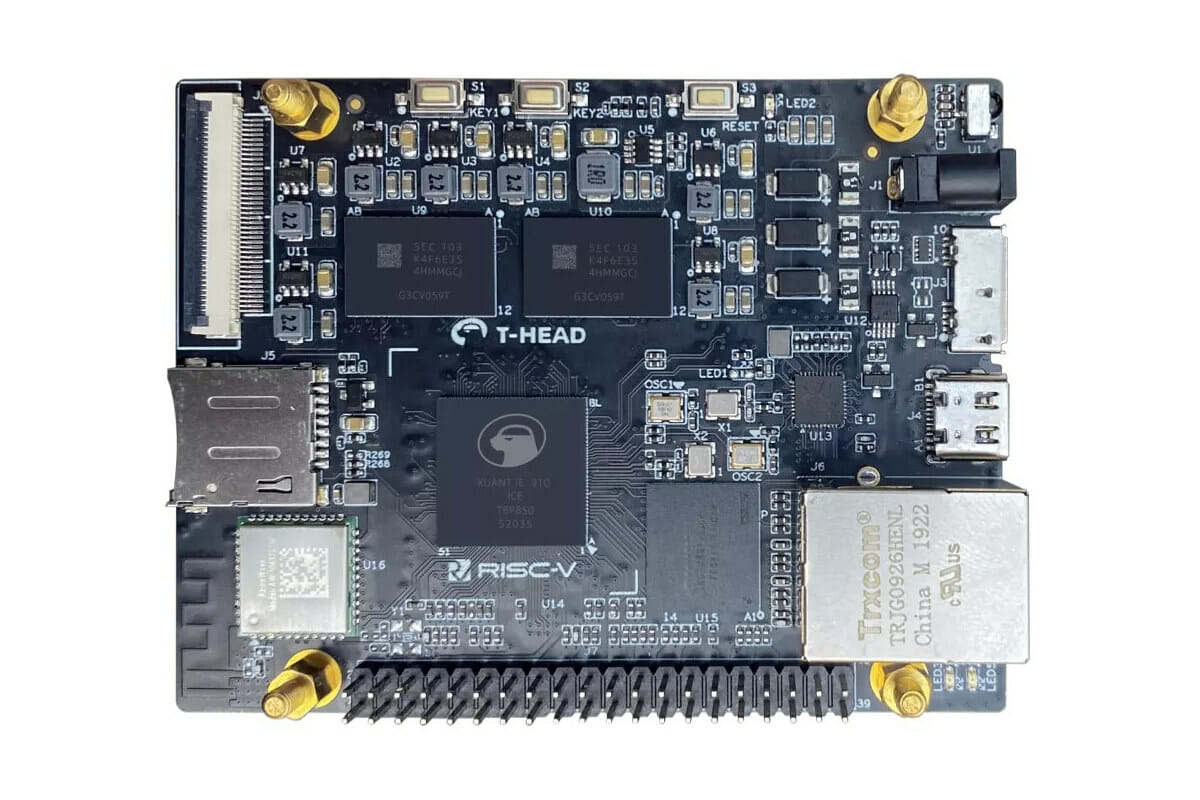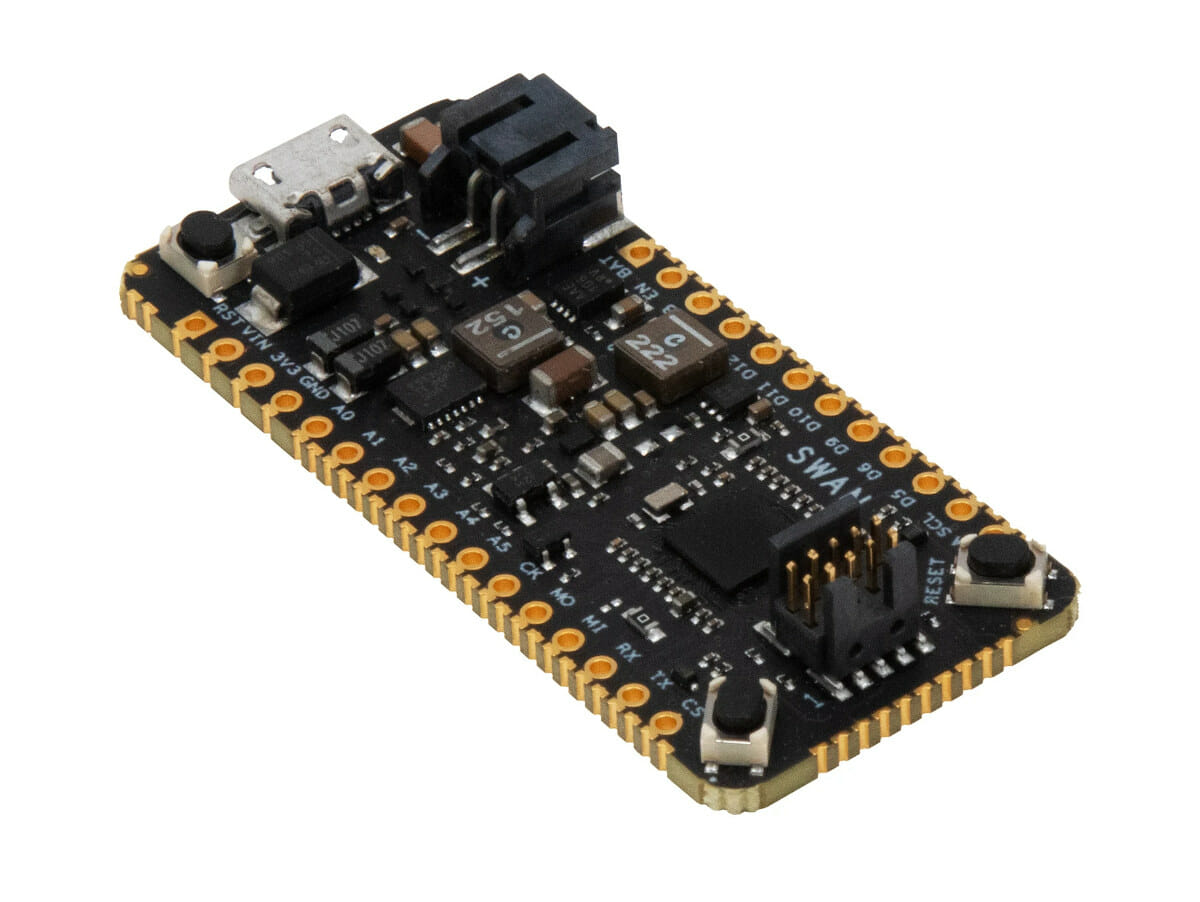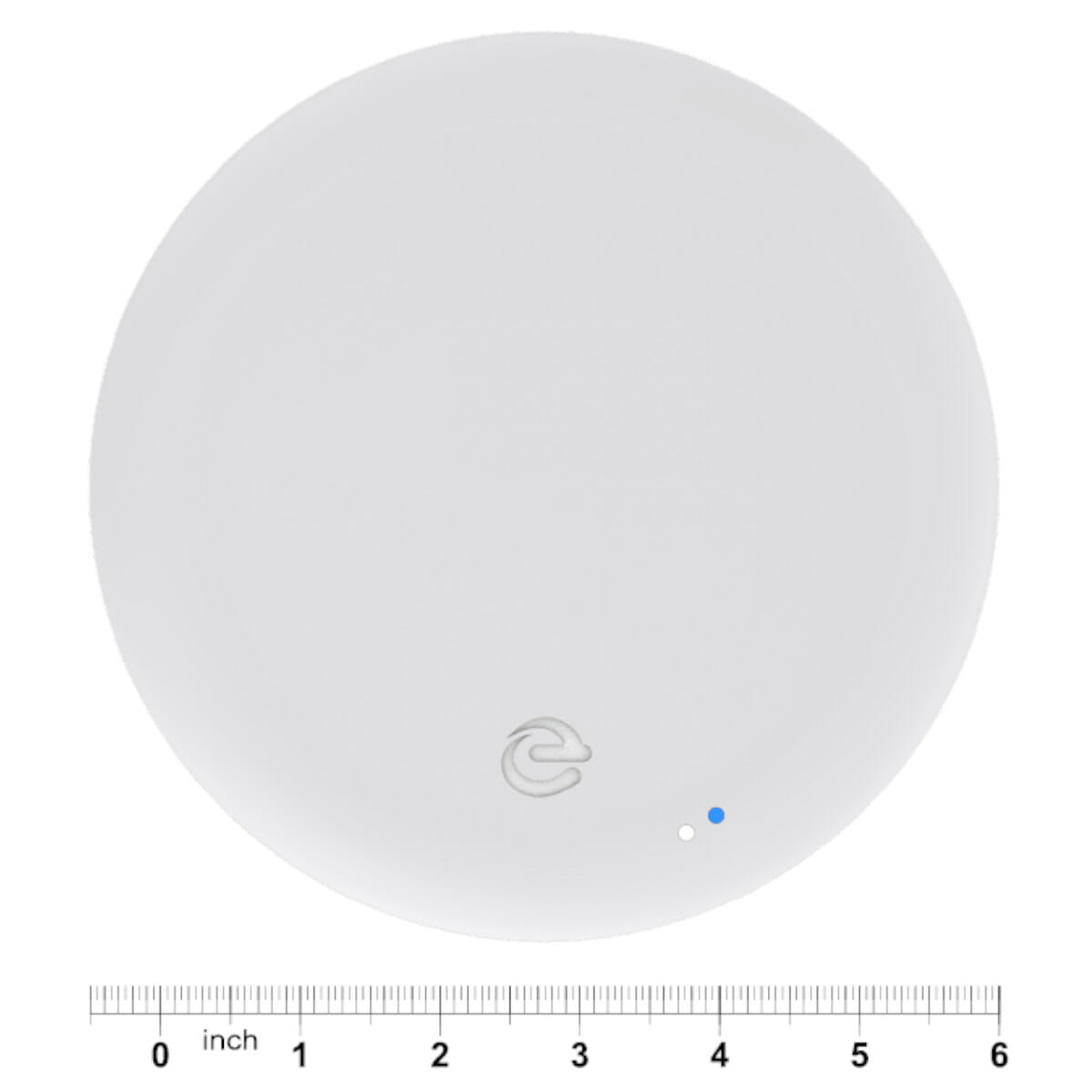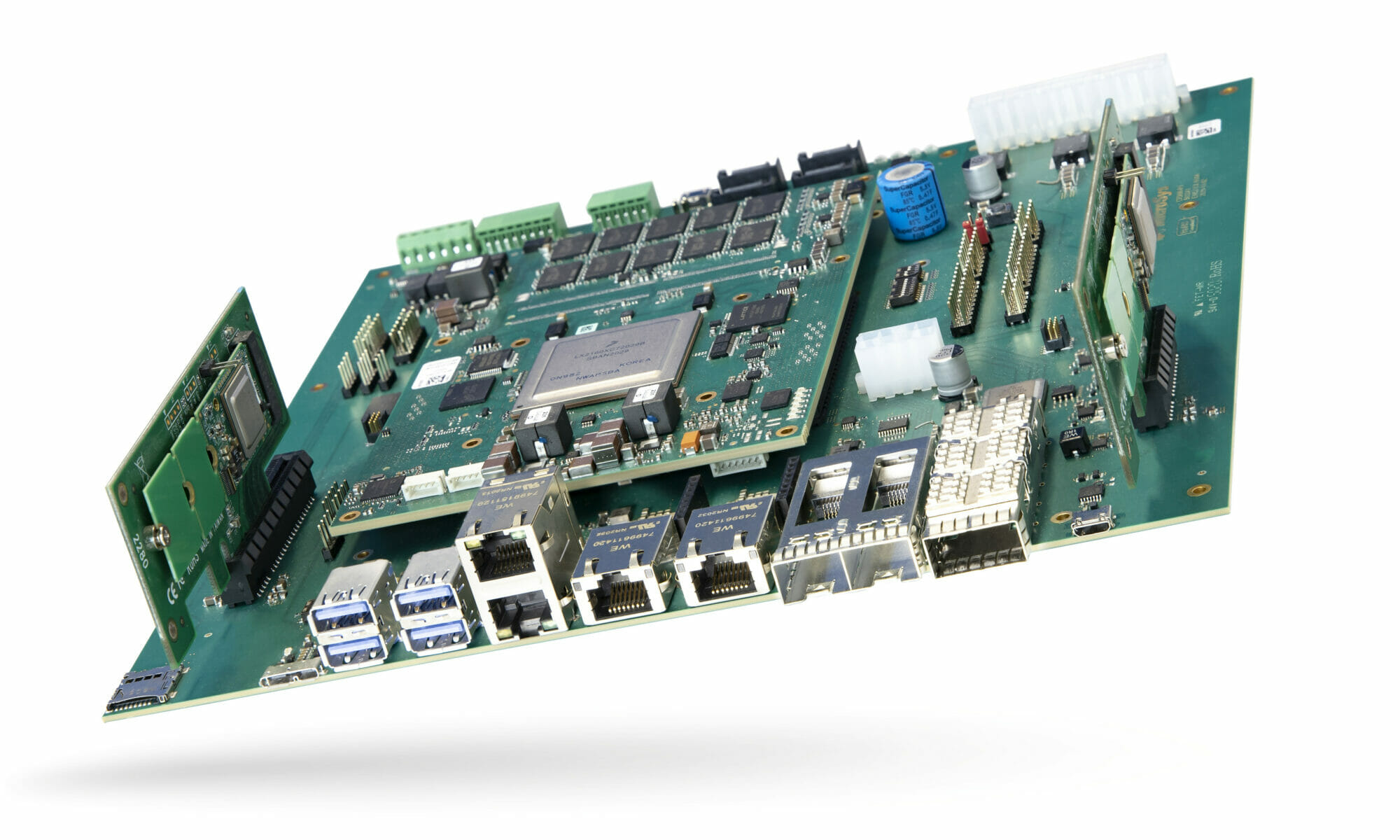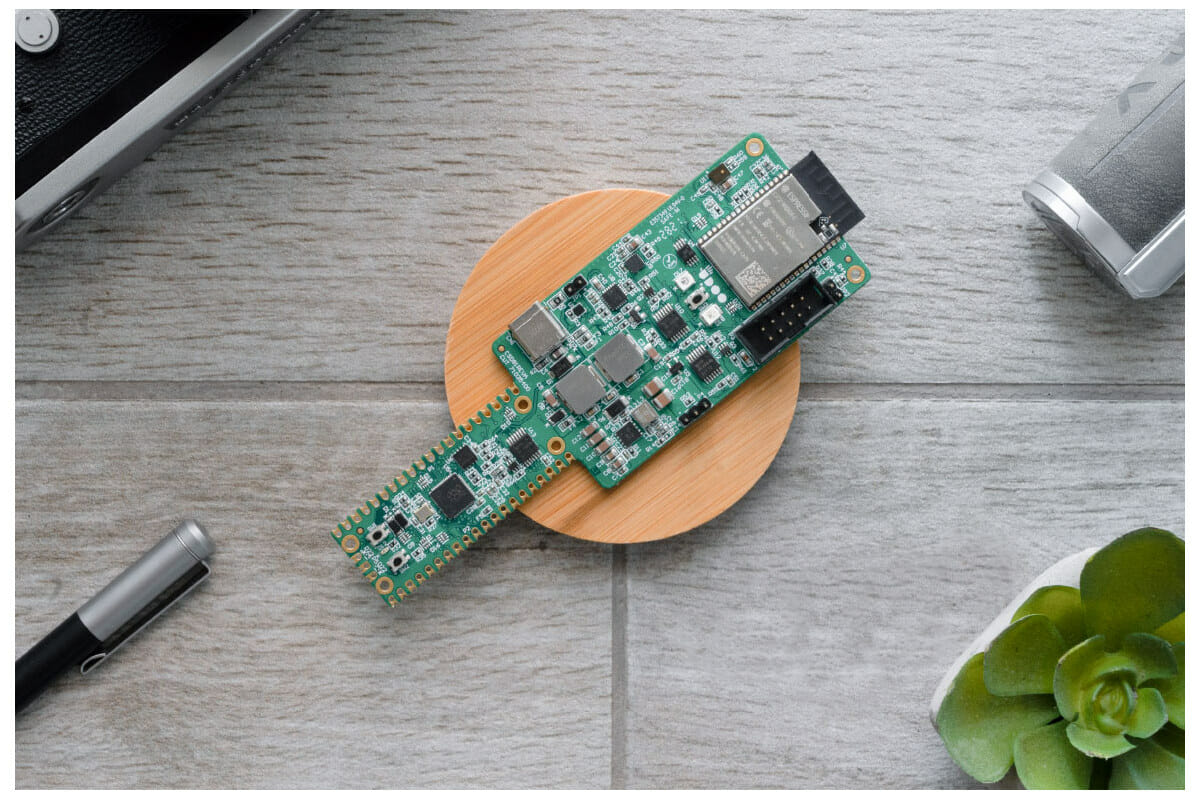Using Raspberry Pi 400 keyboard PC as a USB keyboard for your PC
Let’s try not to get confused, but you can now use Raspberry Pi 400 keyboard PC as a standard USB keyboard, optionally with a mouse attached to it, for your computer, or twisted minds may even connect it to a Raspberry Pi SBC… “But why?” you may ask. Because we can. That’s now possible thanks to work from Phil Howard (Gadgetoid), software lead of Pimoroni, and his Pi400kb project which implements a raw HID keyboard forwarder that turns the Raspberry Pi 400 into a standard USB keyboard. All you need to do is to find a USB-C to USB-A cable to connect the Raspberry Pi 400 to one of the USB ports on your computer, change some Raspberry Pi OS configuration, and install and run pi400kb. Add dtoverlay=dwc2 to /boot/config.txt in order to use the dwc2 USB device/gadget mode, and reboot your Pi 400 Load the libcomposite kernel module, get […]