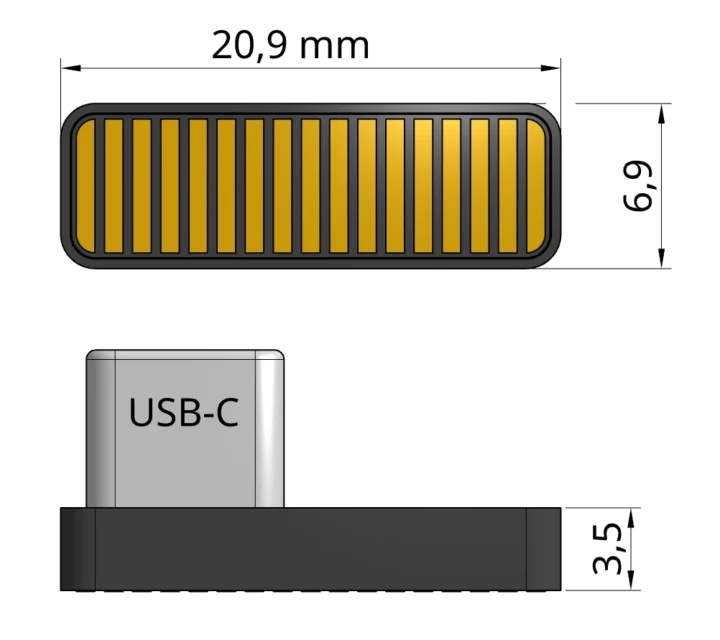SoundSlide is an open-source hardware USB-C adapter that adds a capacitive touch interface to your laptop or keyboard PC in order to control the volume without having to reach out to the volume keys on the keyboard that may require Alt or Fn presses.
SoundSlide is meant to be more intuitive than pressing keys and works without drivers with macOS, Windows, and Linux. At just 20.9 x 6.9 x 3.5 mm in size excluding the USB Type-C port, you can leave it connected to your laptop when you move around or put the laptop in your backpack.
The SoundSlide relies on the touch interface from the Microchip SAM D11 Arm Cortex-M0+ microcontroller, and the company behind the project – Drake Labs – has made the firmware, schematics (PDF/WebP), and a command-line interface written on Go available on GitHub.
You can check out how it works on a laptop in the video embedded below.
I like it in theory, but in practice, it will take a precious USB-C port on your laptop, and on my laptop (ASUS Vivobook 16) I only have one, which I frequently use to connect Thunderbolt storage devices. It would also have to be on the right side, rather than the left. I could also see it used on keyboard PCs and specific keyboards like the official Raspberry Pi keyboard with a built-in USB hub, but those typically come with USB Type-A ports. I wish a USB Type-A version was also available.
Then there’s the price. If it was made in China, it would probably sell for about $2, but the SoundSlide USB-C volume control adapter goes for $18 on Amazon or $15 on Elecrow. Alternatives include macropads and USB rotary encoders such as the Maker Go’s USB Volume Controller going for $6.70 on AliExpress or even $5.65 for Black Friday 2024. Those are bigger, but more flexible as you can insert them in any USB Type-A port.

Jean-Luc started CNX Software in 2010 as a part-time endeavor, before quitting his job as a software engineering manager, and starting to write daily news, and reviews full time later in 2011.
Support CNX Software! Donate via cryptocurrencies, become a Patron on Patreon, or purchase goods on Amazon or Aliexpress