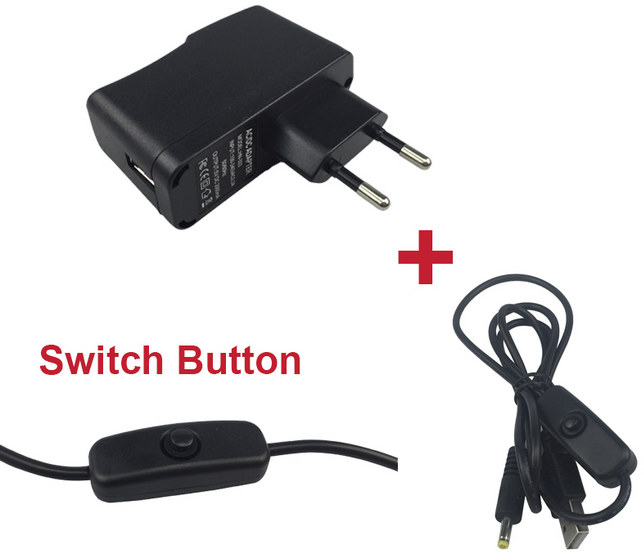Many development boards don’t have a power switch, and simply boot when you apply power. So if you need to turn off and turn on your board, you’d either remove the power cable and re-insert it, or do the same with the power adapter on the power strip or socket, but the latter is not always convenient, and the former may damage the power connector, especially if the board uses a fragile micro USB connector for power. The solution to this small problem is to use a USB cable with an on/off switch.
The example above is a 5V/2A with a switch button with the plug working with Orange Pi, Banana Pi M2, and other board using a 4mm jack (like PS4) for power. That model sells for $3.90 on Aliexpress. Another solution is instead to buy a short USB cable with an on/off switch instead for just around $1 on eBay, plus a male USB adapter or cable to whatever power input connector your board uses.
 If instead you’d rather have some fun and make your own USB on/off switch cable, there are instructions for that.
If instead you’d rather have some fun and make your own USB on/off switch cable, there are instructions for that.
Thanks to Onebir for the idea.

Jean-Luc started CNX Software in 2010 as a part-time endeavor, before quitting his job as a software engineering manager, and starting to write daily news, and reviews full time later in 2011.
Support CNX Software! Donate via cryptocurrencies, become a Patron on Patreon, or purchase goods on Amazon or Aliexpress