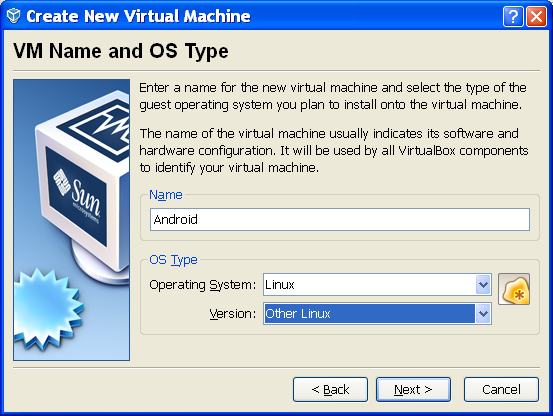Here’s a demo of Android running on Sigma Designs SMP8654. They made their own GUI and start Android from there. To see the android part just go to 2:35 directly. Jean-Luc Aufranc (CNXSoft)Jean-Luc started CNX Software in 2010 as a part-time endeavor, before quitting his job as a software engineering manager, and starting to write daily news, and reviews full time later in 2011. www.cnx-software.com
Resources for SMP865x SMP8652 SMP8653 SMP8654 SMP8655 SMP8656
Less than a year ago, Sigma Designs released the SMP8652, a secure media processor “designed to provide the optimal price/performance configuration for thin client applications, which include IPTV set-top boxes, digital media adapters, and hybrid cable/IP thin clients.” SMP8652 provides cost savings compared to the SMP863X series, due the integration of functions such as Ethernet and USB – that allowed them to skip PCI support in their new chip – and better performance (500Mhz MIPS24K CPU). SMP8650 series processors also use the MRUA and DCCHD SDK that need to be purchased as for the previous generation of chips. [ad#Google Adsense – Wide Banner] You can also purchase more SDK from Sigma for SMP8652: Adobe Flash Lite Qt/Webkit Integration Java VM Some DRM SDK (e.g. Microsoft DRM)… As for SMP8630 series, SMP86520 series processors also have a MMU (as most of new chips nowadays) so that you won’t come across the […]
Installing Android in your PC
In case you want to checkout Android but do not have any devices to do so, you can simply install it in your PC. In this blog entry I’ll show how to install Android in VirtualBox with a computer running Windows XP, but this could be installed in any OS supported by VirtualBox or other virtual machine (e.g. VMWare). If you don’t have it yet, download VirtualBox for your OS and install it first. The first thing is to download Android-x86 ISO file. While it is downloading you can add a new Virtual Machine to VirtualBox. After you click on the “New” icon, click on Next and enter your machine name. e.g. Android, and select the Operating System: Linux and version: Other Linux. Click on next to select the memory size: Click on next to select to create a new hard disk: Then basically select Next for the following steps […]