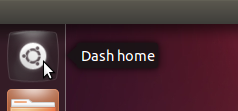Last November, Calxeda announced its 32-bit ARM Chip for servers, and now there are been some good progress as Calxeda is currently showcasing a 192-core ARM Server running Ubuntu 12.04 LTS Server edition at the Ubuntu Developer Summit in Oakland, California. The server showcased has 192 cores (48 Calxeda EnergyCore quad core Cortex-A9 processors), consumes less than 300 Watts, supports up to 24 SATA drivers and runs Ubuntu 12.04 with OpenStack’s cloud management infrastructure. Karl Freund, Calxeda Vice President of Marketing said that the Calxeda server is running “a standard LAMP stack (running Calxeda’s website) along with other popular web frameworks such as node.js and Ruby on Rails, provisioning of OpenStack Nova compute instances, and even Canonical’s Metal-as-a-Service bare-metal provisioning.” The company also explained that a complete native build of the Ubuntu 12.04 kernel took less than an hour to build on a single node, 4 times faster than the […]
Importing Source Code to Github
Github is a hosting service for software development projects using the Git revision control system. GitHub offers free accounts for open source projects (public repositories) and commercial plans for private repositories. I’ve been using github for a while to clone source code, but I had never imported existing source code to github. Here are the steps to follow: If you don’t have an account yet, sign-up for github. Setup github for Linux, Windows or Mac OS X. Create a repository as shown as explained here. You should now have a URL in github, something like git@github.com:user/repo_name.git, which we’ll use below. Go to the directory with your existing source code and create a local repo:
|
1 2 3 |
git init git add . git commit -m "Initial commit" |
Finally, type the commands below to add your code to your new repository:
|
1 2 3 |
git remote add somename git@github.com:user/repo_name.git git pull git@github.com:user/repo_name.git git push somename master |
That’s it, anybody should now be able to clone you code as follows:
|
1 |
git clone git://github.com/user/repo_name.git |
NB: If your existing source code (or […]
Editing AllWinner A10 Board Configuration Files (script.bin)
AllWinner A10 based devices all have board configuration files in binary format, sometimes refereed to as script.bin, evb.bin, sys_config.{product_nane}.bin store in the FAT partition with the kernel. You may want to decode those binary files to configure your hardware and/or disable/enable peripherals. For the Ubuntu image provided for the Mele A1000 set-top box, the file is called evb.bin and the two other files (mele.bin and sys_config1.mele_mod.bin) are not used. The filename can change since it is configurable in u-boot e.g.: load1=fatload mmc 0 43000000 evb.bin bootcmd=run load1 boot_mmc If you want to decrypt the binary files into text format (fex), you can retrieve bin2fex tool: git clone https://github.com/amery/sunxi-tools Build it: cd sunxi-tools make This will compile both bin2fex (binary to fex text files) and fex2bin (fex files to bin), but the later does not seem to work right now. fex2bin also works now. If you want to decrypt a configuration […]
Xibo Digital Signage Running on Mele A1000 AllWinner A10 Set-Top Box
Those following my blog know that I recently bought a Mele A1000 to play around. For those who are not familiar with this device, the Mele A1000 is a $70 Android set-top box featuring an AllWinner A10 cortex A8 processor and lots of peripherals, and it can easily be hacked to run a Linux distributions. This hardware would also be a great digital signage player thanks to its video playback capabilities: up to 2160p video decoding and 1080p video output. Last year, I ported Xibo, an open source digital signage player, to ARM and ran it in the Beagleboard emulator (qemu), but I hadn’t had the opportunity to try it out in a real hardware. I’ve tried this rootfs based on Linaro ARM Linux Internet Platform (ALIP) image for BeagleBoard in the Mele A1000, by following an adaptation of the method I provided earlier. For this demo, I created a […]
Getting Started with MultiArch (armel / armhf) in Ubuntu
Until now, I used xapt and dpkg-cross to install cross libraries for armel, but since I’ve upgraded to Ubuntu 12.04, it appears to be broken. I’ve contacted Linaro about this issue, and the “cross-building” expert at Linaro (wookey) recommended me to use multiarch instead, as xapt/dpkg-cross will be eventually deprecated. He provided me an example showing how-to use multiarch to build Chromium. I’ve been looking for a “How-to multiarch”, but haven’t been able to find something really clear and simple, so I thought I would post it here. In the example, they used a chroot for cross-building, which is probably a good idea to avoid messing up with the system. It’s also possible multiarch is not 100% reliable, and I’ve read stories where people messed up their system when using multiarch with i386 (32-bit) and amd64 (64-bit). Preparing a chroot for cross-building I’ll use a 32-bit Ubuntu precise chroot, but […]
Tizen 1.0 SDK and Source Code Release
The Tizen Technical Steering Group has announced, today, the release of Tizen 1.0 “Larkspur”. Tizen 1.0 release provides several new SDK features and improvements including: Simulator: A new browser-based tool that supports the Tizen APIs and allows you to run and debug your web applications, and simulate running applications with various device profiles. IDE: Enhancements include more flexibility around templates and debugging tools. Emulator: Significantly improved emulator performance through Intel’s Hardware Acceleration Manager for Windows and OpenGL acceleration for Linux. Updates to the platform source code include: Web: Support for additional features of W3C/HTML5 specification Location: Support for POI (Point of Interest) and route search Connectivity: Wi-Fi Direct key features added You can see the full list of changes by reading the release notes for the SDK and the source code. Tizen has also added a bug tracker and a wiki for the community and a few back-end changes have been […]
Yocto Project Release 1.2 Announced
The Yocto Project Release 1.2 has just been announced. This release codenamed “Denzil” and based on Poky 7.0 is the third release of the project. The project was announced in October 2010 to provide developers with greater consistency in the software and tools they’re using across multiple architectures for embedded Linux development. Yocto Project 1.2 Features: HOB redesigned with new user interface and work flow. HOB is a GUI based tool for users to customize and build an embedded Linux image in a more intuitive and easier way. Build appliance, which is a set of changes and enhancements to enable users to build a virtual machine image running Linux built with the Yocto Project. Within the Linux running on the virtual machine, users can customize and build their own customized embedded Linux images. Error message handling improvement, making error message more efficient, useful and accurate to users. New kernel update […]
Installing Ubuntu 12.04 LTS in Acer Aspire One D255E Netbook
I previously installed Ubuntu 10.04 LTS on my Acer Aspire One D255E network (Atom N455 with GMA3150 GPU), and there were quite a few issues to solve with Ethernet, Wifi and the SD Card but eventually, everything worked fine. I have now upgraded it to Ubuntu 12.04 LTS, using the instructions I posted yesterday. The good news is that WiFi and the SD card worked right after the installation, but Ethernet would not work and there were 2 new issues: The system was very slow The touchpad would not work It might be possible that the touchpad and Ethernet issues do not occur by doing a fresh installation with Ubuntu 12.04 ISO, but I haven’t tried. Improving Ubuntu 12.04 Performance I noticed that if you just moved the mouse over the launcher, compiz (composting window manager handling 3D acceleration via OpenGL) would use 100% CPU. I ran glxinfo to verify […]