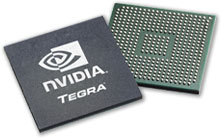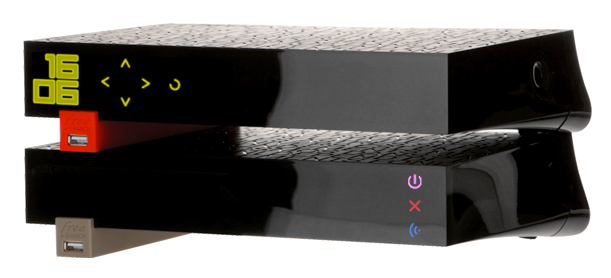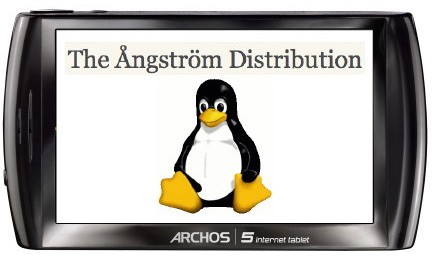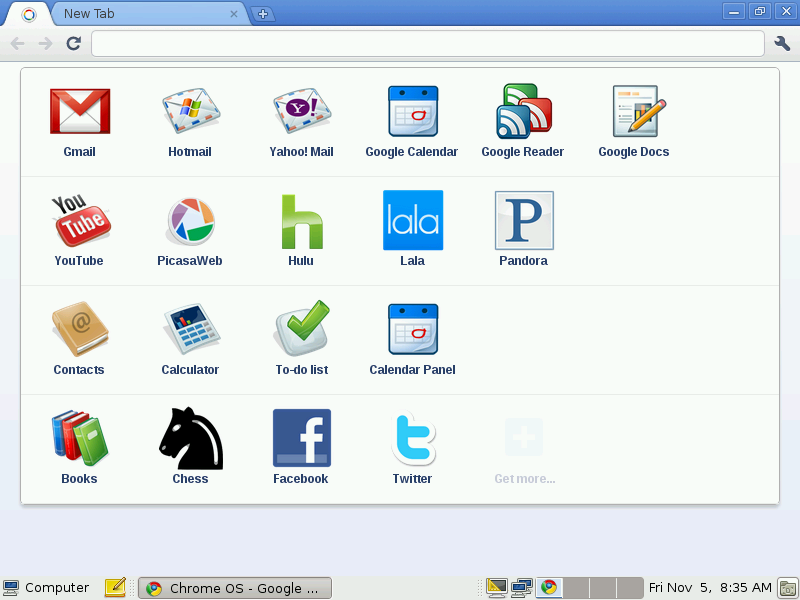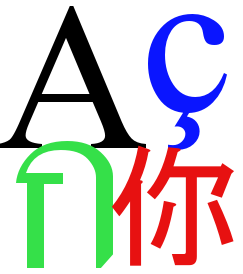NVidia Tegra 2 is currently one of the most powerful processor used in smartphones and tablets such as the upcoming LG Optimus 2X smartphone or the new version of Samsung Galaxy Tab. NVidia describes the processor as follows: NVIDIA® Tegra™ 2 is the world’s most advanced mobile processor, featuring the world’s first mobile dual-core CPU for up to 2x faster Web browsing; the world’s only ultra-low power (ULP) NVIDIA® GeForce® GPU for up to 5x faster gaming; and the world’s first mobile 1080p HD video processor for flawless HD video conferencing and playback. Get never-before-seen experiences on a mobile device with NVIDIA Tegra. NVidia Tegra 2 is based on a dual core Cortex A9 running up to 1GHz, supports 32-bit DDR2 RAM and features NVidia Geforce GPU with OpenGL ES 2.0 support. Contrary to many other companies finding the development kit, documentations and tools is straightforward. Once you get to […]
An Update for Qualcomm Augmented Reality SDK and Extension for Unity is Available
Qualcomm has just released their new Augmented Reality SDK with Unity Support: We encourage you to upgrade immediately to the newest version of Qualcomm’s augmented reality (AR) software development kit (SDK) and Extension for Unity released today, Friday, December 17. This version includes support for virtual buttons and multi-image targets and improved stability for both the SDK and the AR Extension. Additionally, we are pleased to announce that the Qualcomm AR SDK now supports several new devices including the Dell Streak, HTC Desire HD, HTC Desire Z, T-Mobile G2 by HTC, HTC myTouch 4G, Motorola DROID 2, Motorola DROID X, and Sony Ericsson Xperia X10. Download the latest Qualcomm SDK and Extension for Unity at developer.qualcomm.com/ar AR SDK version 0.10.0 (BETA2) Changelog: Added support for multi-image target reconfiguration (add / remove / reconfigure parts on the fly) Added support for virtual button reconfiguration (add / remove / reconfigure buttons on […]
Freebox Revolution Set-Top Box: Internet, TV, VoIP, Mobile and Gaming
Free (Iliad) has just announced the Freedom v6 Révolution on the 14th of December 2010. This solution that offers 28 Mbps internet access, digital television (IPTV/DVB), telephony (DECT, VoIP, Mobile…), Network Access Storage (NAS) and Gaming is actually based on two boxes designed by Philippe Starck: Freebox server: Handles networking (ADSL 2+ /wifi), NAS, telephony… Freebox player: Handles multimedia functions with the blu-ray player, digital television support… Free also released the technical specifications for both devices: Technical Specification of Freebox Server ADSL / ADSL2+ ANSI T1 413 / ITU G.992.1, G.992.3, G.992.5 Annex A 4 Ethernet ports 10 / 100 / 1000 Base-T SFP Port 2 USB 2.0 Ports e-SATA Port Stereo audio input/output with integrated speakers FXS Port (Telephony) WiFi 802.11b/g/n 3×3 450 Mbps 2.4 Ghz Base Station DECT CAT I/Q Internal 250 GB Hard Disk ARM9 Processor @ 1.2GHz with 512 MB RAM Noise < 37dB (while HDD […]
Building Archos Gen8 Source on Ubuntu 10.10
[ad#Google Adsense-Leaderboard] In a follow-up post of GPL Source code and SDE for Archos Gen8 Devices earlier today, here are the steps I followed to build the toolchain, kernel and root file system with buildroot on Ubuntu 10.10 Desktop version: Extract the source code: tar xzvf ../Downloads/gen8-gpl-froyo.tgz Install extra packages for the build: sudo apt-get install flex bison build-essential zip curl libmpfr-dev libmpfr1ldbl automake autoconf libtool gettext texinfo Run the build to generate the toolchain, kernel and root file system: cd gen8-gpl-froyo/buildroot sudo make Then wait for a while (It took 1h15 on my machine) to get the binary images: zImage (kernel) in buildroot/linux/arch/arm/boot rootfs.arm.squashfs (rootFS) in buildroot/binaries/uclibc Jean-Luc Aufranc (CNXSoft)Jean-Luc started CNX Software in 2010 as a part-time endeavor, before quitting his job as a software engineering manager, and starting to write daily news, and reviews full time later in 2011. www.cnx-software.com
GPL Source code and SDE for Archos Gen8 Devices
Right at the end of November, Archos released the first version of their Android 2.2 firmware (2.0.54). They now have also released the GPL code for this firmware. http://www.archos.com/support/download/software/sources/gen8-gpl-froyo.tgz In this package, you’ll find the following: Linux Kernel 2.6.29 buildroot – Set of tools to generate the cross-compilation toolchain, the kernel and the root file system A directory called “external” with the following libraries, tools and drivers: alsa-lib – Audio library blktrace – Driver debugging tool elfcopy – Tool to generate executable binaries grub – Bootloader iptables – Firewall Tool liblzo – LZO Compression Library webkit – Web Browser Engine alsa-utils – Audio Tools BlueZ – Bluetooth Protocol Stack elfutils – Tool to manipulate executable binaries hostapd – For Wifi Authentication jdiff – Java Code Analyzer openvpn – VPN Client/Server wpa_supplicant – Wifi tools for WPA/WPA2 bison – Parser Generator dbus – Libray and daemon for IPC (InterProcess Communication) genext2fs […]
Unusual USB Devices in Linux Kernel
Some USB devices (especially cheap ones) are not fully compatible with the USB Stack and when you connect such devices to your target board, the kernel may output errors similar to the one below even though most other devices work perfectly. sd 3:0:0:0: SCSI error: return code = 0x10070000 end_request: I/O error, dev sda, sector 0 Buffer I/O error on device sda, logical block 0 sd 3:0:0:0: SCSI error: return code = 0x10070000 end_request: I/O error, dev sda, sector 8 Buffer I/O error on device sda, logical block 1 sd 3:0:0:0: SCSI error: return code = 0x10070000 end_request: I/O error, dev sda, sector 16 sd 3:0:0:0: SCSI error: return code = 0x10070000 end_request: I/O error, dev sda, sector 24 sd 3:0:0:0: SCSI error: return code = 0x10070000 It previously happened to us with a IDE to USB adapter based on Super Top Bridge ( VID: 0x14CD / PID: 0x6600). The […]
Installing Chrome OS with CD or USB
Chrome OS is a lightweight Linux distribution build around the Google Chrome Browser, it is not related to Google Chrome OS. I suppose they may have to change the name sometimes in the future. To install it, simply download Chrome OS Live CD to try it out on your hardware. Bear in mind this is a Release Candidate version (Chrome OS 0.9.576 RC released on 7th of December 2010) at this time so it should be relatively stable, but expect a few bugs. Here are the main software packages installed in Chrome OS: GNOME 2.30 desktop environment Google Chrome 9.0.576 web browser Google Picasa 2.7 photo manager OpenOffice.org 3.2 office suite GIMP 2.6 image editor Flash Player 10.1 plugin Wine Windows emulator 1.2 Pidgin 2.6 instant messenger Dashboard in browser (See screenshot below) Here are the system requirements of Chrome OS: Processor: Intel Pentium, Xeon or newer; AMD Duron, Athlon, […]
Languages, Unicode and Charset
If your application needs to support multiple languages or if it needs to support languages with different character sets such as simplified Chinese (GB2312, GBK, GB18030, HZ,..) or traditional Chinese(BIG5, HKSCS, EUC-TW) you’ll need to make yourself familiar with Unicode and the different character sets. In this article, we’ll focus on introducing character sets, manipulating and converting charsets and the possible challenges you may encounter while handling Unicode text files. If you plan to support multiple languages, you’ll also have to internationalize your application, for example by using Po files for different languages, a Po file editor and possibly have the translations done in launchpad if your project is open source. But this would be another subject. Go for Unicode If you are building a new application make sure its structure is based on Unicode (UTF-8, UCS-2, UTF-16 or UTF-32 ) since those charsets can handle most written languages (UTF: […]