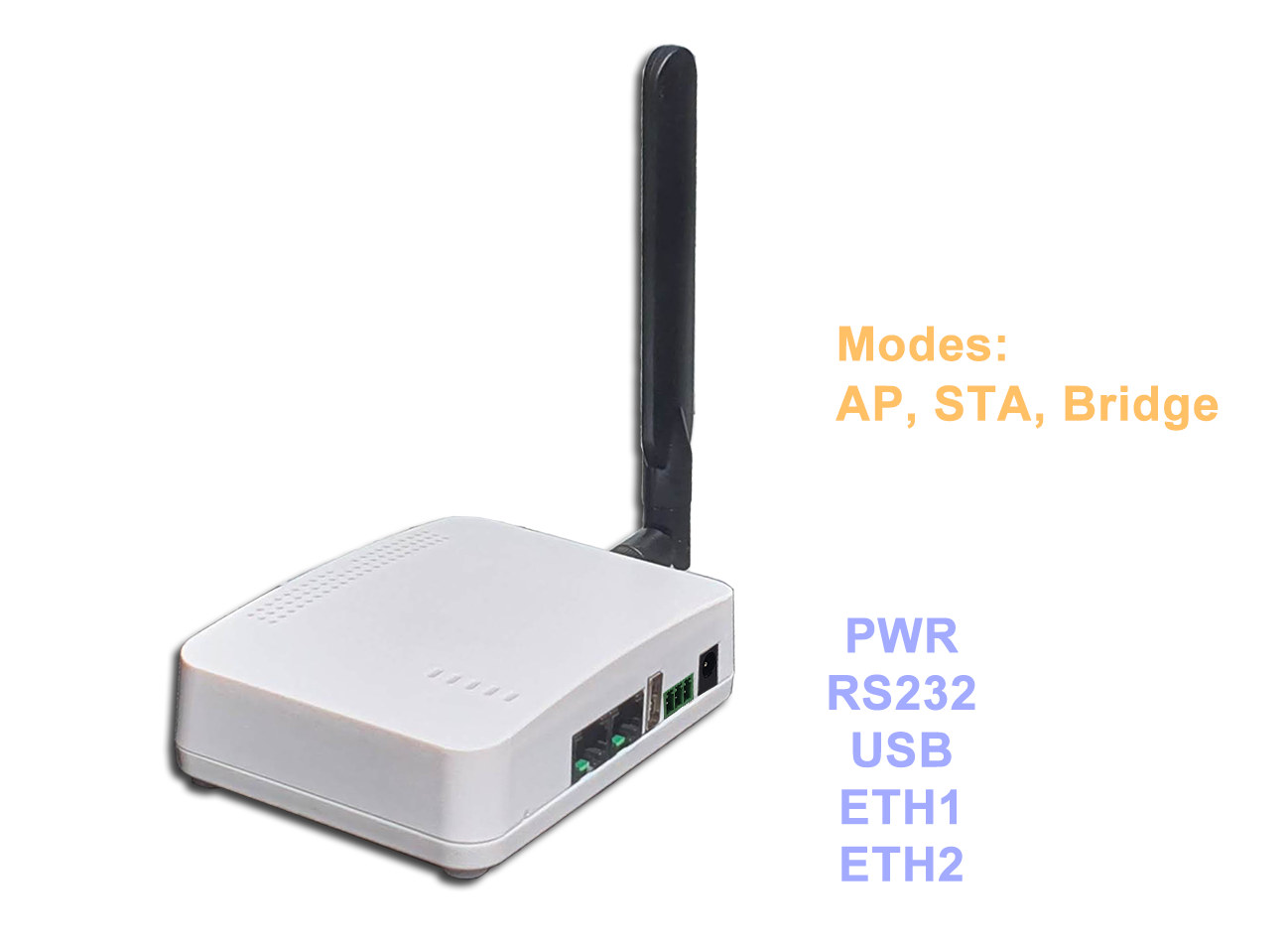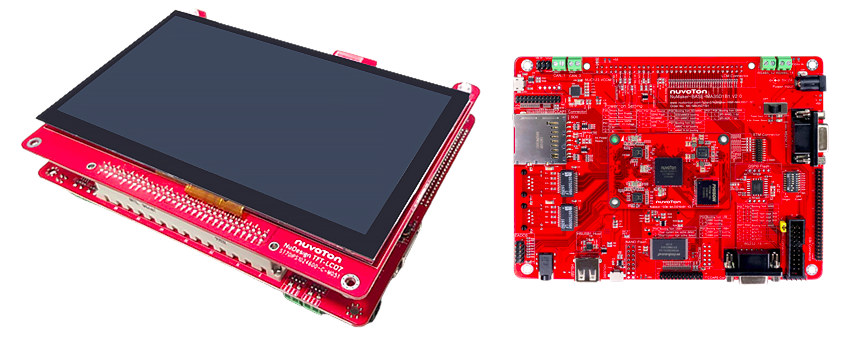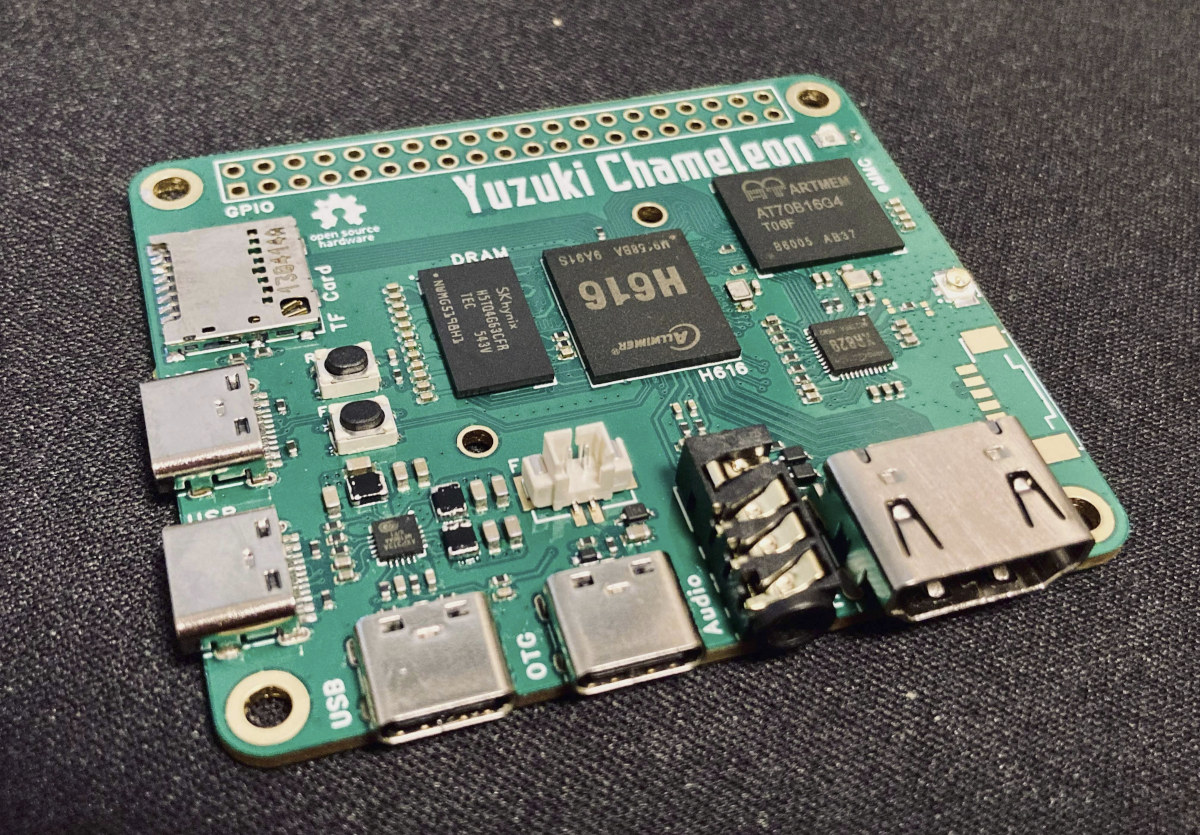FriendlyELEC has launched its sixth generation router with the NanoPi R6S equipped with a Rockchip RK3588S processor, two 2.5GbE ports, one Gigabit Ethernet port, and two USB interfaces. But the device will not exactly be limited to router functions as it comes with 8GB RAM, a 32GB eMMC flash, and an HDMI 2.1 port that support up to 8Kp60 video output, not to mention 8K video decoding capability and the integrated 6 TOPS NPU for AI workloads. NanoPi R6S specifications: SoC – Rockchip RK3588S octa-core processor with: CPU – 4x Cortex-A76 cores @ up to 2.4 GHz, four Cortex-A55 cores @ 1.8 GHz GPU – Arm Mali-G610 MP4 quad-core GPU with OpenGL ES3.2 / OpenCL 2.2 / Vulkan1.1 support VPU – 8Kp60 H.265/VP9/AVS2 video decoder, 8Kp30 H.264 decoder, 4Kp60 AV1 decoder, 8Kp30 H.265/H.264 video encoder AI accelerator – 6 TOPS NPU System Memory – 8GB LPDDR4X @ 2133 MHz Storage […]
WiFi HaLow IoT gateway is based on Morse Micro MM6108 802.11ah chip
Most WiFi HaLow hardware platforms we’ve seen so far are based on Newracom chips, but AsiaRF AP7688-WHM WiFi HaLow IoT gateway features a module based on Morse Micro MM6108 802.11ah SoC instead. The gateway is powered by a 580 MHz MediaTek MT7688 MIPS processor providing 802.11n WiFi 4 and dual Ethernet networking, and features a USB port as well as an RS232 console for industrial control. WiFi HaLow (802.11ah) enables video and data transmission at a range of up to one kilometer and data rates of up to 32.5 Mbps. AP7688-WHM WiFi HaLow gateway specifications: SoC – Mediatek MT7688 MIPS SoC @ 580 MHz with built-in WiFi 4 System Memory – TBD Storage – TBD Connectivity 2x Ethernet RJ45 ports 2.4 GHz WiFi 4 1T1R up to 150 Mbps; PCB antenna 850 to 950 MHz WiFi HaLow 1T1R up to 32.5Mbps @ 8 MHz bandwidth via Morse Micro MM6108 chip; […]
Brume 2 – OpenWrt “security gateway” with MediaTek MT7981B SoC supports WireGuard VPN
GL.inet Brume 2 is an OpenWrt router, or rather a “security gateway” as the company calls it, powered by a MediaTek MT7981B (Filogic 820) dual-core Cortex-A53 processor, and equipped with a 2.5GbE WAN port and a Gigabit Ethernet LAN port. The device also comes with a USB 3.0 port for storage and a USB Type-C port for power. It is offered with either a plastic enclosure (GL-MT2500 model) or an aluminum allow case (GL-MT2500A model), and with WireGuard and OpenVPN, is suitable to host a VPN server and “monitor, manage, and configure SD-WAN settings”. Brume 2 (GL-MT2500/GL-MT2500A) specifications: SoC – MediaTek MT7981B (Filogic 820) dual-core processor @ 1.3 GHz System Memory – 1GB DDR4 Storage – 8GB eMMC flash Networking 1x 2.5 Gbps Ethernet WAN port 1x Gigabit Ethernet LAN port USB – 1x USB 3.0 Type-A port, 1x USB Type-C port for power Misc – Reset button, Power and […]
MaxLinear unveils MxL31712 & MxL31708 Wi-Fi 7 chips for gateways, routers and access points
MaxLinear has unveiled its first Wi-Fi 7 SoCs with the MxL31712 and the MxL31708 single-chip solutions targeting service provider gateways, Wi-Fi routers, and access points, and delivering more than 70% higher tri-band throughput compared to Wi-Fi 6. The MxL31712 aims at the premium 4×4 tri-band market with a throughput of up to 18.6 Gbps and up to 12 spatial streams, while the MxL31708 will be integrated into mid- to high-range 4×4 dual-band access points and gateways with a throughput of up to 17 Gbps, and up to 8 spatial streams. MaxLinear MxL31712 and MxL31708 share the following features: Single-chip WFA Wi-Fi 7 R1 certifiable Based on IEEE 802.11be (aka WiFi 7 or Extremely High Throughput “EHT”) backward compliant to IEEE 802.11a/b/g/n/ac/ax WiFi 6 Wi-Fi 7 features: Bandwidth up to 320MHz 4096 QAM modulation Multi-Link Operation (MLO) Multi Resource Unit (MRU) Dedicated antenna for Zero Wait DFS (ZWDFS) Enhanced Network […]
Allwinner V851S/V851SE low-cost camera SoC embeds 64MB DDR2, a 0.5 TOPS NPU
Allwinner V851S/V851SE is a single-core Arm Cortex-A7 SoC with a RISC-V core, an H.265/H.264 video encoder, and a 0.5 TOPS NPU designed for Smart IP cameras with support for features such as human detection and crossing alarms. Both processors ship with 64MB DDR2 memory, and feature USB, Ethernet, and SDIO interfaces, but the V851S is designed for systems with a display, while the V851SE targets traditional headless IP cameras. Both processors are pretty similar, but here are the key differences between Allwinner V851S: Networking – 10/100 Mbps Ethernet port with RMII interface GPIO – 6x ports (PA, PC, PD, PE, PF, PH) Display LCD Parallel RGB, Serial RGB, i8080, BT656 2-lane MIPI DSI SPI – 4x SPI and Allwinner V851SE: Networking – SIP 100 Mbps EPHY GPIO – 5x ports (PA, PC, PE, PF, PH) Display – Not supported SPI – 3x SPI That means the Allwinner V851S requires an […]
Nuvoton NuMicro MA35D1 Arm Cortex-A35/M4 microprocessor to power Linux edge IIoT gateways
Novoton NuMicro MA35D1 microprocessor features two Arm Cortex-A35 cores, one Arm Cortex-M4 real-time core, and two Ethernet interfaces for Linux-based edge IIoT gateway. The SoC also is offered in variants supporting external DDR memory or integrated up to 512MB RAM, 154 or 208 GPIOs, and an optional “Enhanced ADC”. The MA35D1 also comes with a TFT interface for up to 1920×1080 displays, several hardware security features, and the company says the microprocessor facilitates Tiny AI/ML for edge computing despite not integrating an AI accelerator. Nuvoton NuMicro MA35D1 key features and specifications: CPU sub-system 2x Cortex-A35 cores running at up to 800 MHz Cortex-M4 real-time core at up to 180 MHz Memory sub-system On-chip 384 KB SRAM (Cortex-A35 256 KB + Cortex-M4 128 KB) Multi-Chip Package (MCP) DDR up to 512MB External DDR interface for MA35D16A087C SKU Storage Quad SPI NAND Flash Controller Secure Digital Host Controller (SDHC) Display and Video […]
Yuzuki Chameleon – A Raspberry Pi Model A shaped SBC with Allwinner H616 CPU
Yuzuki Chameleon is an open-source hardware single board computer powered by an Allwinner H616 quad-core Cortex-A53 processor that somewhat follows the shape of Raspberry Pi 3 Model A+ SBC with a different port layout that should still keep mechanical and electrical compatibility with some Raspberry Pi HATs. The board supports up to 2GB RAM, up to 128GB eMMC flash, features a MicroSD card slot, one 4K-capable HDMI 2.0 port, an audio jack, four USB Type-C ports to keep the design as slim as possible, as well as a wireless module for WiFi and Bluetooth and a connector to optionally add Fast Ethernet through an external module. Yuzuki Chameleon specifications: SoC – Allwinner H616 quad-core Cortex-A53 processor @ with Arm Mali G31 GPU, 6Kp30/4Kp60 video decoder System Memory – Up to 2GB RAM Storage – Up to 128GB eMMC flash storage, MicroSD card socket Video Output – HDMI 2.0 up to […]
MaxLinear AnyWAN URX850, URX851, and MxL25641 Intel Atom SoCs target broadband routers and gateways
MaxLinear has just announced the availability of the first three AnyWAN broadband SoCs featuring Intel Atom cores with the MxL25641, URX850, and URX851 processors designed for 5Gbps and 10 Gbps broadband routers and gateways, usually referred to as CPEs (customer premise equipment). When I first read the news of MaxLinear releasing Intel Atom SoCs, I could not quite compute how it was possible, as I can’t remember any third-party releasing Intel processors and I thought it might be a system-in-package instead. But MaxLinear keeps calling those Intel Atom SoCs, and the reason is that the company acquired Intel’s Home Gateway Platform Division in 2020. MaxLinear AnyWAN x86 SoCs key features and specifications: AnyWAN URX850/URX851 (for 10Gbps systems) CPU – 4x Intel Atom CPU cores @ 2 GHz Memory – Up to 16GB LPDDR4 or DDR4 Storage – eMMC 5.1 flash Networking 4x 2.5GE PHYs XFI WAN Packet processor for full […]