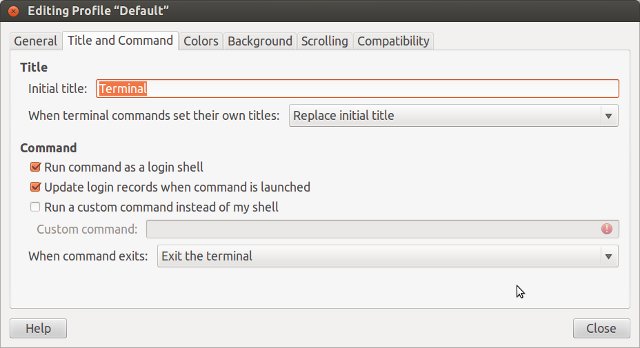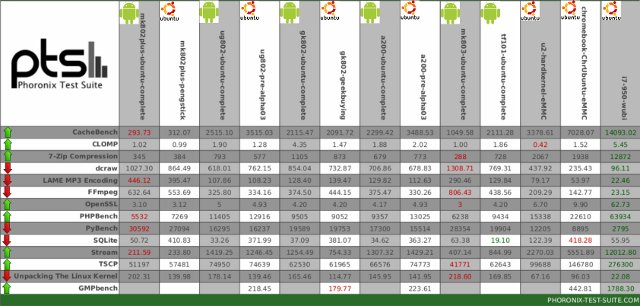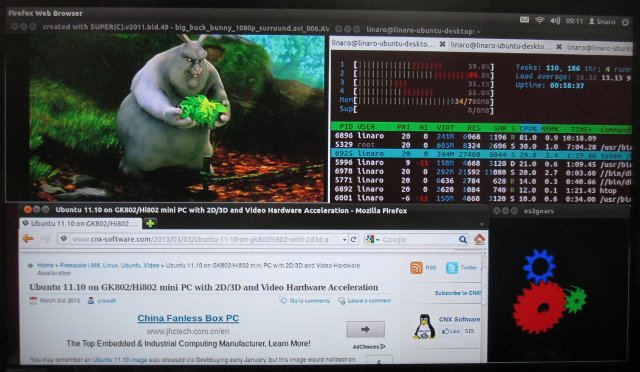WebKit rendering engine has been used by Chromium since the start of the project, but Chromium uses a different multi-process architecture than other WebKit-based browsers, and this has made maintenance increasingly complex, and Google intends to investigate other performance improvement strategies. Those 2 reasons explain why the company has announced it would fork WebKit and start working on its own open source rendering engine called Blink. Google tells web developers that in the short term, Blink will bring little change to them, as most of the work will focus on architectural improvements as well as code cleanup with about 7,000 files, corresponding to 4.5 millions line of code, to be deleted. One of the main changes will be “out-of-process iframes“, where the rendering engine will start a sandbox process for each individual parts of the page in order to render it faster. This has been planned for a while, but […]
Undistract-me Sends An Alert For Time-Consuming Commands in Linux
In Linux, some commands executed in the terminal such as make, wget, dd may take a while, so usually you’d just let them run in the background, and do some other work, drink tea, go for nap… while they are running, and come to check from time to time if the command has completed. Sometimes I even forget I run a particular command, and realize it has completed a few hours ago… It’s possible to add some command at the end of your command line, but it can be cumbersome, and you may forget to do it. The best would be automatic alerts for commands that take a long time, and undistract-me just takes care of that by sending an alert for commands that take more than 10 seconds (by default). In Ubuntu 12.04 and 12.10, you can install undistract-me as follows:
|
1 2 3 |
sudo add-apt-repository ppa:undistract-me-packagers/daily sudo apt-get update sudo apt-get install undistract-me |
Undistract-me is part of Ubuntu 13.04 or […]
Updated Review of Tronsmart Prometheus with Android 4.2 and XBMC
Earlier this month, a new firmware for Tronsmart Prometheus with Android 4.2 and XBMC with hardware acceleration has been released. Several users left divergent opinions about this firmware, so I’ve decided to give it a try, and write an updated review of Tronsmart Prometheus. I’ll focus on the new features and performance of Android 4.2, XBMC video testing, and see if some of the bugs I found in my earlier review have been fixed. Android 4.2 Features and Benchmarks The firmware file and instructions are available on Tronsmart website. The procedure is straight forward so I won’t repeat it here. During the first boot after the upgrade, you’ll be taken through a wizard to configure your device (e.g. Ethernet, WiFi,…). The first think you’ll notice is a slightly different Home Screen in Android 4.2. There are several small UI improvements / modifications, but the most interesting features for me in […]
Mini PCs (MK802+, UG802, GK802 & iStick A200) Linux Performance Comparison
Ian MORRISON (linuxium) has tested Linux with several mini PCs powered by different processors. The main point of his tests was to evaluate the performance difference between running Ubuntu 12.04 natively, or in a chroot in Android using tools such as Complete Linux Installer. I previously tried Linux on Android in ODROID-X, and found the applications start time when running from an low-end SD card pretty dismal, and the graphics performance poor. Ian had a different approach, and decided to use a subset of Phoronix Suite benchmarks to compare different hardware / software combination and posted the results in “mini PCs” G+ community. There’s a lot of data, and analyzing the results is not really straightforward without spending some time looking at the data. In this post, I’ll explain how the tests have been conducted, explain the results and try to draw a conclusion. Mini PCs and other Hardware Under […]
OpenELEC 3.0.0 on Raspberry Pi – Installation and Video Tests
Yesterday, OpenELEC developers announced the release of OpenELEC 3.0.0, a lightweight OS running XBMC Frodo 12.1 for several platforms including the Raspberry Pi (OpenELEC stands for Open Embedded Linux Entertainment Center). When the Raspberry Pi was initially released, I did not feel like testing it as a media center, mainly because of codecs limitations. But over time, this has improved with the availability of MPEG-2 and VC-1 codecs (for a fee), and GPU accelerated support for free codecs such as VP6 and VP8, so today I’ve tested to give a try and install OpenELEC 3.0.0 on my Raspberry Pi. I’ll first give installation instructions, then test several types of videos container formats, and video / audio codecs, as well as give some quick impression about the performance and stability of OpenELEC on this low cost board. Installing OpenELEC on Raspberry Pi To install OpenELEC, I basically followed the instructions provided […]
Ubuntu 11.10 Image for Hi802 / GK802 is Now Available for Download
About 2 weeks ago, Jasbir released an Ubuntu 11.10 image and installation instructions for GK802 and Hi802 mini PCs based on Freescale i.MX6. I could only find time to give it try yesterday and today. I’ll provide the steps I followed to install the image, and my quick first impressions of the stability and performance of this image. Installation Instructions I mainly followed the instructions provided by Jasbir, and run GParted to increased the partition size on my micro SD card. The image is for a 8 GB micro SD, but those instructions should work on 4GB SD card and greater, as the rootfs partition is only 3GB large. Download the Ubuntu 11.10 image, uboot, as well as the kernel image and modules in a Linux PC:
|
1 2 3 4 |
wget http://dl.miniand.com/jas-hacks/gk802/ubuntu_gk802.img.gz wget http://dl.miniand.com/jas-hacks/gk802/u-boot.imx wget http://dl.miniand.com/jas-hacks/gk802/uImage_3.0.35-0269_cpu_freq wget http://dl.miniand.com/jas-hacks/gk802/modules_3.0.35-02695.tar |
Copy the image, uboot and the kernel to the micro SD card by typing the commands below:
|
1 2 3 4 |
gzip -d ubuntu_gk802.img.gz sudo dd if=ubuntu_gk802.img of=/dev/<sd_device> sudo dd if=u-boot.imx bs=1k seek=1 of=/dev/<sd_device> && sync sudo dd if=uImage_3.0.35-0269_cpu_freq of=/dev/<sd_drive> bs=1048576 seek=1 && sudo sync |
Replace /dev/<sd_device> by your […]
Review of Egreat H5 mini PC Powered by Nufront NS115
W2COMP sent me a new toy to play with: Egreat H5 mini PC built around Nufront NS115 dual core Cortex A9 SoC with 1GB RAM and 4GB Flash, and (theoretically) running Android Jelly Bean (4.1). Since it’s the first time I write about this device, let’s start with the specifications as shown in W2COMP: SoC – Nufront NS115 dual core Cortex A9 @ 1.0GHz + Mali-400 GPU System Memory – 1GB DDR3 Storage – 4GB Nand Flash (2 GB for OS, 2GB available space) + micro SD slot. Video Output – HDMI (720p / 180p) Video Containers- AVI, RMVB, MKV& FLV Audio Codec – Dolby, DTS, Dolby Digital Plus, Dolby True HD, PCM (DTS-HD MA, RAW not supported), MP3, WMA, AAC, FLAC and OGG Connectivity – Built-in WI-FI 802.11 b/g/n USB – 1x USB host port, 1x micro USB Misc – 1 IR port Power – 5V/2A Dimensions – 122 […]
How to Run Android Apps in Linux with AndroVM
You may want to run some Android applications in your computer. If you’re using Windows, there’s already a decent option with Bluestacks. If you’re using Linux, you could always install the Android SDK and run the emulator, but I don’t really like this option because of the user interface, and for people who don’t need to use the SDK it’s not really the simplest thing to install. The way to run Android apps in Linux is probably to run an x86 Android virtual machine in VirtualBox. Yesterday, I tried the latest development version of Android x86 4.2, but for some reasons I could not control the mouse, and had to perform all tasks with the keyboard. What I’m going to use today instead is AndroVM, an Android VM for x86 processor, that is even more easy to use than the Android x86 image. The instructions has been performed in a […]