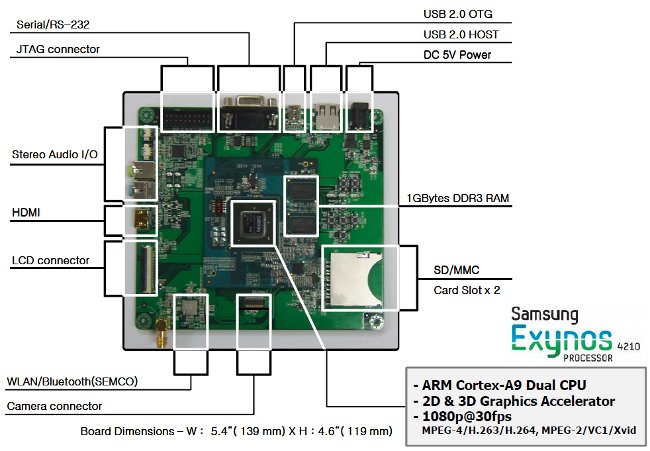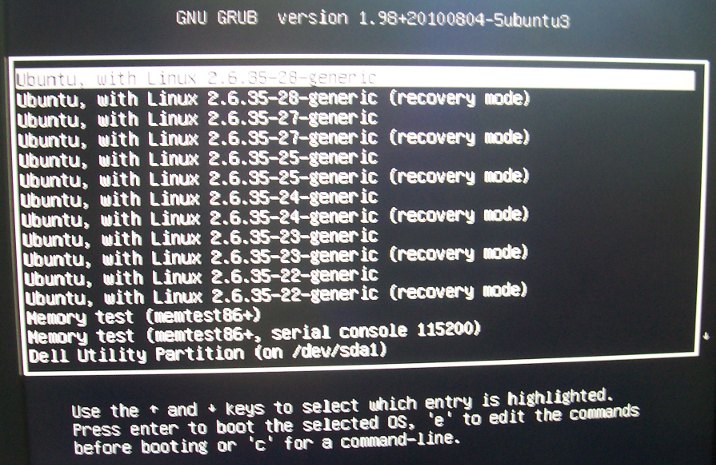Unified Extensible Firmware Interface (UEFI) is a specification detailing an interface that helps hand off control of the system for the pre-boot environment (i.e.: after the system is powered on, but before the operating system starts) to an operating system, such as Windows or Linux. UEFI aims to provides a clean interface between operating systems and platform firmware at boot time, and supports an architecture-independent mechanism for initializing add-in cards. UEFI will overtime replace vendor-specific BIOS. It also allows for fast boot and support for large hard drives (> 2.2 TB). There are several documents fully defining the UEFI Specification, API and testing requirements: The UEFI Specification (version 2.3.1) describes an interface between the operating system (OS) and the platform firmware. It describes the requirements for the following components, services and protocols: Boot Manager Protocols – Compression Algorithm Specification EFI System Table Protocols – ACPI Protocols GUID Partition Table (GPT) […]
Installing Ubuntu 10.04 LTS in Acer Aspire One D255E
Since I’d like to try Xibo Python Linux client, I’ve decided to install Ubuntu 10.04 LTS in my netbook Acer Aspire One D255. The bad news is that it did not go so smoothly, the good news is that since the wired & wireless network and SD card did not work I can blog the solution about it. Installing Ubuntu 10.04 from a USB thumb drive. First, I went to Ubuntu Download page, change the version to Ubuntu 10.04 LTS – Long Term Support and downloaded the ISO file (ubuntu-10.04.3-desktop-i386.iso). Then I downloaded the Universal USB Installer (For Windows XP) to install the ISO in my USB thumb drive. Finally, I inserted the USB thumb drive in my netbook and performed the default installation, except for partitioning, where I used the 3rd partition in my hard disk and an extra swap partition to install Ubuntu. After installation, everything seems to […]
Xibo Digital Signage Version 1.3.0 Released
Xibo has just announced the release of Xibo 1.3.0 (codename: “Faye”). Bear in mind that this is a development release and is not supposed to be used in production environments. The next stable release will be version 1.4.0 and The current stable version is 1.2.2. If you would still like to evaluate Xibo 1.3.0, you may download it at https://launchpad.net/xibo/1.3/1.3.0 New features in Xibo 1.3.0: Permissions Overhaul: The most significant change in 1.3.0 is the permissions system in the server interface. This update introduces individual and group permissions for: Layouts Library Media Regions Region Media Assignment It is also now possible to assign permissions to “Everyone” on all of the above items. Media Manager Homepage: A simple user interface for managing layout/media assignments that the user has access to. This “homepage” can be assigned on a user by user basis. Customer Counter: The Python client has been enhanced to support […]
What is GENIVI ? A Software Standard for the Automotive Industry
I’ve recently read in the news that a few operating systems had achieved GENIVI compliance. So let’s see what Wikipedia says about the GENIVI Alliance: The GENIVI Alliance was founded on March 2, 2009 by BMW Group, Delphi, GM, Intel, Magneti-Marelli, PSA Peugeot Citroen, Visteon, and Wind River Systems with the goal of establishing a globally competitive, Linux-based operating system, middleware and platform for the automotive in-vehicle infotainment industry. Since then, the alliance has expanded to more than 100 members who are working together to deliver an open and globally consistent software platform based on Linux for use by the whole car industry. So the clear goal here is to have some set of software specifications and standards (Currently GENEVI 1.0) in the automotive industry in order to speed time to market and reduce the cost of developing Infotainment applications. GENIVI comes from a concatenation of Geneva and IVI (In-Vehicle […]
Low Cost Development Board Samsung Origen based on Exynos 4210
Late May, Samsung and Linaro announced Samsung Origen, a low cost development board (199 USD) based on Samsung Exynos 4210, that will use Linaro software and related development tools. This development board is mainly targeted for the development of products such as tablets, smartbooks, IVI, smartphone and other consumer products. Here are the technical details of the board: Cortex-A9 1.0 GHz Dual Core & NEON with leading GHz ARM Technology Samsung Exynos 4210 Advanced Low Power 45nm Application Processor Lower-BOM cost access to Exynos4210 processor with 1GB DDR3 RAM Multimedia Core with H/W Multi Format Codec provides 1080p@30fps HDMI, LCD / Touch screen support, WLAN/Bluetooth and camera. Extreme 3D Graphics Performance accelerated by Mali400 MP4. Wider Memory Bandwidth for Smartphone and Tablet Scenario. Richer Peripherals & High Speed Interface for system: 8ch I2C, HDMI, SATA, PCI Express, USB 2.0 HOST/OTG, 2x SD/MMC Card Slot Debugging Interfaces: JTAG, Serial/RS-232 port Dimensions: […]
Linaro 11.07 Release with Linux Kernel 3.0
Linaro has just released version 11.07, the first version that makes use of Linux 3.0. Here are the highlights of the release: Linaro Evaluation Build (LEB) for Android on PandaBoard is built on Linux 3.0 kernel with gcc-linaro 4.6 as the default compiler which is used for all official Linaro Android Platform builds. This Linaro Android monthly release exhibits the first official Linaro Android Toolchain release based on the most recent gcc-linaro 4.6, and the first Linaro Android release for ST Ericsson Snowball using Landing Team kernel based on linux-linaro-android. On top, Linaro Android 11.07 comes with the more advanced more visually appealing Launcher2 by default. Android GCC benchmark results for 11.07 release can be found on http://wiki.linaro.org/Platform/Android/AndroidToolchainBenchmarking/2011-07 Linaro Evaluation Build (LEB) for Ubuntu also uses the most recent linux-linaro kernel based on Linux 3.0 and includes the latest Linaro Cross Toolchain available for Ubuntu Lucid and Natty. ARM DS-5 […]
25 USD ARM11 Linux Computer
The Raspberry Pi Foundation has designed a 25 USD Linux computer prototype for computer education in both the developing and developed worlds. The foundation, a registered British charity, plans to develop, manufacture, and distribute the USB key-sized computer within the next 12 months. Their computer has a USB key form factor and is designed to plug into a TV or be combined with a touch screen for a low-cost tablet. Provisional specifications: 700MHz ARM11 128MB of SDRAM OpenGL ES 2.0 1080p30 H.264 high-profile decode Composite and HDMI video output USB 2.0 SD/MMC/SDIO memory card slot General-purpose I/O Open software (Ubuntu, Iceweasel, KOffice, Python) This device is much cheaper than OLPC XO (target price 100 USD), however, it does not include a keyboard, display nor batteries, so the market is different as it won’t work in places where electricity is unreliable. Watch the video below of David Braben introducing the 25 […]
Removing Old Kernels in Ubuntu with Synaptic
If you have used Ubuntu for a while and performed upgrades, you may have quite a few kernels in GNU GRUB as shown below: Those kernels are usually not necessary, they take space on your hard disk and make you scroll down in GRUB to access your other OS (if any). I’ll show how to only keep the last 2 kernels (for safety) in GRUB with Synaptic. First, start synaptic as a superuser: sudo synaptic Select “System Administration“, in type “linux-image” in the Quick search field and show the installed kernel (green tick box). Then select the kernels you want to remove (keep the last 2 versions), right-click and select “Mark for Removal”. Synaptic Package Manager window should look like the screenshot below: After that, simply click on Apply and within a short time (one minute in my case), the selected kernel are removed. Removing 4 kernels, freed 429 MB […]