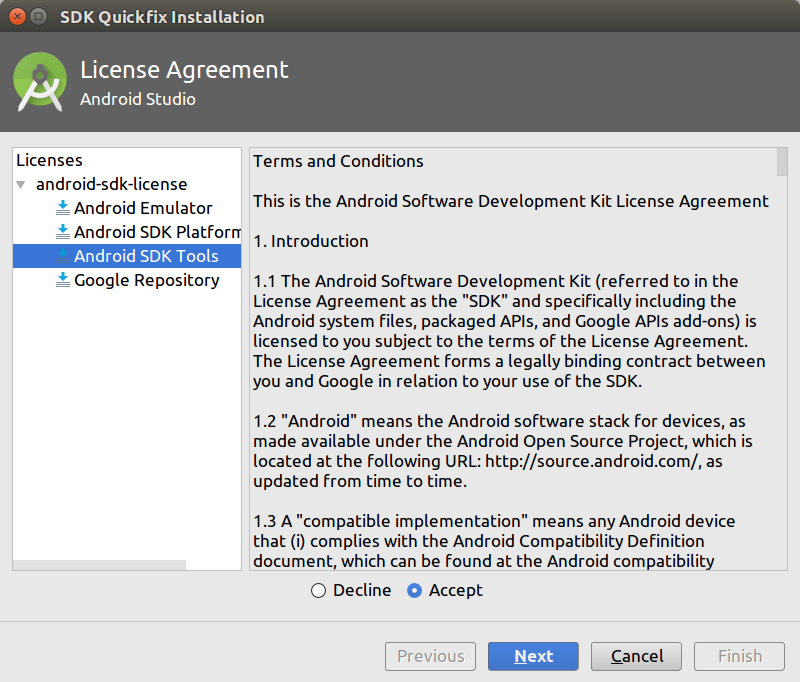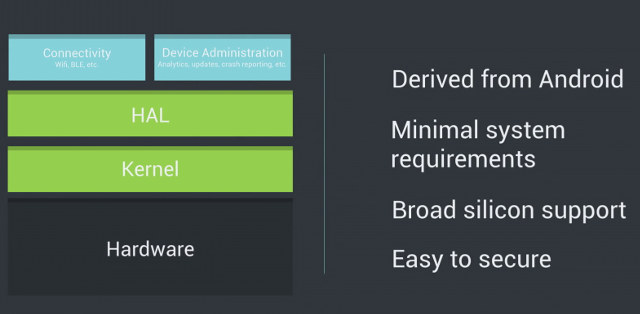Scrcpy 2.0 Android screen mirroring and control utility for Windows, Linux, and macOS has just been released with support for audio forwarding that enables audio to be played back into the computer/laptop, instead of the smartphone, at least for mobile devices running Android 11 or greater. We first reported about Scrcpy open-source utility in 2018, and at the time, it worked relatively well in Ubuntu 16.04 but required quite a few steps for the installation, and it would lag from time to time. I could still use the mouse and keyboard to control my phone, send SMS, chat, browse the web, play games, switch between landscape and portrait modes, and so on. Five years later, Scrcpy 2.0 has been released, the installation is much easier, and new features have been implemented. Scrcpy 2.0 highlights: Quality – 1920×1080 or above Performance – 30~120fps, depending on the device Latency – 35~70ms Startup […]
Scrcpy Open Source Software Let You Control an Android Phone via a Windows, Mac OS, or Linux PC
Have you ever wished you could control or mirror your Android smartphone using your computer? Scrcpy, a free and open source program by Genymotion may fit your needs, and works on Windows, Mac OS or Linux. You just need to install (or build) a program on your host computer, connect your phone via USB, switch to developer mode, enable USB debugging, and run the program which will automatically install the server (a jar file) on your phone, which does not need to be rooted. The easiest way to try is with Windows since the developers already provide pre-built binaries, but I installed it on Ubuntu 16.04 instead since it is the operating system I use daily. Some of the packages in Ubuntu 16.04 are a bit old so it took me a couple of hours to successfully install it, and I’d recommend going with Ubuntu 17.10 or 18.04 daily build […]
Brillo Android based OS for IoT Projects Supports ARM, Intel and MIPS Platforms
You’d think there are already enough lightweight operating systems that could provide a good enough platform for IoT and embedded projects, but Google decided to make their own Brillo operating system for IoT, based on Android, most probably to leverage the existing Android tools, and make it easier for app developers to move to the Internet of Things space. Brillo ‘s hardware requirements are pretty low as the operating system can run on devices with 32MB of RAM, and 128MB of storage. Google will provide a complete ecosystem with an embedded OS, core services, and a developer kit with tools to build, test, and debug. Just like in Android, three architectures will be be officially supports, starting with the following hardware platforms: ARM – TechNexion Pico-i.MX6UL system-on-module based on Freescale i.MX6 UltraLite and Broadcom BCM4339 802.11ac + Bluetooth 4.0 wireless module, combined with PICO-DWARF baseboard. MIPS – Upcoming MIPS Creator […]
ADB: (Android Debug Bridge) : How It Works – Android Builder Summit 2012
Tetsuyuki Kobayashi, working at Kyoto Microcomputer a Japanese development tool vendor, explains how the ADB (Android Debug Bridge) works at Android Builder Summit in February 2012. Abstract: ADB is very nice and important tool. Every Android Builders uses adb command such as ‘adb shell’ and ‘adb logcat’. But what does it mean ‘adb kill-server’ ? I studied the source code of adb. I share you how adb works and some tips I found. This session is for developers who want to know Android internal deeply. You can also download the presentation slides on linuxfoundation.org website. Jean-Luc Aufranc (CNXSoft)Jean-Luc started CNX Software in 2010 as a part-time endeavor, before quitting his job as a software engineering manager, and starting to write daily news, and reviews full time later in 2011. www.cnx-software.com