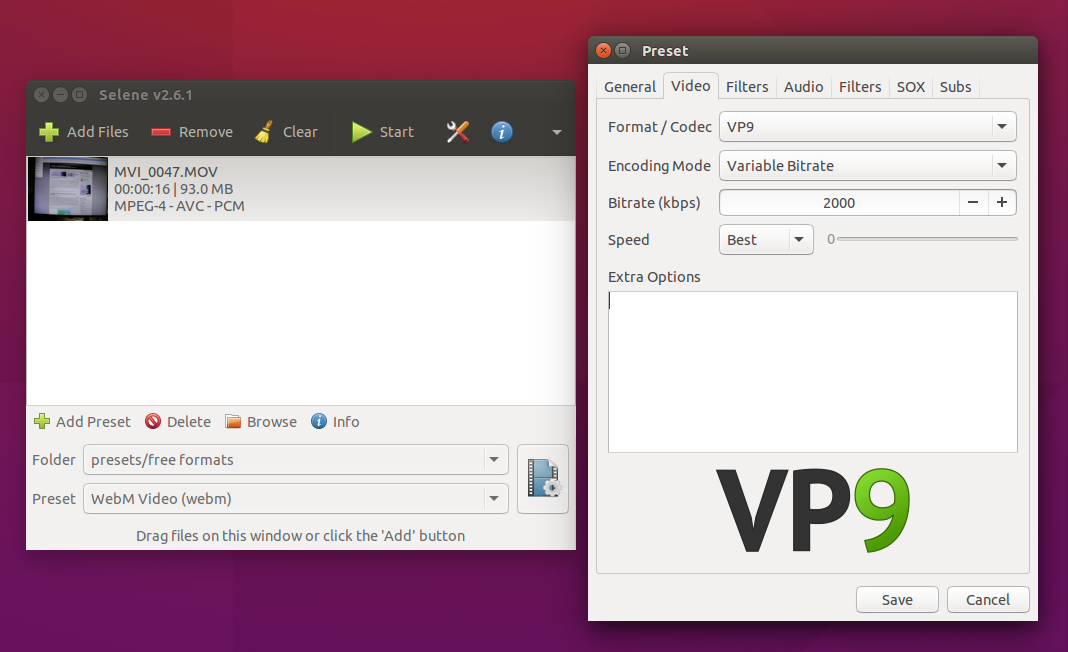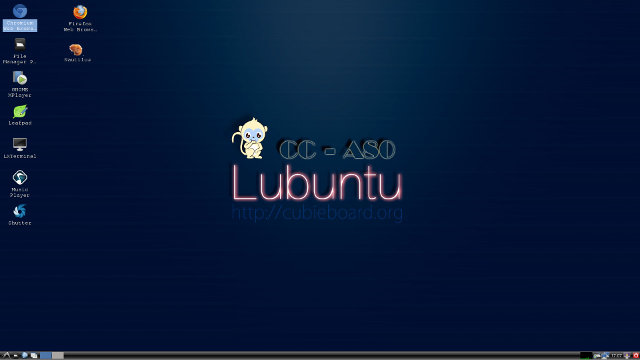1080p videos are all good, but my Internet connection’s upload speed is limited to 512 Kbps, so for example uploading a 20 minutes H.264 video shot at 1080p30 may easily take 10 hours, even after some processing with Handbrake. So this week-end I investigated how I could reduce the upload size, and going with H.265 codec appeared to be a good idea at first. So I tried again H.265 encoding in Handbrake in Ubuntu 14.04, and discovered that adjusting CRF (constant quality factor) to 25 with H.265 was roughly equivalent to 20 with H.264, and both the compression ratio and encoding speed were greatly improved compared to default settings with a minor degradation in quality. If you happen to have a second generation Nvidia Maxwell graphics card you may want to check Nvidia Video Encoding SDK for speedier encoding. All was good until I decided to upload a test video, […]
Cubieboard 4 Ubuntu Review – Setup, Usability, and Performance
Cubieboard4 is a development board powered by Allwinner A80 octa-core processor with 2GB RAM and 16GB eMMC. I’ve already shown how to get started with the board using the pre-installed Android 4.4 image, and run some benchmarks in Android, so now it’s time to check out the Ubuntu Linaro 14.04 image provided by CubieTech. I’ll show how to install and setup Ubuntu 14.04 on the board using a micro SD card, run desktop applications like Chromium, Libre Office, and son on on the board, and complete the review with some Linux benchmarks. Setting up Ubuntu on Cubieboard4 Firmware images for Cubiebord4 can be downloaded @ http://dl.cubieboard.org/model/cc-a80/Image/. Currently Android 4.4, Debian server, Ubuntu Linaro server, and Ubuntu Linaro desktop with LXDE desktop environment. That’s the latter I’ll use for the experiment, and two images are available: linaro-desktop-cb4-card-hdmi-v0.4.img.7z – Bootable image from micro SD card linaro-desktop-cb4-emmc-hdmi-v0.4.img.7z – Installation image to eMMC to […]
H.265/HEVC (High Efficiency Video Coding) Status and How-To Encode Videos to H.265
Now H.264 is the main standard used for video compression, and most devices that can support video playback feature an SoCs capable of H.264 hardware video decoding. Since 2004, however, work has been done to improve H.264, and a new standard called High Efficiency Video Coding (HEVC), also referred to as H.265, will eventually replace H.264, even though this will take a few more years to really gain traction. HEVC will be able to double the data compression ratio compared to H.264 with the same quality, or improve the quality using the same bitrate, and it can support 8K UHD (Ultra High Definition) with a resolution of 7680×4320 (4320p). This new video codec is a big deal for those who pay for video bandwidth (80% of internet traffic according to Ericsson), and it should also be welcomed by consumers, as it will magically double their storage device capacity, and they may […]