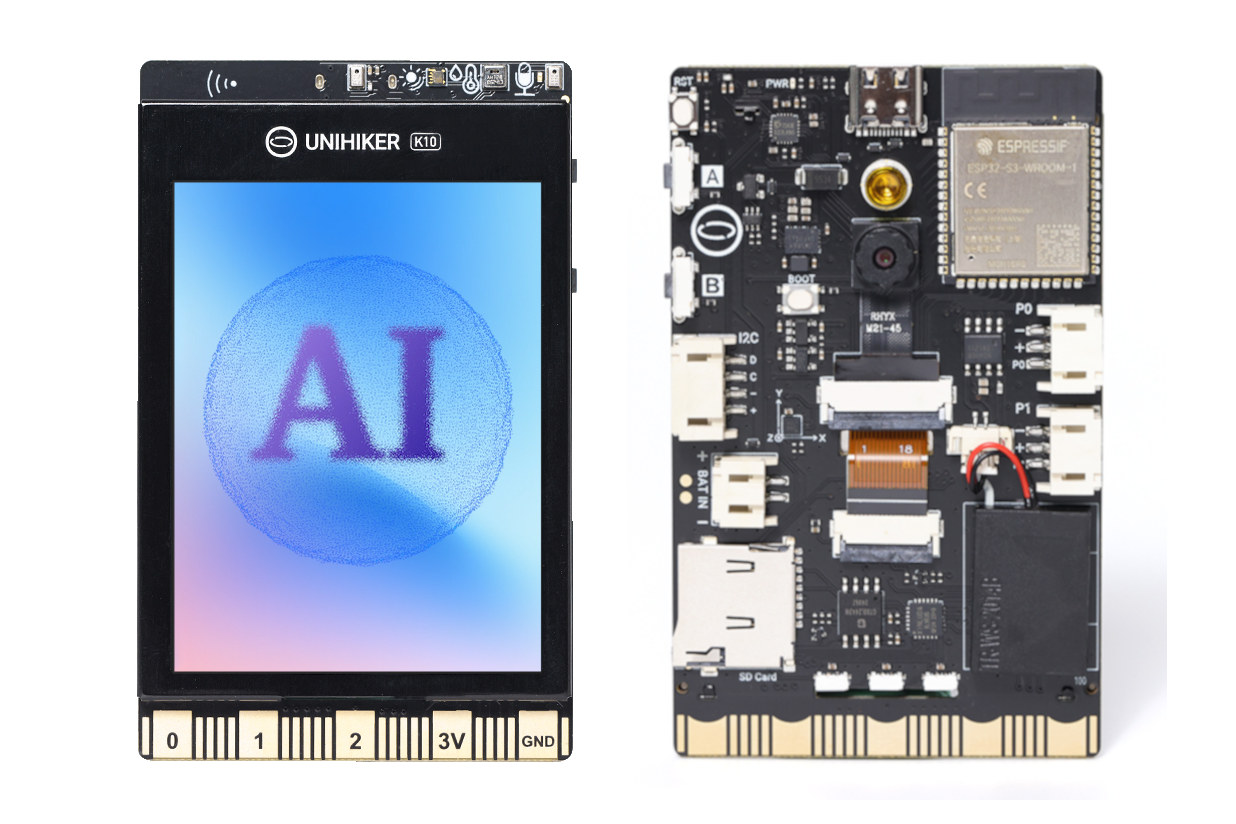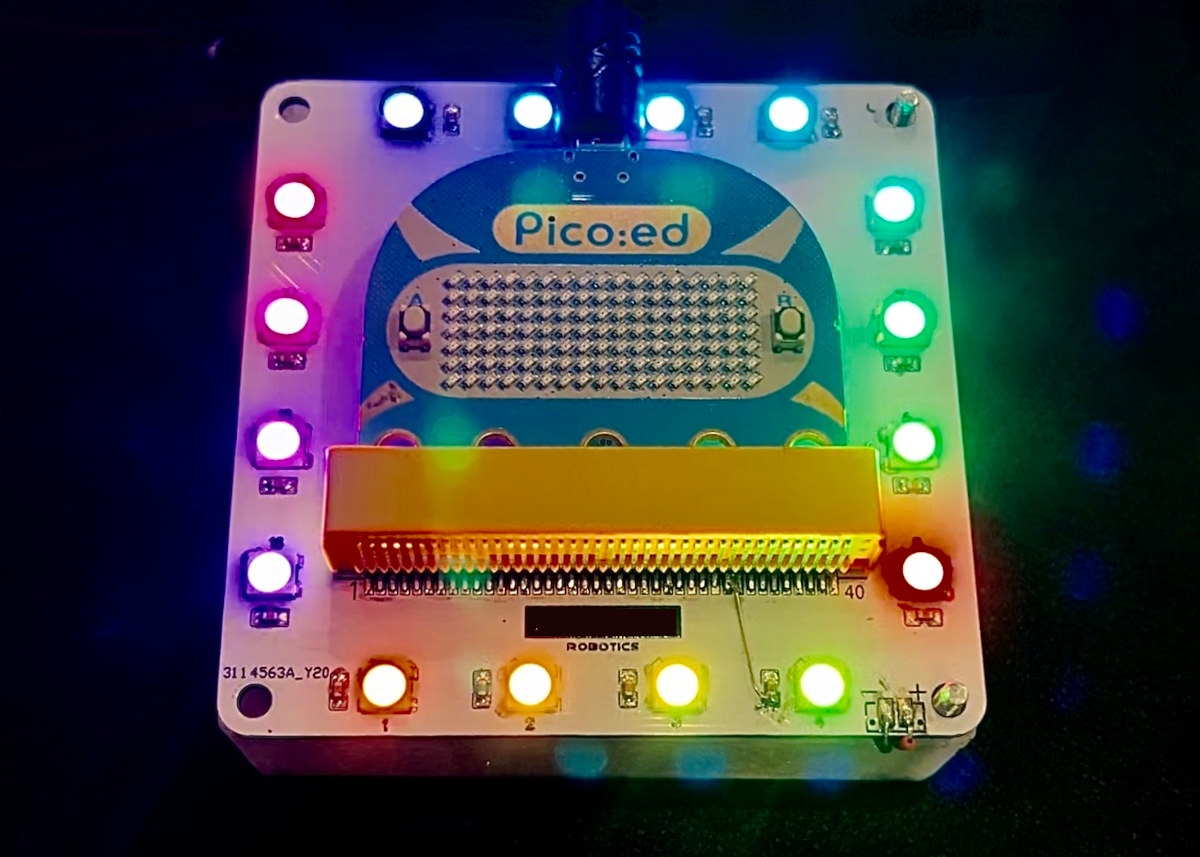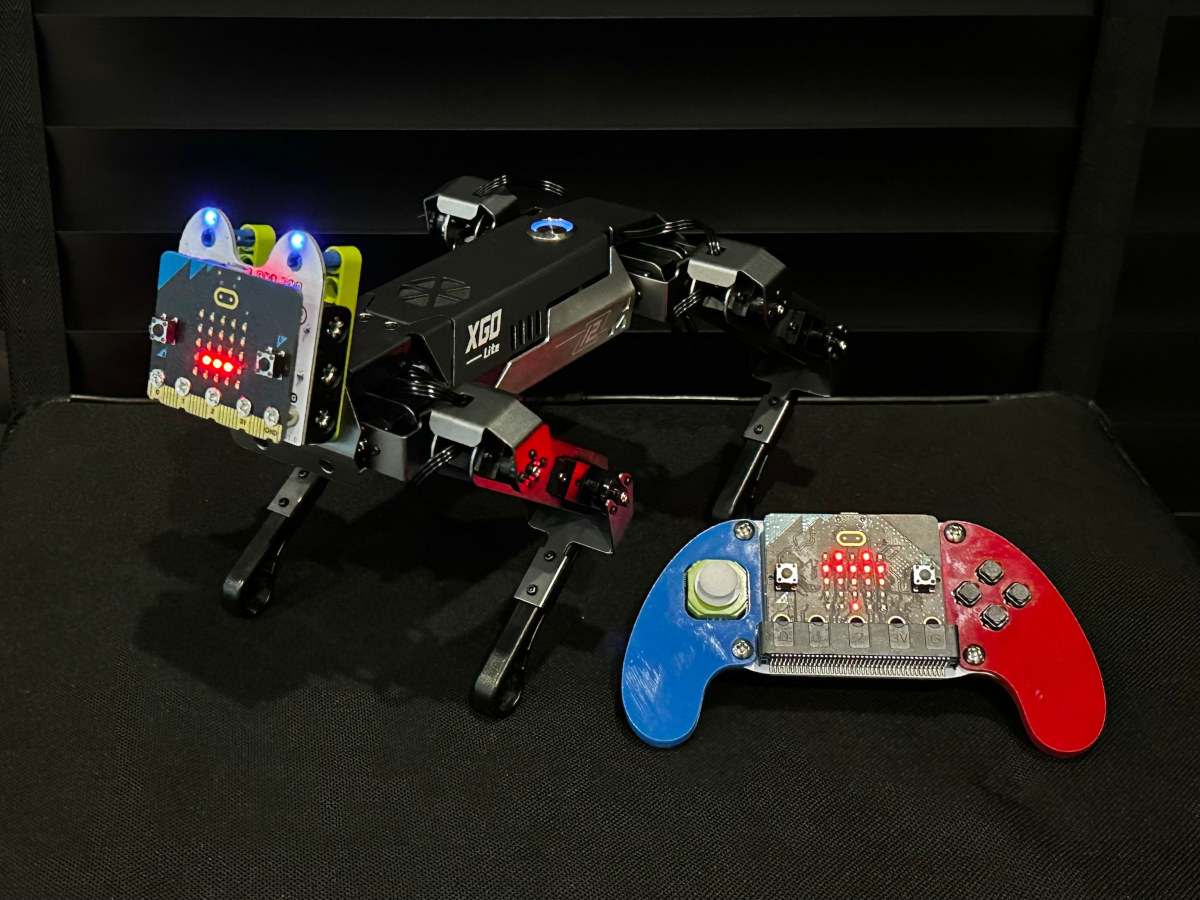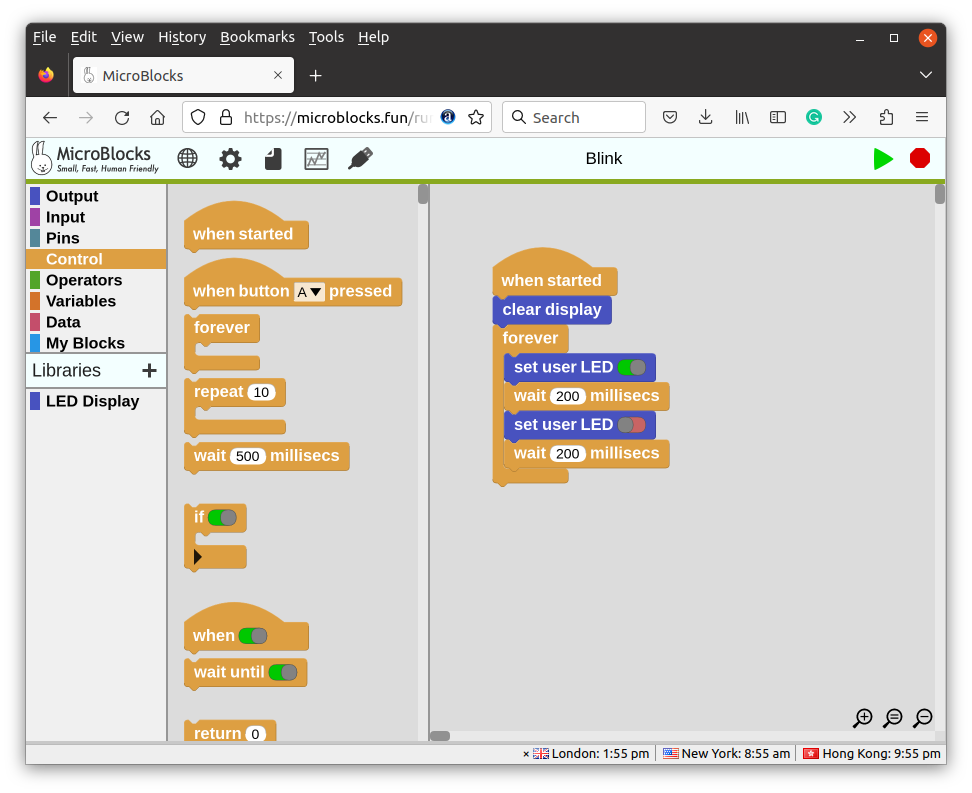CrowPi 3 is a Raspberry Pi 5-powered all-in-one portable AI learning and development platform with a 4.3-inch touchscreen display, plenty of plug-and-play electronic modules, a breadboard area, and support for Arduino Nano, Raspberry Pi Pico, and BBC Micro:bit MCU boards for expansion. It’s basically another take on the CrowPi 2 laptop based on the Raspberry Pi 4 with similar modules placed under the keyboard, but in a different form factor. The CrowPi 3 portable learning platform replaces the 11.6-inch Full HD display with a 4.3-inch display and does away with the keyboard, but is equipped with a more powerful Raspberry Pi 5 SBC capable of handling real-time AI tools such as ChatGPT and LLaMA (with smaller, distilled models). CrowPi 3 specifications: Main Board – Raspberry Pi 5 SBC Compatible MCU boards Arduino Nano boards BBC Micro:bit boards Raspberry Pi Pico boards Display – 4.3-inch IPS touchscreen display with 800×480 resolution […]
UNIHIKER K10 low-cost TinyML education platform supports image detection and voice recognition
UNIHIKER K10 is a low-cost STEM education platform for TinyML applications that leverages the ESP32-S3 wireless microcontroller with vector extensions for workloads such as image detection or voice recognition. The UNIHIKER K10 also features a built-in 2.8-inch color display, a camera, a speaker, a 2-microphone array, a few sensors, a microSD card, and a BBC Micro:bit-like edge connector for power signals and GPIOs. It’s a cost-optimized version of its Linux-based big brother – the UNIHIKER M10 – first unveiled in 2022. Arnon also reviewed the UNIHIKER in 2023, showing how to configure it, use the SIoT platform with MQTT message, and program it with Jupyter Notebook, Python, or Visual Studio Code. Let’s have a closer look at the new ESP32-S3 variant. UNIHIKER K10 specifications: Core module – ESP32-S3-WROOM-1 MCU – ESP32-S3N16R8 dual-core Tensilica LX7 up to 240 MHz with 512KB SRAM, 8MB PSRAM, 16MB flash Wireless – WiFi 4 and […]
Review of SMARTHON Smart City IoT Starter Kit for BBC Micro:bit
SMARTHON Smart City IoT Starter Kit for micro:bit is an educational kit for 10+ years old teaching basic projects from turning an LED to more complex projects with multiple sensors, IFTTT integration, and mobile app development. The company sent us a sample of the Start Kit along with a BBC Micro:bit board for review, and we’ll report our experience with the kit in this review. Unboxing of SMARTHON Smart City IoT Starter Kit for micro:bit The package I received includes the SMARTHON Smart City IoT Starter Kit for Micro:bit and a BBC Micro:bit V2 board since it’s not included in the starter kit. The bottom side of the package lists the main components and features a QR code pointing to the product page. The package includes cardboard and wooden models, various cables, a 180° servo, a screw set, a city map, the Smarthon IoT:bit carrier board for the BBC Micro:bit, […]
XGO-Rider is a 2-wheel self-balancing robot with an ESP32 controller plus either a Raspberry Pi CM4 or BBC Micro:bit (Crowdfunding)
XGO-Rider is a two-wheel self-balancing robot with an ESP32 controller for motor and servo control, USB-C charging, etc… and a choice between a Raspberry Pi CM4 module or a BBC Micro:bit board for display, audio, and camera (CM4-only). It’s not the first robot from Luwu Intelligence, since the company launched the XGO-Mini robot dog in 2021, followed by the XGO 2 Raspberry Pi CM4-powered desktop robotic dog with an arm which we reviewed last year. The new XGO-Rider builds on these earlier models but in a different form factor moving from four-legged robots to a 2-wheel self-balancing robot design with many of the same features including AI vision running on the Raspberry Pi CM4. XGO-Rider specifications: Host controller (one or the other) Raspberry Pi CM4 with 2GB RAM + ESP32 for main control, USB-C charging port, DIP switch BBC Micro:bit V2 + ESP32 for main control, USB-C charging port, DIP […]
The Lark Weather Station works with Arduino, ESP32, micro:bit, Raspberry Pi, and other boards
The Lark Weather Station measures wind speed, wind direction, temperature, humidity, and air pressure through a range of sensors and connects to popular development boards such as Arduino UNO, ESP32, BBC micro:bit, Raspberry Pi, or DFRobot Unihiker through I2C or UART. We’ve seen several projects for Internet-connection weather stations that retrieve weather data from the web and display the results locally, but the Lark Weather Station allows the users to get atmospheric data right in his/her current location thanks to its built-in anemometer, wind vane, and built-in sensors, as well as expansion interfaces for additional sensors. Lark Weather Station specifications: Storage – 16MB flash good to store about 160 days of data (when data is recorded once per minute) Sensors Compass Anemometer Wind Speed: 0.5~12m/s Cover to protect the anemometer during storage/transport Wind vane and wind direction shaft to report the wind direction (eight directions) Temperature Range –20~60℃ ±0.2℃ Humidity […]
Using Pico:ed V2 board as a replacement for BBC Micro:bit
We’ve received a sample of the Pico:ed V2 board developed by ELECFREAKS and will show how to use it as a replacement for the BBC micro:bit in a project using CircuitPython. We’ve already covered the board in detail with specifications, block diagram, and pinout diagram before, and it’s basically a Raspberry Pi Pico RP2040 board with BBC Micro:bit form factor including a 17×7 Dot Matrix LED display, some buttons, a buzzer, but no wireless connectivity, relying only on USB instead. CircuitPython firmware installation on the Pico:ed V2 board The board supports C/C++, MicroPython, and CircuitPython programming languages, and for this review, we’ve decided to download the CircuitPython UF2 firmware. Press and hold the BOOTSEL button after having downloaded the firmware file… … and connect the board to your computer using a USB cable before releasing the BOOSEL button on the Pico:ed V2 board, which should then show up as the […]
Review of micro:bit XGO Robot Kit – An educational robot dog with a Bluetooth joystick
ELECFREAKS micro:bit XGO Robot Kit is a robotic dog designed for robotics education. It moves realistically and acts like a real pet dog, and can help teach various technology concepts related to mechanical engineering, electronics, programming, and artificial intelligence (AI). The kit support both the BBC Micro:bit V1 and V2 boards which can be programmed with Microsoft MakeCode, Python, the Arduino IDE, and other languages. The XGO robot is compact and can be easily used on a desk or table. The robot is made of aluminum metal coated with a beautiful anodized finish. Each leg has 12 high-quality digital servos moving each joint, 3 on each side, totaling 12, helping the robot dog to move smoothly and flexibly. The robot can be controlled with apps, a joystick, and up to 19 ready-made postures, such as holding hands, looking for food, sitting down, squatting, etc… Content of the XGO robot kit: […]
MicroBlocks is a visual programming IDE for 32-bit microcontrollers
MicroBlocks is a visual programming IDE for 32-bit microcontrollers currently supporting the BBC Micro:bit V1/V2, Calliope mini (aka the German Micro:bit), Adafruit Circuit Playground Express and Bluefruit, Raspberry Pi Pico and Pico W, and various other boards including ESP32 and ESP8266-based boards. I discovered MicroBlocks in the list of talks for FOSDEM 2023, and although it did not make it to my virtual schedule, I thought it was interesting to look into and write about it. In their upcoming FOSDEM talk, Bernat Romagosa and Kathy Giori refer to MicroBlocks as small, fast, and human-friendly with development guided by four guiding principles: liveness, parallelism, portability, and autonomy. The IDE is inspired by Scratch, and as such, looks very similar to other visual programming interfaces I have used over the years. You can launch MicroBlocks from Google Chrome or Microsoft Edge on a PC (not a mobile device) without having to install […]