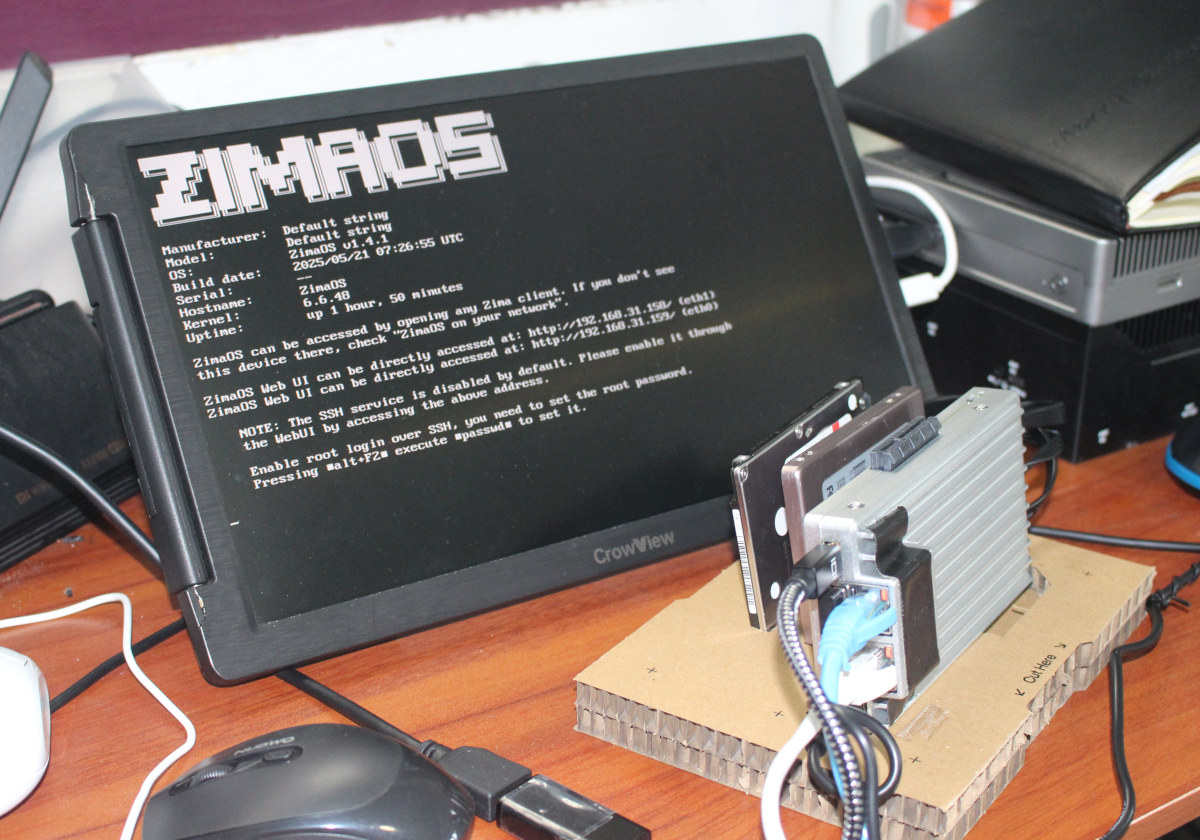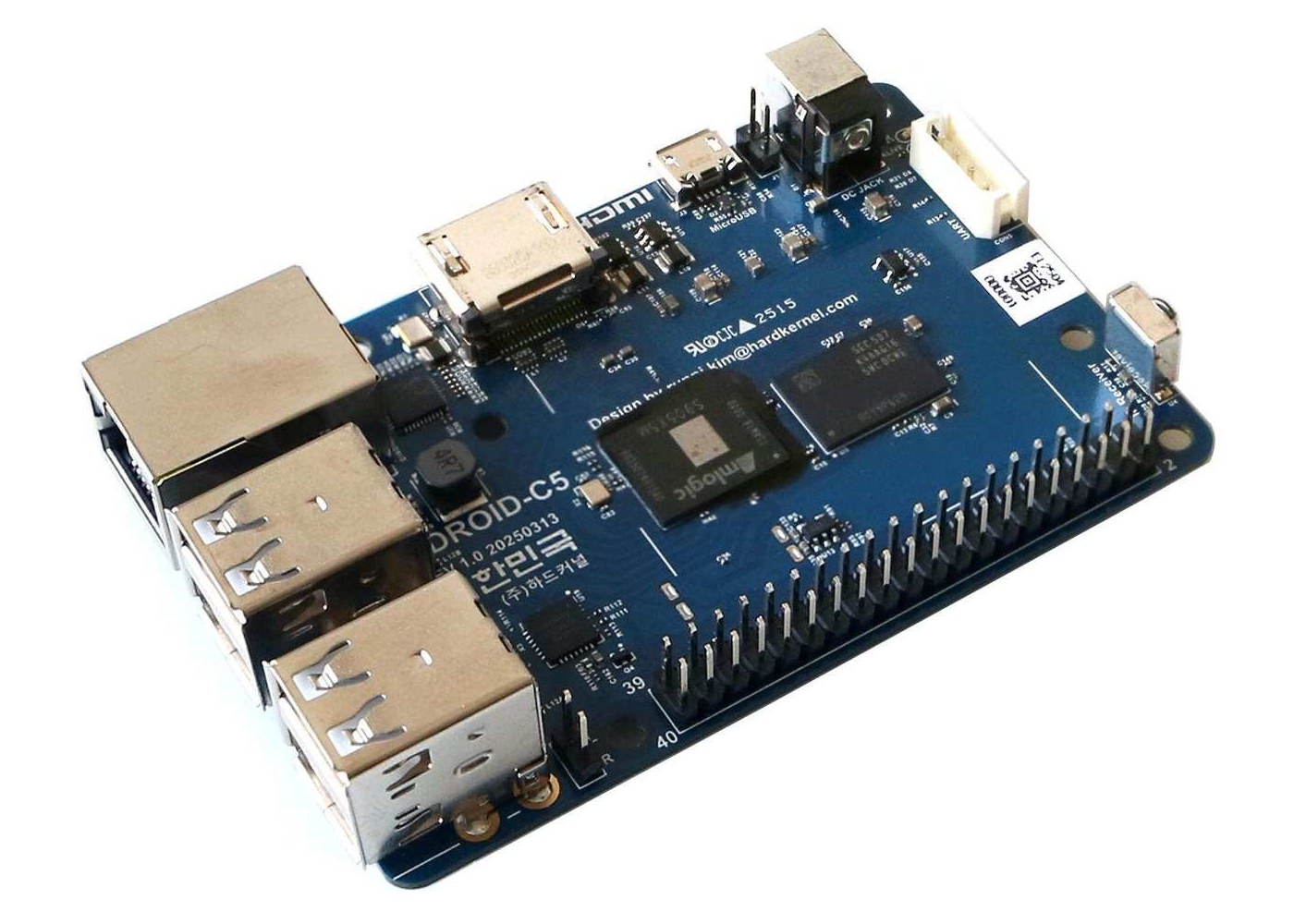We’ve already checked out the hardware of the ZimaBoard 2 micro server in the first part of the review with an unboxing and a teardown of the Intel N150 mini PC, followed by a first boot to ZimaOS and a walk-through of the web dashboard to see what features it had to offer. I’ve now connected two SATA drives to the ZimaBoard 2 and done further testing with ZimaOS, notably checking system information and testing storage and networking performance. I also installed Ubuntu 24.04 on the ZimaBoard 2 for further testing for people preferring to use the system as a mini PC with SATA storage. ZimaOS v1.4.1 update When I connected to the web dashboard again, there was a new update for ZimaOS v1.4.1. Before and after the update is completed, I was shown the change log with new features like a scheduled shutdown function and a list of bug […]
$39 ODROID-C5 is a power-efficient Amlogic S905X5M SBC with 4GB RAM, no heatsink needed
Hardkernel ODROID-C5 is a lower-cost upgrade to the ODROID-C4 SBC with a faster and more efficient Amlogic S905X5M quad-core Cortex-A55 SoC clocked at 2.5 GHz, 4GB DDR4 RAM, and almost the same features as the previous generation Amlogic S905X3 single board computer. That means a microSD card slot and an eMMC flash module socket for storage, HDMI 2.0 video output up to 4Kp60, a Gigabit Ethernet RJ45 port, four USB ports, and the usual 40-pin Raspberry Pi GPIO header. ODROID-C5 specifications: SoC – Amlogic S905X5M CPU – Quad-core Cortex-A55 processor @ 2.5 GHz GPU – Arm G310-V2 GPU @ 850 MHz supporting OpenGL ES 3.2, Vulkan 1.0 and OpenCL 2.0 VPU Video Decoding – 4Kp75 10-bit: AV1, H.265, VP9, AVS2; 4Kp30: H.264 Video Encoding – 1080p30 H.264 System Memory – 4GB DDR4 @ 3200MT/s Storage eMMC module connector with HS400 speed (16, 32, 64GB, 128GB, and 256GB modules available) MicroSD […]
Radxa Orion O6 Preview – Part 2: Debian 12 – What works, what doesn’t
I went through an unboxing and Debian 12 installation on the Radxa Orion O6 at the end of January, but decided to work on other reviews since software support still needed to be worked on. Since then, there’s been some work done, but no new image released. After waiting for almost two months, I’ve decided to carry on with the review by testing the Debian 12 image in a way similar to the Rock 5B SBC preview I did with Debian 11 in 2022 to check what works and what doesn’t on the Orion O6 at the time of the review. That will involve testing all ports, including 5GbE networking and the PCIe slot with an (old) NVIDIA graphics card, running some benchmarks, and also trying the Debian 12 image with a self-built Linux 6.13 kernel using ACPI instead of UEFI for the default image. Orion O6 SBC benchmarks on […]
UP Squared 7100 Review – Part 2: An Intel N100 fanless SBC preloaded with Ubuntu Pro 24.04
I’ve already checked out the hardware of the UP Squared 7100 fanless SBC in the first part of the review with an unboxing and first boot to Ubuntu Pro 24.04. I’ve now had time to test the features of the Intel N100 SBC with Ubuntu Pro, so I’ll report my experience with the system in this second part of the review.
I’ll report my experience with Ubuntu Pro features, test hardware features of the board including GPIOs, check out BIOS options, run a few benchmarks, and measurement power consumption.
GEEKOM A6 Review – Part 3: Ubuntu 24.04 tested on an AMD Ryzen 7 6800H mini PC
We’ve already checked out the hardware of the GEEKOM A6 mini PC with an unboxing and teardown in the first part of the review, and thoroughly tested the AMD Ryzen 7 6800H mini PC in Windows 11 Pro in the second part, so it’s now time to report our experience with Ubuntu 24.04 Linux on the mid-range mini PC. We’ve gone through features testing, system benchmarks, storage (SSD and USB) performance tests, 2.5GbE and WiFi 6 network evaluation, 4K and 8K YouTube video playback, a stress test to check out the cooling ability of the mini PC, and finally fan noise and power consumption measurements. Ubuntu 24.04 installation and system information Since we wanted to install Ubuntu 24.04.1 LTS alongside Windows 11 Pro, we resized the partition by roughly half. But since the C: drive was “BitLocker Encrypted”, we knew Ubuntu installation wouldn’t be successful that way, so we went to […]
GEEKOM A6 Review – Part 2: A sub-$500 mid-range AMD Ryzen 7 6800H mini PC tested with Windows 11 Pro (Sponsored)
In the first part of the review, we’ve already checked out the specs, gone through an unboxing and a teardown of the GEEKOM A6 mini PC powered by an AMD Ryzen 7 6800H CPU with up to 32GB DDR5 and a 1TB SSD, before quickly booting the preinstalled Windows 11 Pro. We’ve now had time to test the GEEKOM A6 in detail, so we’ll report our experience with the Ryzen 7 6800H mini PC with Windows 11 Pro. We’ve tested the features, ran benchmarks, evaluated storage and networking performance, stress-tested the device to see how it performs under load, and measured fan noise and power consumption. We’ll also compare it to the previous GEEKOM A5 and A7 mini PCs. [Update: The sponsored tag was added temporarily, as GEEKOM paid for the review to be pinned at the top of the website for one week] Software Overview and Feature Testing Going […]
Khadas Mind 2 AI Maker Kit Review – Part 3: Ubuntu 24.10 and the importance of power limits
I’ve already reviewed the Khadas Mind 2 AI Maker Kit with Windows 11 Home, and today, I’ll report my experience with Linux on the Intel Core Ultra 7 258V mini PC using Ubuntu 24.10 operating system. I would usually review systems with Ubuntu 24.04 LTS OS, but considering the Intel Core Ultra 7 258V SoC is so new, I installed Ubuntu 24.10 when I tested whether disabling VT-d (IOMMU) would improve Intel Arc GPU performance (it does to some extent), and it turns out it was a good decision because Ubuntu 24.04 requires lots of fixes and workarounds to work the Khadas Mind 2 AI Maker Kit, at least until Ubuntu 24.04.2 is released later this month with a more recent kernel. Khadas Mind 2 AI Maker Kit – Ubuntu 24.10 system information My Ubuntu 24.10 installed has both Linux 6.11 (default) and Linux 6.13 kernels, but I did most […]
Radxa Orion O6 Review – Part 1: Unboxing, Debian 12 installation, and first benchmarks
Radxa sent me a sample of the Orion O6 mini-ITX motherboard for review. The system is powered by an CIX P1 (CD8180) 12-core Armv9 processor, equipped with 16GB RAM, and offers features like 5GbE, HDMI and DisplayPort, a PCIe Gen4 x16 slot, and more. It’s one of the most anticipated boards of the first part of 2025 since it’s powerful, offers a good performance/value ratio, and eventually promises to boot any ISO Arm64 image through an open-source BIOS / EDKII bootloader. I’ll start this review with an unboxing, NVMe SSD and WiFi module installation, and a short tutorial showing how to install Debian 12 operating systems before getting some system information and running a few benchmarks. In a few weeks, I’ll publish a more detailed review with features testing and more benchmarks to see what works and what doesn’t at this very early stage. Radxa Orion O6 unboxing I received […]