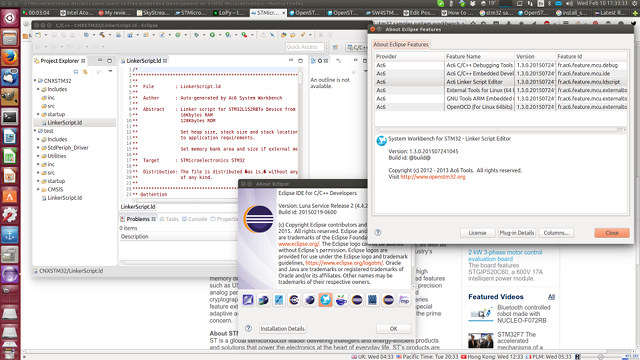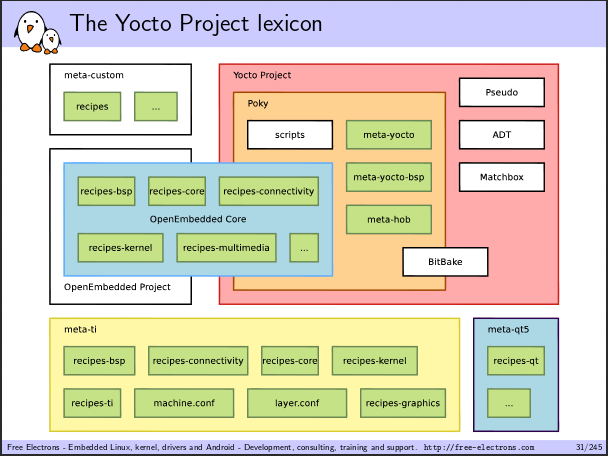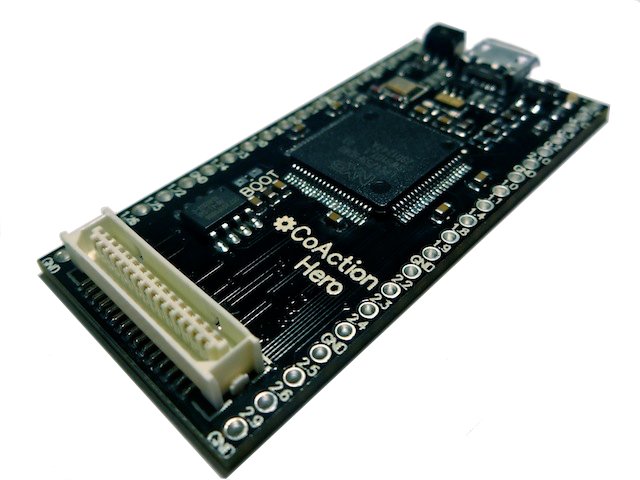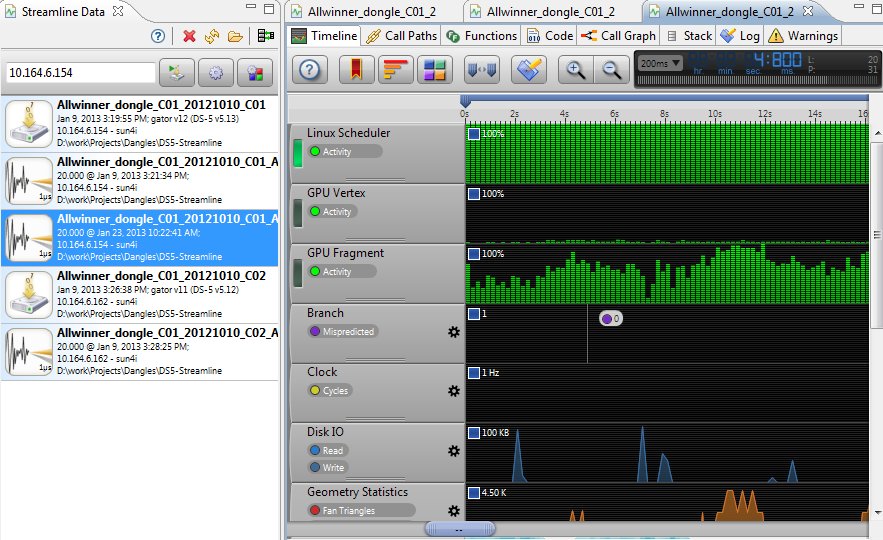The Eclipse Internet of Things (IoT) Working Group has released – or soon will be releasing – four open source projects for the Internet of Things with Eclipse SmartHome 0.8 framework, Eclipse Kura 2.0 IoT gateway framework, Eclipse Paho 1.2 MQTT & MQTT-SN clients, and Eclipse OM2M 1.0 implementation of oneM2M standard. Eclipse SmartHome 0.8 Eclipse SmartHome is a framework for smart home solutions that runs on embedded devices, including Raspberry Pi, BeagleBone Black or Intel Edison development boards. The latest SmartHome 0.8 release includes a new REST API and corresponding “Paper UI” administration interface, support for new devices including Sonos speakers, LIFX bulbs, Belkin WeMo devices, digitalSTROM systems, EnOcean devices (via a new OSGi EnOcean Base Driver) and others, as well as a new rule engine supporting templates for beginners, JavaScript for automation rules and graphical rule editors. You can find more details on Eclipse SmartHome page, and/or download SmartHome 0.8, […]
STMicro Releases Linux based STM32 MCU Development Tools
Until a few years ago, most development tools for micro-controllers were only available for Windows, but as Linux gained popularity among developers and engineers, community of developers designed development tools running in Linux, but only a few companies are providing tools that run on Linux operating systems. The good news is that STMicro has just announced the release of STM32CubeMX configurator and System Workbench for STM32, for both Linux and Windows, with Mac OS supporting coming on Q2 2016. Developped by Ac6 embedded systems company, System Workbench for STM32 relies on Eclipse IDE, supports the ST-LINK/V2 debugging tool under Linux through an adapted version of the OpenOCD project, and can be used with various STMicro STM32 boards including Nucleo boards, Discovery kits, and other Evaluation boards. You can give it a try by visiting OpenSTM32 Community, but for some reasons they ask you to register before accessing the installation instructions. […]
Free Electrons Publishes Yocto & OpenEmbedded Training Materials
Free Electrons is a small (9 people) engineering company focusing on embedded Linux / Android, and open source software, which also happens to have ported several ARM SoC to the mainline kernel. From time to time, they also offer training sessions, and release course materials publicly. Their latest training is a 3-day course dealing with the Yocto Project and OpenEmbedded, using BeagbleBone Black development board for lab sessions, and all materials have been released under a Creative Commons license. The training consists in: Understanding the Yocto Project Using it to build a root filesystem and run it on your target Writing and extending recipes Creating layers Integrating your board in a BSP Creating custom images Application development with an Eclipse SDK Three files are released: yocto-slides.pdf – Yocto Project and OpenEmbedded Training presentation slides (245 pages) give an overview of various build systems, before getting more details about the Yocto […]
CoAction Hero – Low Cost ARM Cortex-M3 Board Running Open Source CoActionOS RTOS
CoAction Hero is a tiny board based on an ARM Cortex-M3 micro-controller (NXP LPC1759), that makes use of CoActionOS ecosystem that includes the hardware, but also an open source RTOS allowing multiple app to run concurrently, and a graphical interface to communicate with the board. First, let’s have a look at the hardware specs: Micro-controller – NXP LPC1759 ARM Cortex-M3 processor @ 120MHz with 64kB RAM and 512kB Flash ROM. Storage – 1MB serial flash chip (pre-loaded with CoActionOS) Expansion port micro USB connector. 40 I/O pins are available on both sides of the board, and the board can be inserted in a breadboard. You can currently connect 2 modules to the board: Bluetooth and LCD device boards. CoActionOS RTOS will come pre-loaded on the board, and if you don’t want to, you don’t even need to know it’s there, and it’s use will be transparent. But let’s have a […]
Using ARM Development Studio 5 (DS-5) Streamline with MK802II mini PC
MK802-II is an Android 4.0 mini PC powered by AllWinner A10 (ARM Cortex A8) with 1GB RAM and 4GB flash. Instructions are also available to run Ubuntu, or other Linux distributions. ARM Development Studio 5 (ARM DS-5) is software development tool suite for ARM processors that can be used for both Linux and Android debugging, and available in 2 versions: professional edition and community edition, the latter being free of charge. I’m writing about both today, because Bob Peng, Technical Marking Engineer for ARM China, recently wrote a blog post in Chinese [Update: An English version is now available] showing how to use MK802-II, preloaded with the required drivers and daemon, with DS-5 Streamline Performance Analyzer with is part of both versions. The community edition may be missing some features of Streamline however. Streamline Performance Analyzer allows you to: Find out which modules or functions to take up most of […]
ARM MCU Development in Linux with Energy Micro’s Simplicity Studio, Eclipse, and CodeSourcery Toolchain
Quite a few months ago, I received an Energy Micro EFM32 Tiny Gecko Starter Kit, but I haven’t done much with it. But recently I saw a tweet from EnergyMicro about Simplicity Studio supports for Ubuntu, and I know it can be problematic to find proper tools for ARM MCU development in Linux, so I decided to give it a try. The first part is about Simplicity Studio, and energyAwareTools which are specific to Energy Micro, but the second part deals with setting up Eclipse and CodeSourcery ARM toolchain for MCU development which should be reusable for other MCUs from vendors such as Texas Instruments, NXP and STMicro. I’ve used a PC running Ubuntu 12.04 64-bit with the instructions below. Installing Simplicity Studio and energyAwareTools in Ubuntu Simplicity Studio is part of the 4 steps of the getting started guide with EFM32 MCUs. It has been available for Linux for […]
Yocto Project Overview and Update – ELCE 2012
Last post about ELCE 2012 videos… David Stewart, manager of the Yocto Project team within the Open Source Technology Center at Intel, gives an introduction to the Yocto Project, as well as a status update at ELCE 2012. Abstract: The Yocto Project is a joint project to unify the world’s efforts around embedded Linux and to make Linux the best choice for embedded designs. The Yocto Project is an open source starting point for embedded Linux development which contains tools, templates, methods and actual working code to get started with an embedded device project. In addition, the Yocto Project includes Eclipse plug-ins to assist the developer. This talk gives a walk-through of the key parts of the Yocto Project for developing embedded Linux projects. In addition, features will be described from the latest release of the Yocto Project, v1.3. The talk will include demos of some of the key new […]
Canonical Announces Ubuntu for Phones
Canonical has just announced the Ubuntu for Phones platform that will allows users to have similar experience on desktops (Ubuntu Desktop), TVs (Ubuntu TV) and smartphones, avoiding the need to learn 2 different platform for the desktop and mobile devices. The user interface replaces the “Lock screen” with the “Welcome screen” (As shown in the middle of the picture above), which shows notifications and user data as you turn on your device. The user interface mostly eliminate buttons, and you can access features by swiping the edge of the phone. A swipe on the left edge will show the dash bar, giving access to most used apps and dash search, a swipe on the right edge will cycle through your opened apps, a swipe at the top will give access to notifications and allow changing settings right from there, and a swipe at a button will allow you to customize […]