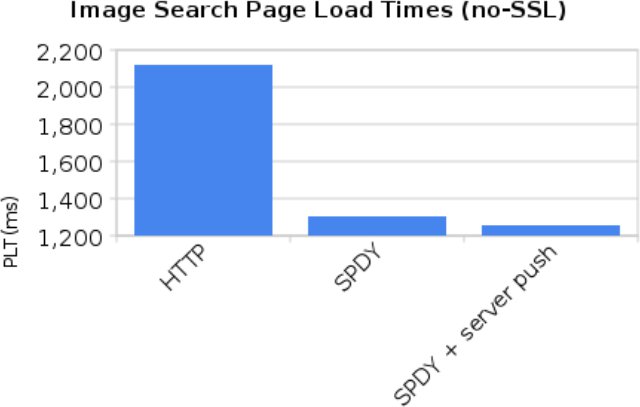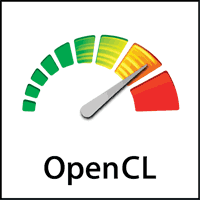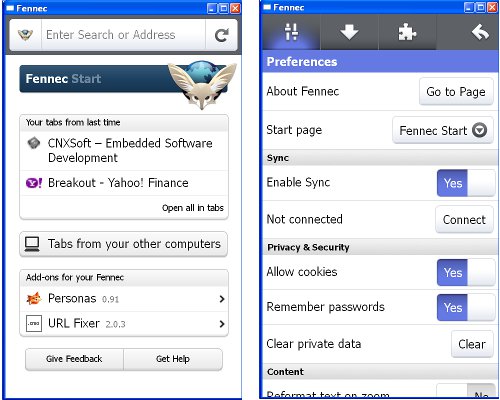Mozilla, non-profit organization, well known for its Firefox web browser and Thunderbird mail client has recently moved to the mobile space with Firefox for Android browser for smartphones and tablets. However they intend to go even further by releasing a mobile operating systems named Boot to Gecko (B2G) competing directly with Android, iOS and Windows Phone. Mozilla mobile operating system will use web standards (like Tizen does) and the goal is to displace proprietary, single-vendor stacks for application development (e.g. Android, iOS, WP7). The OS itself will relies on the Linux kernel and some open source libraries and the B2G applications will be written using HTML5/Javascript/CSS3 standard. Basically, it will boot Linux and use the Gecko engine (like in Firefox) to render application in a way similar to what Google does with Chrome OS. The HTML5-based user interface of B2G is called Gaia and is a collection of web apps. […]
SPDY Aims to Make the Web Faster and Replace HTTP
SPDY (pronounce “SPeeDY”) is a new protocol designed by Google that aims at making the web faster and eventually replace HTTP. This new protocol is not a new scheme, so it would be transparent to the user and there would not be a new spdy:// prefix and we would still be using http://. It will always be secure and use tcp port 443 instead of 80 (because of transparent proxies messing up with packets). Most of Google products such as Chrome, Android Honeycomb (They can’t say if ICS is using SPDY…) devices and Google’s servers have already using SPDY protocol for some time, and Google reports some encouraging results. The tested 300 sites from the top 1000 Alexa sites and found an average 40% page load improvement. They also reported some labs tests: *PLT stands for “Page Load Times” in the chart above. Google is not the only company using […]
Linaro 11.11 Release with Kernel 3.1.1 and Android 4.0.1 Support
Linaro has just released version 11.11 based on Linux Kernel 3.1.1 and with support for Android ICS. The Android 4.0.1 Preview build for all low cost development boards supported by Linaro are available at http://releases.linaro.org/11.11/android/images-ics-preview/. Here are the highlights of the release: Android Linaro’s baseline has now been upgraded to 2.3.7. The first Versatile Express Android build has been completed. Pandaboard and Vexpress has been upgraded to kernel 3.1.1. A preview of Ice Cream Sandwich is released and running on Snowball, Origen, iMX53 and on Pandaboard with Linaro kernels. A NEON-optimized libpng has been itegrated in all builds. Preliminary DS-5 support has been integrated. Preliminary WiFi support on Android Origen. Kernel config for each build is available on android-build page. USB Ethernet works on Origen. Camera recording function works on Pandaboard. USB camera can be hotplugged on Pandaboard. Developer Platform Firefox can now be cross-built using multiarch. Instructions are available […]
Disable Auto-Update for Thunderbird and Firefox
Mozilla has decided to speed up the release cycle of Thunderbird and Firefox. This is all good except that it often breaks Add-ons. If you want to do the update manually, when you feel like it or when you know the all important plugins you use are compatible with the new version, you may follow the instructions to disable automatic update of Thunderbird and Firefox. Disabling Automatic Update in Firefox Type about:config in the address bar and press Enter. You should get a page trying to scare you off with a message starting with “This might void you warranty!”, just click “I’ll be careful I promise!“. Then in the Filter filed type app.update.enabled. It should be set to true, double-click on the line to set it to false. Disabling Automatic Update in Thunderbird On the top menu, click on Tools->Options to enter the Options window, then click on Advanced and […]
OpenCL (Open Computing Language) Overview and SDKs
OpenCL (Open Computing Language) is a multi-vendor open standard for general-purpose parallel programming of heterogeneous systems that include CPUs, GPUs and other processors. OpenCL provides a uniform programming environment for software developers to write efficient, portable code for highperformance compute servers, desktop computer systems and handheld devices. OpenCL standard is managed and defined by the Khronos Group. The latest version (OpenCL 1.1) was ratified by the Khronos Group on the 14th of June 2010 and adds significant functionality for enhanced parallel programming flexibility, functionality and performance including: Host-thread safety, enabling OpenCL commands to be enqueued from multiple host threads. Sub-buffer objects to distribute regions of a buffer across multiple OpenCL devices. User events to enable enqueued OpenCL commands to wait on external events. Event callbacks that can be used to enqueue new OpenCL commands based on event state changes in a non-blocking manner. 3-component vector data types. Global work-offset which […]
Fix for Lost Bookmarks in Firefox 6
Right after a disk defragmentation, my colleague suddenly had an error message in Firefox “The bookmarks and history system will not be functional because one of Firefox’s files is in use by another application. Some security software can cause this problem” and all history and bookmarks were gone. You can use the “Learn More” button to go to the page The bookmarks and history system will not be functional to find solutions: Solution 1: Restart your computer Solution 2: Create a new places database by renaming places.sqlite Unfortunately none of those solutions worked for us. But we fixed it by following Solution 2 and deleting some extra files (in green) as follows: At the top of the Firefox window, click on the Firefox button, go over to the Help menu (on Windows XP, click on the Help menu) and select Troubleshooting Information. The Troubleshooting Information tab will open. Under the […]
Firefox 4 for Android and Firefox Mobile for Computer
Mozilla has just released Firefox 4 for Android or Nokia N900 (Maemo) which is available for download at http://www.mozilla.com/en-US/mobile/download/ and on the Android Market. Have a look at the video below to see the main features of Firefox 4 Mobile such as multiple tabs, full screen browsing (no menu), panning and zooming, firefox sync to synchronize all your devices, spam filters, add-ons, personas and more. If you do not have an Android device or Nokia N900, you can still test if your mobile website works fine as Mozilla also provides Firefox for mobile to your desktop computer for Windows, MAC OS X and Linux. I’ve try it for Windows XP. There is no installer, after you download the file, simply extract the files in C:\Program Files for example, and then run C:\Program Files\fennec\fennec.exe to start Firefox 4 Mobile on your computer, it will open a 480×800 Window. Fennec is the […]