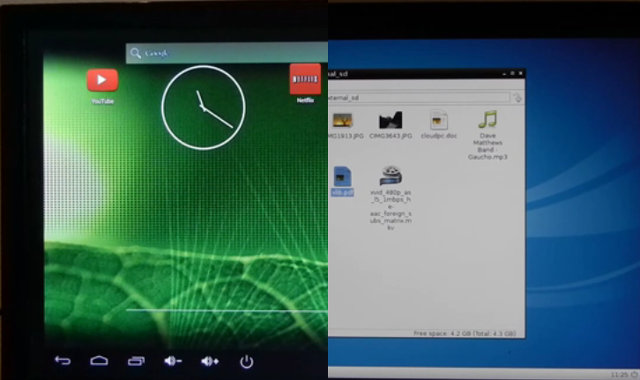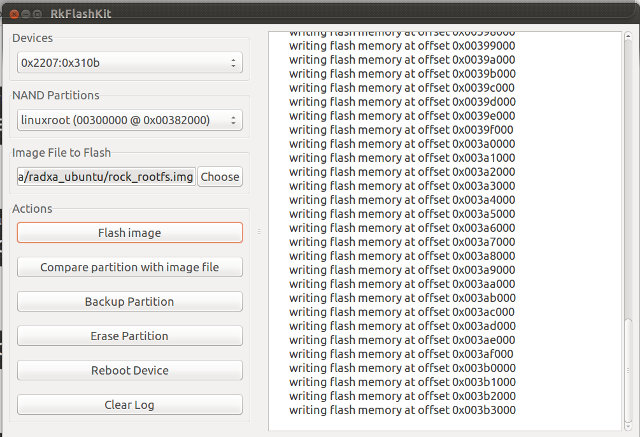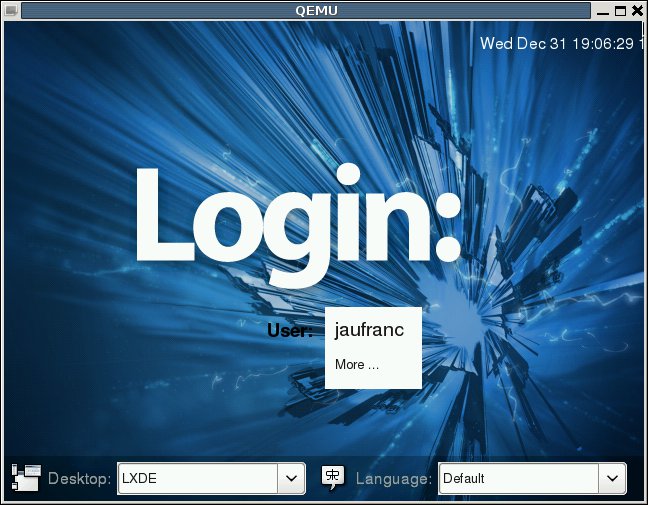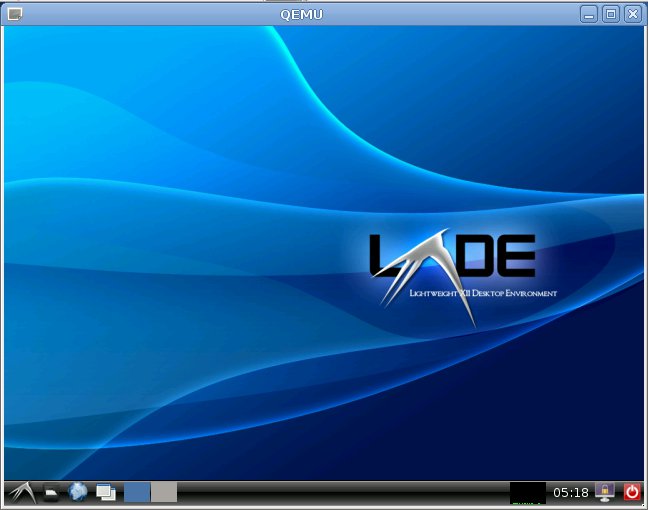Ugoos UM3 is another minic PC powered by Rockchip RK3288 SoC with 8GB storage, 2GB RAM. It has Wi-Fi, but no Ethernet, so it looks like the offspring between a full-sized TV box and an HDMI stick. The company sent me a sample for evaluation pre-loaded with a dual boot image with Android 4.4 & Ubuntu 14.10. I’ll start by unboxing, and opening the device, before testing the dual boot image another day. Ugoos UM3 Unboxing The company sent me the device via DHL in a package for RK3066 / RK3188 devices, but I guess end-users will get an update package that will probably look similar. I was surprised how tiny the device was when I first took it out of the box, and with a black body and red cover, it’s probably the cutest too. It comes with a 5V/2A power supply and corresponding USB to micro USB cable, […]
VolksPC mini PC runs Debian and Android Simultaneously Thanks to MicroXwin Framework
It’s been possible to run Linux or Android on ARM based board and producs for a while, with some firmware providing dual boot support, or even simultaneous use running a chroot with a VNC server and client combination. Some developers have come up MicroXwin, a X-windows implementation using a custom Xlib library that communicate directly with the graphics drivers, and not using a client/server implement. This provides much faster performance compare to X11, as shown on Raspberry Pi and Cubieboard2 development boards, and it has given them the ability to run Debian LXDE and Android Jelly Bean simultaneously on their upcoming VolksPC, a mini PC based on Rockchip RK3066 with 16GB flash. The first VolksPC will have the following specifications: SoC – Rockchip RK3066 dual core ARM Cortex A9 CPU @ 1.4Ghz with Mali-400MP4 GPU System Memory – 1 GB DDR3 Storage – 16 GB NAND flash + SD/MMC/MS card […]
Maynard is a Wayland based Lightweight Desktop Environment Designed for the Raspberry Pi and Lower-end Hardware
With 3 millions board already sold, the Raspberry Pi board is clearly the most popular ARM Linux development board, and must be one of the most successful Linux device that’s designed to run a Desktop environment. However, the Broadcom BCM2835 processor and lowly 512MB makes it hard to run fully fledge desktop environment such as KDE and Gnome, so most people run LXDE via Raspbian operating systems, and it is much more manageable. However LXDE does not support Wayland, which is supposed to replace the X windows system, and it may not look as nice as it could. So the Raspberry Pi foundation and Collaborra have worked together on a new desktop environment called Maynard that leverages Wayland, and is supposed to be “functional, light and pretty”. This Wayland implementation is based on Weston + GTK, and is using the hardware video scaler (HVS) found in Broadcom BCM2835 to make […]
Getting Started with Raxda Rock – How to Generate and Flash Ubuntu Saucy Server and Desktop Images
I’ve already written a guide showing how to build and install Android in Radxa Rock. Today I’m going to build the Linux kernel, generate a Ubuntu server images based latest Ubuntu Linaro server release, flash the image to the NAND flash, and show how to install LXDE or XFCE desktop environment. If you are just interested in installing one of the latest supported images, you can download Android, dual boot (Android/Ubuntu), Ubuntu ALIP, and Router images for Radxa Rock @ http://dl.radxa.com/rock/images/, and skip “build” and “generate” instructions, and just follow the flashing instructions below. All steps in this tutorial will be done in Ubuntu 13.10, and lots of the instructions below follow hwswbits blog and Ubuntu Radxa Wiki. Build the Linux kernel Let’s start by building the Linux kernel. I’m assuming you’ve already install development tools in Ubuntu (e.g. apt-get install build-essentials). You can refer to the list at the beginning […]
Fedora 20 “Heisenbug” Release Makes ARM a Primary Architecture
Fedora has been supporting ARM architecture for a while now, but it was only as a secondary architecture without official support. With the recent Fedora 20 release, nicknamed “Heisenbug”, the ARM architecture, more exactly ARMv7 hard float and greater, is promoted to a primary architecture meaning ARMv7 will have the same status as x86 and x86_64 architectures with packages officially build and supported by the Fedora community. What it does not mean however, due to the nature of ARM architecture, is that you can simply download an ISO to install on any ARM platforms, like you would do on an Intel or AMD computer. It’s a little more complicated than that, as it is platform specific, but instructions are available for the Beaglebone Black, Compulab Trimslice, the Wandboard, Calxeda Energycore Midway and Highbank, and Versatile Express in QEMU. You can download images with MATE, KDE, XFCE, LXDE, SOAS desktops, as […]
Instructions to Run Raspberry Pi Fedora 14 Remix in QEMU
As mentioned in my previous post, the Raspberry Pi Foundation has just released the Fedora 14 Remix SD card image that can be installed either via installer (easiest method) or using dd / windd as with the previous image. In this blog post, I’ll give the instructions how to run Raspberry Pi Fedora 14 Remix in QEMU using a similar method than the one I used for Debian Squeeze. I tested since in machines with Ubuntu 10.04 LTS and Debian 6.0.4. Download the image using BitTorrent raspberrypi-fedora-remix-14-r1.img.gz.torrent or via the HTTP link available on Raspberry Pi Download page. Decompress the image:
|
1 |
gzip -d raspberrypi-fedora-remix-14-r1.img.gz |
Download kernel 3.0.4 image for qemu, if you don’t have it yet.
|
1 |
wget http://dl.dropbox.com/u/45842273/zImage |
Since the rootfs is full (in the real board it will be resized to the size of the SD Card), we need to increase the size of the rootfs partition. First create and empty 3G […]
Raspberry Pi Releases Arch Linux SD Card Image
The Raspberry Pi Foundation has just announced the release of Arch Linux for the Raspberry Pi. This image is based on a minimal image of Arch Linux and does not come with a graphical interface. This distribution may not be suitable for beginners and you may be better off using the Debian SD Card image or even the upcoming Fedora 14 Raspberry Pi Remix image. You can always install extra packages with Pacman, the Arch Linux package manager. To update the package list:
|
1 |
pacman -Syu |
To Install LXDE Graphical Interface:
|
1 |
pacman -S lxde xorg-xinit xf86-video-fbdev |
To run LXDE:
|
1 |
xinit /usr/bin/lxsession |
You can download it using BitTorrent: archlinuxarm-01-03-2012.zip.torrent (preferred method) or via one of the HTTP mirrors: archlinuxarm-01-03-2012.zip. (This link will redirect your download to the closest available HTTP server). The default login credentials are: root/root I haven’t tried it, but you should be able to use this release in qemu, by following instructions similar to the one […]
Raspberry Pi Releases 1st SD Card Image (Debian) – How-to use it in QEMU
The Raspberry Pi Foundation has just released the first SD Card Image that you will be able to use with your Raspberry Pi board. This image is based on Debian Squeeze (6.0) and comes with LXDE user interface and Midori browser, development tools, and sample code for accessing the multimedia functionality on the device. You can download it using BitTorrent: debian6-17-02-2012.zip.torrent (preferred method) or via one of the many http mirrors available on RPi Community page. This image contains all necessary files including the binary blob and closed source libraries, the kernel and the root file systems. If you want to to prepare an SD Card with this image simply use dd in Linux: unzip debian6-17-02-2012.zip sudo dd if=debian6-17-02-2012/debian6-17-02-2012.img of={sd_card_path} where sd_card_path is the device pointing to you SD Card (e.g. /dev/sdc). Make sure you use the correct device (e.g. with fdisk -l) or you may wipeout your hard drive […]