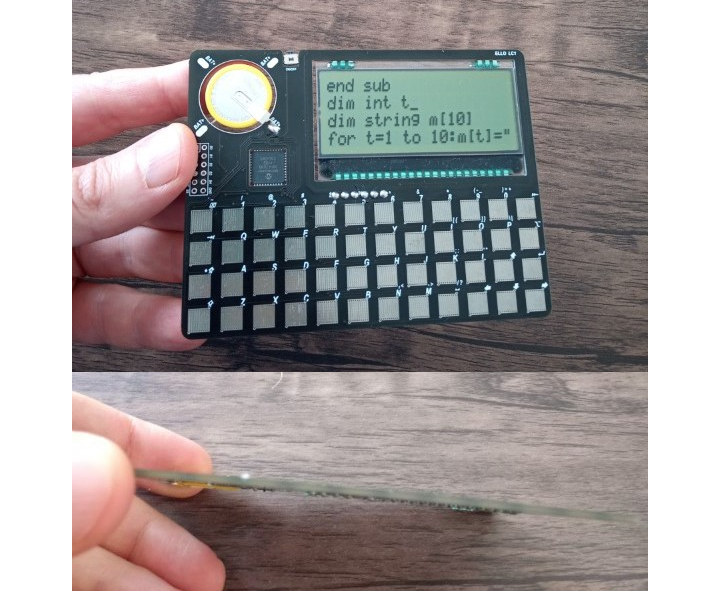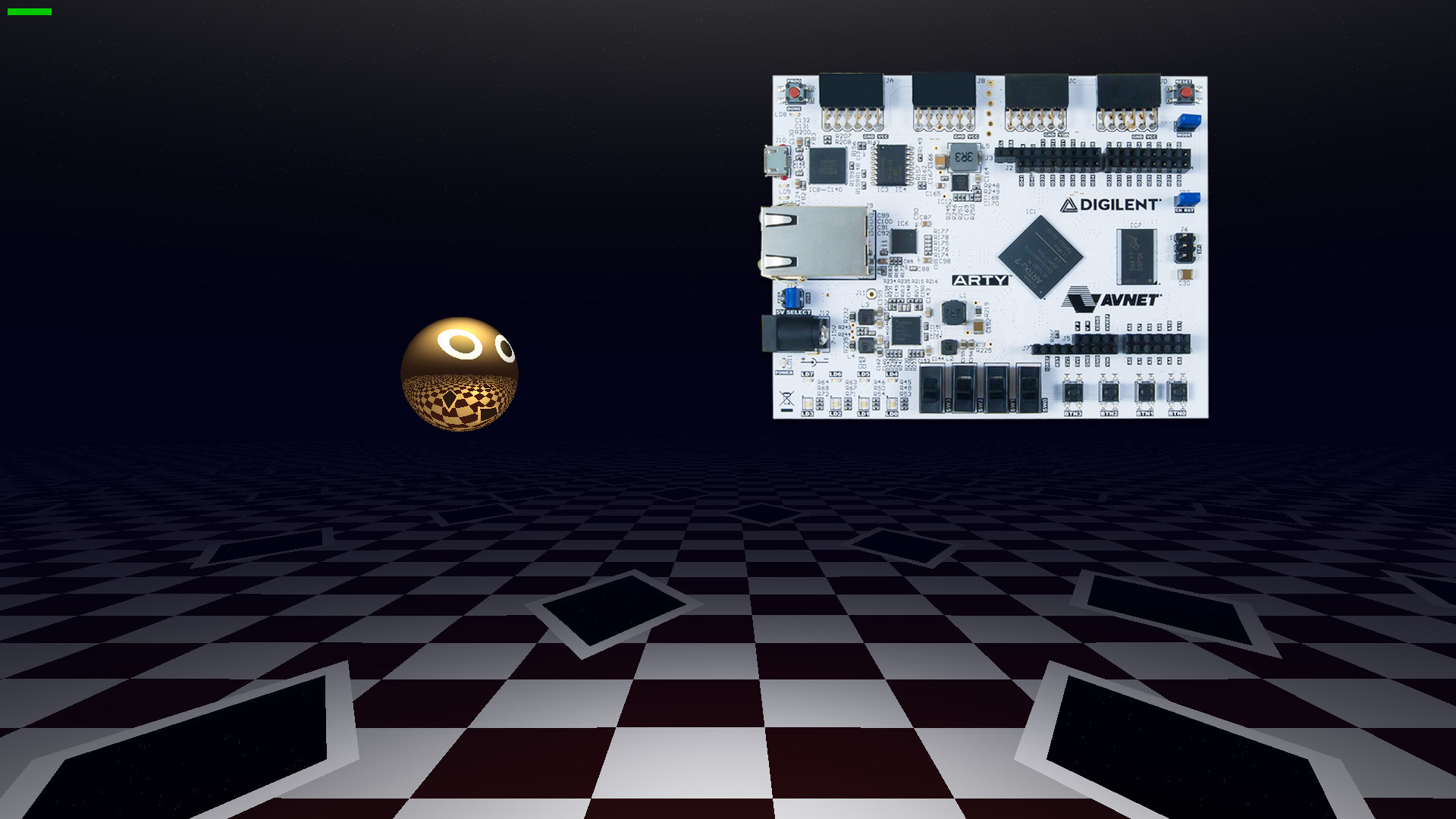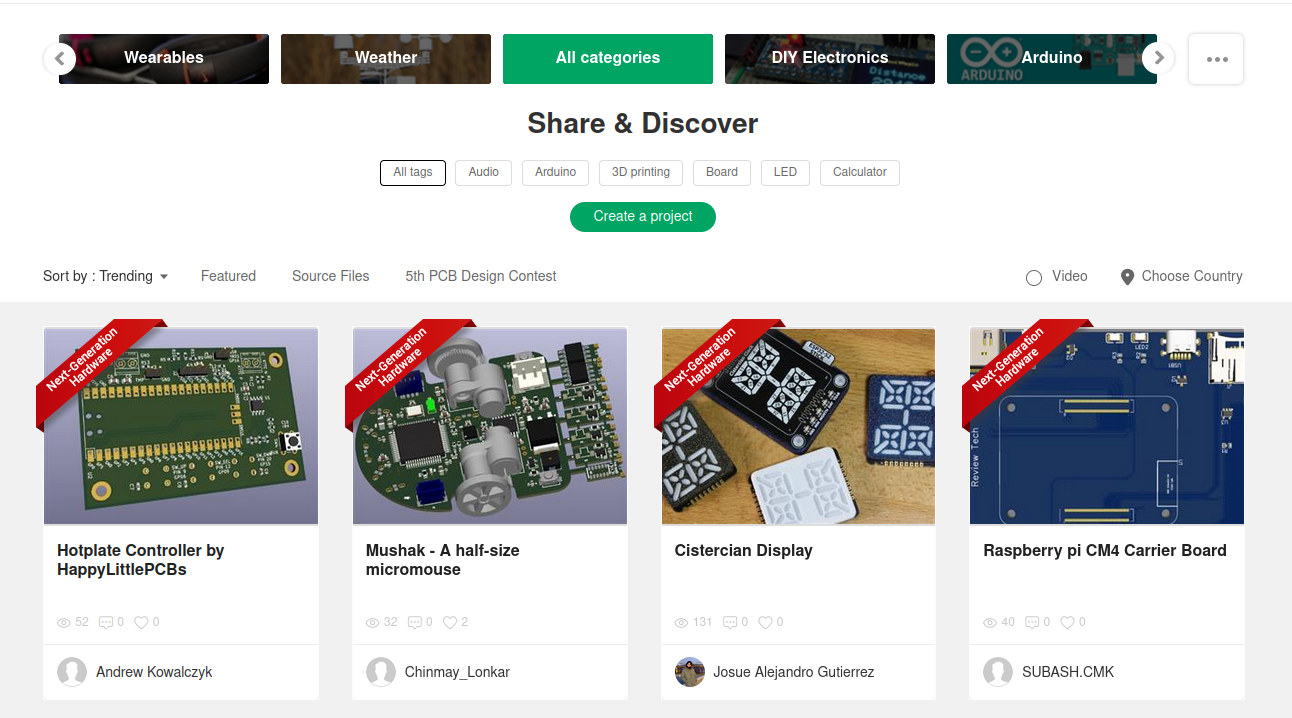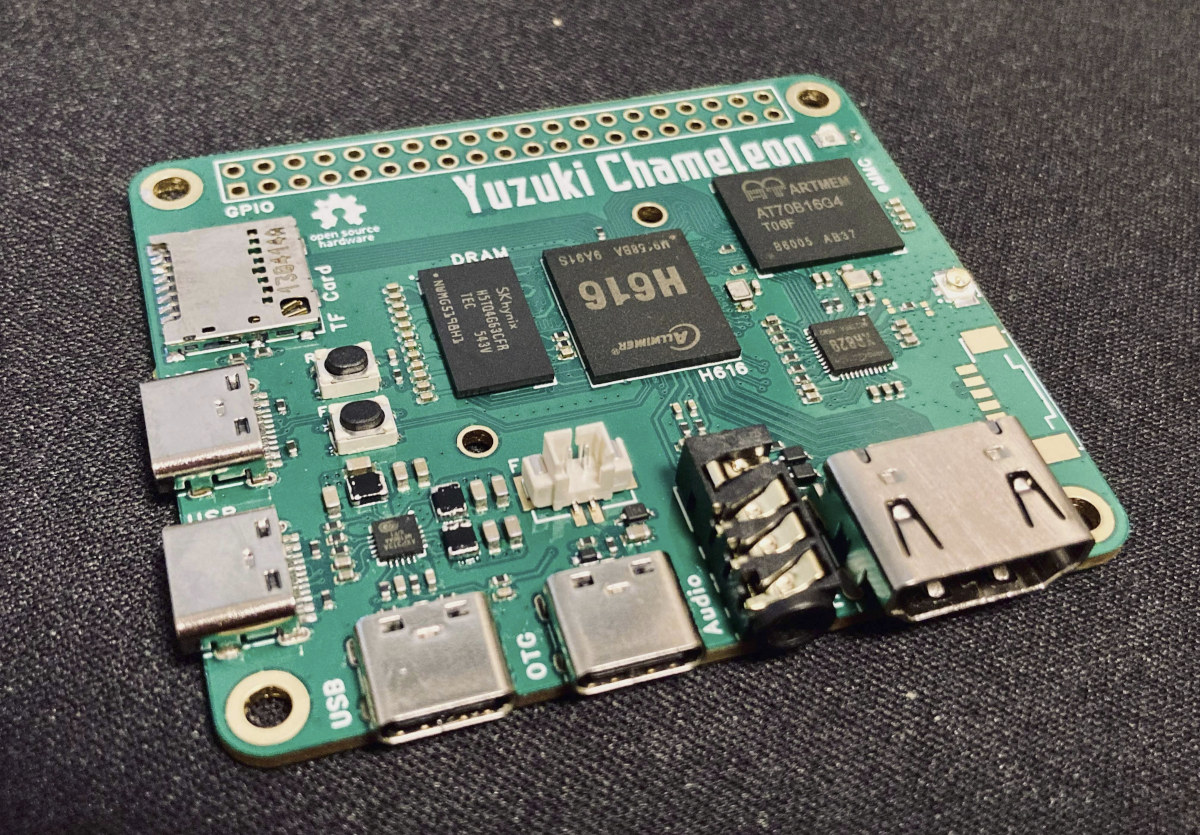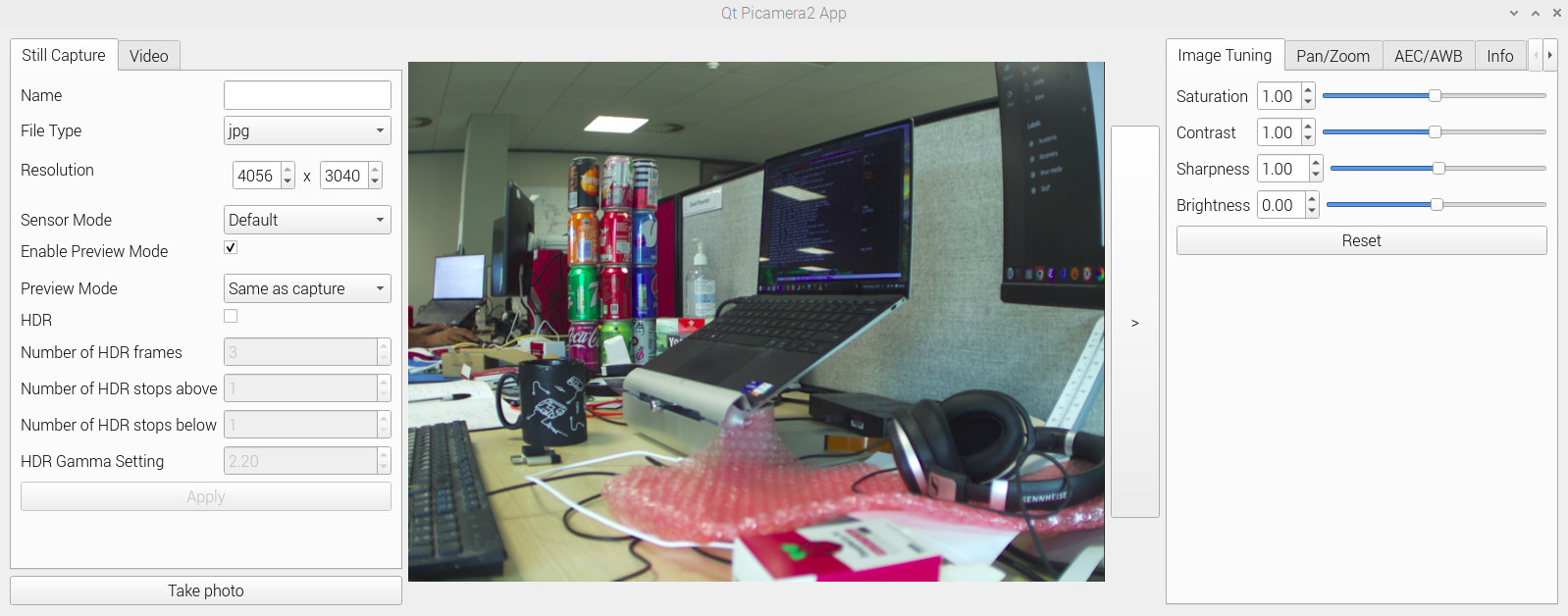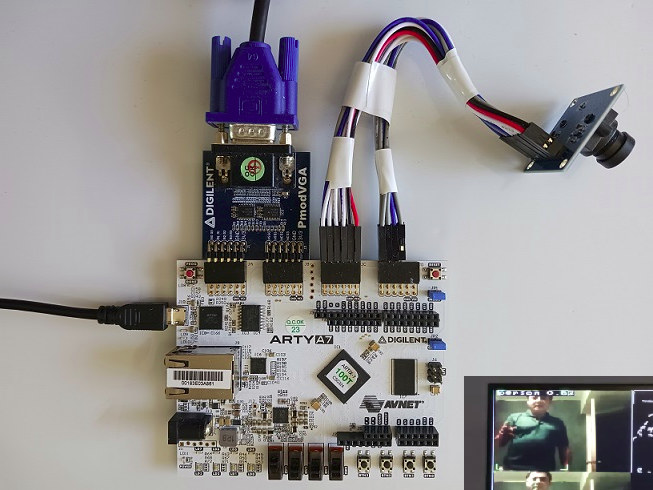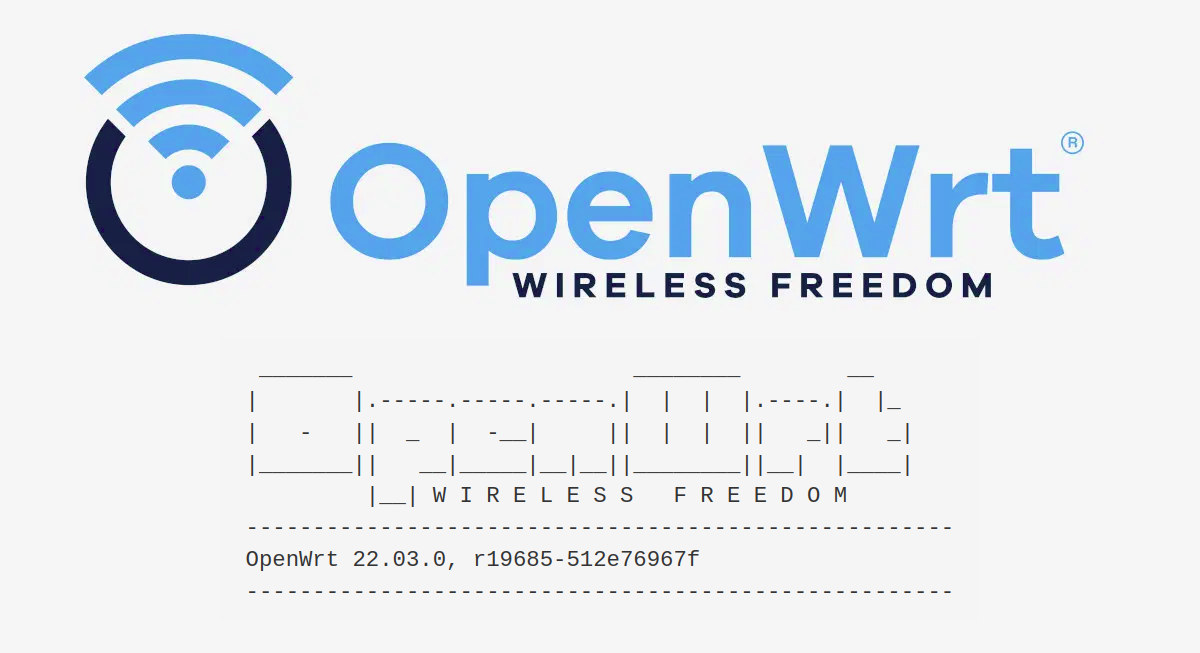We often write about business card or credit card-sized boards, but it’s only true for 2D dimensions, as most boards are over a centimeter thick, with possibly the thinnest we’ve covered being the Khadas Edge2 SBC that’s just 7mm thick. So Kn/vD took it upon himself to build a DIY computer that was really about the size of a credit card, and came up with the ELLO LC1 based on a Microchip PIC18 8-bit microcontroller, featuring an integrated display and keyboard, and powered by a coin-cell battery. It’s just 2mm thin. ELLO LC1 specifications: MCU – Microchip PIC18 (PIC18F47Q83-I/PT) 8-bit microcontroller with 13KB RAM and 128KB flash, out of which 64KB are reserved as user file storage Display – 20×4 character text panel (Display Visions EADOGM204N) Keyboard – 48x touch panels on the PCB Expansion – 12-pin unpopulated header for debugging (ICSP) and GPIO expansion Misc – Power button Power […]
3D game running on FPGA shown to be 50x more efficient than on x86 hardware
Sphery vs. shapes is an open-source 3D raytraced game written in C and translated into FPGA bitstream that runs 50 times more efficiently on FPGA hardware than on an AMD Ryzen processor. Verilog and VHDL languages typically used on FPGA are not well-suited to game development or other complex applications, so instead, Victor Suarez Rovere and Julian Kemmerer relied on Julian’s “PipelineC” C-like hardware description language (HDL) and Victor’s CflexHDL tool that include parser/generator and math types library in order to run the same code on PC with a standard compile, and on FPGA through a custom C to VHDL translator. More details about the game development and results are provided in a white paper. Some math functions were needed, including: floating point addition, subtraction, multiplication, division, reciprocals, square root, inverse square roots, vector dot products, vector normalization, etc. Fixed point counterparts were also used for performance reasons and to […]
PCBWay – A community-focused PCB manufacturer (Sponsored)
There are many PCB manufacturers in China, but PCBWay has been around for over a decade providing PCB prototype and manufacturing services, and is one of the companies that care the most about the community with project sharing and various community events organized over the years. If you use PCBWay services, you will join the more than 70,000 customers who already used their services, and the company claims an over 99% on-time delivery rate thanks in part to having factories in Shenzhen that work in three shifts per day. In order to better serve its customer around the world, the PCB manufacturer also has offices in Hong Kong, as well as Paris, for European customers. PCBWay services include PCB prototyping and PCBA assembly services for small volume production, and the company highlights its SMT expertise and capabilities with high-speed Pick-and-Place machines that can place up to 28000 components per hour […]
Yuzuki Chameleon – A Raspberry Pi Model A shaped SBC with Allwinner H616 CPU
Yuzuki Chameleon is an open-source hardware single board computer powered by an Allwinner H616 quad-core Cortex-A53 processor that somewhat follows the shape of Raspberry Pi 3 Model A+ SBC with a different port layout that should still keep mechanical and electrical compatibility with some Raspberry Pi HATs. The board supports up to 2GB RAM, up to 128GB eMMC flash, features a MicroSD card slot, one 4K-capable HDMI 2.0 port, an audio jack, four USB Type-C ports to keep the design as slim as possible, as well as a wireless module for WiFi and Bluetooth and a connector to optionally add Fast Ethernet through an external module. Yuzuki Chameleon specifications: SoC – Allwinner H616 quad-core Cortex-A53 processor @ with Arm Mali G31 GPU, 6Kp30/4Kp60 video decoder System Memory – Up to 2GB RAM Storage – Up to 128GB eMMC flash storage, MicroSD card socket Video Output – HDMI 2.0 up to […]
Picamera2 Python camera library for Raspberry Pi leverages libcamera open-source framework
Raspberry Pi Trading released a new version of Raspberry Pi OS last week with the highlight being the Picamera2 Python library for Raspberry Pi cameras, along with small changes such as the ability to search menu items, a new audio input control, The new Picamera2 library was first announced in mid February 2022 with a preview release, and it’s the first time the Python library is included by default in Raspberry Pi OS. It is now based on the libcamera open-source framework instead of the proprietary and closed camera APIs from Broadcom found in the original Picamera library. Some of the key features of the Picamera2 library include: The preview windows use OpenGL acceleration for hardware-assisted rendering or DRM/KMS for efficient rendering when X Windows is not running Picamera2 commands can be typed into a Python interpreter or scripts Support for embedding Picamera2 widgets into Qt applications NumPy integration provides […]
Ztachip open-source RISC-V AI accelerator performs up to 50 times faster
Ztachip is an open-source RISC-V accelerator for vision and AI edge applications running on low-end FPGA devices or custom ASIC that is said to perform 20 to 50 times faster than on non-accelerated RISC-V implementations, and is also better than RISC-V cores with vector extensions (no numbers were provided here). Ztachip, pronounced zeta-chip, is not tied to a particular architecture, but the example code features a RISC-V core based on the VexRiscv implementation and can accelerate common computer vision tasks such as edge detection, optical flow, motion detection, color conversion, as well as TensorFlow AI models without retraining. The open-source AI accelerator has been tested on Digilent ArtyA7-100T FPGA board in combination with a PMOD VGA module to connect to a display and an OV7670 VGA camera module. You can then build the sample found on Github with the Xilinx Vivado Webpack free edition and flash it to the board […]
Odyssey Blue mini PC bundle ships with Frigate open-source NVR, Coral USB AI accelerator
Odyssey Blue mini PC based on the ODYSSEY-X86J4125 SBC is now offered as part of a bundle with Frigate open-source NVR platform with support for real-time local object detection, and an Coral USB AI accelerator. The Odyssey Blue mini PC is equipped with an Intel Celeron J4125 quad-core Gemini Lake Refresh processor, 8GB RAM, and a 128GB SSD preloaded with an unnamed Linux OS (probably Debian 11) and Frigate Docker container. The solution can run over object detection at 100+ FPS when equipped with a Coral USB accelerator. Since the hardware is not exactly new, and we’ve covered it in detail in the past, even reviewing the earlier generation SBC with Celeron J4105 processor and Re_Computer enclosure, I’ll focus on the software, namely Frigate NVR in this post. Frigate is an open-source NVR program designed for Home Assistant with AI-powered object detection that runs as a Docker container and uses […]
OpenWrt 22.03 released with Firewall4, now supports over 1,580 embedded devices
OpenWrt 22.03 open-source Linux operating system for routers and entry-level embedded devices has just been released with over 3800 commits since the release of OpenWrt 21.02 nearly exactly one year ago. The new version features Firewall4 based on nftables, switching from the earlier iptables-based Firewall3, and adds support for over 180 new devices for a total of more than 1,580 embedded devices, including 15 devices capable of WiFi 6 connectivity using the MediaTek MT7915 wifi chip. OpenWrt developers explain that Firewall4 keeps the same the UCI firewall configuration syntax and should work as a drop-in replacement with most common setups, just generating nftables rules instead of iptables ones. You’ll find more details about OpenWrt firewall configuration in the documentation. OpenWrt 21.02 added initial support for the Distributed Switch Architecture (DSA), the Linux standard for configurable Ethernet switches, and OpenWrt 22.03 migrated more targets from swconfig to DSA namely all bcm53xx […]