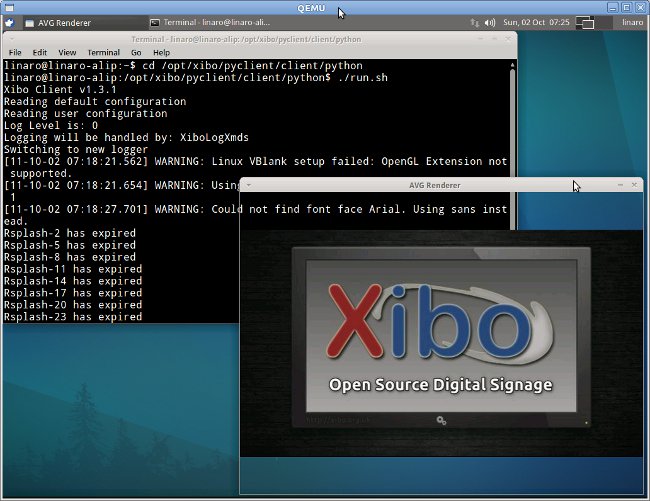Xibo (pronounced eX-E-bO) is an open source, multi-display, multi-zone, fully scheduled digital signage solution written in Python (there is also a dotnet version). This is a client /server solution that can run on Windows or Linux. If you are not familiar with Xibo you can visit http://xibo.org.uk/ or/and read my introduction XIBO: An Open Source Digital Signage Server/Client. Since I had not seen digital signage solution running on low cost ARM development platform such as Beagleboard, Pandaboard or Origen, I decided to give the Xibo python client a try using qemu to emulate Gumstix Overo COM (OMAP 3530). Porting Xibo to ARM could provide several benefits compared to x86 platform: Lower hardware cost Lower power consumption (and electricity bill) Smaller form factor allowing easier integration in displays and in transportation (e.g. buses, subway trains). Easier to implement new digital signage features such as touch screen support, 3G connectivity, location based […]
How to Transfer files between the Host and Qemu via SSH and NFS
Last week, I wrote a blog post explaining how to copy files to a qemu image by mounting the qemu image in the host. This is only useful if emulated platform does not support networking. If networking is enabled, using SSH (Secure Shell) or NFS (Network File System) is more convenient. Using SSH with Qemu To initiate the SSH connection from qemu, there is actually nothing extra to do as long as you have sshd installed and running on the host. If it is not installed simply run sudo apt-get install openssh-shell on the host. This will install and automatically sshd. To initiate the SSH connection from the host, you’ll have to redirect the ssh port to an unknown port and start qemu as follow (for overo):
|
1 |
sudo qemu-system-arm -M overo -m 256 -drive file=./overo_sd_alip.img,if=sd,cache=writeback -clock unix -serial stdio -device usb-kbd -device usb-mouse -redir tcp:2222::22 |
Please refer to Beagleboard Emulator in Ubuntu with Qemu for the detailed instructions on how to setup qemu to emulate beagleboard or […]
How to Transfer files between Host and Qemu
I previously posted instructions to install and run nano and ARM Linux Internet Platform (ALIP) distribution images for Overo and Beagleboard on QEMU, If the image support networking, you could use ssh (install dropbear server in qemu) or nfs to transfer files between the host computer and qemu, or even run your program from the NFS share. This should be possible to do that on the Overo emulator since it support Ethernet. However, although I can access Internet, I cannot access the host via ssh as the host is in a private subnetwork (192.168.0.0) and qemu in another (10.0.2.0). We would probably have to enable bridge networking for that but the tun driver is apparently not compiled in ALIP kernel. I’ll look into that later on. [Update: Finally, we don’t need tun/tap to make this work, please read http://www.cnx-software.com/2011/10/02/how-to-transfer-files-between-host-and-qemu-via-ssh-and-nfs/ for details.] Today, I’ll just show how to mount a Qemu […]
99 USD OMAP3 Based Overo Computer On Module by Gumstix
Gumstix has manufactured its Overo COMS based on OMAP3503 and OMAP3530 since 2008. They have now announced a new low cost version named Overa Sand that sells for 115 USD per unit or less than 99 USD per unit for orders of 1,000 units or more. Overo Sand COM is Gumstix’s most basic computer-on-module with 256MB RAM and no on-board NAND. Here are the board specifications and features: Processor: Texas Instruments OMAP 3503 Applications Processor: – ARM Cortex-A8 CPU @ 600 Mhz Memory: 256MB RAM NO On-Board NAND Included Features: microSD card slot TPS65950 Power Management Expandability: via one 140-pin expansion board of Gumstix Overo series or custom, 140-pin expansion board via 27-pin camera board Connections: – (2) 70-pin connectors with 140 signals for: – I2C, PWM lines (6), A/D (6), 1-wire – UART, SPI, Extra MMC lines – Headset, Microphone – Backup battery – High Speed USB Host and […]
Emulate Gumstix Overo COM with Qemu and Linaro Nano Image
Overa COMs are low cost computer-on-modules (COM) built around OMAP3503 and OMAP3530 depending on the model. Such device can be purchased on gumstix website. However if you just want to try a program on the board, you could use QEMU to emulate the Overo board as follows: Download pre-built image. (nano is a minimal linux ditribution without UI): wget http://releases.linaro.org/images/linaro-n/nano/11.07/overo-nano.img.gz gunzip overo-nano.img.gz Install the qemu tools: sudo add-apt-repository ppa:linaro-maintainers/tools sudo apt-get update sudo apt-get install qemu-user-static qemu-system Run the image: qemu-system-arm -M overo -clock unix -serial stdio -device usb-kbd -drive file=/tmp/overo-nano.img,if=sd,cache=writeback You can also watch the installation in the video below: Source: https://wiki.linaro.org/Resources/HowTo/Qemu-5 Jean-Luc Aufranc (CNXSoft)Jean-Luc started CNX Software in 2010 as a part-time endeavor, before quitting his job as a software engineering manager, and starting to write daily news, and reviews full time later in 2011. www.cnx-software.com