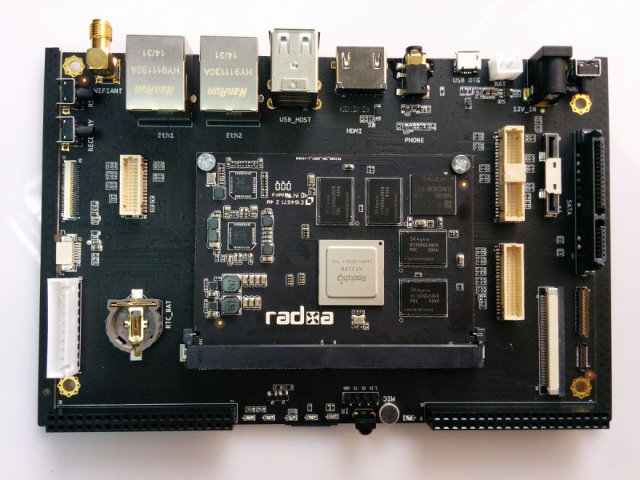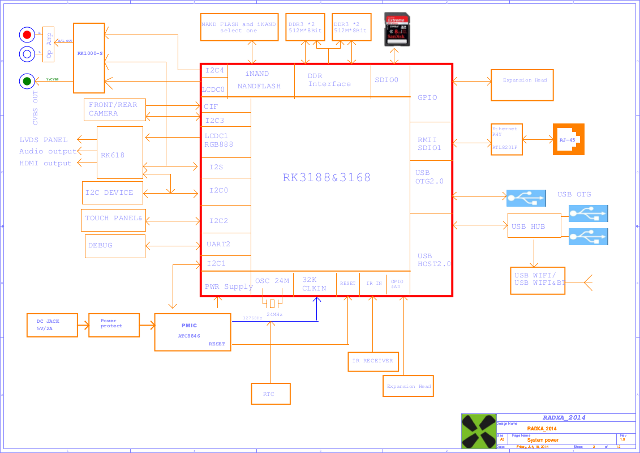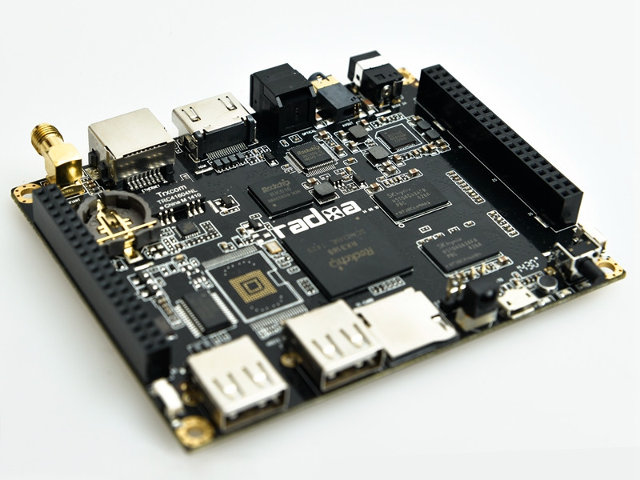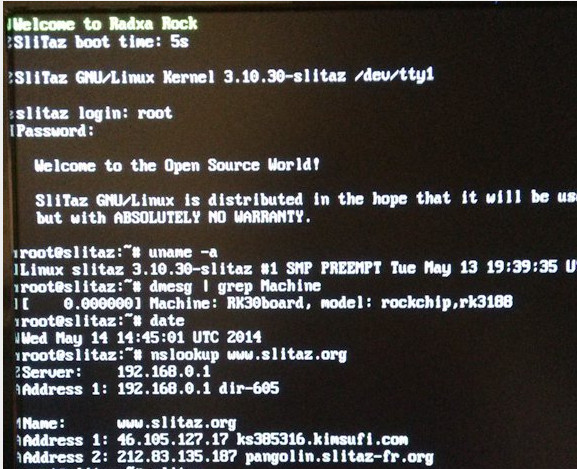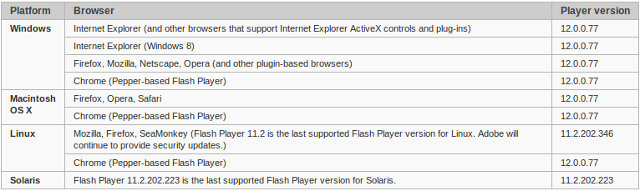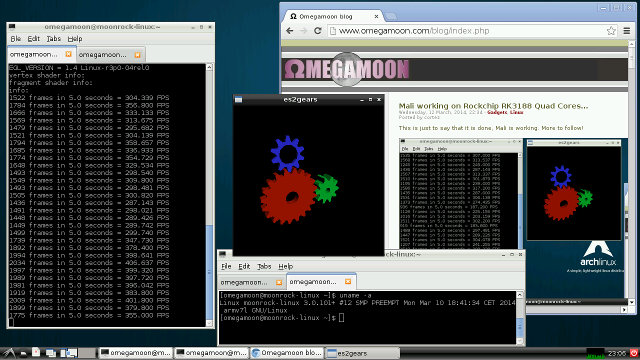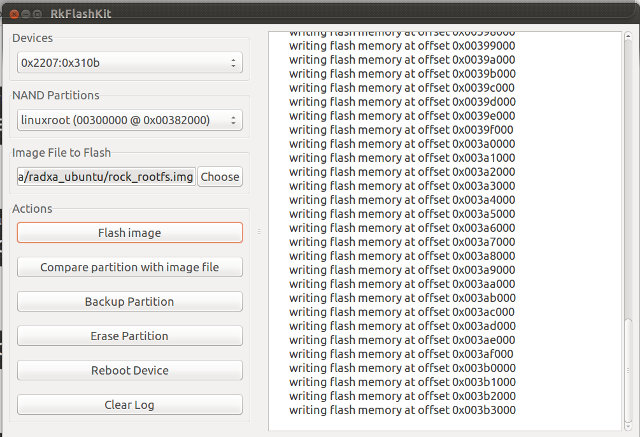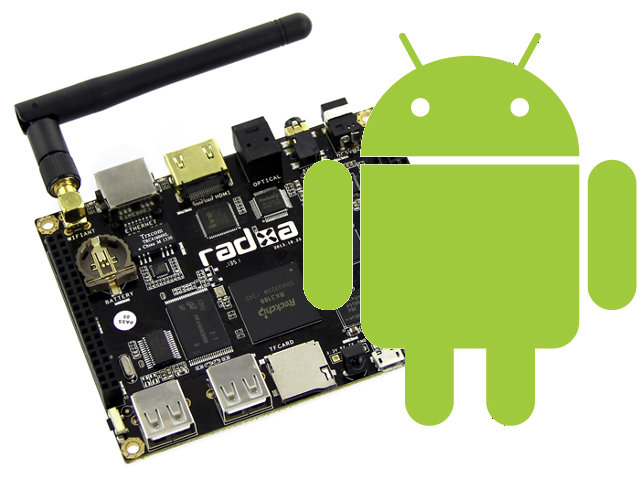Radxa Rock 2 is an upcoming development board based on Rockchip RK3288 quad core Cortex A12/A17 processor, which will run Android, and I would expect it to have better support for Linux desktop distributions than the original Radxa Rock board thanks to the current work done by Rockchip and Google on Chromium OS, which could bring 2D/3D graphics, and hardware video decoding to the platform. The board is not available for purchase yet, but pictures have been published, and specifications released. So the new board is comprised of a baseboard and a system-on-module (SoM), which should help Radxa’s customers design their own products, while using Radxa SoM, and doing early development on Radxa Rock 2 board. Radxa SoM specifications: SoC – Rockchip RK3288 quad core ARM Cortex-A17 [email protected] with ARM Mali-T764 GPU with support for OpenGL ES1.1/2.0/3.0, OpenCL 1.1, DirectX 11 System memory – 2GB (4GB optional), 64bit DDR3@800Mhz Storage […]
Radxa Rock Pro / Lite Development Boards are Now Open Source Hardware
Many projects claim to be “open source hardware” (OSHW) after they’ve released the schematics in PDF format, and source code. But the definition of OSHW has a few more requirements, which is practise means you’ve got to release schematics and PCB layout in the native format, not only in PDF, as well as the gerber files, and the bills of materials. Open Source Hardware can also truly be useful, if you can source the components. and for example, Broadcom BCM2835 processor might be impossible to procure, especially in small quantities, and that makes the Raspberry Pi unsuitable as an open source hardware platform. Existing companies / associations dedicated to OSHW include Arduino, Beagleboard.org, Olimex, etc.., and today Radxa has joined the club by releasing all hardware designs files for Rockchip RK3188 based Radxa Rock Pro and Lite development boards (2014 version) under a Creative Commons Attribution 4.0 International License. This […]
The New Radxa Rock Lite Rockchip RK3188 Development Board Sells for $59
You may have heard about Radxa Rock Lite development board before, so let’s clear up the different versions of the Radxa Rock first. There’s a total of four Radxa Rock models: Radxa Rock (2013) – The original version with 2GB RAM, 8GB NAND Flash, and Wi-Fi/Bluetooth Radxa Rock Lite (2013) – 1GB RAM, 4GB NAND Flash, and Wi-Fi only Radxa Rock Pro (2014) – An evolution of the Radxa Rock still with 2GB RAM, 8GB NAND flash, Wi-Fi/Bluetooth but adding LVDS and camera interfaces. Radxa Rock Lite (2014) – 1GB RAM, no NAND flash, and Wi-Fi only The fist two versions appear to have been phased out, as they are not listed for sale on Radxa Rock website, and today, I’ll write about Radxa Rock Lite (2014). Radxa Rock Lite (2014) specifications: SoC – Rockchip RK3188 ARM Cortex-A9 quad core @ 1.6Ghz + Mali-400 MP4 GPU System Memory – 1GB […]
Ubuntu 14.04 and Slitaz on Radxa Rock
Various Android and Linux images are available on Radxa Rock download page, but if you’d like to get newer images or other options, two developers have provided binaries and posted instructions to get Ubuntu 14.04 and Slitaz operating systems, the later currently booting with Linux kernel 3.10. Naoki FUKAUMI has published a miniroot how-to install a Ubuntu 14.04 Core (minimal headless installation) on Radxa Rock and Radxa Rock Lite. Installation should be relatively easy as he provide the update.img for both board so your can use the usual method in Windows (RkBatchTool) or upgrade_tool in Linux. If you don’t have serial console, you’ll have need to flash the parameter file requiring RkAndroidTool in Windows, and the same upgrade_tool in Linux. If once the installation and configuration is complete, you want a desktop environment,you can always run “apt-get install lubuntu-desktop” to install LXDE. SliTaz is a lightweight Linux distribution. I previously […]
Selecting the Best Adobe Flash Player in Linux for x86 and ARM
I’ve had countless and recurrent crashes caused by Adobe flash plugin either in Firefox and Chromium, mainly while playing videos from YouTube or other online video services that still mostly use flash, instead of HTML5. Adobe flash death is certain, but up to now it has been soooo slow, so I doubt that thing will truly die any time soon, and unfortunately it will probably be with us for many years to come. To work around the issue, I started by enabling Youtube HTML5 player, and try to play embedded videos inside YouTube instead of the orignal website. I still had crashes from time to time, and this method did not help with other video services. So I decided to check out what I could do to fix the issue. When you go to http://www.adobe.com/software/flash/about/ you can check your flash version, and Adobe will also list the player version for […]
Mali-400 GPU Is Now Working in Linux for Rockchip RK3188 Devices
Accelerated 3D graphics in Linux with Mali-400 via OpenGL ES has been possible for nearly a year on RK3066 devices, but there was no such support for RK3188. This week however, both Naoki FUKAUMI and omegamoon have reported OpenGL ES to work in in their respective RK3188 devices. I don’t know which device omegamoon used, but Naoki did so in Radxa Rock, and even posted instructions to build it yourself. They’ve mostly followed the work done by olegk0 for Rockchip, and Mali drivers build instructions provided in linux-sunxi community, and it can be summarize in 3 main steps: Cross-compile drm.ko, mali_drm.ko, ump.ko, mali.ko in a Linux machine Copy and load the four modules to your RK3188 based board or device. Install dependencies and binary Mali drivers from sunxi-linux in your Rockchip device Once this is done you can try some OpenGL ES demos such as esgears2 or glmark2-es to test […]
Getting Started with Raxda Rock – How to Generate and Flash Ubuntu Saucy Server and Desktop Images
I’ve already written a guide showing how to build and install Android in Radxa Rock. Today I’m going to build the Linux kernel, generate a Ubuntu server images based latest Ubuntu Linaro server release, flash the image to the NAND flash, and show how to install LXDE or XFCE desktop environment. If you are just interested in installing one of the latest supported images, you can download Android, dual boot (Android/Ubuntu), Ubuntu ALIP, and Router images for Radxa Rock @ http://dl.radxa.com/rock/images/, and skip “build” and “generate” instructions, and just follow the flashing instructions below. All steps in this tutorial will be done in Ubuntu 13.10, and lots of the instructions below follow hwswbits blog and Ubuntu Radxa Wiki. Build the Linux kernel Let’s start by building the Linux kernel. I’m assuming you’ve already install development tools in Ubuntu (e.g. apt-get install build-essentials). You can refer to the list at the beginning […]
Getting Started with Raxda Rock – Building an Android 4.2 Image from Source
I’ve posted some pictures, and show some basics how to get started in my first post about Radxa Rock. Today, I’ll post my experience trying the instructions to build Android for Radxa Rock in Ubuntu 13.10. Many of the instructions are also valid for other RK3188 devices. The source code is currently located in a private git repository, and if you’re sure you want to get the Android source code, you should send an e-mail to [email protected] to be granted access to their private repo. Within minutes, I’ve received an email with the subject “GitLab | Account was created for you” to register an account. You’ll then need to add an SSH key just like you’d do for Github. Assuming you’re already using a service like github, you should already have SSH key. Simply type cat ~/.ssh/id_rsa.pub, copy the output, and go to git.linux-rockchip.org/profile/keys, login if needed, and click on […]