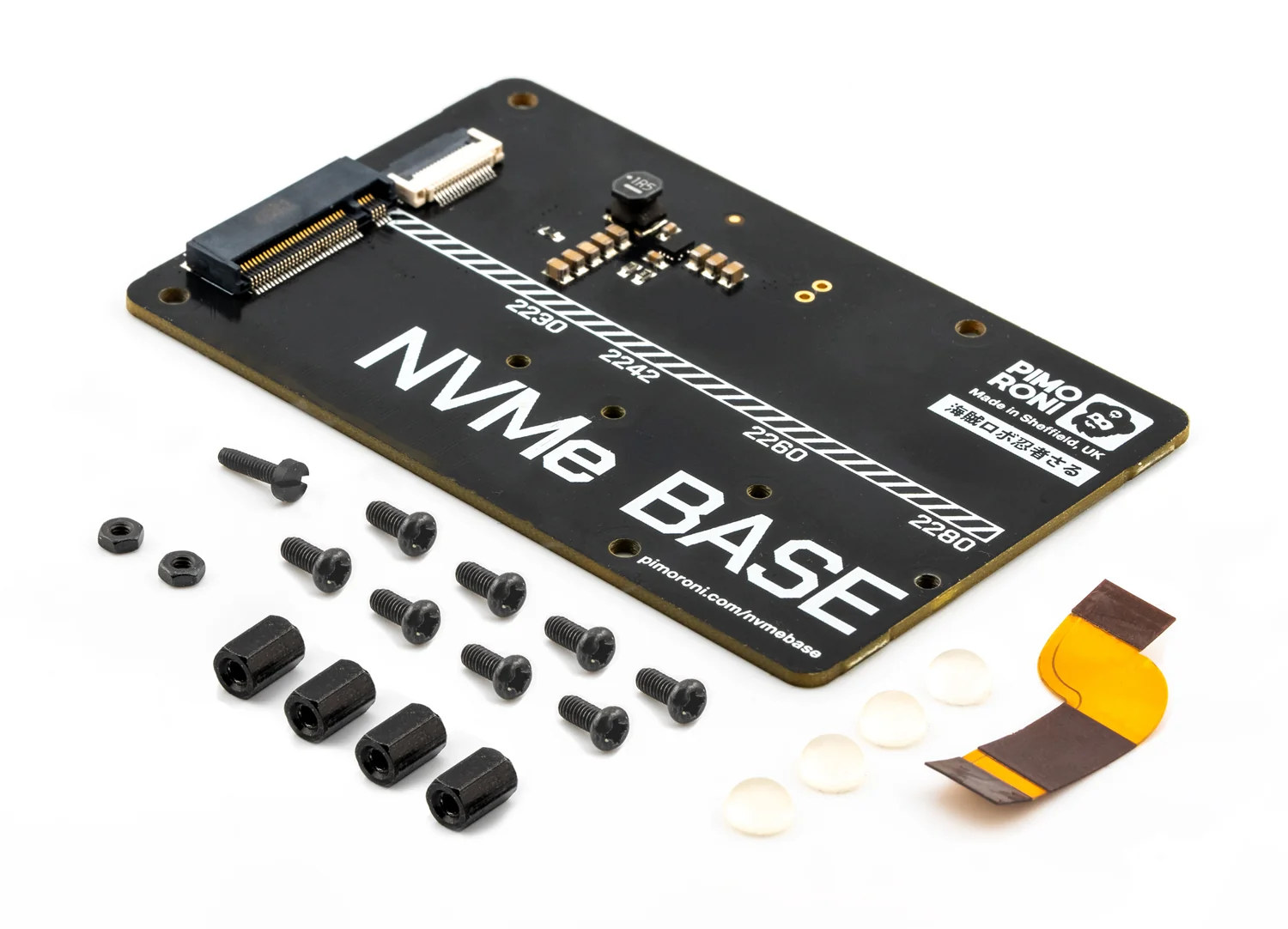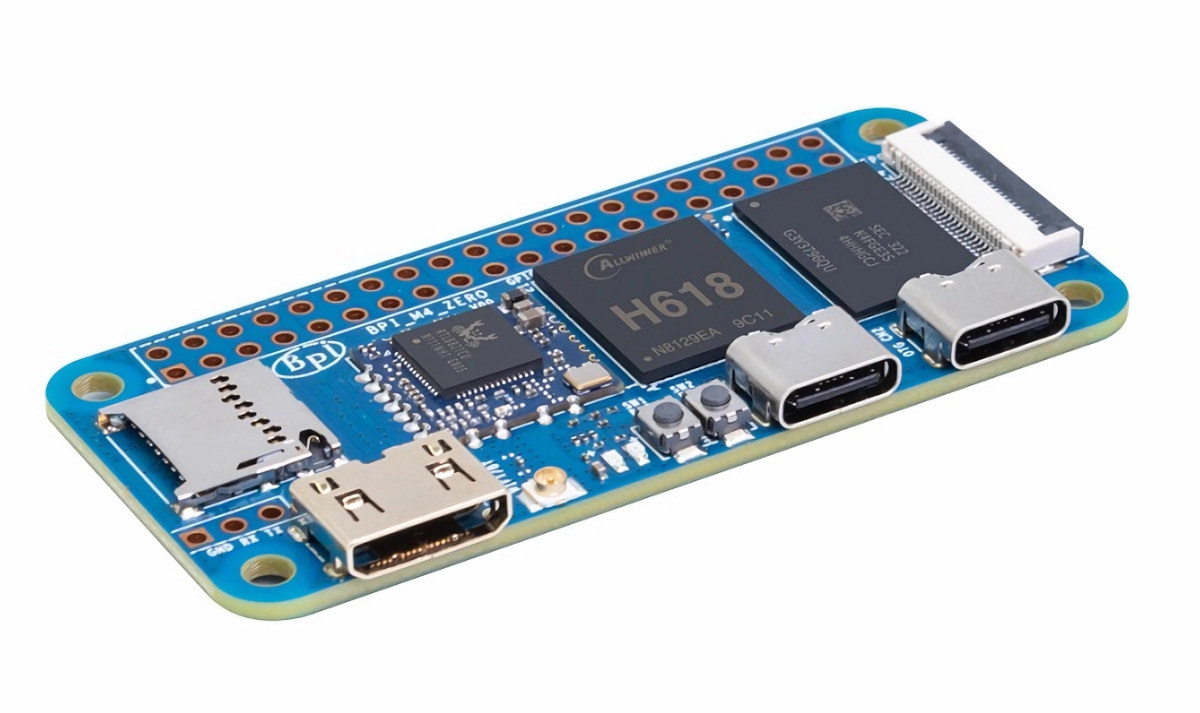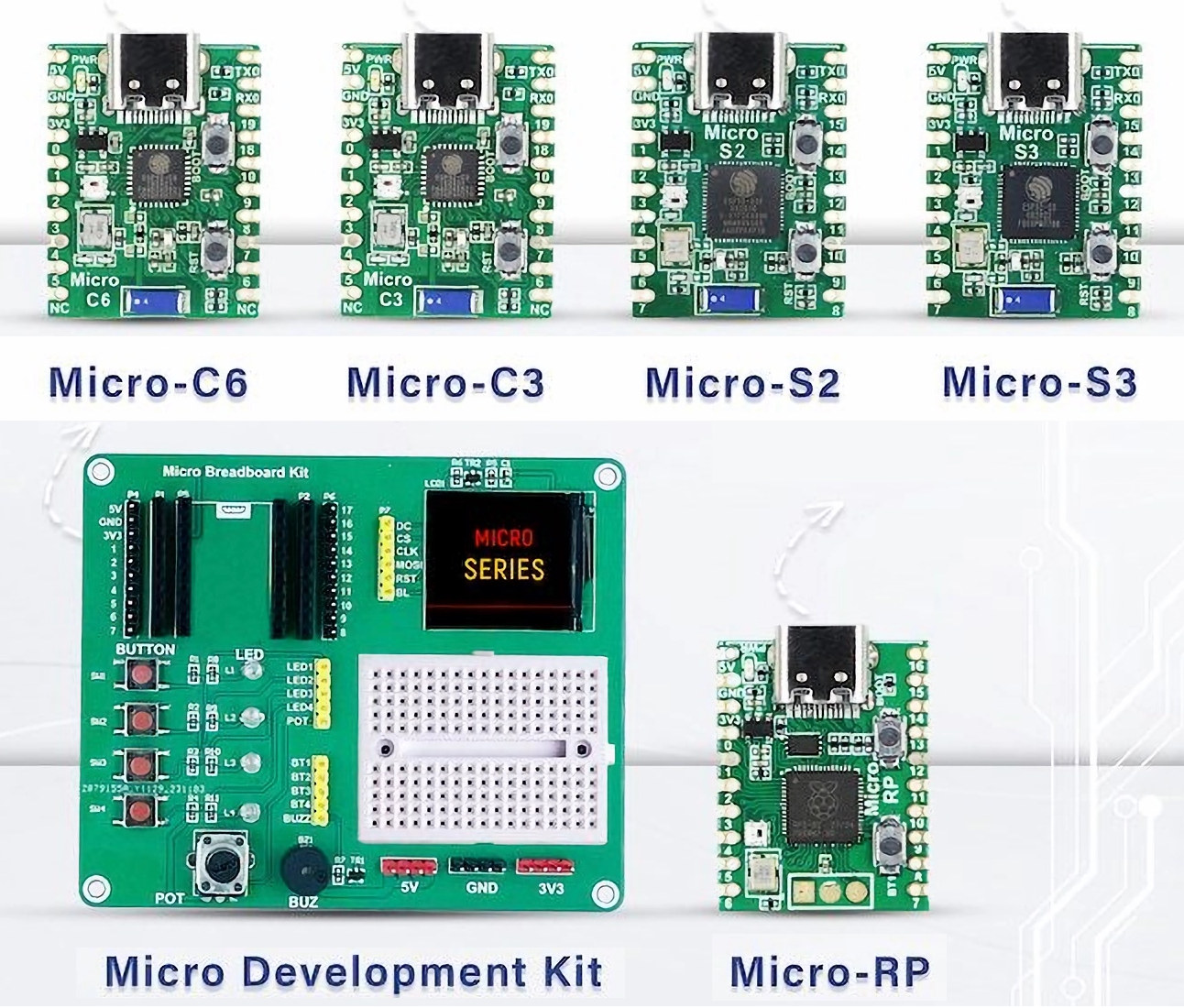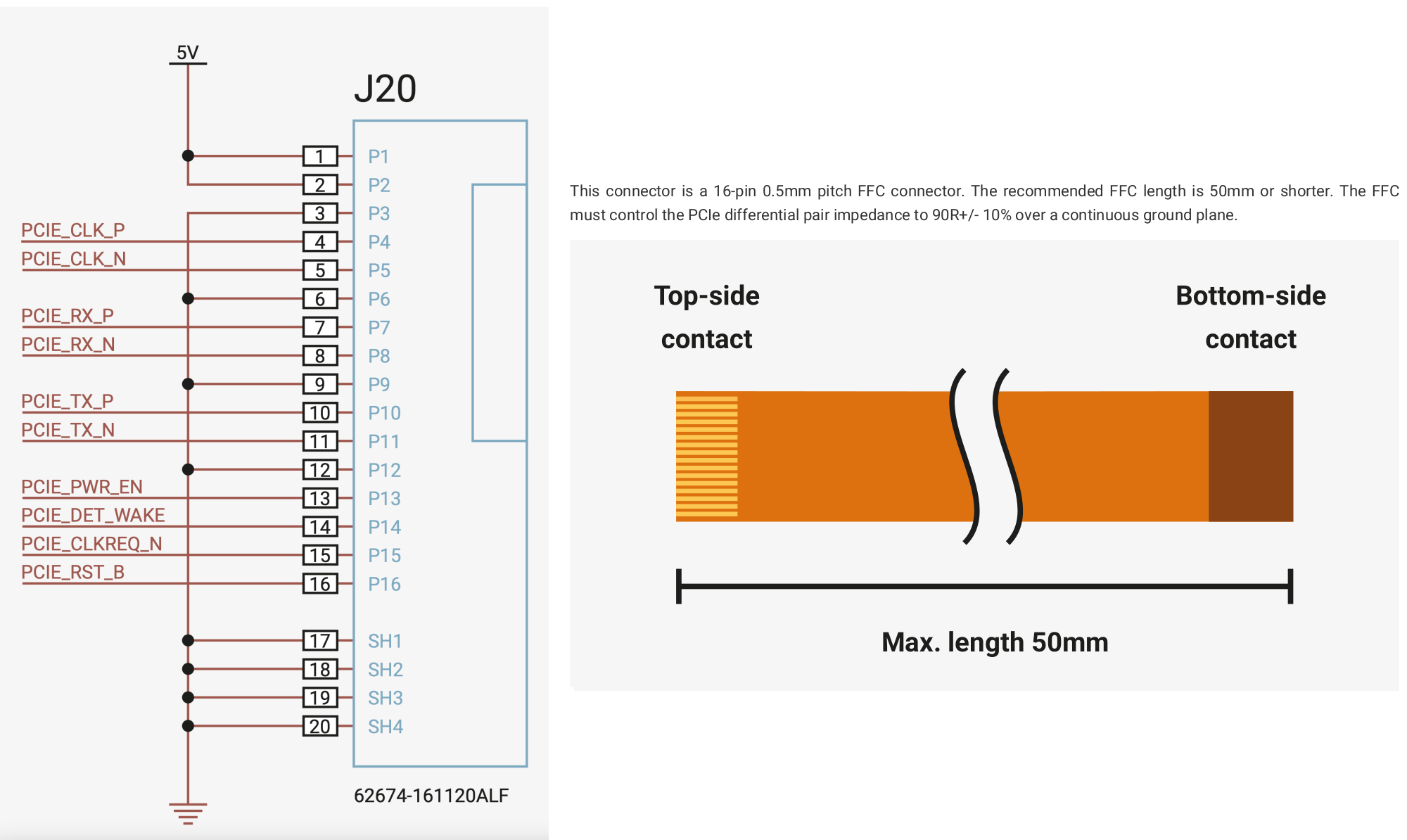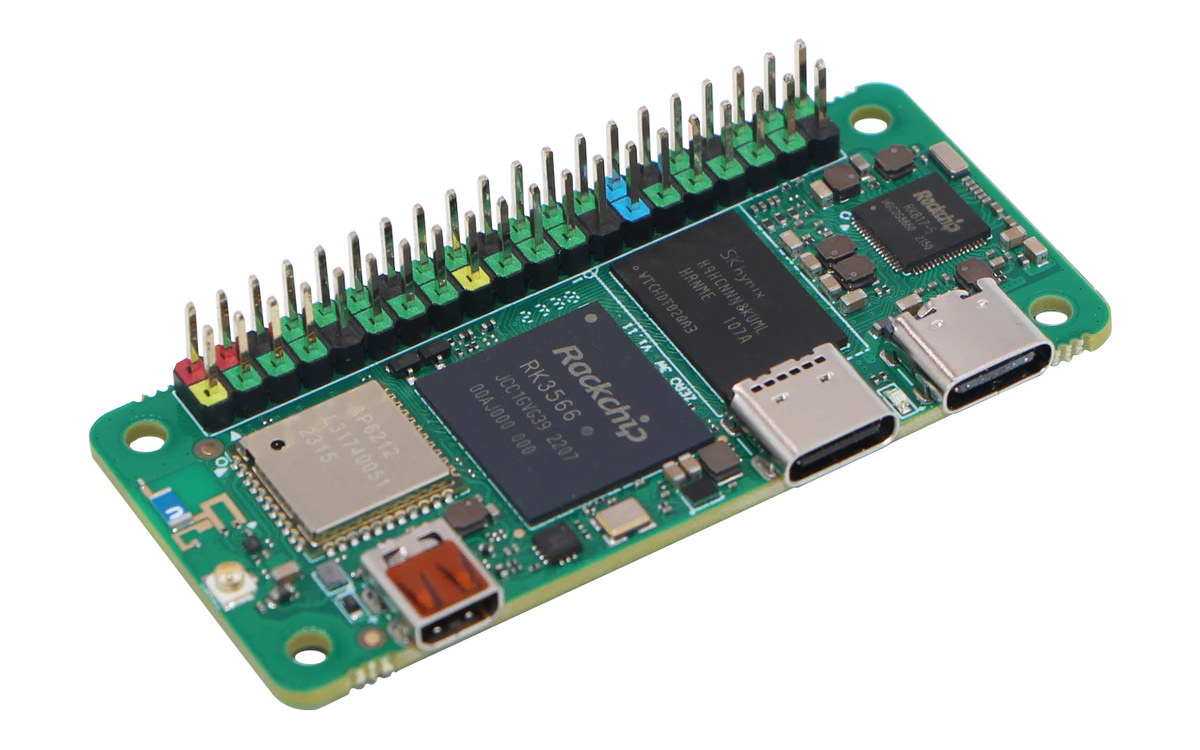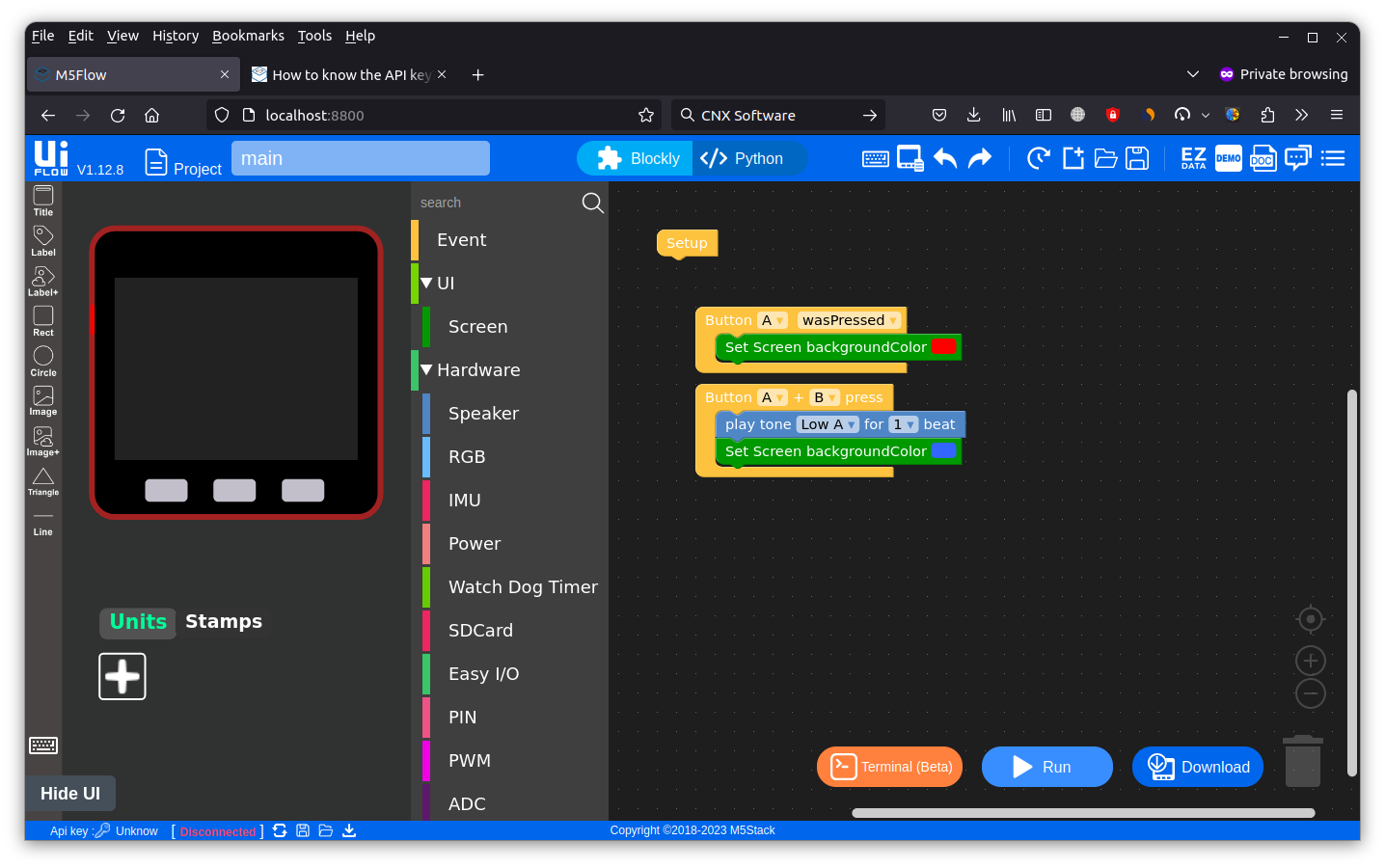Pimonori has started to take pre-orders for the NVMe BASE add-on board that adds an M.2 PCIe socket underneath the Raspberry Pi 5 SBC with support for M.2 NVMe SSDs and M.2 AI accelerators with 2230, 2242, 2260, or 2280 sizes. It’s not the first M.2 expansion board for the Raspberry Pi as the PineBerry Pi HatDrive TM1 and BM1 add-on boards launched last month can also do that either on top of on the bottom of the Raspberry Pi, but the NVMe BASE is quite cheaper at just 13.50 GBP inc. VAT or $14.29 ex. VAT at the time of writing. NVMe Base key features and specifications: NVMe Base PCB M.2 M-key slot Holes for 2230, 2242, 2260, and 2280 sized M.2 modules Raspberry Pi FFC PCIe connector ‘PCIe Pipe’ Flat Flex Cable M2 bolt and 2x nuts for SSD mounting 4x 7mm M2.5 standoffs for base mounting 8x […]
Inkycal v3 is a Raspberry Pi-Powered ePaper Dashboard for Your Desk
Inkycal v3 is an eco-friendly, customizable E-paper dashboard built with Python 3 and powered by a Raspberry Pi Zero W SBC for organizing and displaying information. Previously, we have covered many E-paper display modules like Inkplate 4, EnkPi, Inkplate 2, and other E-paper display modules. But what makes Inkycal v3 different is its open-source software, a 7.5″ E-paper display with a black frame, and its modular approach to home screen settings. Features of Inkycal v3 E-paper Display: Integrated System – Raspberry Pi Zero W with E-Paper display and custom driver board. Design – Slim 13x18cm frame, black with a black-and-white bezel, and concealed components. Software – Inkycal OS, Python 3-based, supports new SPI displays including 12.48″ models. Modularity – Offers calendar, image, slideshow, RSS feeds, stock tickers, weather, and Todoist modules. User-Friendly – Configurable via a web app, no coding needed. Community Support – Active Discord channel for assistance and […]
Banana Pi BPI-M4 Zero Allwinner H618 SBC follows Raspberry Pi Zero 2 W form factor
Banana Pi BPI-M4 Zero is another Raspberry Pi Zero 2 W alternative with an Allwinner H618 quad-core Arm Cortex-A53 processor, 2GB LPDDR4, 8GB eMMC flash, mini HDMI video output, two USB-C ports, WiFi 5 and Bluetooth 4.2 wireless connectivity and the usual 40-pin GPIO header as well as a 24-pin “Misc” FPC header. It succeeds the Banana Pi BPI-M2 Zero launched in 2017 with an Allwinner H2+ quad-core Cortex A7 processor with basically the same form factor but a more powerful 64-bit Arm processor, more memory (2GB vs 512MB), built-in eMMC flash, dual-band WiFi 5, and the 24-pin MIPI CSI connector is now a “Misc” connector with USB 2.0, Fast Ethernet, and other I/Os. Banana Pi BPI-M4 Zero specifications: SoC – Allwinner H618 CPU – Quad-core Arm Cortex-A53 processor @ up to 1.5GHz with 1MB L2 cache GPU – Arm Mali-G31 MP2 GPU with support for OpenGL ES 1.0/2.0/3.2, OpenCL […]
Microflex MCUs – Tiny USB development boards based on ESP32-S3, ESP32-S2, ESP32-C3, ESP32-C6, or Raspberry Pi RP2040 (Crowdfunding)
SB Components is back with yet another crowdfunding campaign this time with the Microflex MCUs USB development boards all with the same tiny form factor and offered with a choice of five microcontrollers namely Raspberry Pi RP2040, ESP32-S3, ESP32-S2, ESP32-C3, or ESP32-C6. Microflex MCUs share the same layout with a USB-C port for power and programming, a built-in RGB LED, two buttons for Boot and Reset/User, and two rows of 10-pin with through and castellated holes to access the GPIOs and power signals such as 5V, 3.3V, and GND. But they differ in terms of the processor used, wireless features, and available I/Os as shown in the table below which sadly lacks any information about the flash and eventual PSRAM… The illustration below includes some more details for the Micro-C6 with the main components, ports, and a pinout diagram. Programming the firmware for the ESP32-series can be done through the […]
Raspberry Pi releases PCIe FFC connector specifications, new HAT+ standard
Raspberry Pi has released two new specifications one for the PCIe FFC connector and related cable and the other for the new Raspberry Pi HAT+ (HAT Plus) standard that’s simpler, takes into account new features in Raspberry Pi 4/5, and has fewer rules around mechanical dimensions. PCIe FFC connector specifications The Raspberry Pi 5 was announced over 2 months ago with a new PCIe FFC connector, and people may been playing around with it and even launching products such as an M.2 HAT for the Raspberry Pi 5 since then even though the pinout and specifications were not available. But Raspberry Pi has now released the specifications (PDF) for the PCIe FFC found in the Raspberry Pi 5 and likely future models as well. The 16-pin 0.5mm pitch FFC connector features a single lane PCIe interface, something we knew already, but the pinout diagram and recommendations for the FFC cable […]
UP 7000 SBC review – Part 2: Ubuntu 22.04 on a fanless Intel N100 single board computer
The UP 7000 is a credit card-sized Alder Lake-N single board computer that can be used as an alternative to the Raspberry Pi 5 for industrial applications. AAEON sent me a model with an Intel Processor N100 CPU, 8GB LPDDR5, and a 64GB eMMC flash, and I went through an unboxing in the first part of the review, compared its mechanical design to the earlier UP 4000 and Raspberry Pi 5 SBC , and also installed Ubuntu 22.04 since the UP 7000 board did not come with any OS and would initially boot to the UEFI shell. I’ve now spent more time with the board and I will report my experience with the UP 7000 SBC running Ubuntu 22.04 in this article checking out features, performance, video playback, power consumption, and so on using the UP 4000 review with Ubuntu 22.04 I did last year as a template plus some […]
Radxa Zero 3W SBC – Rockchip RK3566 SoC, 8GB RAM, WiFi 6 in Raspberry Pi Zero 2 W form factor
More Raspberry Pi Zero 2 W lookalikes are coming to market, as after the Allwinner H618-based Orange Pi Zero 2W, the Radxa Zero 3W has now been introduced with a 1.6 GHz Rockchip RK3566 processor and up to 8GB RAM, plus WiFi 6 and Bluetooth 5.4 connectivity, which makes it one of the most powerful Arm Linux SBCs in the compact Raspberry Pi Zero form factor. The board also comes with an optional eMMC flash with up to 64GB capacity, a microSD card, a micro HDMI port, two USB Type-C ports, a MIPI CSI camera connector, and of course, the usual 40-pin Raspberry Pi GPIO header. Radxa Zero 3W specifications: SoC – Rockchip RK3566 CPU – Quad-core Arm Cortex-A55 processor @ 1.6 GHz (Note the RK3566 is usually clocked at up to 1.8 GHz but may have been underclocked here due to heat issues at the higher frequency as the […]
M5Stack releases local server implementations of UIFlow visual programming Web IDE
Visual programming is now a very popular method to teach programming to kids and M5Stack relies on UIFlow for their ESP32-based IoT development kit. Like most other companies, M5Stack provides either a Web IDE accessible from their server or a desktop program available for Windows, MacOS, or Linux, but the company has now released a local server implementation that allows users to run a Web IDE instance in their local network. The local server is available for Windows 11 x64, MacOS, Ubuntu 22.04, and Linux Arm (e.g. Raspberry Pi), so I downloaded the Ubuntu version to give it a try on my laptop. Somehow the Ubuntu release is full of Windows DLLs, but let’s ignore that for now, and the README.txt tells us to install one dependency and run the program as follows:
|
1 2 |
apt install ttf-mscorefonts-installer ./UIFlow.Server.Desktop |
A window pops up letting us start or stop the server. It can be accessed with […]