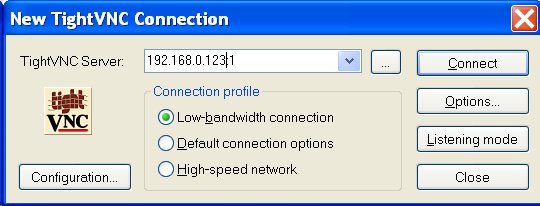I don’t have a Raspberry Pi board, yet I’m using one right now remotely thanks to the VNC (Virtual Network Computing) protocol. The Raspberry Pi I use runs the latest Debian-13-04-2012 image. Here’s how to do to access the Raspberry Pi desktop in Windows XP. These instructions could also be followed to connect to any remote networked Linux device with minor modifications. Connect to the Raspberry Pi via SSH Install a VNC server (e.g. tightvncserver): # sudo apt-get install tightvncserver Run startx in the background # startx & Start the VNC server (it will ask a password of your choice): # tightvncserver New ‘X’ desktop is raspberrypi:1 Starting applications specified in /home/cnxsoft/.vnc/xstartup Log file is /home/cnxsoft/.vnc/raspberrypi:1.log Back to your computer. Install a VNC client such as TightVNC for Windows. You only need to select “TightVNC Viewer” during installation. Start TightVNC Viewer (In Windows XP, Start->All Programs->TightVNC->TightVNC Viewer) Enter the Raspberry […]
EP9307 Thin Client with DirectVNC
One of my reader had issues running Thin-clients ENTC Encore-1000 based on EP9307 and wanted to update the firmware in his systems. So I’ll explain how to access Linux, Windows XP or any other operating systems using a thin client based on Cirrus Logic EP9307 hardware. This is for reference only, and the performance may not be suitable for your environment/setup. One PC (server) is needed to run VNC (Virtual Network Computing) server for each remote desktop (i.e. each thin client), then the thin client can run the software without hard disk by just using the network connection. This can be used for checking emails, browsing internet, office applications, etc.. All resource heavy tasks are done on the server side whose specifications may be chosen to match the applications requirements. I’ll explain how to use Linux, but Windows XP (or any other operating systems for that matter) could also be […]