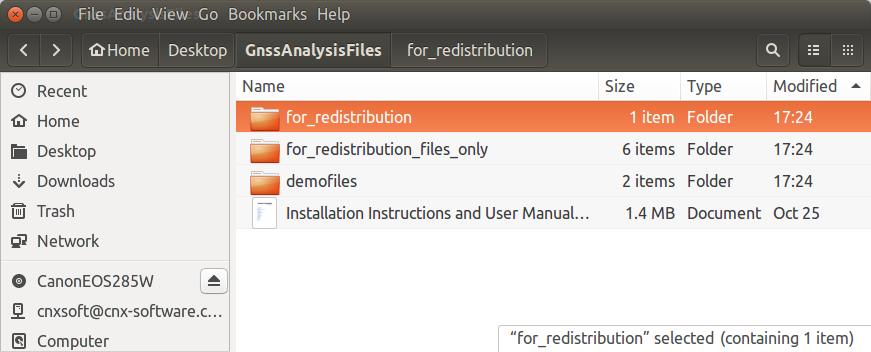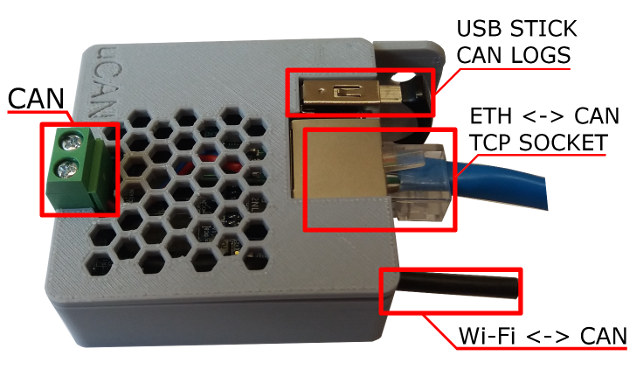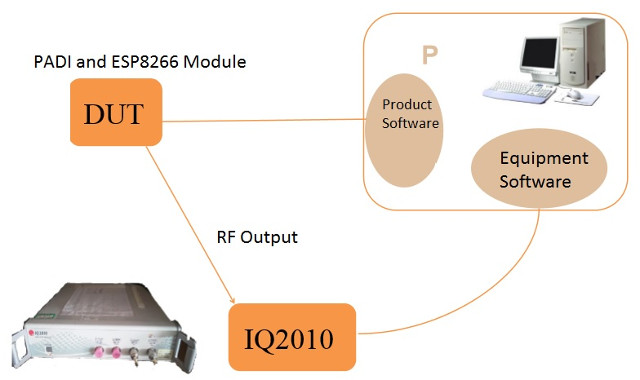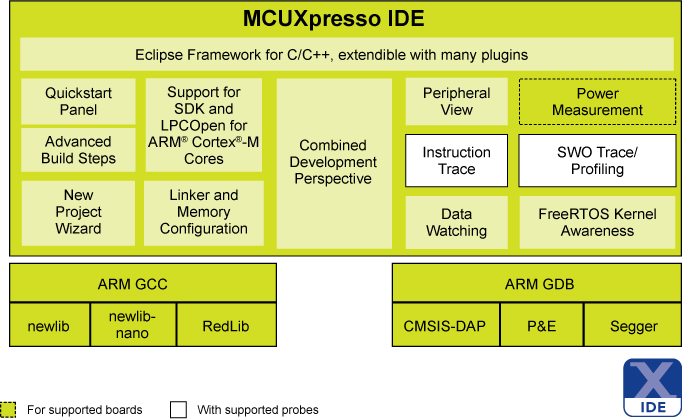Back in 2015, I discovered USB123 USBee AX PRO, an ultra cheap logic analyzer (now $5 shipped) with 8 channels, and up to 24 MHz. I purchased one at the time, and successfully tested it with Sigrok & Pulseview open source tools that now work in Linux, Windows, Mac OS, FreeBSD, Android, and several other operating systems. As I read through my list of RSS feeds today, I noticed Peter Scargill had tested ZeroPlus Logic Cube Lap-C 322000 logic analyzer also connected to your PC via USB, but with better specifications including 32-channels, and 75 MHz. Peter used the company’s Windows software (ZEROPLUS Logic Analyzer LAP-C_Standard_V3.14.03), but a quick search confirmed ZeroPlus Logic Cube Lap-C family is supported by Sigrok. LAP-C 322000 is the top model from the family with the following hardware specifications: Sample Rate – Internal clock (timing mode): 100Hz~200MHz; external clock (state mode): 100MHz Bandwidth – 75MHz […]
WifiMETRIX Wi-Fi Networks Analyzer Supports Packet Injection, Throughput Analysis
Nuts about Nets (that’s the company name…) WifiMETRIX is a dual band WiFi diagnostic tool used to analyze, monitor and troubleshoot Wi-Fi networks. The handheld device implements two main features: AirHORN RF signal / channel generator that transmits RF signals for each of the Wi-Fi channels, and aids in testing Wi-Fi antennas, RF shields and wireless networks. WiFiPROBE for per channel’s throughput analysis The device operates in standalone mode and does not need to associate with the access point to perform the functions. WifiMETRIX technical specifications: Dual-band 802.11 Wi-Fi chip Antennas / connectors Dual-band antenna for 2.4 and 5.x GHz ISM bands Standard 50 ohm SMA antenna connector 50 ohm SMA terminator to protect antenna connection SMA terminator (dummy load) also used for calibrating the device Functions AirHORN channel / signal generator functionality (packet injection) WifiPROBE channel analyzer functionality Display – 128×64 built-in LCD screen USB – 1x micro USB […]
Testing Google’s GNSS Analysis Tool for GPS, GLONASS, Galileo, Beidou…
Google has recently released GNSS Analysis Tool to process and analyze Global Navigation Satellite System (GNSS) raw measurements from Android devices. This is mostly designed to enable manufacturers to see whether their GNSS receivers are working as expected. The tool can also be used for research and to learn more about GNSS, and there are two components: GNSS Analysis tool itself available for Windows, Linux, or Mac OS X GNSS Data Logger app working with Android 7.0 or greater phones that support raw measurements. You can download both from the release page on Github. I’ve given it a try with a computer running Ubuntu 16.04 and Xiaomi Mi A1 smartphone, but you can the analysis tool even f you don’t have Android 7.0+ smartphone, as sample data is included. I downloaded GnssAnalysisLinuxV2.4.0.0.zip, and extracted the content in ~/Desktop/GnnsAnalysisFiles directory as instructed. Now we can open a terminal window and install […]
uCAN CAN Ethernet Converter and Logger is Based on Orange Pi Zero Board
The CAN bus is a serial communication protocol used in automotive and automation applications. The guys at ucandevices.pl have designed a solution around Orange Pi Zero board that allows you to log CAN bus data or act as a bridge between the CAN bus and Ethernet or WiFi. They call it “CAN Ethernet converter, CAN Logger, Linux CAN computer”. Sorry, no shorter name that I could find… uCAN (pronounced micro CAN) CAN Bus board specifications: Main Board – Orange Pi Zero with Allwinner H2+ quad core cortex-A7 processor, 256 MB RAM Network Connectivity – 10/100M Ethernet, 802.11 b/g/n WiFi Can Bus – 2-pin terminal block; support for CAN version 2.0 support Power Supply – DC 5V/2A via micro USB port Dimension – 50 x 50 x 20 mm The device comes pre-load with Debian distribution provided by Armbian plus various CAN tools. The getting started video below shows uCANTools web […]
Mini Review of Nextion Enhanced NX8048K070 7″ Display with Enclosure for HMI Applications
I reviewed some Nextion touchscreen a while ago. Those were 2.4″ and 5″ serial TFT displays with optional resistive touch support that could be used in standalone mode, or connected to an MCU board over UART to control external hardware. The user interface could be designed and emulated in Windows based Nextion Editor program before uploading it to the display via UART or micro SD card. ITEAD Studio has recently launched Nextion Enhanced NX8048K070 family of 7″ displays with resistive or capacitive touch panels, and support for GPIOs. The company sent me the capacitive model with enclosure for evaluation, so I’ll have a quick look at the hardware and Nextion Editor in this mini review. Nextion Enhanced NX8048K070_011C Unboxing I received it in a package from “ITEAD intelligent solutions” with basic description with Model: NX8048L070_011C with enclosure Outside dimensions : 275 x 170 x 50 mm (That’s the package dimensions) […]
$46 TS100 Digital Programmable Soldering Iron is Controlled by STMicro STM32 MCU
I’m now using a $4 soldering iron which works most of the time for what I’m doing, but sometimes it does not seem to heat quite fast enough which may cause problems. I’m not soldering that often, so I did not think about getting a better one, but I’ve just come across an TS100 digital & programmable soldering iron with a OLED display showing the current temperature, and controlled by an STMicro STM32F103T8U6 micro-controller. The soldering iron also includes an accelerometer which allow the soldering iron to know when you are using it, so the temperature drops if it is inactive for over 5 minutes (sleep mode), and after 10 minutes of inactivity, the soldering iron automatically turns off. TS100 soldering iron key specifications: OLED Display USB – 1x micro USB port for configuration Temperature Range – 100 to 400 °C; 15 seconds to heat to 300 °C @ 19V; […]
Realtek RTL8710AF (PADI IoT Stamp) vs Espressif ESP8266 (ESP-07) WiFi RF Performance Comparison
After I posted about PADI IoT Stamp IoT kit based on RTL8710AF ARM Cortex M3 WiSoC yesterday, I was soon asked whether I could compare the RF performance against ESP8266 modules like ESP-12. I don’t have any equipment to do this kind of test, except for some simple test like testing range with WiFi Analyzer app, but I remember Pine64 told me they had some comparison data a little while, and accepted to share their results. The test setup is comprised of Litepint IQ2010 multi-communication connectivity test system and PC software, as well as the device under test (DUT) with PADI IoT Stamp (version with u.FL antenna connector) and ESP-07 ESP8266 module as a u.FL connector is required to connect the test system. They’ve tested 802.11b, 802.11g, and 802.11n, but for IoT projects 802.11b is the most important as usually long range is more important than data rate. Test results […]
NXP Unveils MCUXpresso Development Tools for LPC and Kinetis Microcontrollers
After NXP bought Freescale, you had development tools for Freescale Kinetis MCUs such as Design Studio or Kenetis SDK, and others such as LPCXpresso for NXP LPC microcontrollers. The company has worked to unifying software and tools support between its ARM Cortex-M MCU families, and has now announced MCUXPresso software and tools for both NXP Kinetis and LPC MCUs. MCUXpresso unifies thousands of Kinetis and LPC microcontrollers under a set of compatible tools including MCUXpresso SDK – Open-source software MISRA-compliant development kit (SDK) with peripherals drivers, wireless & wired connectivity stacks, middleware, real-time OS, getting started guides, API documentation, and application examples. MCUXpresso IDE – Integrated development environment (IDE) for editing, compiling and debugging. It also integrates MCU-specific debugging views, code trace and profiling, multicore debugging, etc… Both free and professional edition of the IDE will be available, and LPCXpressor and previously Freescale Freedom & Tower platforms will be supported. […]