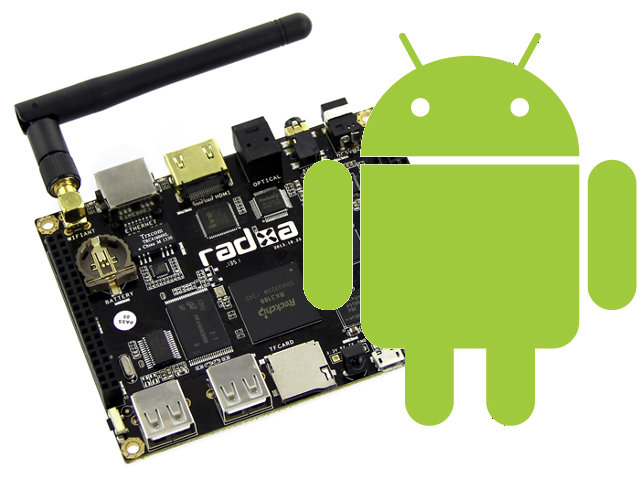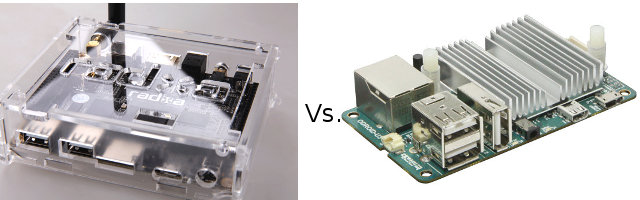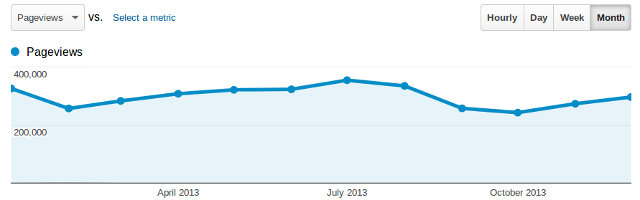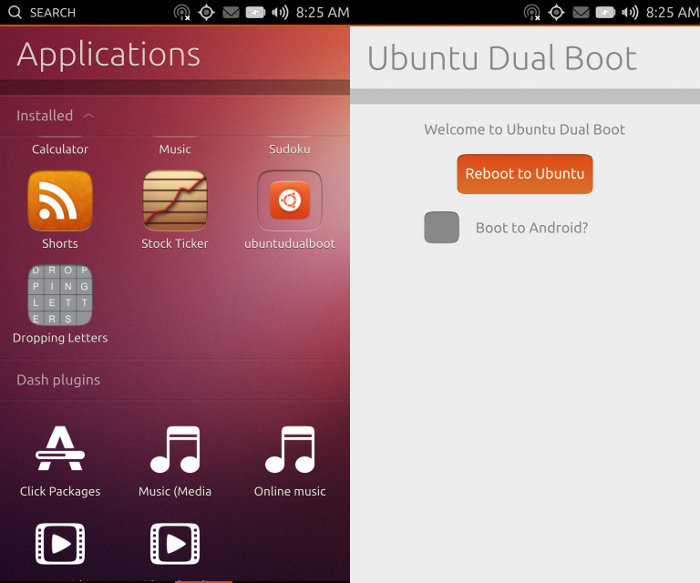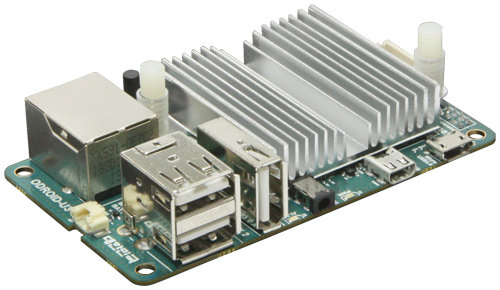I’ve posted some pictures, and show some basics how to get started in my first post about Radxa Rock. Today, I’ll post my experience trying the instructions to build Android for Radxa Rock in Ubuntu 13.10. Many of the instructions are also valid for other RK3188 devices. The source code is currently located in a private git repository, and if you’re sure you want to get the Android source code, you should send an e-mail to support@radxa.com to be granted access to their private repo. Within minutes, I’ve received an email with the subject “GitLab | Account was created for you” to register an account. You’ll then need to add an SSH key just like you’d do for Github. Assuming you’re already using a service like github, you should already have SSH key. Simply type cat ~/.ssh/id_rsa.pub, copy the output, and go to git.linux-rockchip.org/profile/keys, login if needed, and click on […]
Radxa Rock and ODROID-U3 Quad Core Development Boards Comparison
If you want a quad core development board for less than $100, you only have two choices right now: Radxa Rock powered by Rockchip RK3188, and Hardkernel ODROID-U3 powered by Samsung Exynos 4412 prime. There are also a few Freescale i.MX 6Q boards such as Wandboard Quad and UDOO Quad for around $130 which you could consider because of potentially better software support and features like SATA, but in this post, I’ll compare Radxa Rock and ODROID-U3 to help you decide which one may be right for your application or project. Let’s get right to the subject, with a side-by-side comparison table. Radxa Rock Hardkernel ODROID-U3 Comments Processor Rockchip RK3188 ARM Cortex-A9 quad core @ 1.6Ghz Samsung Exynos 4412 Prime quad core Cortex A9 @ 1.7 Ghz Slight advantage for ODROID-U3, but it’s basically a draw. GPU ARM Mali-400 MP4 GPU ARM Mali-400MP4 GPU @ 440MHz Same GPU, that’s a […]
ZOTAC to Sell ZBOX Nano mini PC based on Freescale i.MX6 SoC
ZOTAC, a company known to provide small x86 Linux PCs, is currently showcasing an ARM based version at CES 2014, part of their ZBOX nano series, running either Ubuntu 12.04 or Android 4.2 on a Freescale i.MX 6Quad processor. ZOTAC ZBox nano “ARM” specifications: SoC – Freescale i.MX 6Q quad core Cortex A9 @ 1 Ghz with Vivante GC2000 GPU System Memory – 1GB DDR3 Storage – 8GB eMMC flash, SATA 3Gb/s interface with 2.5″ HDD support, and SD card slot (SD/SDHC/MMC) Video Output – HDMI 1.4 USB – 4x USB 2.0 host port Connectivity – GbE Ethernet, and Wi-Fi 802.11 b/g/n via mini PCIe module. The computer currently runs Android 4.0.4 and Ubuntu 12.04 LTS, but Android 4.0.4 will be upgraded to Android 4.2. ZBOX nano “ARM” mini PC will be available in Q2 2014 for a price between $100 and $150. Via Liliputing Jean-Luc Aufranc (CNXSoft)Jean-Luc started CNX […]
Top 10 Posts of 2013 and Stats on CNXSoft Blog
This is the last day of the year, and just like in 2012, I’ll look back on the main trends of this year, post a list of the top 10 posts of 2013 on cnx-software.com, and add some fun stats about the site and my visitors. 2013 has been the year of quad core media players and mini PCs, especially those based on Rockchip RK3188, XBMC is now featured in many Android STBs, “big.LITTLE” and “Octa-core” have been the buzz words on the application processor front, Google has entered the HDMI TV sticks market with the ChromeCast, and is competing with Miracast / DLNA TV dongles, we’ve gotten more and more low cost Linux development boards, crowdfunding has almost gone mainstream, and the Internet of things has started to take off thanks to new technologies such as Bluetooth Low Energy. I’ve compiled the list using data from Google Analytics, filtered […]
Canonical Releases Ubuntu and Android Dual Boot Developer Preview
Canonical announced Ubuntu for Phones at the very beginning of the year, and the operating systems have been ported to several phones since then. The only problem is that if you just want to try it, you’d have to replace your Android installation. To work around this problem, Canonical just released Ubuntu and Android dual boot developer preview, that installs both OS on your smartphone, and one app in Ubuntu and Android, let you choose whether you want to boot Ubuntu or Android. The installation requires rewriting the Android recovery partition, and changes the partition layout, so Canonical only recommends Ubuntu Dual boot to developers, in case something goes wrong during installation. Having said that, the installation instructions do not seem particularly difficult to follow, as it’s just the case of running one script (dualboot.sh), after you’ve made sure your device is rooted, connected your phone to a Linux PC […]
Hardkernel Unveils $59 ODROID-U3 Board Powered by Exynos 4412 Prime Quad Core SoC
Hardkernel ODROID board family already features of the most cost effective development / hobbyist boards in the market. But the company has done it again, with ODROID-U3 a quad core board, software compatible with ODROID-U2, that sells for just $59 + shipping. ODROID-U3 specifications: SoC – Samsung Exynos 4412 Prime @ 1.7 Ghz with ARM Mali-400MP4 GPU @ 440MHz System Memory – 2GB @ 880MHz Storage – microSD slot, eMMC module socket USB – 3x USB 2.0 Host ports, 1x USB 2.0 device for ADB/mass storage Ethernet – 10/100Mbps (LAN9730) Video Output – micro HDMI Audio Output – 3.5mm Jack, micro HDMI System Console – UART (1.8Volt) DC Power – 5V/2A PCB Dimension – 83 x 48mm Weight – 48g with heatsink The company provides images and source code for Xubuntu 13.10, Android 4.x with u-boot 2010.12 and kernel 3.8, as well as the schematics (PDF). Support is available on […]
Linaro 13.12 Release with Linux Kernel 3.13, Android 4.4, and Ubuntu Saucy Salamander
Due to the end of year celebration, Linaro release is a little earlier at this time, and Linaro 13.12 has already been released with Linux Kernel 3.13-rc3 (baseline), Linux Kernel 3.10.24 (LSK), Android 4.4, and Ubuntu Linaro 13.12, which for the first time is based on Ubuntu 13.10 Saucy Salamander. Other interesting development include an initial arm64 Ubuntu saucy rootfs (that one?), work to support octa-core 4x Cortex A53, 4x Cortex A57 SoCs, an Android 4.4 KitKat LEB for the Galaxy Nexus, and ARMv8 LSK and Nexus7_2013-AOSP builds have been setup and Android can be now built using llvm-clang toolchain with the related patches submitted to upstream. On a related note, there are also some Midway and Highbank engineering build images for Calxeda server processors, which may not be that useful going forward, as unfortunately the company has just closed door after running out of cash. Here are the highlights of this […]
TBS Matrix ARM mini PC Features Freescale i.MX6Q, Supports USB DVB Tuners
TBS, a producer of digital TV tuners for PC, has decided to launch their own ARM mini PC called Matrix to interface with their USB DVB tuners. The board is based on Freescale i.MX6 Quad ARM Cortex A9 SoC with 2GB RAM, 16GB eMMC flash, and costs about $150. The company also claims to have XBMC, VDR, Tvheadend software running on the platform. Here are the specifications for this quad core ARM board / computer (Codename: TBS2910): SoC – Freescale i.MX6 Quad (MCIMX6Q5EYM10AC) quad core ARM Cortex A9 processor @ 1.0 GHz with Vivante GC2000 3D GPU System Memory – 2GB DDR Storage – 16GB eMMC, SD card slot, micro SD card slot, and SATA interface USB – 3x USB 2.0 host ports, 1x USB OTG Video Output – HDMI Audio Output – HDMI and 3.5mm audio jack Connectivity – 10/100/1000M Ethernet, and Wi-Fi 802.11n/b/g Expansion – 16-pin header for […]