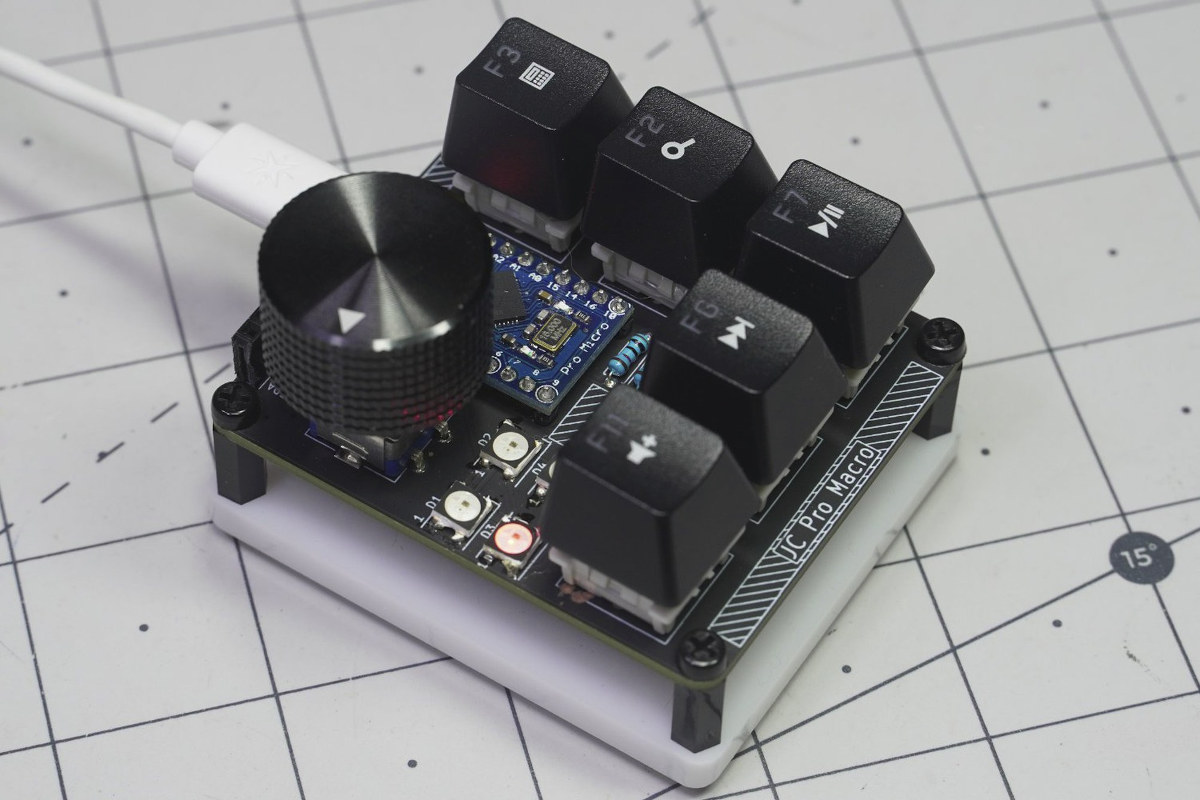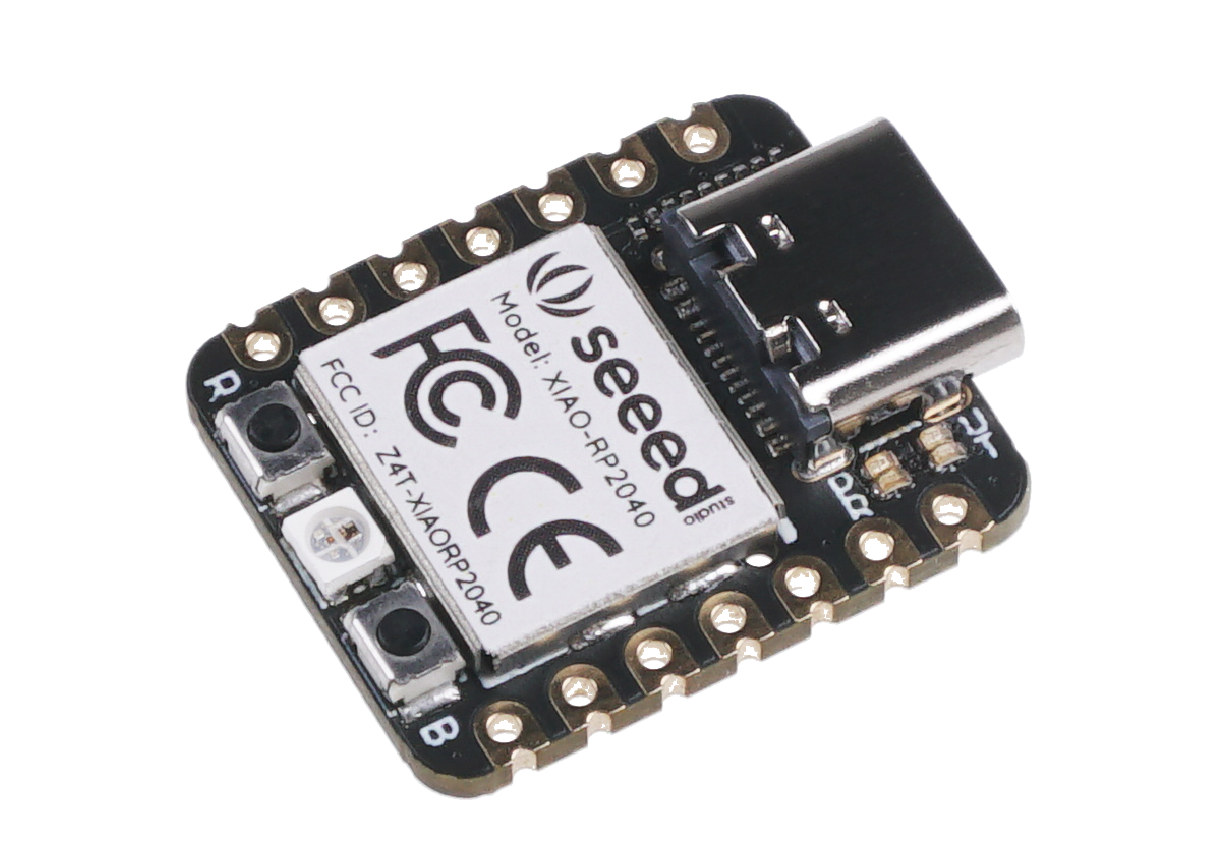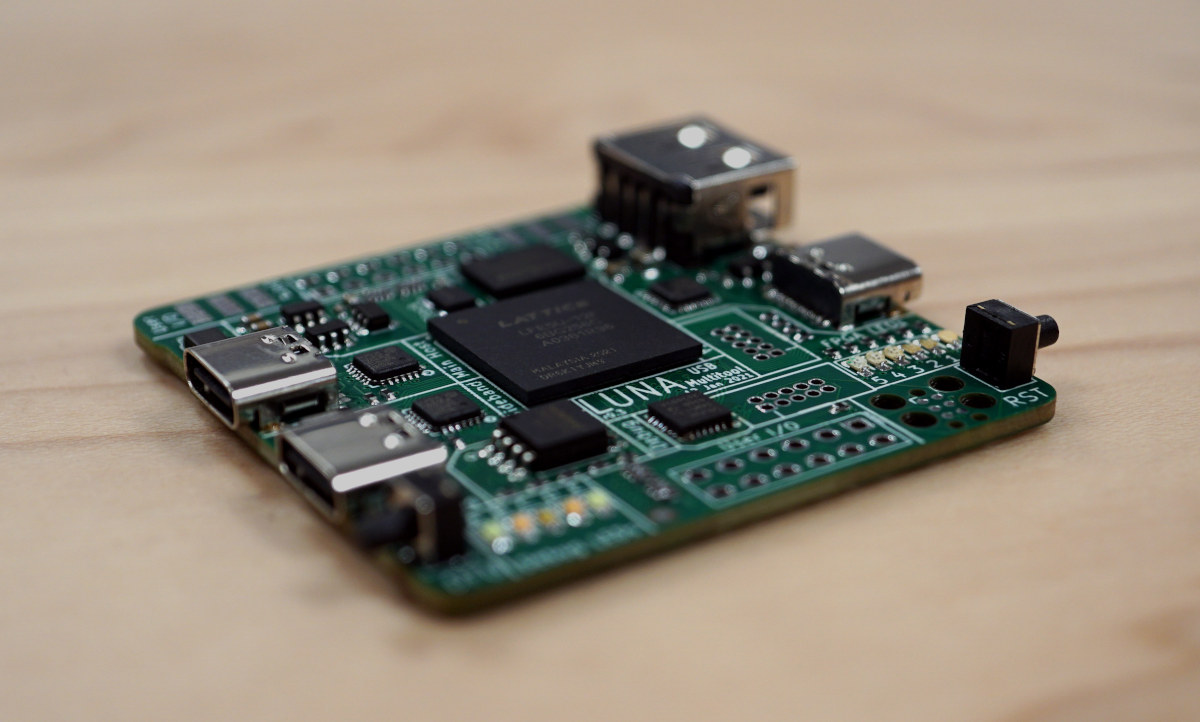M5Stack UnitV2 is an ultra-compact Linux AI camera powered on Sigmastar SSD202D SoC with a dual-core Cortex-A7 processor @ 1.2 GHz, and 128MB on-chip DDR3 that was launched in April 2021 with a Full HD camera featuring a 68° field-of-view. M5Stack has now introduced two new models, one called M5Stack UnitV2 USB without any camera at all, instead relying on an external USB UVC camera, and the other named M5Stack UnitV2 M12 equipped with an M12 socket and shipping with both a normal focal length camera with an 85° FoV and wide-angle focal length with a 150° FoV. M5Stack UnitV2 USB M5Stack Unitv2 USB specifications: SoC – SigmaStar SSD202D dual-core Cortex-A7 processor @ 1.2 GHz with 128MB on-chip DDR3 Storage – 512MB on-chip NAND flash with around 100MB free space, MicroSD card socket Camera – N/A Audio – Built-in microphone Connectivity – 2.4GHz WIFi 4 up to 150 Mbps (RTL8188FTV), […]
Fujitsu introduces Wirepas Massive USB dongle for location tracking, IoT mesh networking
I was first introduced to Wirepas Massive mesh networking a few days ago when I covered Solidrun Solidsense N8 IoT Compact Wirepas Massive gateway comprised of an NXP i.MX 8M Nano processor running Linux and a module based on Nordic Semi nRF52832 wireless MCU handling Wirepas Massive through its 2.4 GHz radio. It turns out there’s an easy way to add the new mesh networking technology to existing gateways: USB dongles. Fujitsu has launched the FWM8BLZ09x Wirepas Massive USB dongle family, based on the more recent nRF52833 SoC, with Anchor, Tag, and Sink models. Fujitsu FWM8BLZ09x specifications: USB Dongle Types Anchor – FWM8BLZ09P Tag – FWM8BLZ09T Sink – FWM8BLZ09S Wireless MCU – Nordic Semi nRF52833-CJAA Cortex-M4 microcontroller @ 64 MHz with 8 KB RAM, 512 KB Flash, 2.4 GHz radio Connectivity Wirepas Massive mesh networking Transmit power – +8dBm max. Carrier frequency – 2,400MHz to 2,483.5MHz Modulation – GFSK Symbol rate […]
Arduino powered 5-key keypad includes a rotary encoder
There was a time when people were happy to interact with their computer with a standard keyboard and mouse. But in recent years, we’ve noticed more programmable, custom-designed keyboards with more ergonomy, a built-in touchscreen display, integrated into a multi-function USB dock/hub, as well as tiny keypads with a couple of mechanical keys to speed up specific functions. JC Pro Macro is another one of those compact USB keypads. Powered by an Arduino Pro Micro board, the keypad features five mechanical keyboard keys, and adds a rotary encoder, plus an optional I2C OLED display for debugging, and some I/Os to control external hardware like a fan. JC Pro Macro keyboard’s features and specifications: MCU board – Arduino Pro Micro compatible board with Microchip ATmega32U4 AVR microcontroller User input 5x programmable keyswitches Rotary encoder to control volume or other “rotary-y” elements, plus a 6th input switch, i.e. you can press it […]
Tiny Seeeduino XIAO board gets Raspberry Pi RP2040 MCU
Seeeduino XIAO is a tiny Arduino Zero compatible board with battery support that was launched last year with Microchip SAMD21G18 ARM Cortex-M0+ microcontroller at up to 48MHz. Seeed Studio has now launched the XIAO RP2040 board with the same form factor but upgrading to a more powerful Raspberry Pi RP2040 dual-core Cortex-M0+ microcontroller clocked at up to 133 MHz. XIAO RP2040 specifications: MCU – Raspberry Pi RP2040 dual-core Cortex M0+ up to 133 MHz, or even 252 MHz (48MHz default) with 264 kB SRAM Storage – 2MB SPI flash USB – 1x USB type C port for power and programming Expansion I/Os 2x 7-pin headers with 11x 4x analog inputs, 11x digital I/Os / PWM, 1x DAC, SPI, UART, and I2C; 2.54mm pitch 3.3V I/O voltage (not 5V tolerant) Misc – 1x user LED, power LED, 2x LEDs for serial port downloading, Reset Button/ Boot Button, RGB LED, SWD pads […]
Cynthion board enables USB Hacking through Lattice ECP5 FPGA (Crowdfunding)
Update 16/02/2023: The LUNA board has been renamed to Cynthion, but the gateware framework continues to be called LUNA. Several USB hacking/debugging boards were launched in 2020 either based on microcontrollers or FPGA with the likes of Tigard (FTDI FT2232HQ), Ollie (STM32F042), Glasgow Interface explorer (Lattice Semiconductor iCE40), or Protocol Droid (STM32). All those were launched on Crowd Supply, and there’s now another one with LUNA “multi-tool for building, analyzing, and hacking USB devices” based on a Lattice Semiconductor LFE5U-12F ECP5 FPGA that raised over $100,000 in a few days. Cynthion hardware specifications: FPGA- Lattice Semiconductor LFE5U-12F ECP5 FPGA with 12K LUTs System Memory – 64 Mbit (8 MiB) RAM for buffering USB traffic or for user applications Storage – 32 Mbit (4 MiB) SPI flash for PC-less FPGA configuration USB – 3x High-Speed USB interfaces, each connected to a USB3343 PHY capable of operating at up to 480 Mbps. […]
Rockchip RK835 & RK837 fast charger chips support USB PD 3.0, QC4+, and VOOC
Rockchip is better known for its application processors for TV boxes (RK3328), Chromebooks and other higher-end hardware (RK3399), AIoT applications (RK3566), and more, but the company has recently introduced the RK83x family with RK835 and RK837 chips designed for fast chargers compatible with USB PD 3.0 and/or Qualcomm Quick Charge 4+ and BBK Electronics’ VOOC. RK835 Specifications MCU sub-system – Arm Cortex-M0 with 60KB flash, 1KB RAM USB PD 2.0/3.0 and PSS with TID number 4325 USB Type-C and Vconn power source Supports proprietary protocols 8-channel 10-bit, 500Hz converter speed ADC sensing voltage and 1-channel 10-bit current ADC All GPIOs can be configured as ADC input or edge triggering input DP/DM pins can be configured as UART, BC 1.2, or GPIO mode High-voltage endurance DP/DM and CC1/2 pins I2C interface with slave and master modes Low-power RC oscillator, 3 timers, one watchdog Discharge N-MOSFETs for VCC and VBUS Power – […]
PC-based Logic Analyzers Comparison: PGY-LA-EMBD vs Logic16 Pro vs SP209
Building an embedded system requires multiple devices to communicate with the central processor, generally through an SPI or I2C bus. If your system is quite complex and things don’t work out as expected, then a Logic Analyzer might save your day. So, choosing the correct Logic Analyzer is critical to a successful project. This article gives a PC-based Logic Analyzers comparison, and we’ll compare products from three companies: Prodigy Technovations, Saleae, and Ikalogic. Factors to keep in mind while selecting a Logic Analyzer Before we dive into the comparison part, we should be aware of a few points based on which we’ll compare them. Logic analyzers come with a certain number of channels. The higher the number of channels is, the costlier is the product. So, select the number of channels appropriately depending on the size of your project. Several other technical specifications should also be considered, which are listed […]
Keyboard also serves as USB-C hub with 11 ports from audio jack to VGA
I’m not sure who needs this, but if you’d like a USB-C hub with a QWERTY keyboard and a good variety of ports, you’ll be glad QGeeM Keyboard and USB-C hub/dock station exists. The device comes with one HDMI port, one VGA D-Sub connector, 3x USB 3.0 ports, a memory card reader, an RJ45 port for Ethernet, an audio jack, and USB-C port with USB-C PD 3.0 support up to 100W. This may look like a keyboard PC, but nope, it’s just a USB-C hub that happens to have a built-in keyboard. QGeeM Keyboard and USB-C hub key features: Storage – MicroSD and full-size SD/SDXC card readers (multiplexed) up to 2TB Video Output HDMI 1.4 port up to 4Kp30, VGA D-Sub connector up to 1920×1080 @ 60 Hz Dual display setups up to 1080p60 per display Mirroring and extended display modes supported Audio -3.5mm audio AUX jack Networking – Gigabit […]