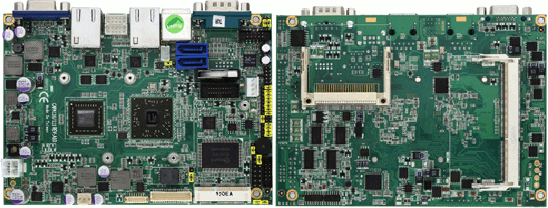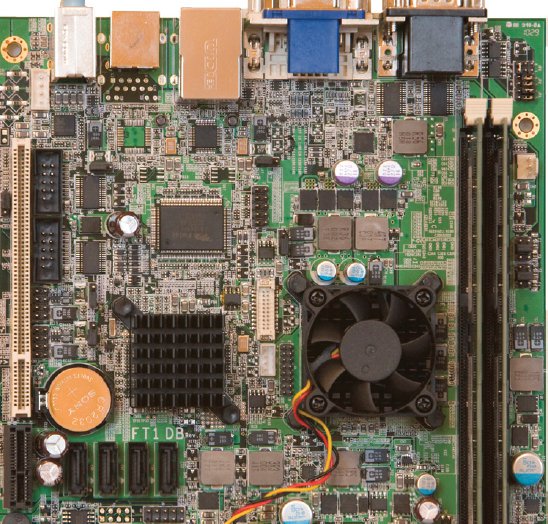If you are developing software in Windows XP, Windows Vista or Windows 7, here are the steps to follow to push your project to Gitorious. Register and create a new project on Gitorious, if you haven’t done already. Install msysGit to have git on your Windows machine Click on “Git Bash” to start the command line Generate the SSH Key with “ssh-keygen -t rsa” and press ‘Return’ in every question. Go to your Gitorious dashboard, click on “Manage SSH Keys” then “Add SSH Key“, copy the content of “cat ~/.ssh/id_rsa.pub” in Gitorious and click save Then go to your local project directory and follow the “getting started instructions” given in Gitorious, which should look like: git config –global user.name “Your Name” git config –global user.email “user@domain.com” git checkout master git remote add origin git@gitorious.org:your-project/your-project.git git push origin master Then wait until the code is pushed to the Gitorious server. If […]
Axiomtek CAPA111: AMD G-Series Single Board Computer
Axiomtek announced the CAPA111, a single board computer powered by AMD G-Series processors T40R (single core @ 1Ghz) or T40E (dual core @ 1Ghz) with up to 4GB of DDR3 memory, LVDS & VGA video output, two gigabit Ethernet, 6 USB 2.0 ports, 2 SATA ports, 2 COM ports and more. Here are the board specifications: CPU: AMD G-Series APU single core T40R (1.0 GHz) and dual core T40E (1.0 GHz) Chipset: AMD Fusion Controller Hub A50M chipset System Memory: 1 x 204-pin DDR3-1066 SO-DIMM max. up to 4 GB SSD: 1 x CompactFlash Watchdog Timer: 255 levels, 1~255 sec. Expansion Interface: 1 x PCI Express Mini Card Battery: Lithium 3V/220mAH Size: 146 x 104mm Board thickness: 1.6 mm Temperature 0°C ~ +60°C, operation Operation Humidity: 10% ~ 95% relative humidity, non-condensing I/O: MIO: 1 x RS-232/422/485 (COM 1); with +5V/+12V powered 3 x RS-232 (COM 2/3/4) ; with +5V/+12V […]
Running Android Apps in Windows 7 with Bluestacks App Player
Bluestacks has released an Alpha version of its App Player for Windows 7. This sotware allows you to run Android apps inside Windows 7. I’ve tried to install it in Windows XP but it won’t work and here’s the reason: So Bluestack App Player is a Windows 7 gadget, so it would obviously not work in Windows XP. If you want Windows XP, you do not need to despair as you can still run Android-x86 in a virtual machine (The post is a bit old, Android 2.3 is now available). Of course, this is not as neat and fast as Bluestacks application. There are 10 applications pre-installed. I’ve tried Bloomberg app and it works very well. If you need more apps, you can visit Bluestacks Channel and add up to 16 extra applications. The pro-version will not have this limitation and will allow users to install premium apps such a […]
AMD G-Series QSeven Module Conga-QAF by Congatec
Congatec announced the Conga-QAF, a Qseven module powered by AMD G-Series embedded processors. The module will come with either the AMD G-T40R single core or the AMD G-T40E dual core processor, with 2 GB DRAM by default (expandable to 4GB), numerous I/O interfaces and an optional on-board SSD with a capacity of up to 32 GB. If you are not familiar with the QSeven Form Factor and why it is used, please read the beginning of the blog post entitled “QSeven Form Factor Embedded Boards by Seco“. To summarize, this is a standard to allow developers to use modules (based on QSeven specs) to test their software on several processors by inserting those modules in a common main board. Here are the specification of the Conga-QAF Qseven module: CPU AMD G-T40E 1.0 GHz Dual Core (L1 cache 64KB, L2 cache 512kB x2, 6.4 W) AMD G-T40R 1.0 GHz Single Core […]
Install Git for Windows XP, Windows 7
I’ve used TortoiseCVS and TortoiseSVN under Windows XP. However, nowadays many project are using Git instead. Luckily, there is also TortoiseGIT for that matter. You’ll need to install 2 components: TortoiseGit – Port of TortoiseSVN to TortoiseGIT MSysGit – Git for Windows MSysGit already has a graphical interface, so you would also be able to clone repositories, commit change, etc.. with MSysGit alone. The only reason to install TortoiseGit is if you are used to TortoiseCVS/TortoiseSVN and want to keep the same look and feel. I use the following version for installation on Windows XP: TortoiseGit 1.7.2.0 32-bit Git 1.7.4 First, I installed TortoiseGit with the default parameters (TortoisePlink SSH Client) . Finally, I installed Git by deselecting unnecessary components as shown below. We do not need Quick Launch or Desktop icons as we’ll use TortoiseGit instead. I’ve also disabled Windows Explorer Integration or you’d have two Git options in […]
AMD G-Series SDK and Development Boards
Earlier this year, AMD announced its new Embedded processors G-Series aimed at set-top boxes, smart tv, digital signage, point of sales, media servers and more in order to compete with Intel Atom solutions as well as ARM based processors. Please refer to the link above for an overview and details about the 5 processors of the AMD G-series: T56N – Dual core @ 1.6GHz with Radeon HD 6310 GPU T48N – Dual core @ 1.4 GHz with Radeon HD 6310 GPU T40N – Dual core @ 1.0 GHz with Radeon HD 6250 GPU T52R – Single core @ 1.5 GHz with Radeon HD 6310 GPU Today, I’ll discuss about the development boards and software development kits available for this platform. AMD G-Series Development Boards and Reference Designs AMD Provide two reference designs and one development board: AMD Embedded G-Series Platform Mini-ITX Reference Design. No details are publicly available as this […]
Ayuda Splash Digital Signage Player Becomes Open Source
Ayuda Media Systems announced OpenSplash – a free, open source digital signage player at ISE 2011. Press Release Excerpt: Ayuda Media Systems (“Ayuda”) announced today at ISE 2011 that it will be open sourcing its Splash Digital Player. Dubbed “OpenSplash”, it is a free, multi-platform open source player that can be driven by any content management and scheduling system. “Offering a free, open source media player will enable a new wave of innovation in the signage industry” said Andreas Soupliotis, President & CEO of Ayuda. “There are a multitude of software vendors in the space that basically all do the same thing – push content from a content management system (CMS) to a network of players. Some do it a little better than others but the differentiation of identity is just not there. If there were a standard open software player that the industry rallied behind then everyone could focus […]
Twitter Timeline in Thunderbird 3.x
I’ve just found an experimental Add-ons for Thunderbird 3.1 that allows to get your twitter timeline in Mozilla Thunderbird. Experimental means that it has not been verified by Mozilla. The add-on is called TweeQuilla. You can download the xpi: tweequilla-0.1-tb-win.xpi. Then install it in Thunderbird: Open Add-ons from the Tools menu, click the Install button, select tweequilla-0.1-tb-win.xpi and click OK. Then to enable a Twitter Account to go Tools->Account Settings->Account Actions->Add Twitter Account. The Add Twitter Account dialog box will appear: Then click on Click Here First, login to twitter and allow it to be accessed by this application. A pin will be given enter the pin and click OK. That’s it ! You should know have a Twitter Account in Thunderbird and can access your Timeline as shown below. It will even automatically load the short URL inside Thunderbird. You can allow send tweets using the Write button as […]