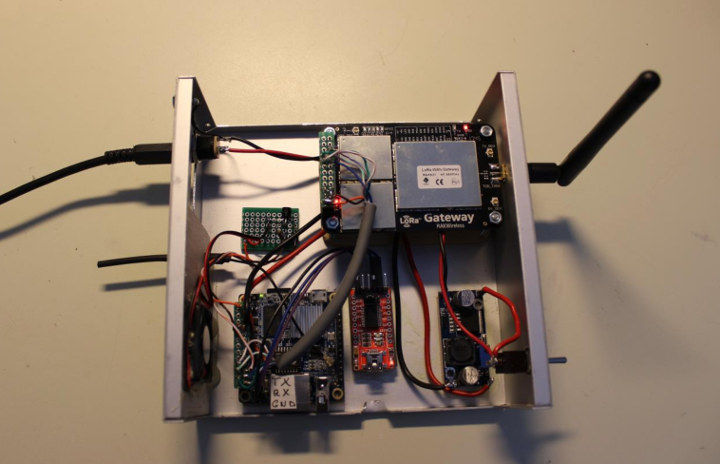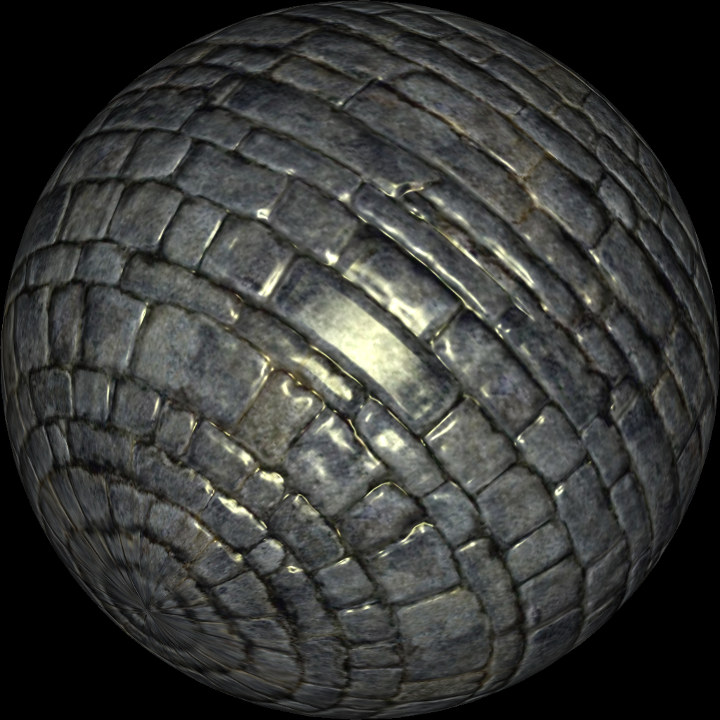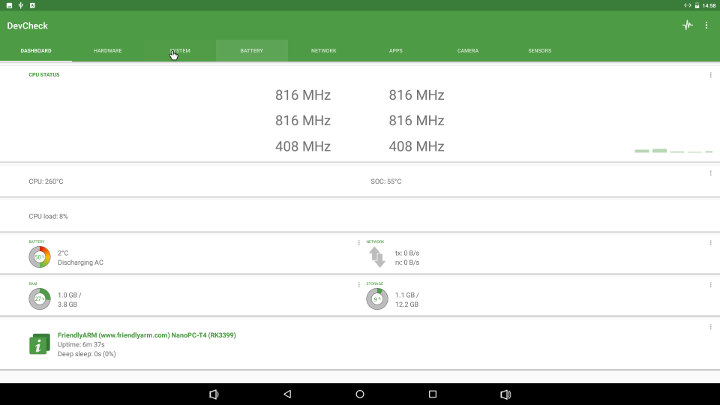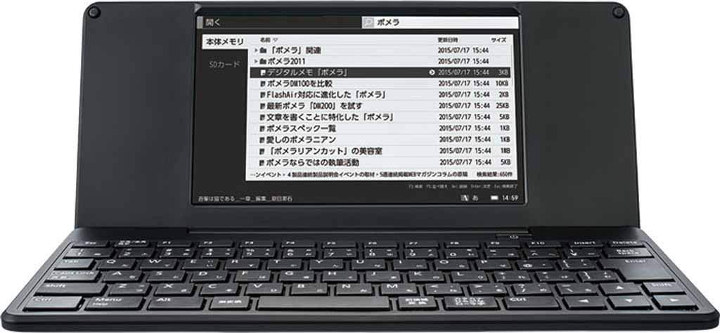LoRa gateways tend to be fairly expensive, especially because of the radio part, but anything that may help lower the cost is probably welcomed. And one way to to do that is to use dirt cheap boards like Orange Pi Zero as Edzelf did, by combining the low cost Arm Linux board ($15 shipped) with Rak wireless RAK831 concentrator module kit ($143) via a custom cable, and a power supply board. All assembled into a metal case. RAK831 communicates with Orange Pi Zero over an SPI connection. While some other Orange Pi boards are suitable for the project, note that Orange Pi Zero Plus lacks a spare SPI interface, and can’t be used with this particular application. A fan was also added for cooling, a well as a USB serial debug board for debugging purpose, but it can be removed once the gateway is in the field. Software-wise, Edzelf installed […]
Rikomagic R5 Mini Projector Features Rockchip RK3328 Processor, Android 7.1
Last year, I reviewed Rikomagic RKM R1 Android mini projector with a typical TI DLP with 854×480 native resolution found in competitors, but what I really like what the touchpad and buttons at the top of the device that made it so much easier to configure and control compared to a device like Doogee P1. However with a Rockchip RK3128 quad core Cortex A7 processor and 1GB RAM, performance was on the lower side, and software already felt a little outdated (in 2017) with Android 4.4 and Kodi 14.2. The good news is that company has now launched Rikomagic R5 mini projector with significantly better hardware (Rockchip RK3328 processor + 2GB RAM), and a more recent Android 7.1 operating system. Rikomagic R5 mini projector specifications: SoC – Rockchip RK3328 quad core Cortex A53 processor with penta-core Mali-450MP GPU System memory – 2GB DDR3 Storage – 16GB eMMC flash, micro SD […]
Self-hosted OpenGL ES Development on ChromeOS?
This is a guest post by blu about developing OpenGL ES applications on Chrome OS. Ever since I’ve been using a chromebook in developer mode as my daily notebook (can’t beat 10h-plus battery life on ~300EUR well-performing machines), I’ve been missing one thing ‒ OpenGL ES coding under ChromeOS. My chromebook is more than well-equipped for GLES3 hardware-wise (verified via dual-booting to ArchLinux), and I always have up-to-date toolchains self-hosted under ChromeOS, thanks to an excellent package manager aptly named Chromebrew. And yet my coding-on-the-go under ChromeOS has been limited to console apps ‒ ChromeOS has strict limitations which include no X11 display manager, or any other industry-standard display manager that I’m aware of, and I don’t feel like dual-booting into ArchLinux too often ‒ ChromeOS has spoiled me with its fine-tuned performance. The no-display-manager limitation of ChromeOS is usually worked-around via Crouton but in my case Crouton would not […]
ioLight High Resolution Portable Microscope Works with Tablets and Smartphones
We’ve all read about those cheap USB microscopes that can be used to checkout PCB issues or read IC part numbers, but ioLight is a different beast. The device is a proper microscope offering up to 1 μm resolution that could be used by a biologist in the field coupled with an Android mobile device, an iPhone, or iPad. ioLight portable microscope specifications: Magnification Field of view (FoV) – 1mm fixed width, giving ~ x200 on a 9.7″ screen. Larger screens give greater magnifications Digital zoom on captured image to x500 on 9.7″ screen Resolution – 1µm (0.001 mm) Working distance – 1mm from lens to sample Illumination – Adjustable top and bottom illumination Sample stage – Glass Image / Video format 5MP (2592 x 1944 pixels); JPEG; color MPEG-4; color; up to 1296 x 972; 10 fps Images and videos are stored in the tablet’s camera roll ready for […]
$100 GLIGO E-Ink Smartwatch Promises “2-Year Battery Life” (Crowdfunding)
Wearables are useful little devices, but many of them suffer from short battery life, and in my case at least, I forget to charge mine from time to time. So when I saw GLIGO E-Ink smartwatch promising 2-year battery life on a charge, it caught my eyes. But then looking into the details, it looks like battery life is really 6 months unless you don’t plan on using the display: We adopted an energy-efficient dual-core design:the quartz core has a battery life of up to two years, e-ink screen has a battery life of up to 180 days. Six months is not that bad either, so let’s still have a look. GLIGO E-Ink smartwatch specifications: MCU – Unamed Arm Cortex M3 microcontroller with 128KB memory Display – E-ink segmented display Japanese Watch Movement Connectivity – Bluetooth 4.2 LE Sensors – Green light heart rate sensor (HRM), 3D G-sensor, 3-axis accelerometer […]
Samsung Galaxy Note9 Launched with Exynos 9810 or Snapdragon 845, 4,000 mAh Battery, S-Pen
Samsung has just launched a new version of their Galaxy Note smartphone with Samsung Galaxy Note9, and it’s always interesting to check out the specifications and features to see if they’ve brought forward some innovations, beside improved performance and features. Samsung Galaxy Note9 specifications: SoC (one or the other depending on market) Samsung Exynos 9810 octa-core processor with 4x Exynos M3 @ up to 2.7GHz , 4x Arm Cortex A53 cores @ up to 2.8 GHz, Arm Mali-G72MP18 GPU Qualcomm Snapdragon 845 octa-core processor with four Kryo 385 performance cores @ 2.8GHz, 4x Kryo 385 efficiency cores @ 1.7GHz, Adreno 630 GPU Memory / Storage Options 6GB LPDDR4x, 128GB UFS, microSD slot up to 512GB 8GB LPDDR4x, 512GB UFS, microSD slot up to 512GB Display – 6.4″ Quad HD+ Super AMOLED with 2960×1440 resolution (516ppi). Default is Full HD+, but that can be changed to Quad HD+ in the settings […]
Checking out DevCheck System Info App for Android on NanoPC-T4 Development Board
There are already a few ways to get system information in Android. The most obvious is just going into the Settings menu, another solution more detailed but less convenient is to access the terminal via adb or an app and run some commands, and finally you can also install apps such as CPU-Z. I’ve been made aware of a new system info app recently called DevCheck, and decided to try it on an Android development board, namely NanoPC-T4 RK3399 SBC. Those apps are often mainly tested on smartphones, so running them on TV boxes or boards do not always yield perfect results. We’ll see. The dashboard section looks good as the app correctly detects six cores and show difference frequencies for each. The hardware part appears to show two clusters one supporting frequencies between 408 MHz and 1416 MHz (Cortex-A53 cores) and another between 408 MHz and 1800 MHz (Cortex-A72 […]
KINGJIM Pomera DM200 Rockchip RK3128 Portable Mini Computer Can Run Debian
Ultra mobile portable computers (UMPC) are somewhat making a come back with products such as GPD Pocket 2 or DragonBox Pyra open source handheld computer. While being fairly powerful, neither devices are particularly inexpensive, and if you are looking for something cheaper, and admittedly much slower, I’ve been informed that Rockchip RK3128 based KINGJIM Pomera DM200 mini computer can be an option since it has been “hacked” to run Debian. By default, the device runs a Linux OS with user interface in Japanese only, and is sold as a digital memo. Some of the specifications include: SoC – Rockchip RK3128 quad core Cortex A7 processor with Mali-400MP2 GPU System Memory – 512MB RAM Storage – 4GB flash, micro SD slot up to 32GB Display – 7″ TFT LCD display with WSVGA (1024 x 600) resolution Connectivity – WiFi 802.11 b/g/n + Bluetooth 4.0 LE + EDR Keyboard – Japanese keyboard […]