Embedded systems often have limited memory, that can be a challenge when your application requires Asian languages where fonts might be several megabytes large. Below we describe a method to reduce the file size with Fontforge using simhei.ttf, a CJK font as an example.
Fontforge
Fontforge is an open source font editor running under Linux and Windows/Cygwin. For the latest version see http://fontforge.sourceforge.net/
Reducing Font Size
- Removing Bitmap from Font File.
Some TrueType files embed a bitmap version of the font. When Fontforge opens such a file, it will ask whether to keep the bitmap or not. We can remove the bitmap to reduce the file size.
- Using a glyphs subset adapted to your application.
We can use Fontforge with cidmap (Fontforge proprietary) and/or Cmap (from adobe) to perform this task. Please check http://partners.adobe.com/public/developer/font/index.html#ckf for further information on CJK/CID file for your language.
In our example (simhei.ttf), which can be obtained from Microsoft Windows font directory, if we want to keep the glyphs for simplified Chinese, we can choose to use Adobe-GB1-0. We just need to edit the cidmap Adobe-GB1-4.cidmap in Fontforge directory and keep only lines for CID numbers from 0 to 7716 (This is compatible with GB2318 – Cf paragraph 2 http://partners.adobe.com/public/developer/en/font/5079.Adobe-GB1-4.pdf.) save the file as Adobe-GB1-0.cidmap. In the top menu in Fontforge, select CID->Convert to CID , then browse to get Adobe-GB1-0.cidmap and click OK. You should see the following box appear:
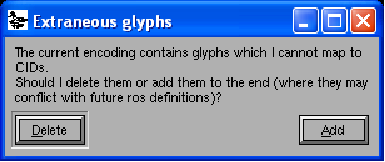
Select Delete to remove the extraneous glyphs.
Then on the top menu click on CID->Flatten to return to normal font type.
- Removing Glyphs Names.
The final step is to remove the Glyphs names which takes a lot of space and are of no use for embedded systems. In the top menu, select File->Generate Fonts, then Options and make sure that PS Glyph Names is unchecked:
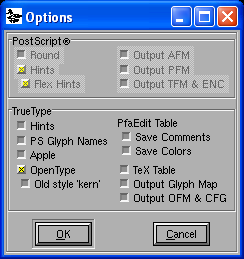
Conclusion
Following the three steps above, we reduce the file size of simhei.ttf from 9.57MB to 1.98MB.
Further minor size reduction should be possible by using Elements->Font Info. However, some of the options may reduce the font quality.

Jean-Luc started CNX Software in 2010 as a part-time endeavor, before quitting his job as a software engineering manager, and starting to write daily news, and reviews full time later in 2011.
Support CNX Software! Donate via cryptocurrencies, become a Patron on Patreon, or purchase goods on Amazon or Aliexpress





For those of you using MACs, Fontforge is also available for MAX OS X, for instructions see:
http://fontforge.sourceforge.net/mac-install.html
I open simhei.ttf in fontforge, and instead of asking me to remove the bitmap version of the font (does it exist?), font forge just alerts me that “The PostScript font name “(Chinese characters)” is invalid. It should be printable ASCII, must not contain ()[][]% or space and must be shorter than 63 characters
@An
I’ve done this a few years ago, fontforge (and possibly simhei.ttf) may have changed in the meantime. Are you able to do any other steps to reduce the file size?
@Jean-Luc Aufranc (CNXSoft)
Oh, it seems that some steps can be “partially reproduced”. I downloaded simhei.ttf from the Internet (just Google’d), so I’m not sure what “version” it is of. Fontforge doesn’t ask to remove the bitmap of it, though. (It just alerts me that “The Postscript … is invalid”. I will take a look into that one and its meaning. )
Also, I found that I don’t have Adobe-GB1-4.cidmap, but I do have Adobe-GB1-5.cidmap. I will try to work with that one.
Oh, the last step of unchecking “PS Glyph Names” still works.
Oh, awesome. I resized a 873 Kb font to 469 Kb.
What will happen if I just empty the Adobe-GB1-* to an absolutely empty file, I wonder. : >
@An
Glad you managed it. It’s quite small, is it a font with simplified Chinese characters ?
oh, no. The 873 Kb was another font. Simhei I downloaded is 10 Mb :), and it also got reduced a lot – to 2.1 Mb. Thanks for the article :).
Does anyone help to reduce Ubuntu R font size and give me to [email protected]. I’m VietNamese, i can’t install FontForge :(.
@ Dan
I don’t understand why you are not able to install Fontforge. Is sourceforge.net blocked in Vietnam?
@An
Where was the final generated font file saved?
This was really helpful. Thanks!