It is an underlying fact that Arduino changed or better still evolved the makers, electronics, DIY, open-source, or whatever ecosystem you can think of. It brought the power of creation to the average users irrespective of your current skill set or experiences.

Engineers, Scientists, hobbyists, Professors, Makers, and others and have used the ecosystem Arduino has created to build and teach new things. Aside from the fantastic hardware that made all these possible, one of the significant contributors to this easy to use growing community is the IDE. The Arduino IDE is very simplified for newbies to use.
Although the Arduino Classic IDE is a pretty decent IDE for building Arduino based projects, it doesn’t offer much for large scale projects or has the tools advance developers needs. I migrated to using Atmel Studio because of what the Arduino IDE was lacking, and others have considered using other IDEs like Visual Studio.
The Arduino team announced the release of an upcoming IDE that is expected to entice advanced developers called the Arduino Pro IDE. The Arduino Pro IDE combines the classic Arduino IDE with some new enhanced features, like the ones listed below.
- Dual Mode; Classic Arduino look and Pro (File System view)
- The tool only reveals advanced features when you need them
- Modern fully-featured development environment
- Modern look, multi-panel IDE with an integrated file system view
- Designed for developing larger, multi-file, repository-based projects
- Debugger (coming soon)
- Set breakpoints, view trace, step through execution and much more
- Debug your application without affecting timing with a Serial.print()
- Open to third party plug-ins and boards (coming soon)
- Add third party boards, libraries, and IDE function plug-ins
- Support for additional languages other than C++ (coming soon)
- Exactly what it says, and it’s going to be exciting!
- New Board Manager, Library Manager, and Serial Monitor
- All the features you expect in a cleaner more modern environment
- Basic Auto-Completion (Arm targets only)
- Git Integration
- Dark Mode
- Easier on the eyes
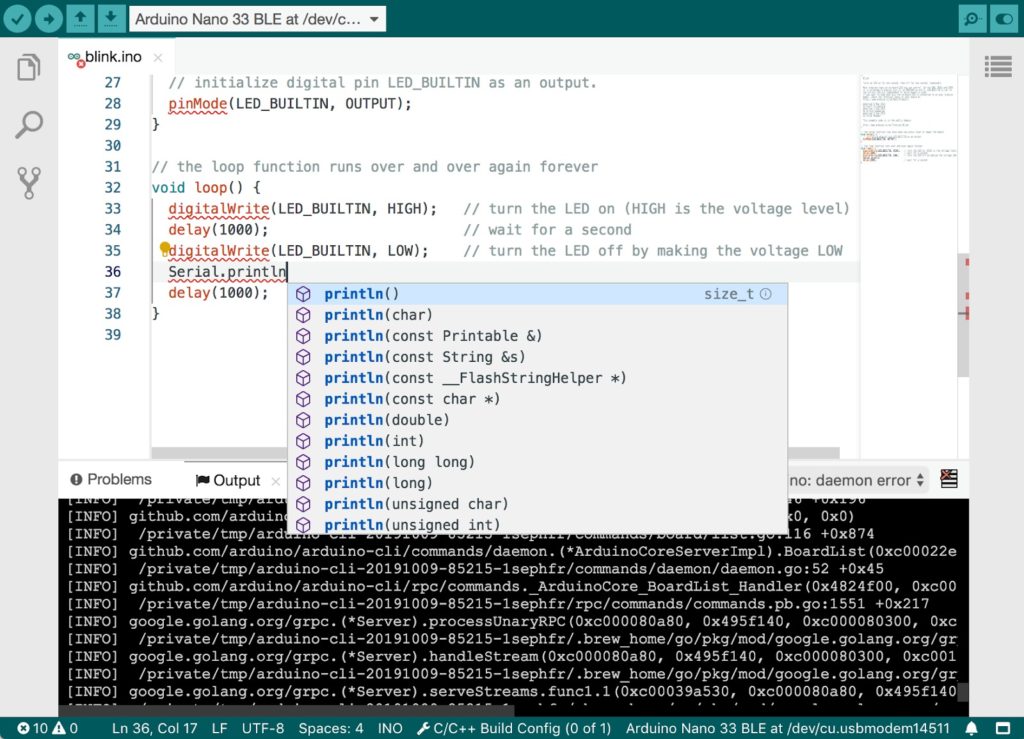
The Auto-completion on the IDE is undoubtedly going to be a great feature to have. The Arduino Pro IDE is based on the latest technologies:
- The Arduino CLI running in daemon mode provides all the main Arduino features.
- The application frontend is based on the Eclipse Theia Open Source IDE.
- Electron, the framework behind Eclipse Theia, allows the use of web technologies on desktop environments.
The Arduino Pro IDE is currently available for an alpha release in the hopes that users can test it out, find bugs that can be fixed for the production release. The Arduino Pro IDE might seem far from production release yet though, the number of issues raised on Github is almost clocking 100 at this point.
The alpha release is available for Windows, Mac OS X, and Linux64 versions, and the Arduino team is open for feedback on those alpha binaries. You can download the latest release of the Arduino Pro IDE here.
More information about the Arduino Pro IDE is available on the Github page and the announcement page.
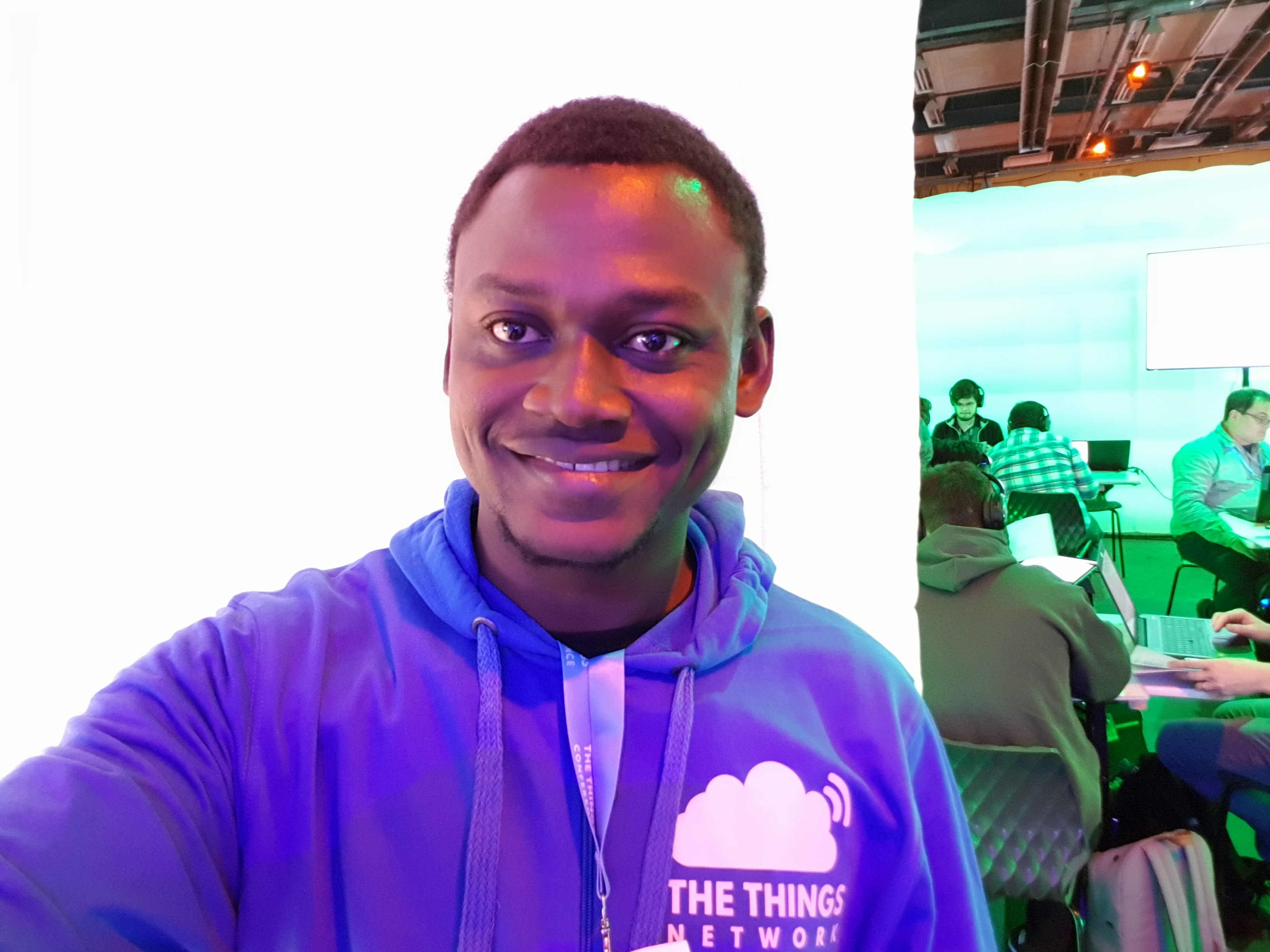
I enjoy writing about the latest news in the areas of embedded systems with a special focus on AI on edge, fog computing, and IoT. When not writing, I am working on some cool embedded projects or data science projects. Got a tip, freebies, launch, idea, gig, bear, hackathon (I love those), or leak? Contact me.
Support CNX Software! Donate via cryptocurrencies, become a Patron on Patreon, or purchase goods on Amazon or Aliexpress





The power of will to reinvent the wheel is great in them. There are already so many things implemented around that. Why not use eclipse? I remember using custom eclipse IDE back in 2005 (wavecom). Also now there are plugins for eclipse and VS Code and I guess for more IDEs.
Why do it from the scratch? Why not use proven solutions that many people are familiar with?
It doesn’t make sense.
Eclipse is such a horror show; (Currently have three copies of Eclipse open to do work…)
Also yes it needs a c compiler.
Please read the article before complaining. They are doing exactly what you are saying: “The application frontend is based on the Eclipse Theia Open Source IDE.”.
BTW the Eclipse Theia also seems to be based on VS Code.
Yes I know, but Theia is the web eclipse interface. It’s not the java eclipse IDE. I know what you mean, but even Theia is still like re-inventing the wheel, considering the already available solutions.
Arduino only needs a new fresh-looking frontend interface. The backend, the build system for Arduino will remain the same as it is already established and proven. Migrating to Java Eclipse IDE will be another “doing from scratch” like you said. Theia is also not re-inventing the will because it is basically VS Code UI.
The Arduino IDE backend is terrible. At least the one in the free version. Change serial baud rate and it triggers full rebuild of the project although the setting does not affect the compilation, only upload.
Calling it “Pro” sounds like they are not replacing the old IDE. Why not just make it as Arduino IDE 2.0 and abandon the legacy? Maintaining two project for the same goal (providing an IDE) doesn’t sound good.
Because obsoleting the What-Works-Right-Now with a New-Improved-Real-Soon-Now is Osborning yourself and fractures the built-up community and ecosystem, as the Perl community proved with Perl6. Holding onto, and incrementally improving, the current IDE which so many people are now using, while working up the eventual replacement as a separate project/product, makes perfect sense to me.