We received the latest Smart Wall Switch from SONOFF, called the SwitchMan Smart Wall Switch-M5 Matter, which we will refer to in short as M5 Matter. This model supports Matter (over WiFi) and is very similar to its predecessor, the SwitchMan Smart Wall Switch-M5, with the addition of Matter. The M5 Matter provides an alternative option for easy integration with other Smart Home platforms that support Matter. This device is the second one from SONOFF to support Matter, we already reviewed the first Matter device, the SONOFF MiniR4M at the end of last year.
Matter, developed by the Connectivity Standards Alliance (CSA), is supported by major companies such as Apple, Amazon, Google, LG, and Samsung, as well as other smaller companies. It could be a boon for Smart Home enthusiasts seeking a universal communication standard between devices, offering more choices, less complexity, and potentially lower costs. Let’s take a closer look at the details.
SONOFF SwitchMan M5 Matter Unboxing
The unit we received is a 3 Gang type 86. In fact, it is available in 1-3 gangs and types 120, 80, and 86. Currently, it comes in white only. Inside the box, there is the M5 Matter body, a mini manual, and a QR Code document for Matter standard registration.
As usual, we opened it up to look inside. By removing the faceplate and unscrewing the screws with a screwdriver, we found the circuit board with the ESP32 chip, similar to the previous SwitchMan M5 model. One difference is that SONOFF Matter devices cannot be flashed with other firmware. DIY enthusiasts who want to flash firmware should opt for the previous M5 model which also has ESP32 instead. It’s important to take note that flashing firmware is a one-way process, meaning you cannot revert to the original SONOFF firmware once it is flashed.
SONOFF M5 Matter specifications
As provided by SONOFF:
Compare functionality in various Smart Home platforms
The advantage of Matter is its intention to be a universal standard across different brands, making it easier for Smart Home devices from various manufacturers to work together, thus increasing consumer choice. However, it also has its drawbacks. As a universal standard, it may not access all the features of a device compared to using the brand’s native app/platform, which can fully utilize the device’s capabilities and functions. The image below illustrates a comparison of using the M5 Matter on different platforms.
As mentioned earlier, SONOFF devices using the eWeLink app will maximize the available features of the device. When using Matter standards with other platforms, some features may not be accessible.
However, with Matter, devices can be shared and synchronized across different platforms without having to choose just one. For example, you can register the M5 Matter on eWeLink and then share access to Apple Home. This approach allows you to get the most out of the device. If specific features not covered by the Matter standard are needed, they can still be enabled or configured through eWeLink, such as Inching, Power On State, and eWeLink Remote Gateway. These features won’t be visible in Apple Home but can still be utilized even if Apple Home is your primary platform for example.
Testing SONOFF M5 Matter with eWeLink
As previously mentioned, the features found in eWeLink for the earlier M5 model are identical in the M5 Matter. This includes schedules, timers, Inching, Power On State, adjusting backlight, notifications, etc. We won’t go into detail about these but will focus on new functionality, such as Matter.
Adding the M5 Matter to eWeLink is similar to other SONOFF devices. Press the + button in the top right corner, and ensure the device is in Pairing Mode. The image below shows the eWeLink GUI for the M5 Matter, which looks identical to the previous M5 model. The only difference is the rightmost image in the device settings with an “Enable Pairing Mode” button. This button is necessary for sharing the device through Matter to other Smart Home platforms. This will be our next step, where we will use the Apple Home platform for testing.
Using SONOFF M5 Matter with Apple Home via Matter
After registering the M5 Matter with eWeLink as described in the previous steps, we will now register it with Apple Home. Both platforms can be used simultaneously.
First, go to the settings in eWeLink (the platform where we initially registered the device) and enable Pairing Mode. A QR Code and numeric code will appear. Copy the numeric code. Then, go to the Apple Home app and add a new accessory. Select “More Options” and then “Enter Setup Code” (as shown in the image). Paste the copied code and follow the steps in Apple Home to set the location, name the device, and modify details such as changing device type from a plug to a light. In just a few minutes, the M5 Matter will be added to Apple Home and ready to use. That’s really easy with Matter!
Similarly, if you want to use the M5 Matter with other Smart Home platforms like Amazon Alexa, Home Assistant, or Google Home follow the same steps. You can share the SONOFF M5 Matter across multiple platforms.
As mentioned, the Matter standard doesn’t delve deeply into the unique features of the device. For the best experience, use the primary platform of the device, such as eWeLink for SONOFF, and then share it with other platforms. This approach allows access to detailed settings and special features.
Home Assistant with M5 Matter
Before concluding our review of the M5 Matter, let’s test another platform: Home Assistant. We used Home Assistant 2024.5.3 on an iPhone running iOS 17.4.1 for this experiment. As mentioned earlier, go to the eWeLink app first, enable Pairing Mode, and copy the code to Home Assistant through the Matter Integration. Refer to the image for guidance.
Following the principles of Matter, the process is straightforward and makes Smart Home integration easier with various devices. The steps are similar across different platforms. In Home Assistant, once the M5 Matter is added, it appears as a simple on/off switch with no additional entities. This outcome is expected since we did the same way with the first SONOFF Matter device before. While Matter is convenient and easy to use, accessing the advanced features of the device, such as Inching and Power On State for SONOFF, requires using eWeLink. Conversely, if you bring in Matter devices from other brands, the situation likely should be similar.
Conclusion
The SONOFF SwitchMan Smart Wall Switch-M5 (Matter) is the second product from SONOFF that supports Matter. Its appearance, materials, specifications, and functions are nearly identical to the previous M5 model. It performs as expected in basic functions and adds Matter capabilities, making it a viable option for those who use other Smart Home platforms such as Apple Home, Google Home, Home Assistant, etc. In order to maximize the capability of SONOFF M5 Matter wireless switch, we think users should use eWeLink as the primary platform before sharing it with other platforms. This way would give access to the unique feature in the M5 Matter such as Power On State or the latest eWeLink Remote Control feature, which uses the M5 Matter as a gateway for Bluetooth remote devices like the R5 scene controller or SMATE switch.
May 2024 be the year of Matter!
We’d like to thank ITEAD for sending the SONOFF SwitchMan M5 Matter Smart Wall Switch for review. We reviewed the 3-gang Type 86 version suitable for installation in Thailand, but the company offers one to three gang variants with type 120, 80, or 86 to match each user’s requirements with pricing ranging from $17.99 to $22.49 depending on the selected model. As usual, you can get 10% discount on any product from the ITEAD store using CNXSOFTSONOFF coupon and shipping is free for orders over $89.

Computer Engineering who previously worked with multinational IT company, rich experience in IT infrastructure, has a passion on Internet Of Thing i.e., Smart Home, Smart Farm as well as interested on Sustainability such as renewable energy, organic farming
Support CNX Software! Donate via cryptocurrencies, become a Patron on Patreon, or purchase goods on Amazon or Aliexpress





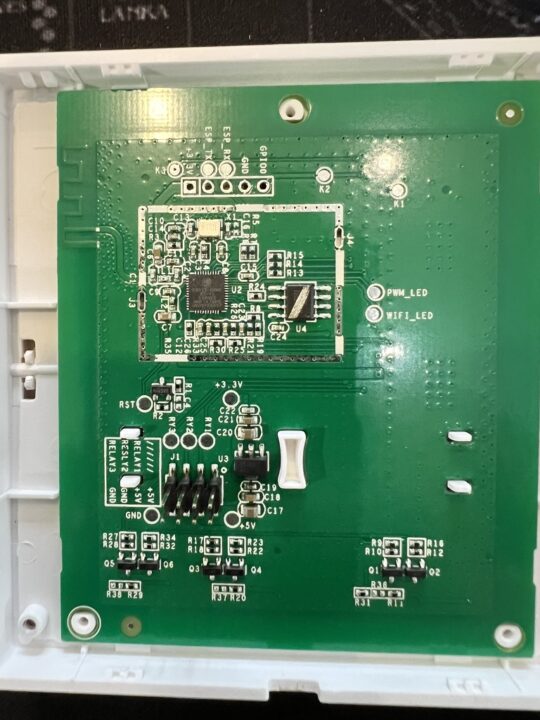
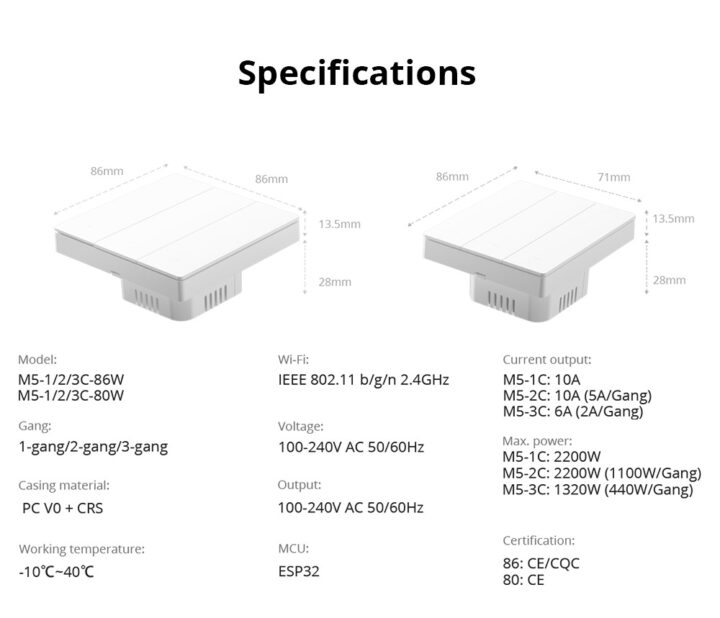
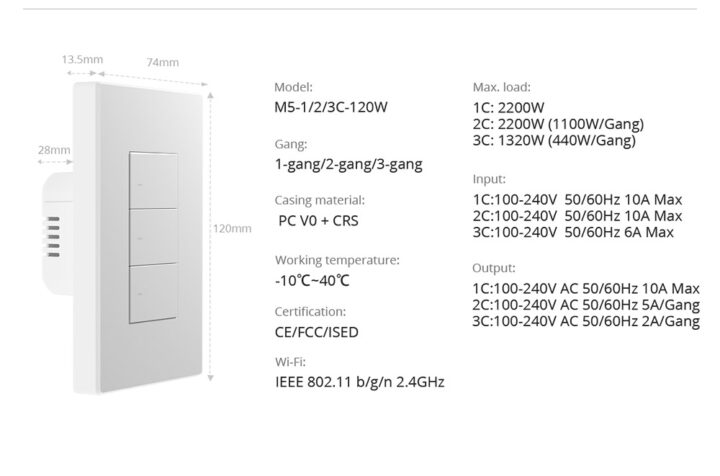
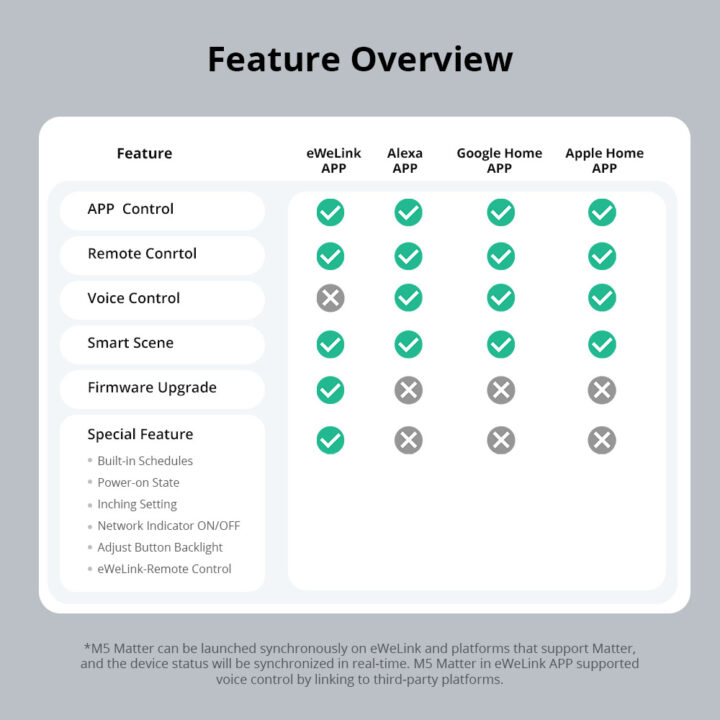
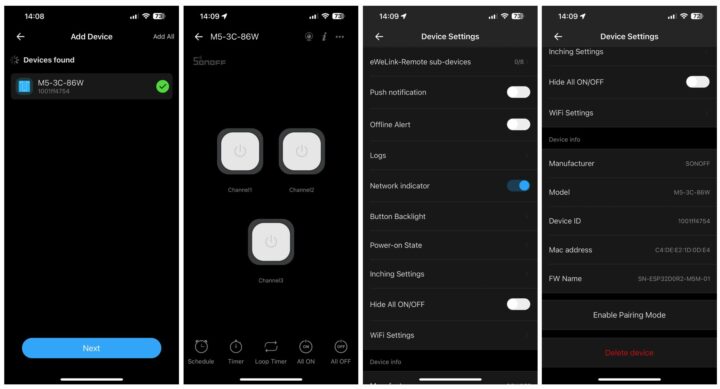
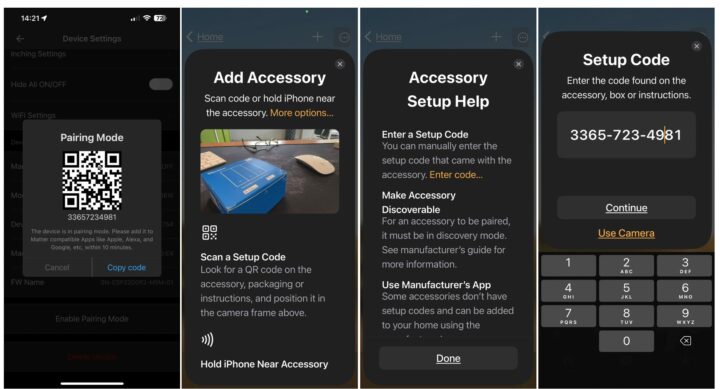
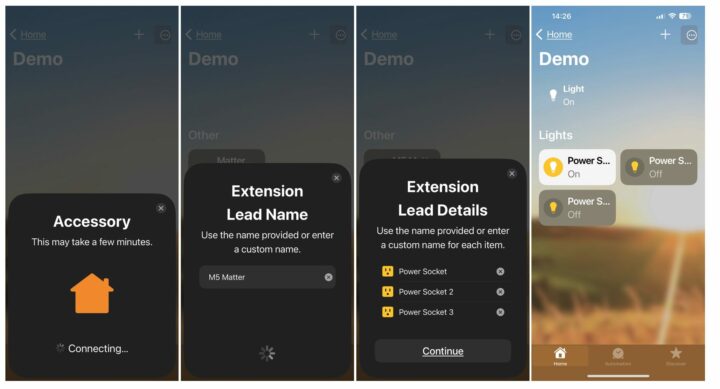
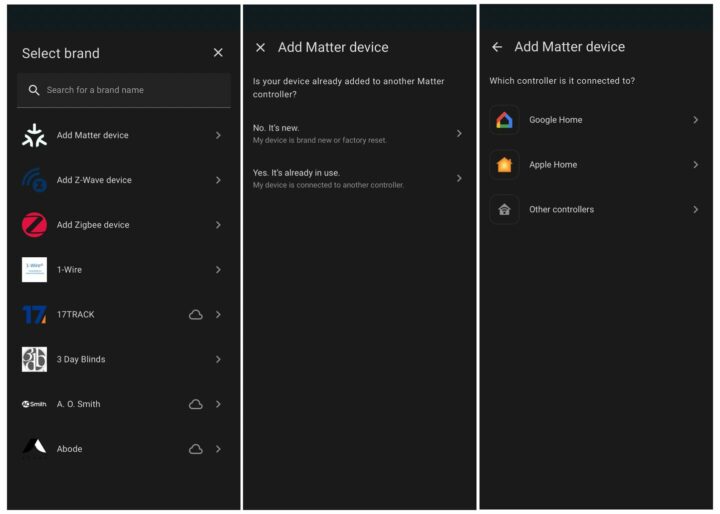




Onboarding is not possible without contacting sonoff/Google/amazon/Apple server? Are we going backwards?
And usage is not possible when offline with sonoff/google/amazon?
You may start with Home Assistant first (local). Then put it on sharing mode before adding to another platform.
With Matter, it’s designed to work locally as long as you have Matter controller within your home nework i.e., Google Nest, Apple HomePod. The M5 Matter can be added directly to Home Assistant, eWeLink, Google Home, Apple Home or smart home platform that support Matter.
I have the black version without matter and i flashed ESPHome on it but i need the white one for my white wall, is it possible to flash it iwth ESPHome? (you can get 3 logical buttons for each key so)
I have not tried it yet. SONOFF said it’s not doable because security compliance. If it can be done, ESPHome still no support for Matter, so you will loose that functionality but got the prefer colour instead.
is not about the colour only, this device can do single , double and long press in each key but sonoff only gives you single touch per key. But if you buy the “R5” which basically the same you can get those funcionatlities out of the box. I dont really care about matter when using HA..
Usually SONOFF smart switch don’t have this functionality while the smart (scene) button does i.e., SNZB-01P or R5
Matter requires Internet access during on-boarding. This is due to Matter devices being secured by blockchain and your device’s crypto identity has to be verified as authentic. This uses the same mechanism as verifying a SSL certificate which you also have to online to do. Some commissioning processes allow you to skip this step allowing unverified devices onto your network. Matter has no requirement to be online after you have commissioned the device. However, if you want voice control or remote access you’re going to have to be online since both of those are vendor provided cloud services which are… Read more »
Thanks for the detailed explanation!.
Here I’m experiencing a lot of disconnections with this model on HomeKit, Home Assistant or Hubitat platforms. Wi-Fi network is fine and device continues online on eWeLink app.
Have you had problems with M5 going offline too?