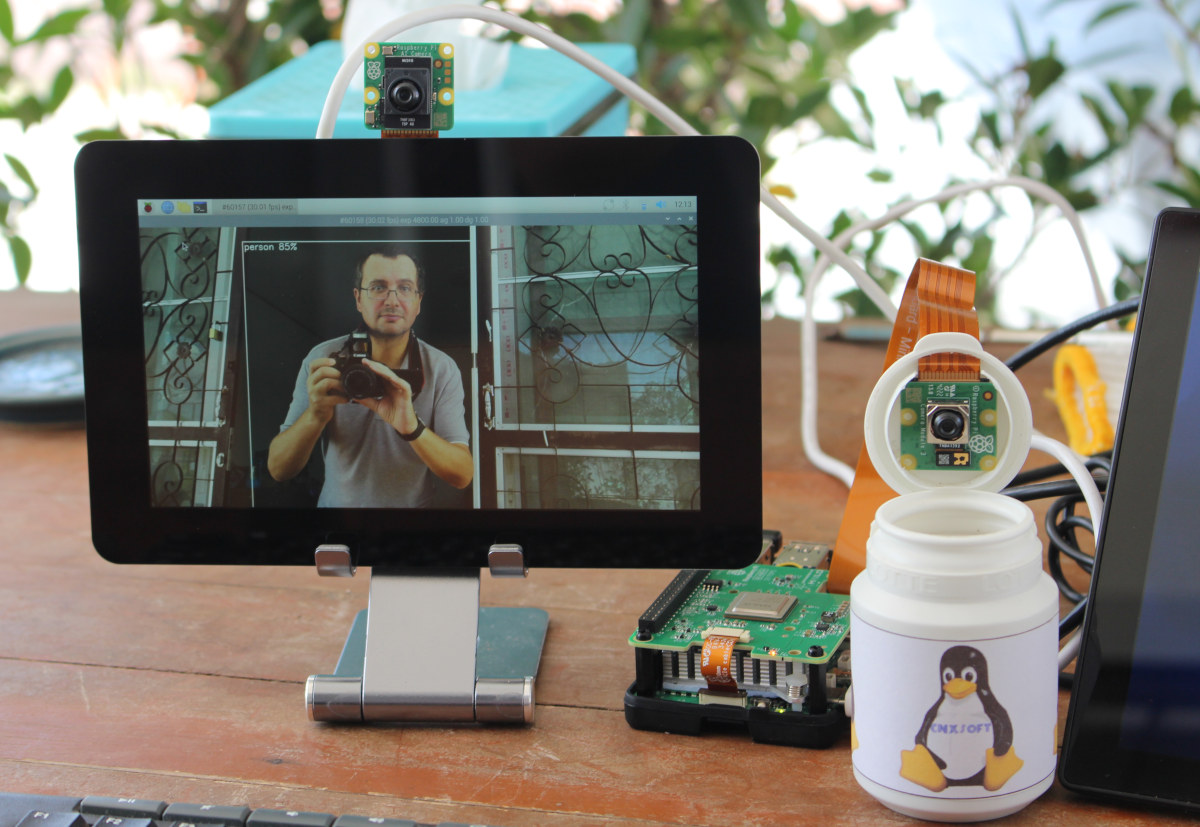The Raspberry Pi 500 keyboard PC is just out along with the 15.6-inch Raspberry Pi Monitor and received samples from Raspberry Pi for review a few days ago. I’ve had time to play with both, so in this review, I’ll go through an unboxing of the kit I received and report my experience with both the keyboard PC and monitor. Unboxing I received two packages. The first one with the Raspberry Pi Monitor, and the second with a Raspberry Pi 500 (UK layout), a 27W USB-C power adapter, and a micro HDMI to HDMI cable. So not quite a full Raspberry Pi 500 Desktop Kit since there’s no mouse and beginner’s manual but close to it. Let’s start with the keyboard PC. The bottom side of the package has some specs and a logo for the keyboard layout, in this case “UK”. There’s only the keyboard PC in the package. […]
GEEKOM GT1 Mega review with Ubuntu 24.10 – Part 3: Linux on an Intel Core Ultra 9 185H “Meteor Lake” mini PC
We’ve already had a look at GEEKOM GT1 Mega’s hardware with an unboxing and a teardown before following up with a thorough review of the Intel Core 9 Ultra 185H mini PC with Windows 11 Pro. After being interrupted by some Raspberry Pi reviews, I finally had the time to test the GEEKOM GT1 Mega with Ubuntu 24.10 to check out how well (or not) it works with a recent Linux distribution. I’ve tested the features of the Meteor Lake mini PC in Linux, ran some benchmarks, evaluated storage and network performance, played 4K and 8K videos on YouTube at various frame rates, went through a stress test to check its thermal design, and finally measured the mini PC’s fan noise and power consumption. Ubuntu 24.10 installation I would usually review mini PCs with the latest Ubuntu LTS version which would currently be Ubuntu 24.04.1. However, since the Intel Core […]
SONOFF CAM Slim Gen2 Review – A tiny indoor security camera tested with eWeLink and Home Assistant
We have received the latest tiny indoor security camera from SONOFF: the second generation of the CAM Slim series known as the CAM Slim Gen2 (or CAM S2 for shorts). Some of you might remember the first-generation CAM Slim model reviewed by Jean-Luc about two years ago. The Gen2 version keeps the same 1080p resolution but comes with several upgraded features, including AI algorithms to distinguish living beings, customizable detection zones, customizable privacy zones, sleep mode, enhanced low-light image quality, and flexible storage management. Although it’s packed with several enhancements, its price is lower than the Gen1. Let’s delve into the details! SONOFF CAM Slim Gen2 unboxing Inside the box, you’ll find a compact manual, a USB-C cable, a mounting kit, and a sticker template acting as a drilling guide. The camera is smaller than your palm and comes mounted on a versatile, rotatable base, making installation in various positions […]
ORICO COM2-T3 review – A 40Gbps SSD enclosure tested with a 7000MB/s M.2 NVMe SSD
ORICO sent me a COM2-T3 SSD enclosure capable of 40 Gbps speeds for review along with the company’s 1TB O7000 NVMe SSD rated at up to 7000MB/s read speed which converts to about 56 Gbps and should be plenty enough to test 40 Gbps SSD enclosure. Thunderbolt 4 and USB4 are not always equivalent But before going into the review itself, here’s some background information. When I test the USB-A and USB-C ports in mini PC reviews, I rely on an ORICO M234C3-U4 NVMe SSD enclosure with an Apacer SSD. That enclosure was falsely advertised as a “USB4″ enclosure but still works at 40Gbps with an Intel JH7440 Thunderbolt 3 chip that works with 40 Gbps USB Type-C ports and a JMS583 “USB 3.1 Gen 2 to PCIe NVMe Gen3” bridge for USB 3.0 ports up to 10 Gbps. I always assumed a 40Gbps USB-C peripheral would always work with […]
A first look at the Raspberry Pi Development Kit for CM5
Raspberry Pi has just launched the Compute Module 5 (CM5) and the company sent me a “Raspberry Pi Development Kit for CM5” for review and to play around with the new Broadcom BCM2712 system-on-module succeeding the Raspberry Pi Compute Module 4 (CM4) introduced in 2020. Today, I’ll have a first look at the development kit checking out the hardware, connecting accessories, booting it up to Raspberry Pi OS, and collecting some basic system information. I’ll do a more in-depth review in a few weeks. Unboxing of the Raspberry Pi Development Kit for CM5 I received the kit in a package reading “Raspberry Pi Development Kit” and “For Raspberry Pi CM5”. That’s a good start… The bottom side lists the package’s content which I will check out shortly, and a link to the documentation. Let’s see what we have with the Raspberry Pi Development Kit: a Raspberry Pi IO Case, a […]
GEEKOM Mini Air12 Lite Review – Part 3: Ubuntu 24.04 on a low-cost mini PC
We have already checked the hardware of the GEEKOM Mini Air12 Lite mini PC in the first part of the review, before testing the low-cost Intel Processor N100 mini PC with its 8GB RAM and 256GB SATA SSD running Windows 11 Pro in detail in the second part. We’ve now had time to test the GEEKOM Mini Air12 Lite with Ubuntu 24.04 in the third and final part of the review. We’ll test the features in Linux, run some benchmarks, evaluate storage and network performance, play some 4K and 8K videos in YouTube playback, perform a stress test to check its thermal design, and finally measure the mini PC’s fan noise and power consumption. We’ll also compare the results in Linux to the earlier GEEKOM Mini Air12 mini PC with the same CPU, but better specs and a higher price. A challenging Windows 11 / Ubuntu 24.04.1 dual boot installation […]
Getting Started with Raspberry Pi AI HAT+ (26 TOPS) and Raspberry Pi AI camera
Raspberry Pi recently launched several AI products including the Raspberry Pi AI HAT+ for the Pi 5 with 13 TOPS or 26 TOPS of performance and the less powerful Raspberry Pi AI camera suitable for all Raspberry Pi SBC with a MIPI CSI connector. The company sent me samples of the AI HAT+ (26 TOPS) and the AI camera for review, as well as other accessories such as the Raspberry Pi Touch Display 2 and Raspberry Pi Bumper, so I’ll report my experience getting started mostly following the documentation for the AI HAT+ and AI camera. Hardware used for testing In this tutorial/review, I’ll use a Raspberry Pi 5 with the AI HAT+ and a Raspberry Pi Camera Module 3, while I’ll connect the AI camera to a Raspberry Pi 4. I also plan to use one of the boards with the new Touch Display 2. Let’s go through a […]
$7 Raspberry Pi Pico 2 W board launched with 2.4 GHz WiFi 4 and Bluetooth 5.2 wireless module
As expected, the Raspberry Pi Pico 2 W – the wireless version of the Raspberry Pi Pico 2 – is now available with an extra 2.4GHz WiFi 4 and Bluetooth 5.2 wireless module at an official price of $7. We’ll go through the specs and perform a mini review in this post trying out both WiFi and Bluetooth code samples. It’s not the first Raspberry Pi RP2350 with WiFi and Bluetooth we’ve seen, as Pimoroni introduced the Pico Plus 2 W board with an RP2350B MCU and Raspberry Pi RM2 Wi-Fi and Bluetooth module, and iLabs launched the Challenger+ RP2350 WiFi6/BLE5 board relying on ESP32-C6 wireless module. However, the Raspberry Pi Pico 2 W is the official board, is cheaper, and will certainly be the most popular/widely used. Raspberry Pi Pico 2 W specifications Raspberry Pi Pico 2 W specifications: SoC – Raspberry Pi RP2350 CPU Dual-core Arm Cortex-M33 @ […]