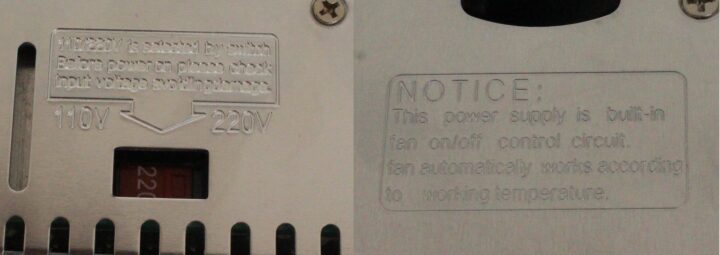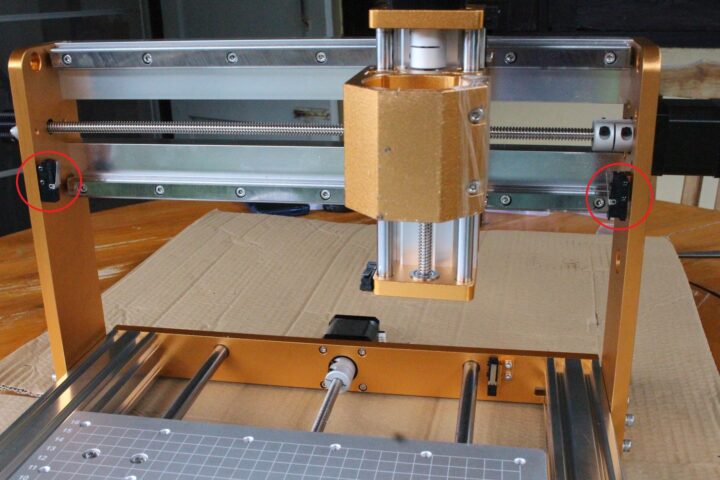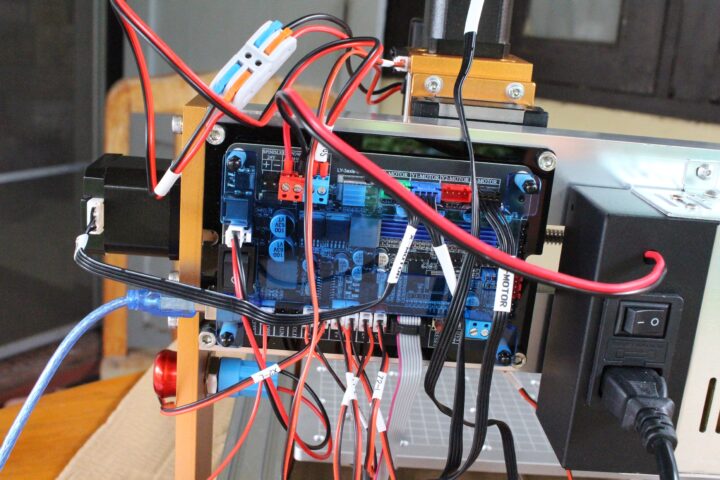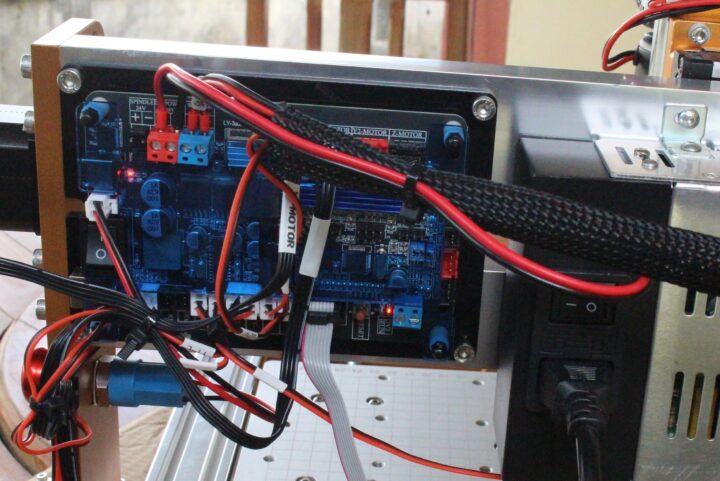LUNYEE has just sent us a 3018 Pro Ultra CNC router for review. The CNC machine is an update to the 3018 Pro Max with improved performance and precision, as well as wider material support. It features a 500W spindle motor with a maximum speed of 5000mm/min, a full aluminum alloy structure, and an HGH15 linear guide X-axis that allows for reliable milling of hard materials such as aluminum, copper, and brass.
Its 3-axis lead screw drive system provides smooth movement with an accuracy of ±0.1mm. The machine comes partially pre-assembled and should only take a short time to assemble. Safety features include an emergency stop switch and limit switches on every axis. It’s compatible with popular GRBL-compatible software such as Fusion360, Easel, Candle, UGS, LaserGRBL, LightBurn, and so on, and can be used for milling wood, acrylic, carbon fiber, and there’s also an option for installing a laser module, but this won’t be part of our review.
We will divide the review into two parts. In this article, we will list the specifications, go through an unboxing, show how to assemble the CNC router, and perform some basic tests to make sure the assembly was done properly. In the second part of the review, we plan to test the LUNYEE 3018 Pro Ultra CNC 500W with the LaserGRBL program and various materials.
LUNYEE 3018 Pro Ultra CNC Router 500W specifications
- Control board – 4-axis GRBL 1.1f-compatible controller based on GigaDevice GD32F303CCT6 Arm Cortex-M4 MCU @ 120MHz with 256KB flash, 48KB SRAM.
- Control Software – Programs compatible with GRBL such as Fusion360, Easel, Candle, UGS, LaserGRBL, and LightBurn
- Work volume – 300 x 180 x 80 mm
- Max Speed – 5000 mm/m
- Accuracy – ±0.1 .
- Motion System
- Linear Guides – X-HG15
- Optical Axis – Y, Z
- Lead Screw – X, Y, Z
- Spindle motor – 500W
- Stepper motors – NEMA 17
- Safety features – X/Y/Z limit switches and emergency stop button
- Power Supply – AC 110/220V (Switch Power)
- Dimensions – 422 x 414 x 350 mm
- Weight – 14 kg
- Machine materials – Aluminum alloy and carbon steel
LUNYEE 3018 Pro Ultra unboxing
We received the LUNYEE 3018-Pro Ultra CNC Router Kit in a package that appeared to have been through a rough time. It’s not that surprising, considering it took about 50 days to reach us from China…
But nothing was damaged as everything was well-packed with four layers of foam.

The top layer came with a few hex wrenches, some lubricant, a user manual, various screws and washers, two limit switches, cable clamps, four rubber feet, a USB drive, a connection warning sheet (the user can use the offline controller or a PC, but not both at the same time), and the control board. The router bits and spindle clamp on the right below are the optional “LUNYEE 1/4″ Shank CNC Router Bit Essential Kit” stored in the cardboard box above.
The control board is based on a GD32F303 32-bit Arm Cortex-M4F MCU and comes with a power switch, a Reset button, a USB port for PC connection, and plenty of connectors and terminals to connect the spindle, power, motors, limit switches, fans, laser module (not part of the kit reviewed here), the offline controller, and more.
The second layer in the package features a 48V spindle motor, a power supply, a power cord, USB cable for data connection, a 15cm steel ruler, flat head screwdriver, a chuck, a “tool setting instrument”, a dust brush, two T-track clamps with knobs and spring, an emergency stop switch, ER16 router bits, fifteen cable ties, and two cable organizers.
The voltage for the power supply is set manually, so make sure it’s the right voltage (220V here in Thailand) before you turn the machine on.
The third layer in the package stores the XZ axis module, the offline controller, various cables, and a braided tube.
The offline controller features a USB port, a microSD card (TF Card) slot, a 1.8-inch display screen, and various buttons. It’s used to control the machine when a computer is not connected.
The final layer contains the Y-axis module.
CNC Router assembly
The Y-axis and XZ-axis modules are pre-assembled, and the company claims assembly typically just takes 15-20 minutes, making it ideal for beginners. Let’s see how long it will take to assemble, considering it’s our first CNC machine. Note: Karl and Kajornsak reviewed other CNC machines for us, but it’s the first time Suthinee has given it a try. We can follow the instructions in the provided user manual or a more detailed PDF file on the USB drive.
We’ll start the LUNYEE 3018 Pro Ultra assembly by securing the XZ and Y modules together using twelve M5-45 screws and washers and a 4-inch Allen key.

This is what it looks like after we’ve tightened the 6 screws on each side.
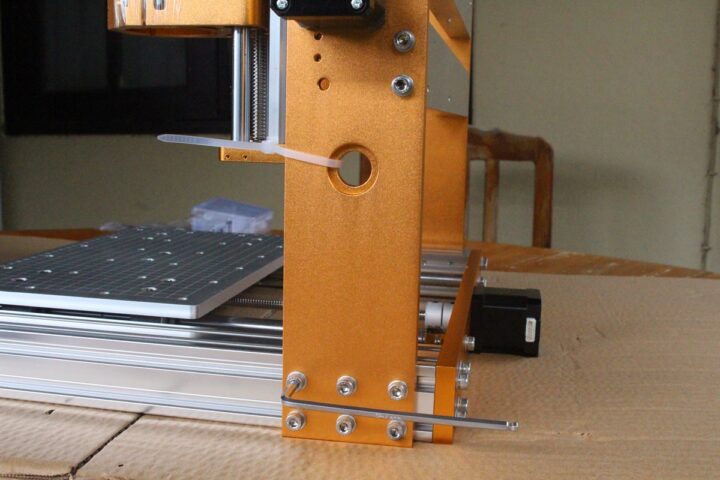
The next step is to install the four rubber feet underneath the Y-axis module with four M4-8 round head screws and a smaller Allen key.
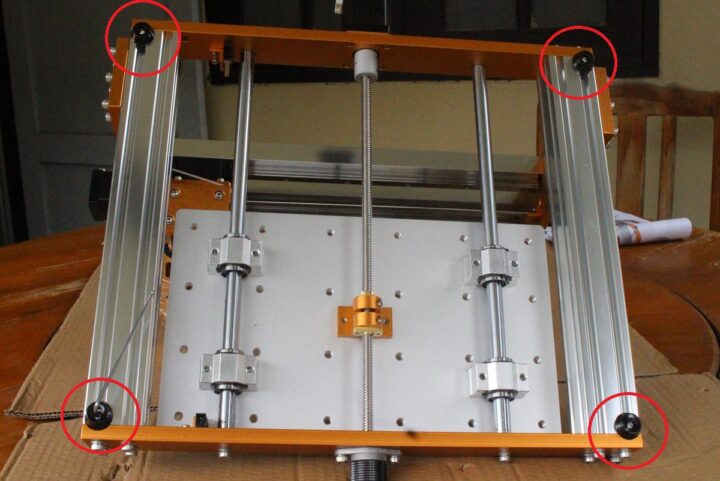
We’ve then installed the two X limit switches (X1/X2) and the emergency stop button.
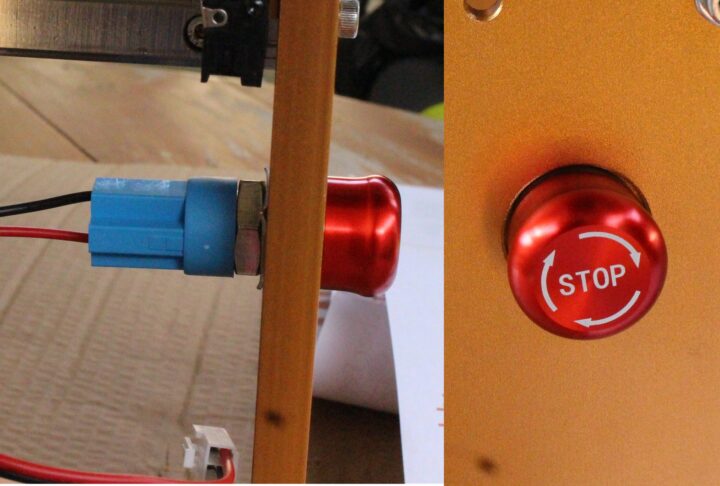
We can now prepare the spindle. We have to insert the chuck into the pre-installed ER11 collet and secure everything with a wrench.

We can now push the spindle into the clamp of the XZ module (this requires pushing a bit hard), and adjust it vertically so that the bottom part protrudes around 2.5cm from the bottom rim of the spindle clamp. We can use the provided ruler for that and secure the spindle with an Allen key.
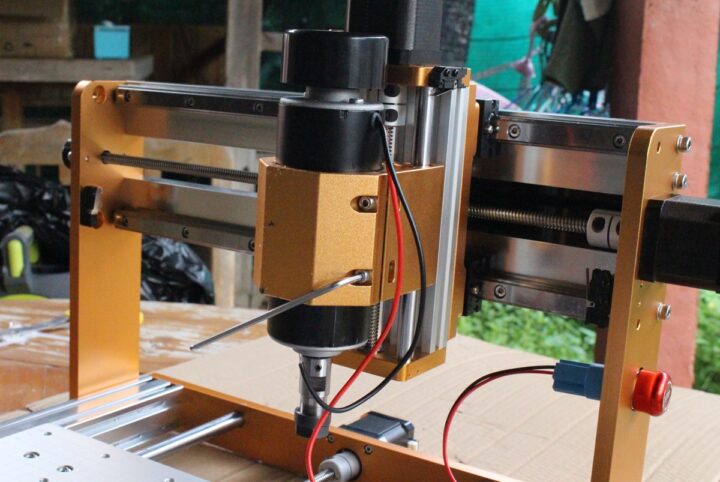
Next, we installed the control board on the back of the unit using four M5-10 screws and an Allen key.
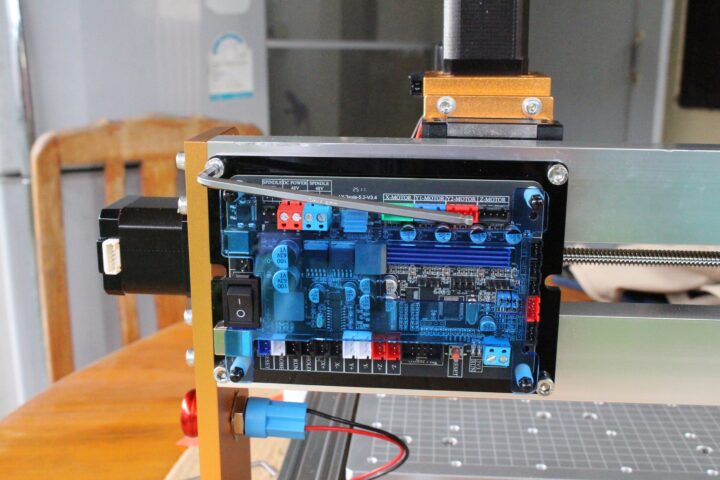
The power supply was installed next to it using two brackets and four M4-6 screws.

The user manual only provides details about the mechanical assembly, but nothing about wiring. The latter is explained in the PDF user manual. The whole assembly took close to one hour, including taking photos for the review.
However, at that point, the wiring behind the machine was a complete mess. We noticed we had not used the braided tube, and this was not explained in the documentation. We decided to disconnect all cables connected to the upper side of the machine, pass them through the braided tube, and reconnect them. The final result looks much better.
As noted above, the users can either connect the machine to a computer via the provided USB cable or to the offline controller for standalone control. Do not connect both at the same time.
Before turning on the machine, double-check the voltage (110V or 220V) and make sure the E-Stop button is deactivated. You’ll also want to add lube to the lead screws or the mechanism can be choppy. All in all, unboxing and assembly took well over one hour.
Checking the LUNYEE 3018 Pro Ultra CNC router after installation
We can now turn on the machine by pressing the power switch on the power supply and the ON/OFF switch on the control board. You should now see a red LED light up on the controller board close to the ON/OFF switch.
The offline controller will also start and show a menu with Move, File, and Set. It will also show basic settings like “Laser/SPN: 100%” corresponding to the laser power/spindle speed, and “AxisSpeed: 8000” indicating the rotation speed of the spindle in RPM.
Let’s go into the Move menu. From there, we can control the X, Y, and Z axes and the spindle with the buttons. The first time, we did not lubricate the X axis, and it was quite noisy at times, with the machine vibrating. There was no such problem after applying the lube on the leadscrews. We also used this mode to hit the limit switches in all directions to spread out the lubricant.
Note that each time we hit a limit switch, the buttons were not responsive anymore, and we had to press the emergency stop button, release it, and continue with our testing.
Some details about the buttons and icons in the Move menu:
- X+, X-: moves the X axis right or left
- Y+, Y-: moves the Y axis forwards or backwards
- Z+, Z-: moves the Z axis up or down
- SPN: makes the spindle rotate
- Number field: shift value, for example, 10 mm as shown in the photo above
The File menu lists some sample designs on the microSD card, and the Set menu gives access to various settings. We’ll check that in more detail in the second part of the review, where we intend to test the LUNYEE 3018 Pro Ultra CNC router in offline mode and connected to a PC running LaserGRBL using a range of materials.
We’d like to thank LUNYEE for sending a 3018 Pro Ultra CNC Router for review. The machine can be purchased on Amazon for $499 or on the company’s online store for $449. Note that our review sample also shipped with the “LUNYEE 1/4″ Shank CNC Router Bit Essential Kit” available as an option for $65.99.
CNXSoft: This article is a translation of the original review on CNX Software Thailand by Suthinee Kerdkaew.

Jean-Luc started CNX Software in 2010 as a part-time endeavor, before quitting his job as a software engineering manager, and starting to write daily news, and reviews full time later in 2011.
Support CNX Software! Donate via cryptocurrencies, become a Patron on Patreon, or purchase goods on Amazon or Aliexpress. We also use affiliate links in articles to earn commissions if you make a purchase after clicking on those links.