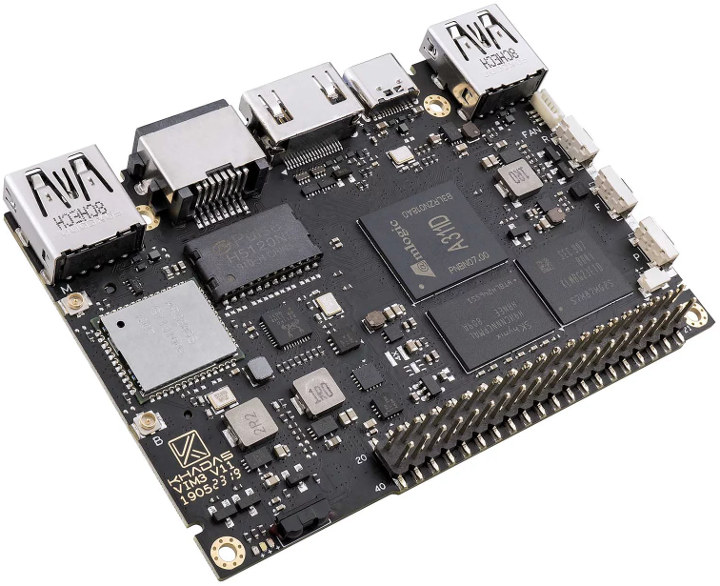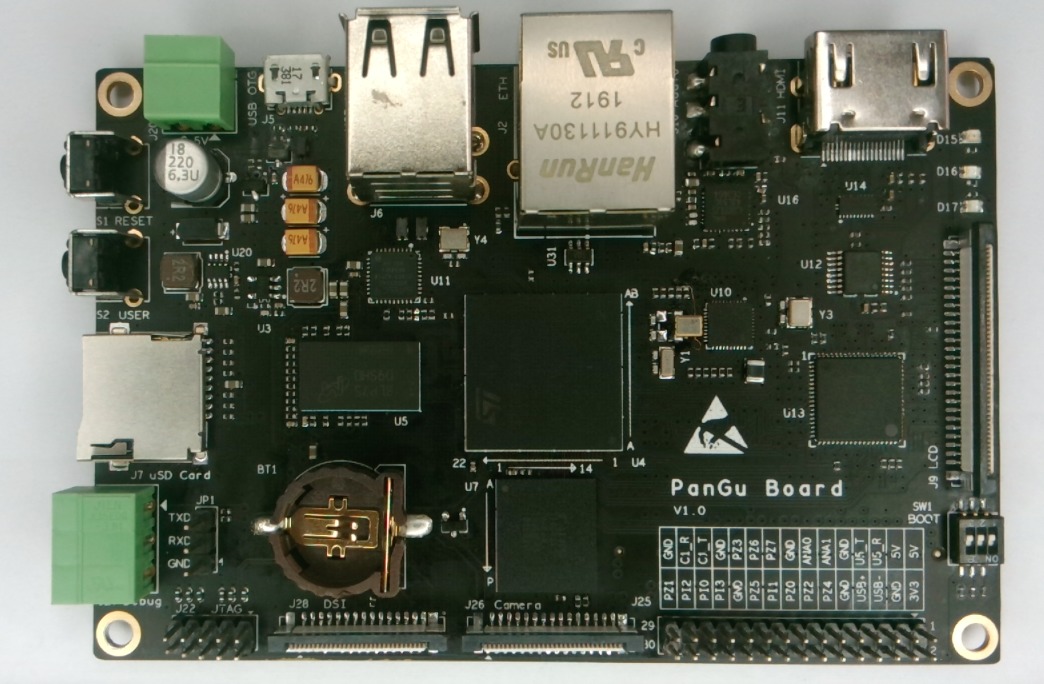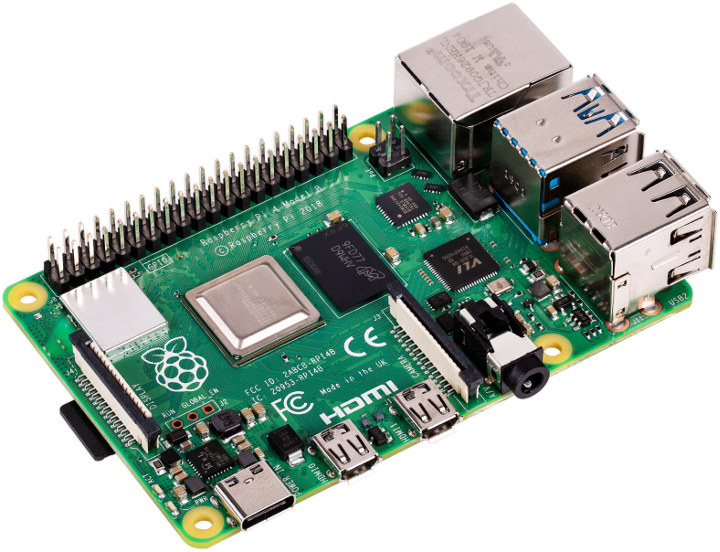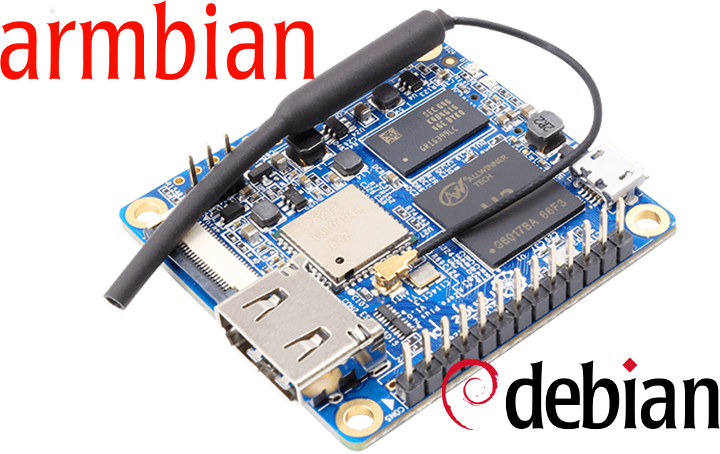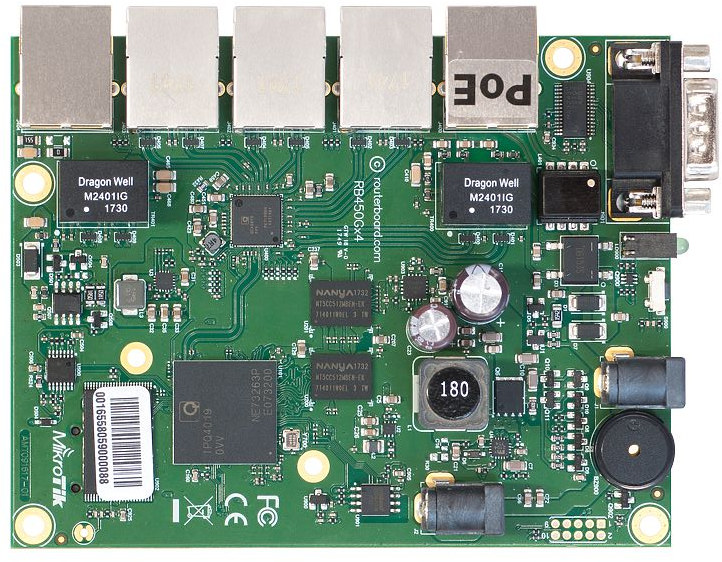Last year SinoVoIP introduced Banana BPI-P2 Zero board powered by Allwinner H2+ processor with 512MB, 10/100M Ethernet with Power-over-Ethernet, WiFi & Bluetooth, a mini HDMI port, and an 8 GB eMMC flash. They also launched a lower cost version without eMMC flash nor wireless module for $16, and the optional PoE module going for $6 extra. The company is now selling the board at a promotional price of $13 without PoE, and $19 with RT9600 POE module. The shipping fee is not included in those prices however, and in my case, the prices end up at respectively about $25 and $31 with shipping. Banana Pi BPI-P2 Maker specifications: SoC – Allwinner H2+ quad-core Arm Cortex A7 processor with Mali-400MP GPU. System Memory – 512MB DDR3 SDRAM. Storage – microSD card slot Video Output – mini HDMI port Connectivity – 10/100M Ethernet with optional PoE support Camera I/F – Parallel CSI […]
Khadas VIM3 SBC Launched with Amlogic A311D Processor, 5 TOPS NPU
We’ve previously written about Khadas VIM3 Amlogic S922X development board and revealed the price tag for VIM3 Basic ($69.99) and VIM3 Pro ($99.99) with a launch date announced for June 24. As time has passed, this has become “fake news” except for the launch date, as Khadas VIM3 SBC has indeed launched but for $99.99 (Basic) and $139.99 (Pro). What’s going on? Why the large price increase? That’s because Khadas team has decided to provide a more powerful platform to the community, and replace Amlogic S922X processor with Amlogic A311D processor boasting higher clock speeds and a 5.0 TOPS NPU. Another version may also become available later on with the soon-to-be-released Amlogic S922X-B processor whose Cortex-A73 cores are clocked at up to 2.2 GHz, instead of 1.7 GHz for the original Amlogic S922X processor that will be referred to Amlogic S922X-A in the future. New Khadas VIM3 SBC specifications: SoC […]
PanGu Board an SBC Based on the STM32MP1 Processor
The PanGu Board is a single board computer (SBC) that is feature-rich and versatile, at an affordable price point. The board powered by STMicroelectronics STM32MP1 processor was released in February of 2019 and hadn’t really made much a splash in the pool of microprocessors available at the time. The processor is now the main feature of the PanGu Board, an SBC with a host of features and utilizing the Arm dual-core Cortex–A7 MPU and the Cortex-M4 coprocessor to allow for more enhanced multimedia ability and all the heavy real-time processing that users are calling for today. Hardware Features MPU Dual Cortex-A7, 650MHz Cortex-M4, 209Mhz 3D GPU Flash & Memory 16-bit DDR3L, up to 1GByte 8-bit eMMC Flash Quad-SPI NOR Flash Supports Micro SD Audio 3.5mm stereo headphone jack support microphone input Display Parallel RGB LCD interface, the resolution up to WXGA (1366×768) MIPI DSI interface Support for resistive and capacitive […]
Raspberry Pi 4 Benchmarks & Mini Review
Raspberry Pi 4 has just been released with many improvements over Raspberry Pi 3 Model B+ including a faster processor, a proper Gigabit Ethernet port, USB 3.0 interfaces, and 4K video support. That’s the theory, but how does it work in practice? I can now let you know as I’ve received a Raspberry Pi 4 sample courtesy of Cytron, and ran some tests and benchmarks on the very latest boards from the Raspberry Pi foundation. System Info Before starting with the benchmarks, let’s go through some basic system info:
|
1 2 3 4 5 6 7 8 9 10 11 12 13 14 15 16 17 18 19 20 21 22 23 24 25 26 27 28 29 30 31 32 33 34 35 36 37 38 39 40 41 42 43 44 45 |
pi@raspberrypi:~ $ cat /etc/issue Raspbian GNU/Linux 10 \n \l pi@raspberrypi:~ $ uname -a Linux raspberrypi 4.19.46-v7l+ #866 SMP Fri Jun 7 18:00:39 BST 2019 armv7l GNU/Linux pi@raspberrypi:~ $ df -h Filesystem Size Used Avail Use% Mounted on /dev/root 13G 4.7G 7.4G 39% / devtmpfs 334M 0 334M 0% /dev tmpfs 463M 0 463M 0% /dev/shm tmpfs 463M 6.4M 456M 2% /run tmpfs 5.0M 4.0K 5.0M 1% /run/lock tmpfs 463M 0 463M 0% /sys/fs/cgroup /dev/mmcblk0p6 253M 40M 213M 16% /boot tmpfs 93M 0 93M 0% /run/user/1000 /dev/sda4 200G 175G 24G 89% /media/pi/USB3_BTRFS /dev/sda2 241G 181G 48G 80% /media/pi/USB3_EXT4 /dev/sda1 245G 182G 63G 75% /media/pi/USB3_NTFS pi@raspberrypi:~ $ cat /proc/cpuinfo processor : 0 model name : ARMv7 Processor rev 3 (v7l) BogoMIPS : 270.00 Features : half thumb fastmult vfp edsp neon vfpv3 tls vfpv4 idiva idivt vfpd32 lpae evtstrm crc32 CPU implementer : 0x41 CPU architecture: 7 CPU variant : 0x0 CPU part : 0xd08 CPU revision : 3 .... processor : 3 model name : ARMv7 Processor rev 3 (v7l) BogoMIPS : 270.00 Features : half thumb fastmult vfp edsp neon vfpv3 tls vfpv4 idiva idivt vfpd32 lpae evtstrm crc32 CPU implementer : 0x41 CPU architecture: 7 CPU variant : 0x0 CPU part : 0xd08 CPU revision : 3 Hardware : BCM2835 Revision : a03111 Serial : 00000000ea51204b |
|
1 2 3 4 5 6 7 8 9 10 11 12 13 14 15 16 17 18 19 20 21 22 23 24 25 26 27 28 29 30 31 32 33 34 35 36 37 38 39 40 41 |
$ inxi -Fc0 System: Host: raspberrypi Kernel: 4.19.46-v7l+ armv7l bits: 32 Console: tty 1 Distro: Raspbian GNU/Linux 10 (buster) Machine: Type: ARM Device System: Raspberry Pi 4 Model B Rev 1.1 details: BCM2835 rev: a03111 serial: 00000000ea51204b CPU: Topology: Quad Core model: ARMv7 v7l variant: cortex-a72 bits: 32 type: MCP Speed: 1500 MHz min/max: 600/1500 MHz Core speeds (MHz): 1: 1500 2: 1500 3: 1500 4: 1500 Graphics: Device-1: bcm2835-vc4 driver: vc4_drm v: N/A Device-2: bcm2835-hdmi driver: N/A Display: tty server: X.org 1.20.4 driver: modesetting unloaded: fbdev tty: 80x24 Message: Advanced graphics data unavailable in console. Try -G --display Audio: Device-1: bcm2835-audio driver: bcm2835_audio Device-2: bcm2835-hdmi driver: N/A Sound Server: ALSA v: k4.19.46-v7l+ Network: Message: No ARM data found for this feature. IF-ID-1: eth0 state: up speed: 1000 Mbps duplex: full mac: dc:a6:32:00:9e:9c IF-ID-2: wlan0 state: up mac: dc:a6:32:00:9e:9d Drives: Local Storage: total: 946.35 GiB used: 540.58 GiB (57.1%) ID-1: /dev/mmcblk0 vendor: SanDisk model: SL16G size: 14.84 GiB ID-2: /dev/sda type: USB vendor: Seagate model: Expansion size: 931.51 GiB Partition: ID-1: / size: 12.68 GiB used: 4.71 GiB (37.1%) fs: ext4 dev: /dev/mmcblk0p7 ID-2: /boot size: 252.0 MiB used: 39.3 MiB (15.6%) fs: vfat dev: /dev/mmcblk0p6 Sensors: Message: No sensors data was found. Is sensors configured? Info: Processes: 179 Uptime: 4h 37m Memory: 1000.5 MiB used: 324.1 MiB (32.4%) gpu: 76.0 MiB Init: systemd runlevel: 5 Shell: bash inxi: 3.0.32 |
For reference, you’ll find Raspberry Pi 4 Linux boot log here. Phoronix benchmarks Let’s go ahead and install the latest version of Phoronix benchmarks:
|
1 2 3 |
sudo apt install php-cli php-gd php-xml php-zip wget http://phoronix-test-suite.com/releases/repo/pts.debian/files/phoronix-test-suite_8.8.1_all.deb sudo dpkg -i phoronix-test-suite_8.8.1_all.deb |
Now let’s run the test to compare the performance of Raspberry Pi 4 model B to some other Arm Linux boards including Raspberry Pi 3 Model B.
|
1 |
phoronix-test-suite benchmark 1709271-TY-1704029RI26 |
For reference, my office has an […]
Raspberry Pi 4 Features Broadcom BCM2711 Processor, Up to 4GB RAM
Long expected, the Raspberry Pi 4 model B has finally launched, and it should not disappoint with a much more powerful Broadcom BCM2711 quad-core Cortex-A72 processor clocked at up to 1.5 GHz, 1 to 4GB LPDDR4, 4K H.265 video decoding and output support, a proper Gigabit Ethernet port, as well as USB 3.0 and 2.0 ports. Raspberry Pi 4 comes with all those extra features, but the form factor remains the same, and importantly the price is still $35 for the version with 1GB RAM, making Raspberry Pi alternatives suddenly much less interesting. Raspberry Pi 4 specifications: SoC – Broadcom BCM2711 quad-core Cortex-A72 (ARMv8) @ 1.5GHz with VideoCore VI GPU supporting OpenGL ES 3.0 graphics System Memory – 1GB, 2GB or 4GB LPDDR4 Storage – microSD card slot Video Output & Display I/F 2x micro HDMI ports up to 4Kp60 (Currently 1080p60 max. in dual-display configuration, although 2x 4Kp30 is […]
ODROID-H2 Rev B Review – Part 1: Kit Unboxing and Assembly
ODROID-H2 was announced in October 2018 as the first x86 SBC from Hardkernel. The board features an Intel Celeron J4105 Gemini Lake processor, two SO-DIMM slots for memory, two SATA ports and M.2 NVMe slot for storage, two Gigabit Ethernet ports, a mix of USB 3.0 and 2.0 ports, as well as HDMI and DisplayPort video outputs. The board went for sale the following month for $111, and the first batch of 2,000 boards was sold within 24 hours. In normal cases, this should not be a big problem, and in a few weeks, the company should have been able to produce more boards to fulfill the demand. But Intel decided to prioritize higher-end processors, and Gemini Lake SoCs’ manufacturing was put on the back foot. That means Hardkernel had to wait over 6 months to get supply of the Celeron J4150 processors. In the meantime, the company slightly redesign […]
Create Minimal Debian Upstream Images with Debos and Armbian
[Update June 28: Post updated with correct procedure thanks to Collabora help] Armbian provides lightweight Debian or Ubuntu images for various Arm Linux SBC, and over the years has become the recommended source for stable firmware images for boards part of Orange Pi & Banana Pi families, and others. Uncompressed images are still over 1GB and come with Armbian-specific tools, kernel and bootloader. If you’d like to leverage Armbian images, but instead create a Debian upstream image with only the packages you intend to use, Collabora explains how to do just that with Orange Pi Zero +2 H5 and Libre Computer AML-S905X-CC (aka Le Potato) boards using Debos Debian OS builder. I’ve decided to give a try at the instructions for Orange Pi Zero Plus2 H5 in my laptop running Ubuntu 18.04 to better understand how this all works. I’ll assume you’ve already installed Docker, and made sure you’ve got […]
$99 MikroTik RB450Gx4 Router is based on Qualcomm IPQ4019 SoC
A few days ago, we covered Dakota DR40X9 Wave-2 AC router board powered by Qualcomm QCA4019/QCA4029 SoC, but we were informed about MikroTik RB450Gx4, an Ethernet router with five Gigabit Ethernet ports, a serial port, two power jacks, and a microSD card slot that is also based on the 4-core Qualcomm IPQ4019 SoC. Mikrotik has used this SoC as the heart of its RB450Gx4 Router Board. It has 5 Ethernet ports, one of them able to power the board by means of Power-On-Ethernet (PoE), and another port can be used as PoE output. In addition, it may be powered from 2 DC Jacks. Router price is 99$, making it a great choice for 5 ports, PoE enabled router with a great SoC which allows to use Mikrotik Router OS firmware or to install a Linux distribution, like OpenWrt. Additionally, it provides PCB temperature and voltage monitoring. MikroTik RB450Gx4 Router specifications: […]