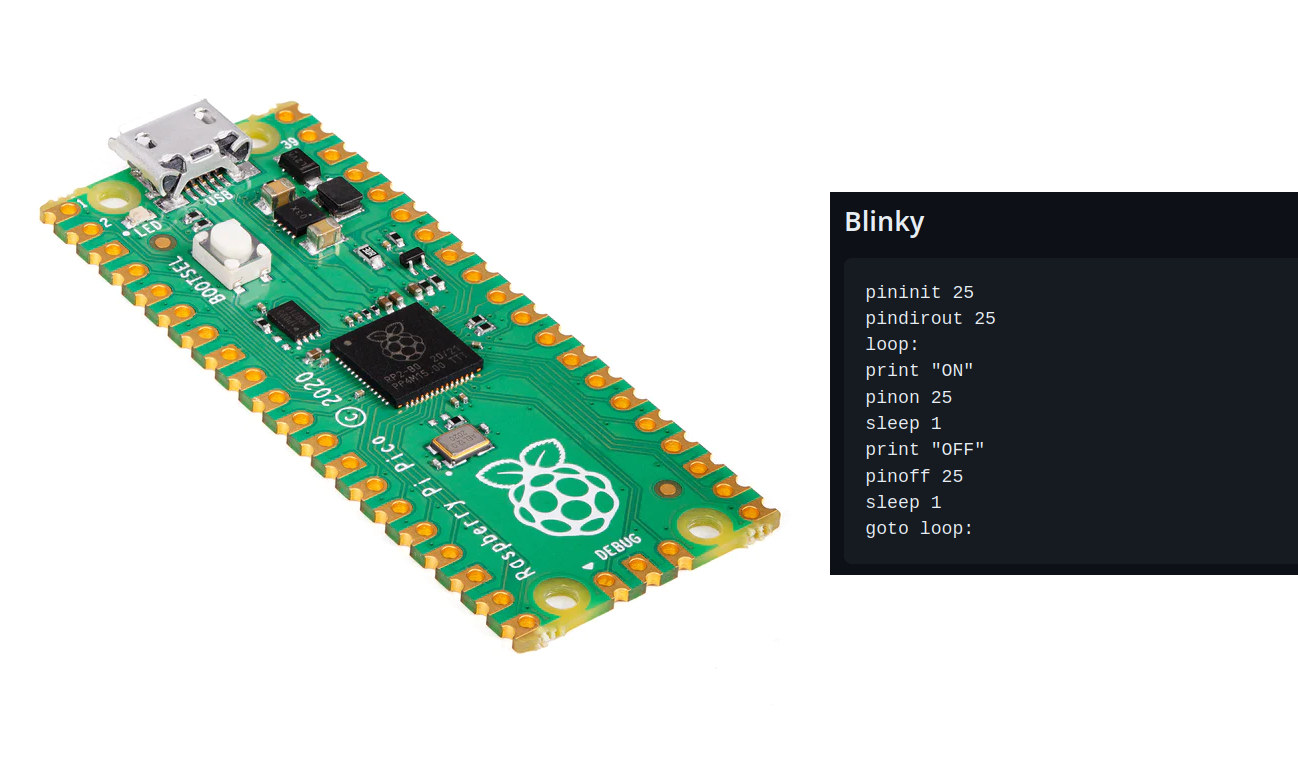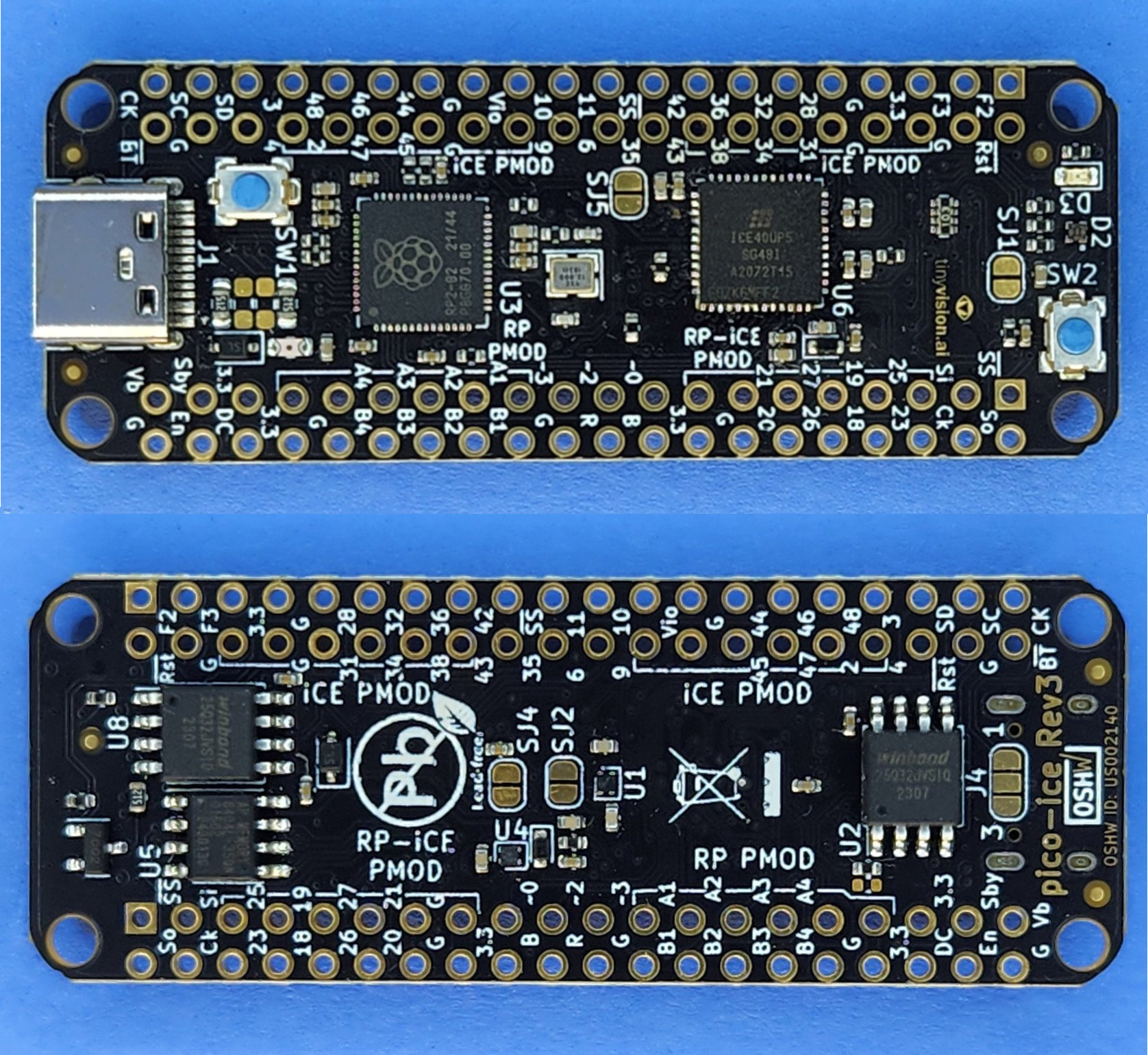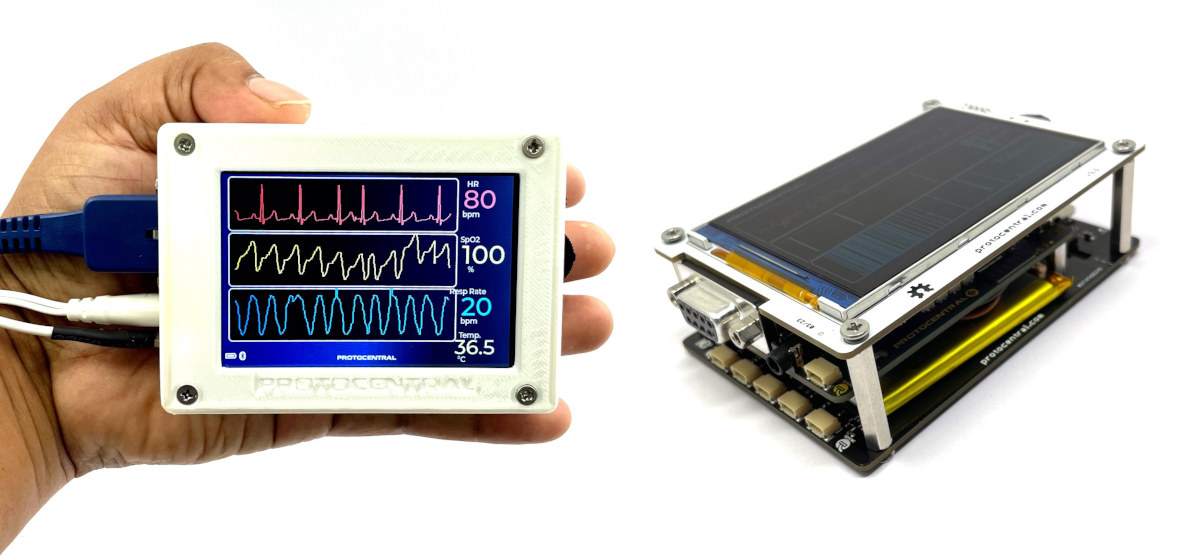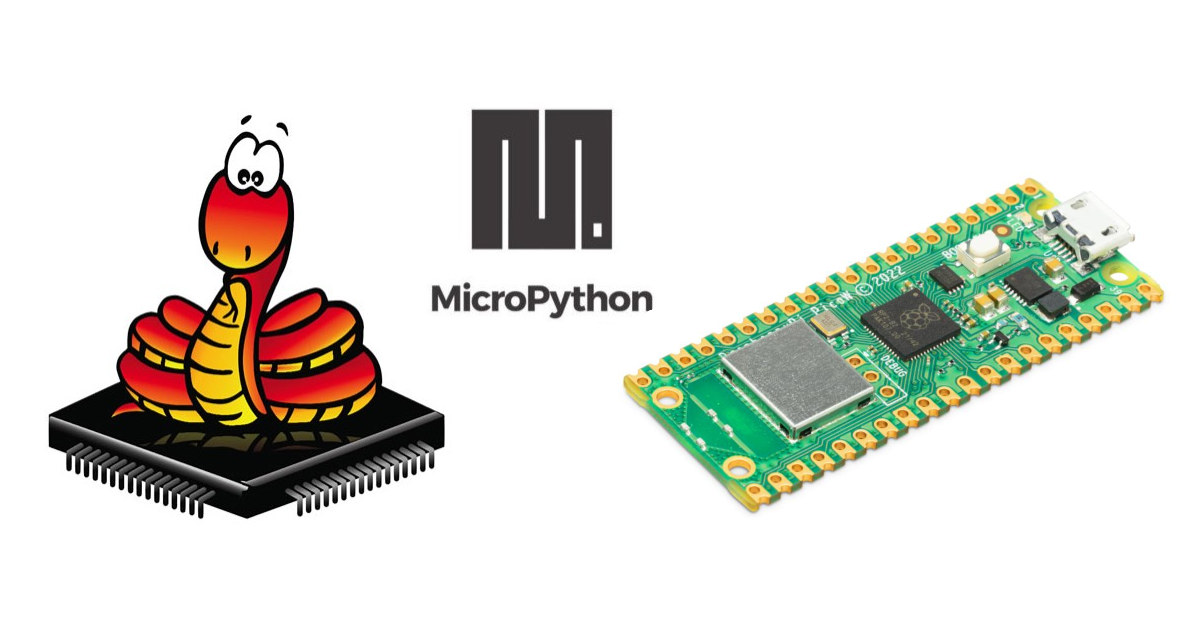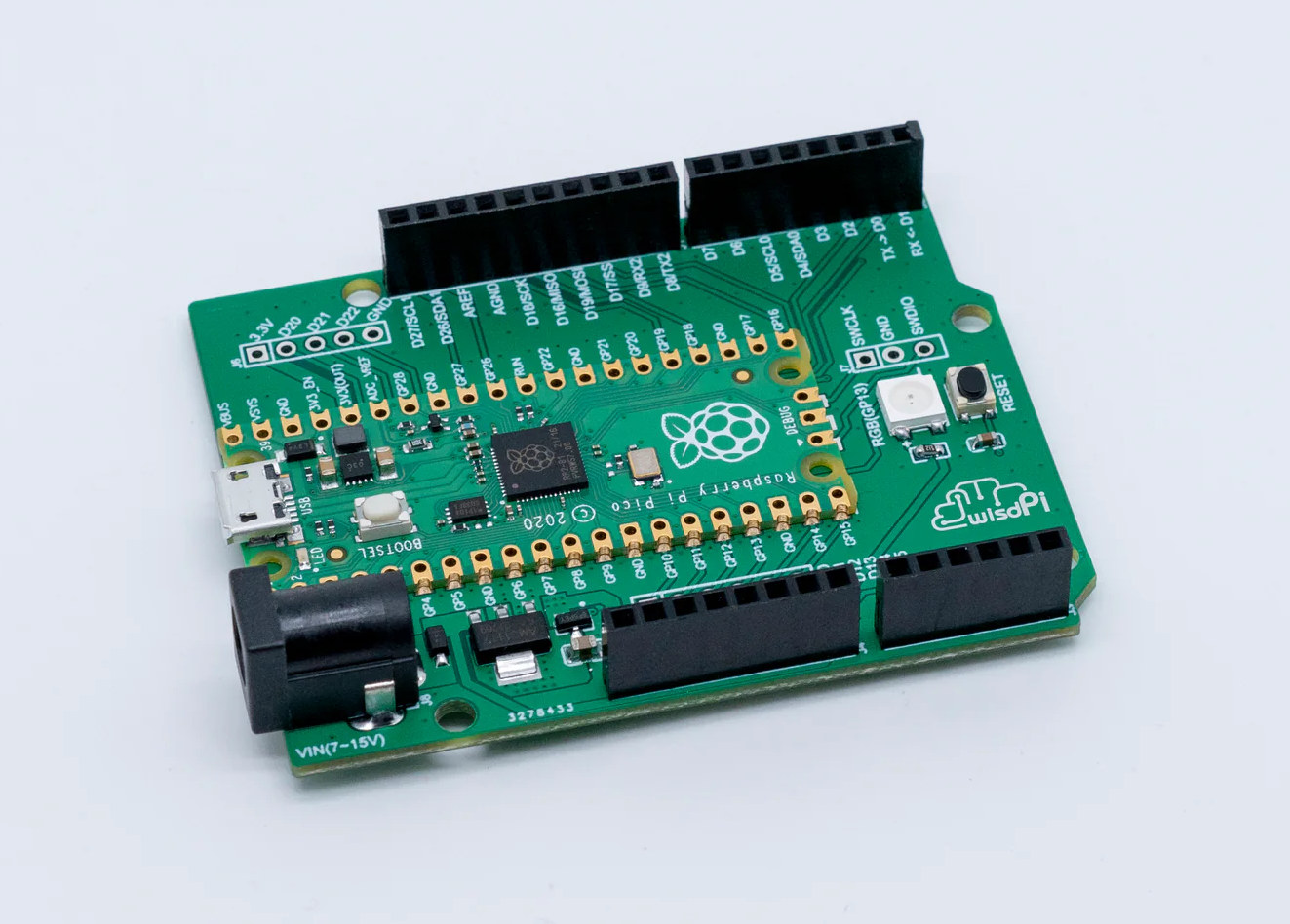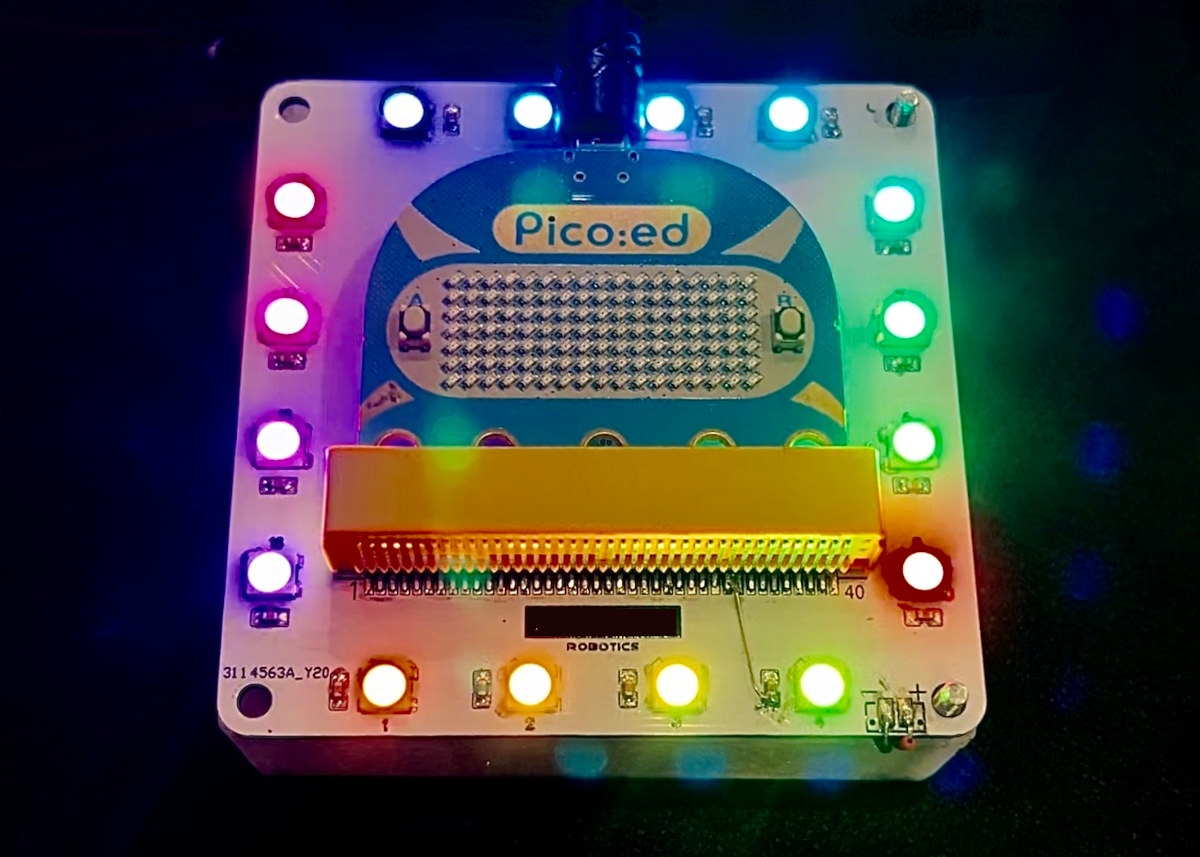PiccoloBASIC is an open-source BASIC interpreter for the Raspberry Pi Pico development board that’s based on “uBASIC: a really simple BASIC interpreter” by Adam Dunkels and relying on Arm’s LittleFS fail-safe filesystem for microcontrollers. If my memory serves me well, my first computing experience was at school using a Thomson TO7 computer that we programmed with BASIC. I don’t think the language is still used in practical applications, but we can still see some BASIC projects pop up from time to time such as a BASIC interpreter for the Arduino Zero boards. Gary Sims, owner of the Gary Explains YouTube channel, has now ported a BASIC interpreter to the Raspberry Pi Pico. The project is still work in progress, but currently implemented features include: Let, if, print, for, goto, gosub String variables (let z$=”hello”) Floating point numbers and variables (let z#=1.234) Builtin functions [zero, randint, not, time] Sleep, delay, […]
Pico-Ice board combines Raspberry Pi RP2040 MCU with Lattice ICE40 UltraPlus 5K FPGA
tinyVision.ai Pico-Ice is a development board with a Raspberry Pi RP2040 MCU and a Lattice ICE40 UltraPlus 5K FPGA connected through an 8-bit bus. The Arm Cortex-M0+ microcontroller provides the clock for the FPGA and can program the FPGA directly or the dedicated FPGA flash using a drag-drop of a UF2 file. Just a few days ago we wrote about the LILYGO T-FPGA board that combines an ESP32-S3 wireless MCU with a Gowin FPGA connected through a 6-bit bus, and the Pico-Ice board provides a similar option with different chips and without wireless connectivity. Pico-Ice specifications: MCU – Raspberry Pi RP2040 dual-core Cortex-M0+ microcontroller @ 133 MHz with 264KB SRAM with all pins exposed FPGA – Lattice UltraPlus iCE40UP5K FPGA with 5.3K LUTs, 1Mbit SPRAM, 120Kbit DPRAM, 8x multipliers with all pins brought out Memory & storage chips MCU – 4MB QSPI flash FPGA – 4MB QSPI Flash, 8MB low […]
Sumolink Erhu RP2040 is a $3.60 Raspberry Pi Pico clone with a USB-C port
The Sumolink Erhu RP2040 is a Raspberry Pi Pico clone with the exact same features except the micro USB port has been replaced by a USB-C port that may be preferred by some people, and the Wisdpi claims it is one of the world’s cheapest RP2040 MCU boards at $3.60, although that price does not include shipping. We had seen some other replicas, but most offer something different rather than just the USB-C port. Two examples that come to my mind are the WeAct RP2040 with a USB-C port, but also a Reset button and up to 16MB SPI flash, instead of the 2MB flash in the original board, and the Banana Pi BPI-Pico-RP2040 with an extra I2C connector and an RGB LED. Sumolink Erhu RP2040 specifications: MCU – Raspberry Pi RP2040 dual-core Cortex-M0+ microcontroller @ 133 MHz with 264KB SRAM Storage – 2MB QSPI flash (Note: the specs list […]
BeepBerry handheld Linux computer drives 2.7-inch display with Raspberry Pi Zero W
Good news! The PocketCHIP handheld Linux computer is back! OK, not quite but that’s what the Raspberry Pi Zero-powered BeepBerry reminds me of with a Blackberry-like keyboard, a small 2.7-inch display, and a 2,000mAh LiPo battery for power. The BeepBerry is another open-source hardware design from SQFMI, who previously did the Watchy ESP32 E-Ink smartwatch, that runs Raspberry Pi OS Lite on the Raspberry Pi Zero/Zero W, and also includes a Raspberry Pi RP2040 to handle the keyboard and peripherals. BeepBerry specifications: SBC – Raspberry Pi Zero board with a Broadcom BCM2835 ARM11 processor @ 700 MHz, VideoCore IV GPU, or Raspberry Pi Zero W with WiFi and Bluetooth Storage – MicroSD card slot Display – Ultra-low power high contrast 2.7-inch Sharp Memory LCD with 400 x 200 resolution User input – QWERTY tactile keyboard w/ backlight and touchpad based on Solder Party BB Q20 Keyboard USB – USB-C programming […]
HealthyPi 5 WiFi & BLE biosignal-acquisition sensor platform captures body temperature, ECG, PPG, SpO₂, and other vitals (Crowdfunding)
HealthyPi 5 is an open-source sensor platform for biosignal acquisition based on Raspberry Pi RP2040 microcontroller and ESP32-C3 WiFi & BLE module used to capture vitals such as electrocardiogram (ECG), respiration, photoplethysmography (PPG), oxygen saturation (SpO₂), and body-temperature data. It is a complete redesign of the HealthyPi v4 Raspberry Pi HAT with many of the same features. While the HealthyPi 5 also follows the Raspberry Pi HAT form factor and can be connected to a Raspberry Pi SBC to analyze the data, it can also be used as a standalone device with the processing handled by the RP2040 dual-core Cortex-M0+ microcontroller and connectivity through an ESP32-C3 wireless module, and data visualized on a 3.5-inch SPI display or a smartphone over WiFi or Bluetooth. HealthyPi 5 specifications: MCU – Raspberry Pi RP2040 dual-core Arm Cortex-M0+ microcontroller @ 133 MHz with 264 KB SRAM Wireless Module – ESP32-C3 RISC-V module with 2.4 […]
MicroPython 1.20 released with Raspberry Pi Pico W support, mip package manager, smaller footprint
Damien George has recently announced the release of MicroPython 1.20 with support for the Raspberry Pi Pico W board., a new lightweight package manager called mip, a smaller footprint thanks to the use of compressed type structs, and many other changes. mip package manager The new mip package manager uses a custom protocol optimized for embedded systems to query and install packages, and intends to replace upip for installing packages from micropython-lib or any URL. Mip can be run directly on a device, as long as it has network connectivity, or via mpremote from a host computer. Damien explains all pure-Python drivers have been moved from the micropython repository to the micropython-lib repository as part of the change in order to make it easier to install the packages needed for a given project. MicroPython is getting smaller The MicroPython binary size has been reduced by many kilobytes for all ports […]
ArduPico – An Arduino UNO compatible baseboard for Raspberry Pi Pico
WisdPi ArduPico is an Arduino UNO-shaped baseboard designed for the Raspberry Pi Pico and compatible boards that enables makers to reuse most 3.3V Arduino shields available on the market and also adds for few I/Os and features. ArduPico specifications: Compatible board – Raspberry Pi Pico, Pico H, Pico W, Pico WH, and other Pi Pico compatible board solderable using through holes or castellated holes Expansion Arduino UNO header compatible with a wide range of shields 5-pin and 6-pin headers for additional GPIOs and 3.3V, GND All Raspberry Pi Pico GPIOs are exposed 3.3V only, no 5V tolerant Debugging – SWD header Misc – Pico RESET key, WS2812 RGB LED Power Supply – 7 to 15V DC via DC jack Dimensions – 68.6 x 53.3 x 11.6 mm (Arduino UNO form factor) Weight – 18 grams Compatibility with the Arduino UNO is not 100% percent as, for instance, only three […]
Using Pico:ed V2 board as a replacement for BBC Micro:bit
We’ve received a sample of the Pico:ed V2 board developed by ELECFREAKS and will show how to use it as a replacement for the BBC micro:bit in a project using CircuitPython. We’ve already covered the board in detail with specifications, block diagram, and pinout diagram before, and it’s basically a Raspberry Pi Pico RP2040 board with BBC Micro:bit form factor including a 17×7 Dot Matrix LED display, some buttons, a buzzer, but no wireless connectivity, relying only on USB instead. CircuitPython firmware installation on the Pico:ed V2 board The board supports C/C++, MicroPython, and CircuitPython programming languages, and for this review, we’ve decided to download the CircuitPython UF2 firmware. Press and hold the BOOTSEL button after having downloaded the firmware file… … and connect the board to your computer using a USB cable before releasing the BOOSEL button on the Pico:ed V2 board, which should then show up as the […]