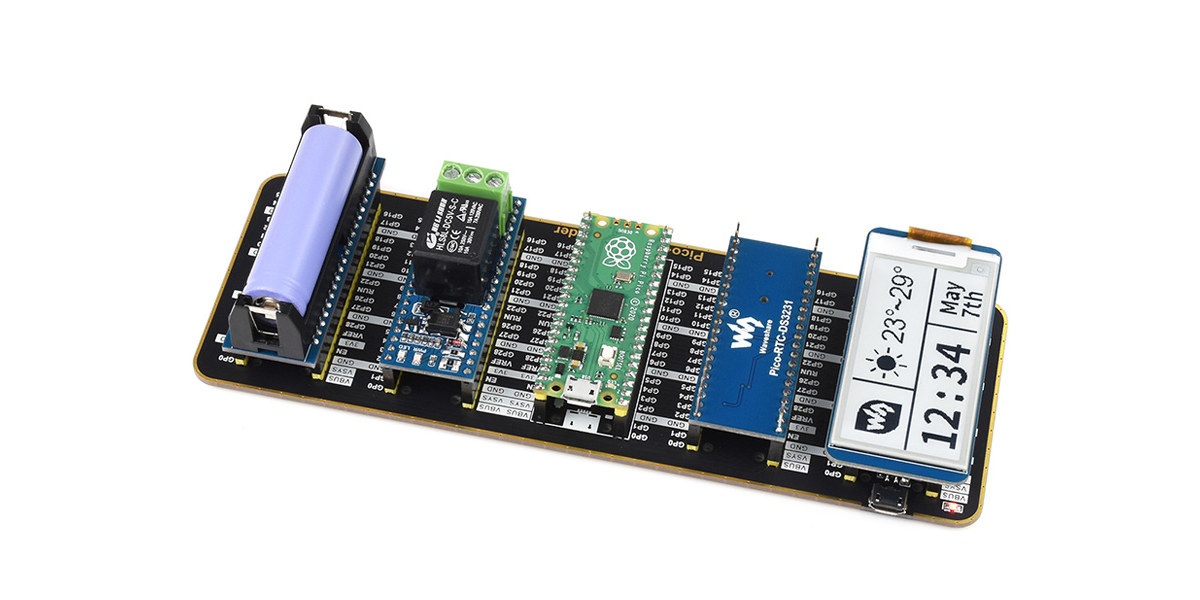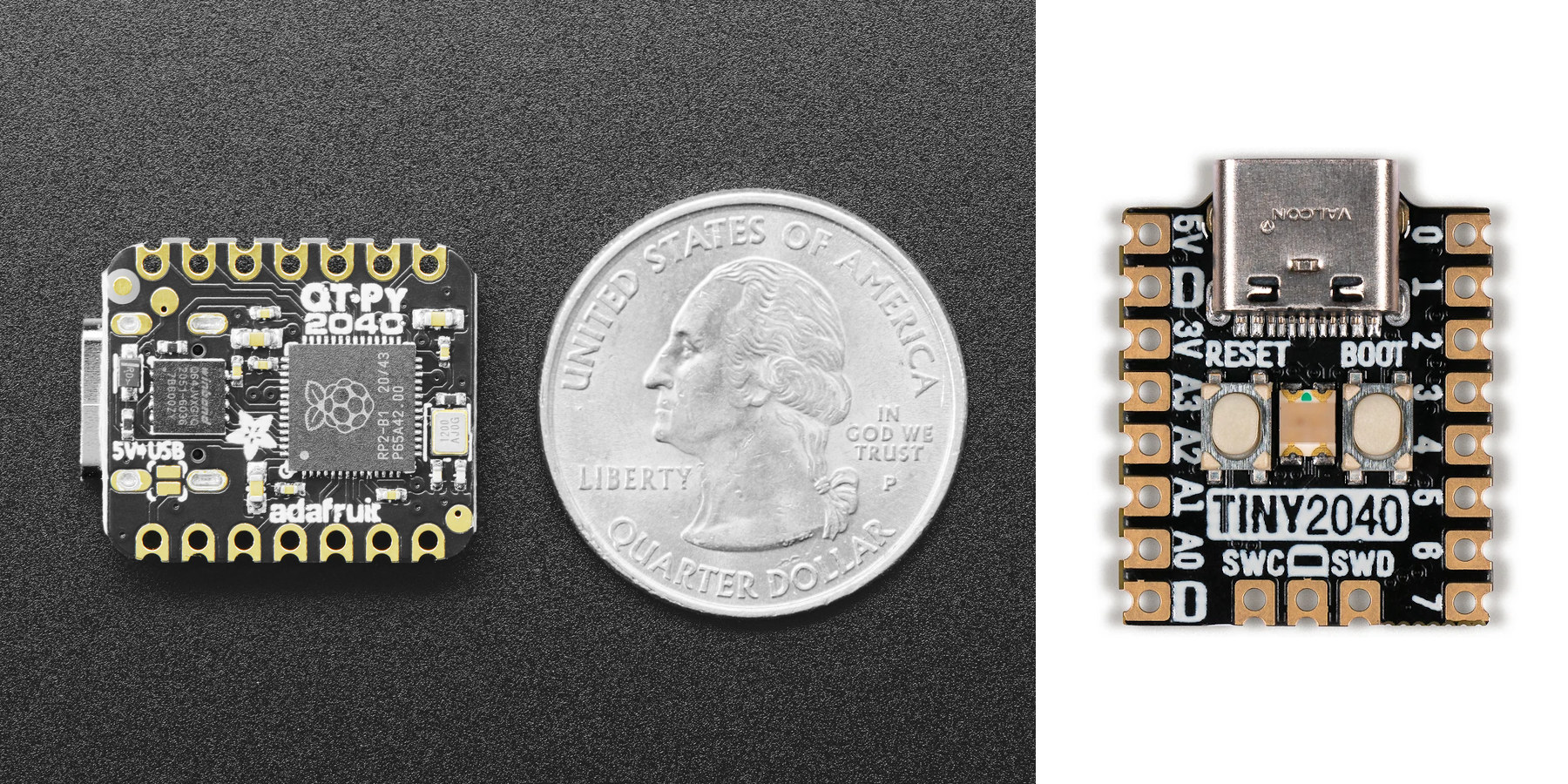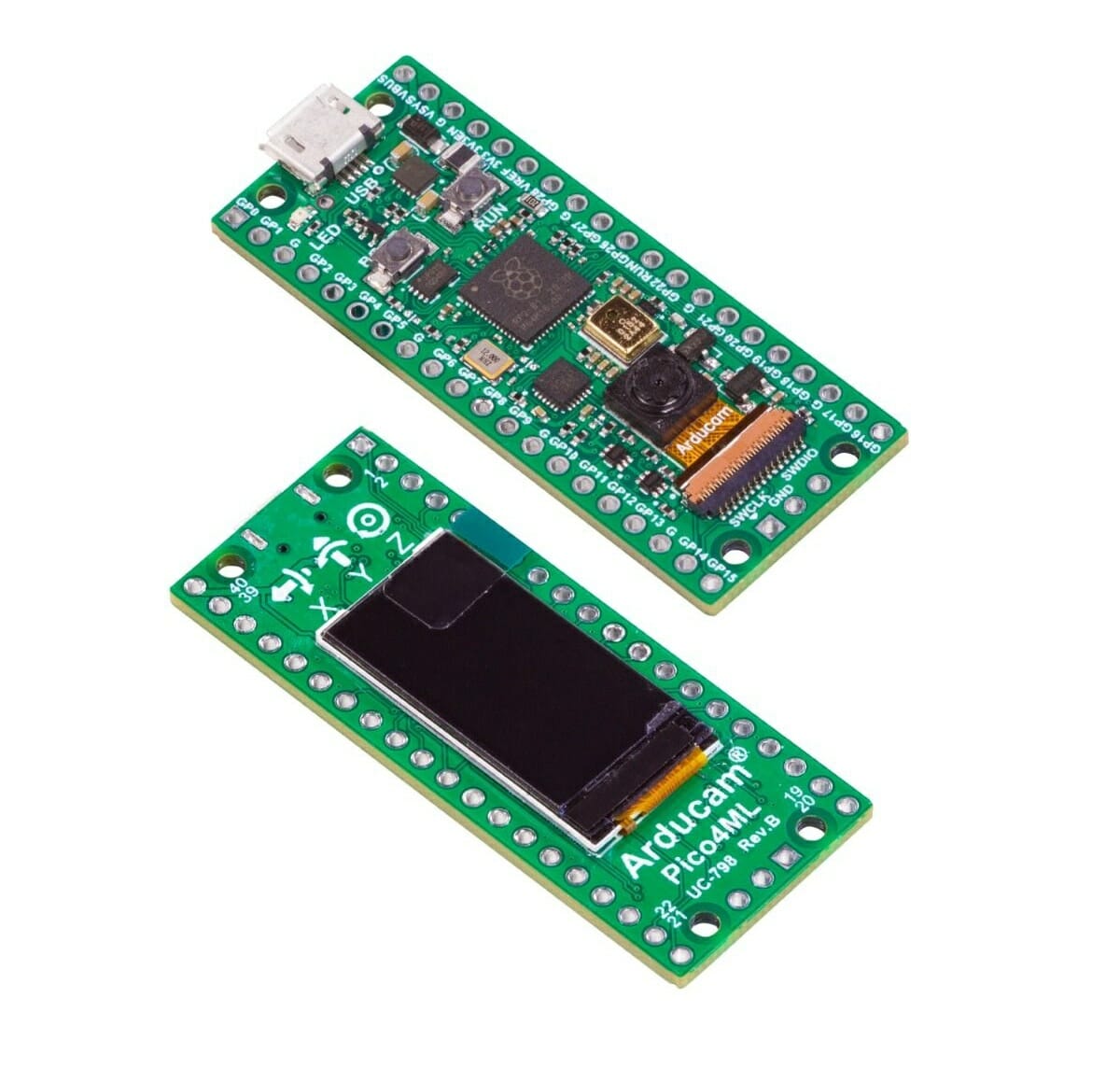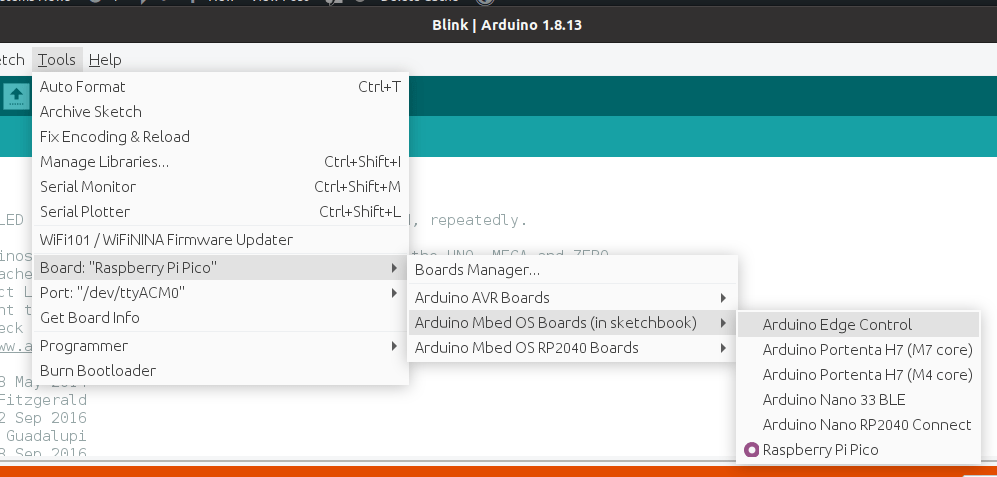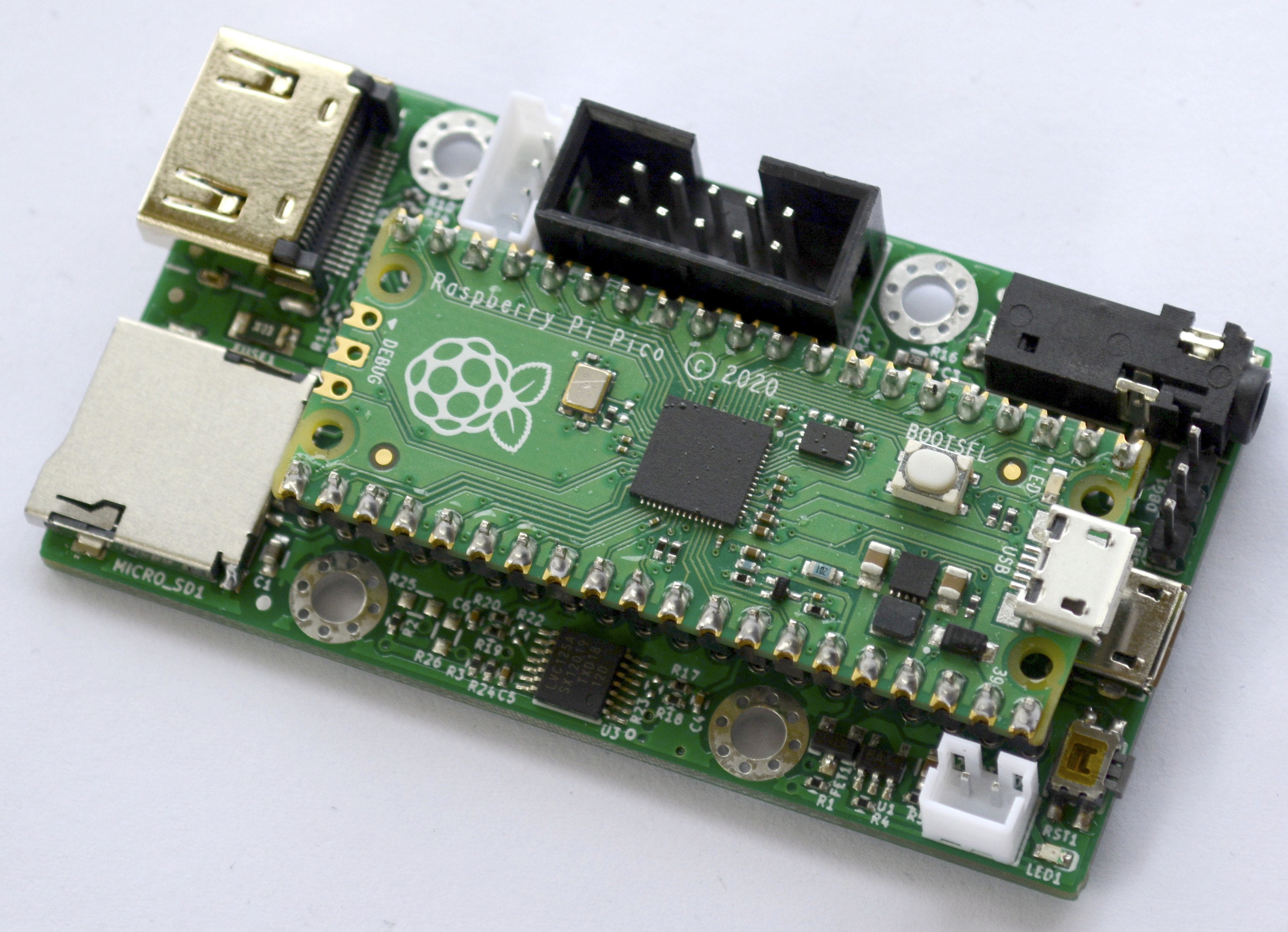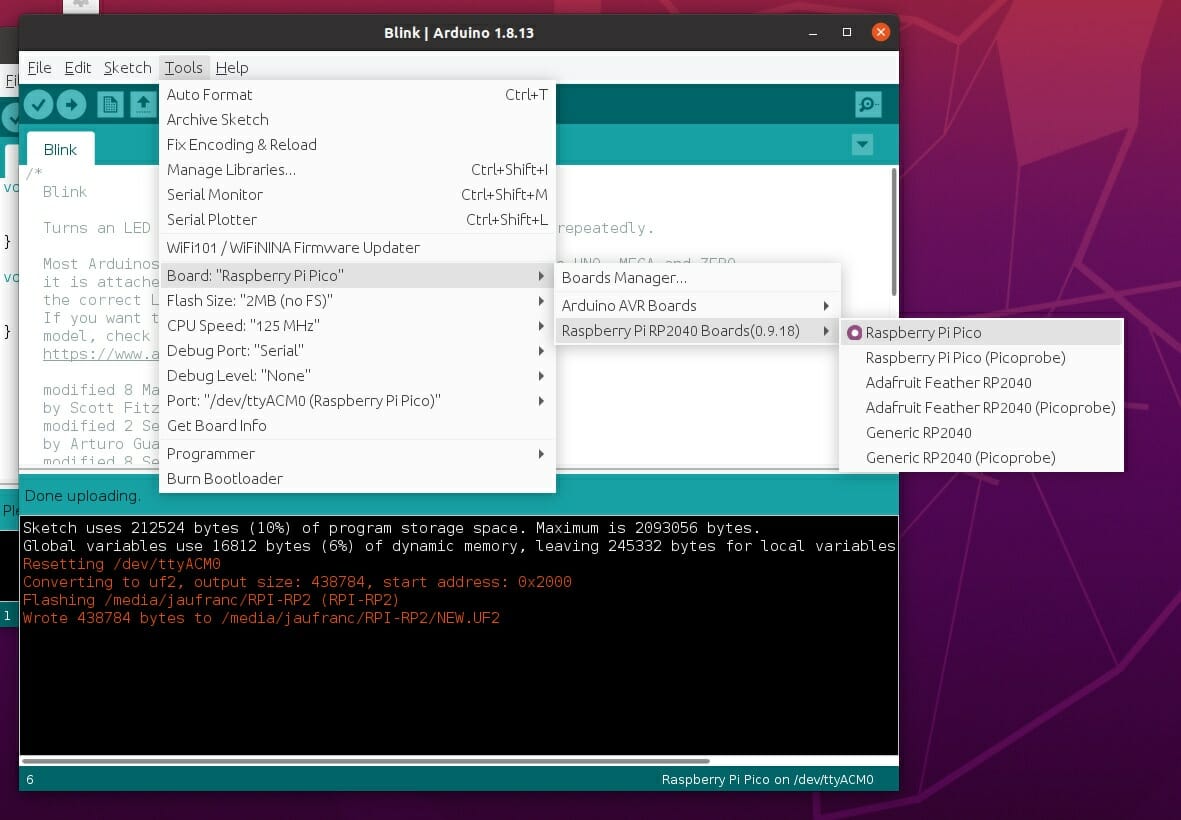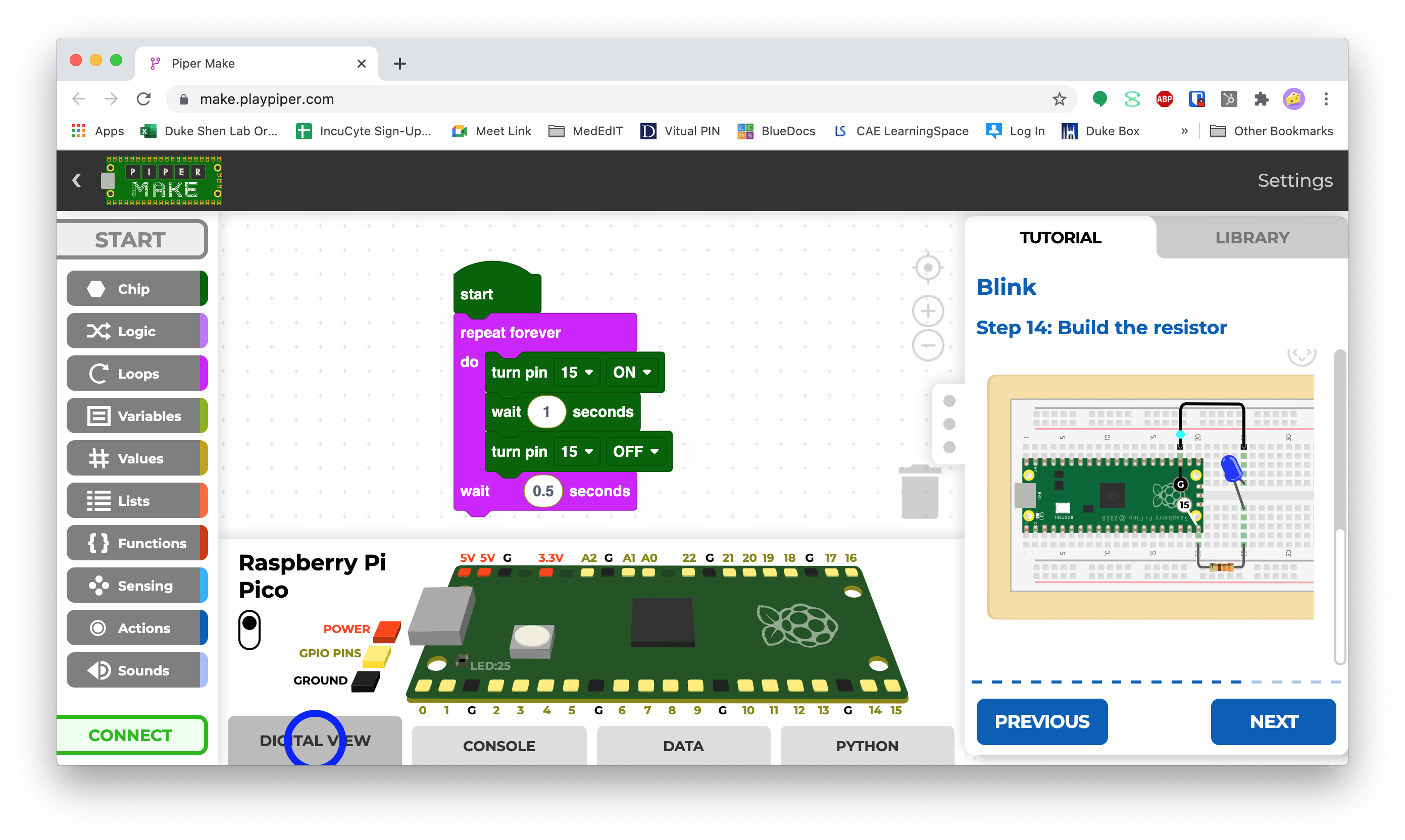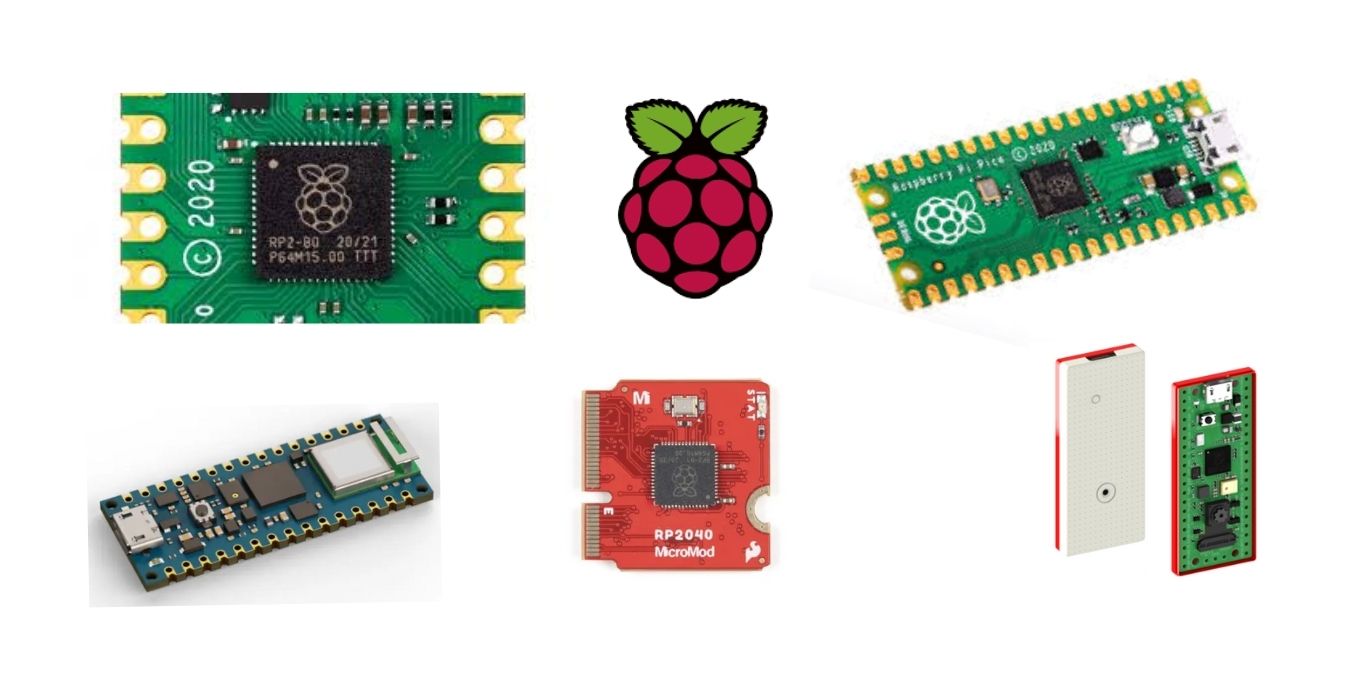People are normally using MCU boards for their low cost, low-power consumption, low price and/or real-time ability. The Raspberry Pi Pico is no exception, but if you don’t care about using a large board, Waveshare created a 177 x 62 mm “expander” board for the Raspberry Pi Pico that can take four modules. The company’s Quad GPIO Expander board includes a set of female headers for RPi Pico, and four sets of 2×20 male headers for extra modules that bring support for 14500 batteries, OLED displays, RTC, relays, and other compatible modules. The expansion board also has a Micro USB port for power, and to leave the Micro USB OTG port on the Raspberry Pi Pico for other purposes. Each header pin is clearly labeled, which could be useful if using some of the pins with jumper wires instead of modules. Waveshare has hundreds of different modules and somehow decided […]
The Tiniest Raspberry Pi RP2040 Boards – Tiny 2040 & Adafruit QT Py RP2040
The Raspberry Pi Pico officially board for RP2040 MCU has a lot of free space on the PCB. So when third parties made their own board they either added features like camera, display, and sensors as found on like on Arducam Pico4ML board, while others “cut the fat” to the minimum. Some of the tiniest Raspberry Pi RP2040 boards are Pimoroni Tiny 2040 & Adafruit QT Py RP2040, both of which come with the dual-core Cortex-M0+ MCU, a USB-C port, two buttons, some I/O ports, and not much else. Tiny 2040 Pimoroni Tiny 2040 specifications: MCU – Raspberry Pi RP2040 dual-core Cortex-M0+ microcontroller@ up to 133Mhz with 264kB of SRAM Storage – 8MB QSPI flash USB – USB Type-C port for power, data, and programming I/Os – 2x 8-pin castellated and through holes for 12 I/Os pins including 4x analog inputs, SPI, I2C, UART, 5V, 3.3V, and GND Debugging – […]
Arducam Pico4ML Board – TinyML on Raspberry Pi RP2040 with QVGA Camera & Display
A few months ago, ArduCAM demonstrated person detection on Raspberry Pi Pico with Arducam camera using TensorFlow Lite, and later we noted more work was being performed to bring machine learning to RP2040 platforms, notably with the development of Arducam Pico4ML board with a built-in camera and display. At the time, i..e last month, all we had were some renders of the board, but now Arducam Pico4ML pre-orders have launched for $49.99 on UCTRONICS and Tindie stores. Shipping is scheduled to start at the end of the month, so let’s have a closer look. Arducam Pico4ML TinyML devkit specifications: Microcontroller – Raspberry Pi RP2040 dual-core Cortex-M0+ MCU with 264 KB of embedded SRAM Storage – 2MB SPI flash Display – 0.96-inch LCD SPI Display (ST7735) with 160 x 80 resolution Camera – HiMax HM01B0 QVGA camera (320×240 @ 60fps) Audio – Built-in microphone Sensor – IDK ICM-20948 9-axis IMU (gyroscope, […]
Arduino Core mbed 2.0 supports Raspberry Pi Pico & Arduino Nano RP2040 Connect
Last week, we noted and tried the unofficial Raspberry Pi Pico Arduino Core that works on RP2040 boards, including Raspberry Pi Pico. Everything was super early to set up and the blink sample worked just fine. But Arduino recently tweeted about the Arduino Core mbed 2.0 release that adds for Raspberry Pi RP2040 boards including Arduino Nano RP2040 Connect and Raspberry Pi Pico boards. Arduino first used mbed for their Arduino Nano 33 BLE board as they didn’t have an official Arduino core for the Nordic nRF52840 Cortex-M4 microcontroller, and it appears they’ve done the same for Raspberry Pi RP2040 whose mbed implementation itself relies on the C SDK. Let’s have a try, how hard can it be? We can find the release and changelog on Github with some instructions on the main Github. First, we can clone the repo in the sketchbook directory (See Arduino IDE’s preferences) which in […]
Olimex RP2040-PICO-PC “computer” to feature RP2040-Py Raspberry Pi Pico compatible module
We previously wrote it was possible to create a Raspberry Pi RP2040 board with HDMI using DVI and programmable IOs to output video up to 640×480 at 60 Hz with the microcontroller’s Cortex-M0+ cores clocked at 252 MHz. At the time, we also noted Olimex was working on such a board with RP2040-PICO-PC designed to create a small Raspberry Pi RP2040 computer with HDMI/DVI video output. The Bulgarian company has now manufactured the first prototype, but due to supply issues with the Raspberry Pi Pico board, they also designed their own RP2040-PICO module since they’ve got a reel of Raspberry Pi RP2040 microcontrollers. RP2040-PICO-PC small computer board Specifications: Support for Raspberry Pi Pico board Storage – MicroSD card Video Output – HDMI port with DVI signal (note no audio through this interface) Audio output – 3.5mm audio jack Expansion UEXT connector with UART, SPI, I2C, 3.3V, and GND to attach […]
Raspberry Pi Pico Arduino Core released for RP2040 boards
Since Arduino plans to launch its own Raspberry Pi RP2040 based board with Arduino Nano RP2040 Connect, one would have expected software support for the Arduino IDE would have come from the company itself. But apparently, the developer community, or more exactly Earle F. Philhower, III did not feel like waiting. He had previously written ESP8266Audio library for audio file and I2S sound playing routines for ESP8266 & ESP32, and has recently released Raspberry Pi Pico Arduino Core on arduino-pico Github repository. The implementation appears to be already fairly comprehensive with support for digitalWrite/Read, shiftIn/Out, SPI master, analogWrite/PWM, Wire/I2C Master and Slave, analogRead and Pico chip temperature, filesystems like LittleFS and SD/SDFS, I2S audio output, and more. The Raspberry Pi RP2040 programmable IOs are also used to control servos, generate tones, and I2S output. You’ll need the Arduino IDE 1.8.x or the beta version of Arduino IDE 2.0, and add […]
Piper Make: First Drag-and-Drop Coding Platform for Raspberry Pi Pico
In 2019 we saw Piper’s Computer Kit 2, which was a DIY Raspberry Pi 3 Computer for educational purposes. The kit was for kids to educate them on building their own computers and the basics of programming in electronics. This year the company has come up with another educational platform. Meet Piper Make. The newly launched Raspberry Pi Pico is capable of a wide range of applications but directly working on the development board for exploring these applications could be difficult for beginners. Additionally, prototyping a project or an application before implementing it is an ideal way for starting. Hence. Piper has launched its first drag-and-drop coding platform for the Raspberry Pi Pico which allows hands-on prototyping for the users. Piper Make platform has an interface that supports Chromebooks and other computers, thus making it flexible for users. It is free for users to explore hands-on with the Raspberry Pi […]
Machine Learning on Raspberry Pi Pico, RP2040, and future RPi MCUs
Although the Raspberry Pi Pico comes with the RP2040 chip that lacks the performance to implement machine learning inference for its applications. However, we saw a person detection use case through ArduCAM and TensorFlow lite interface. But, the processing performance of the use case was on the slower side. Additionally, a recent Eben Upton presentation also unveiled that due to low power requirements the board compensates the processing efficiency. Hence, it offers low-performance for edge inference and machine learning use cases. Eben Upton’s teaser on improvement in machine learning and the future scope of “Pi Silicon” revealed potential growth and development in edge inference applications. The demand for RP2040 boards has given rise to the market necessity for more boards. This demand can only be fulfilled if more boards with RP2040 chip are available in the market and company “partners such as Adafruit, Pimoroni, Adafruit and Sparkfun are start releasing […]