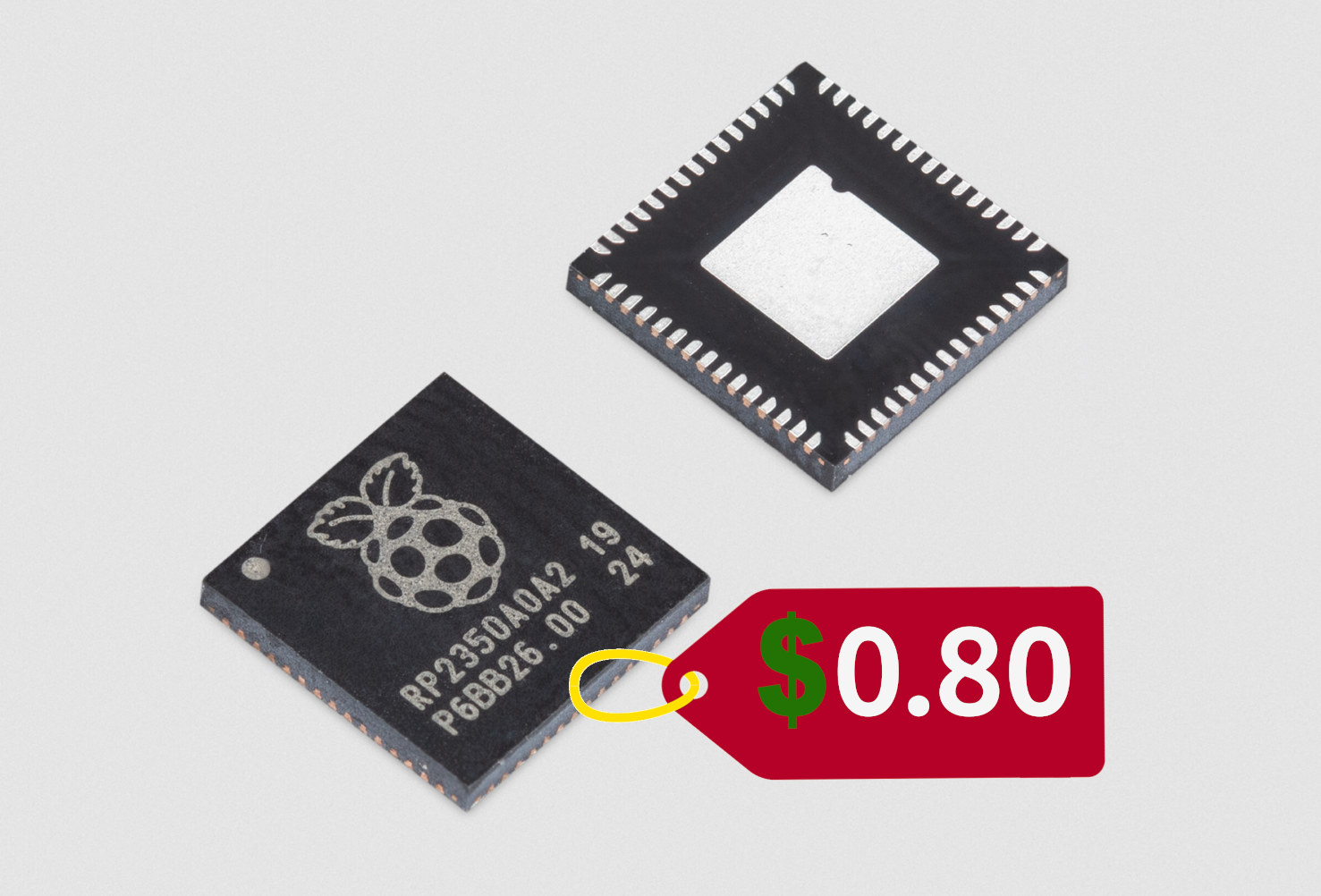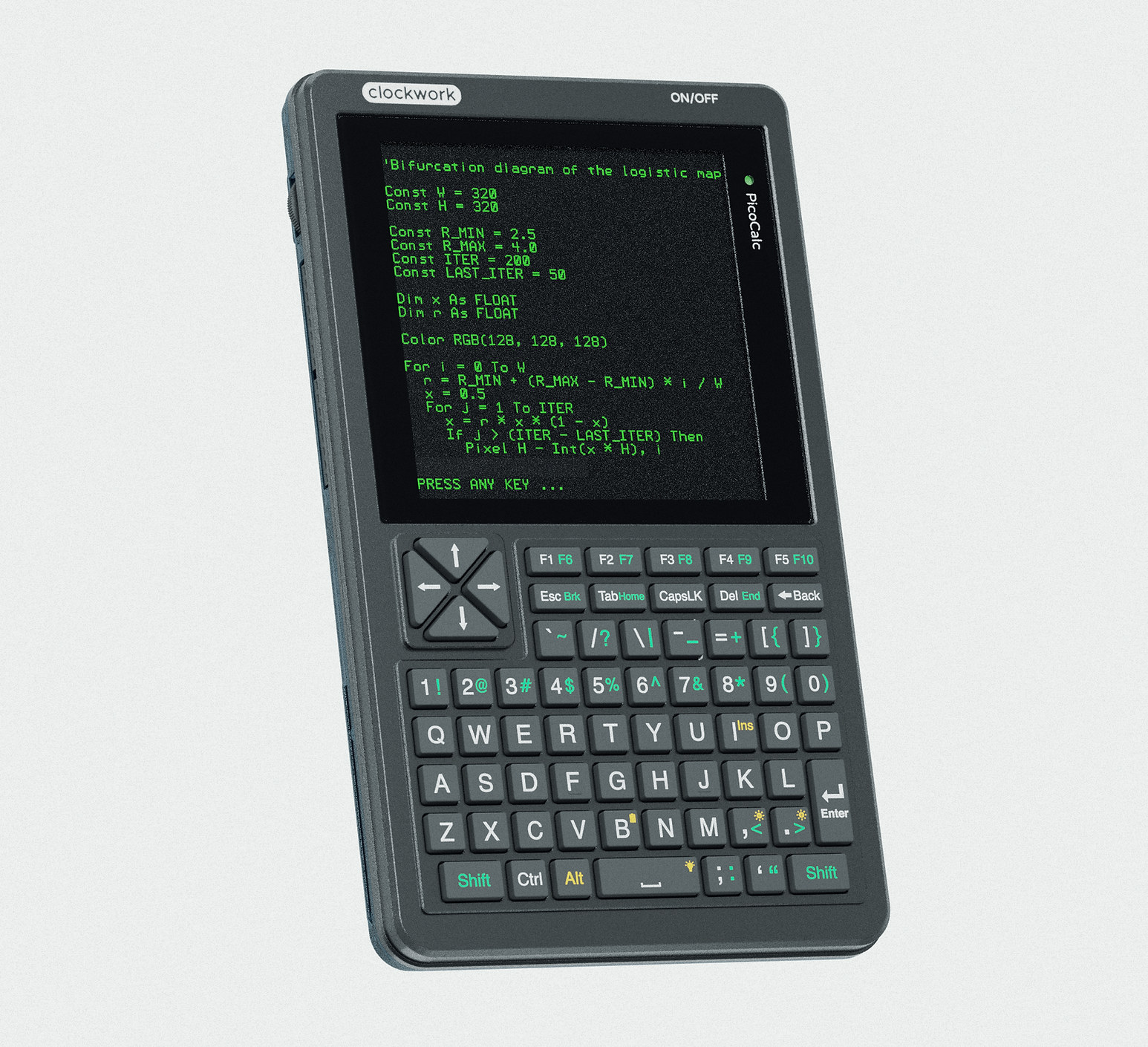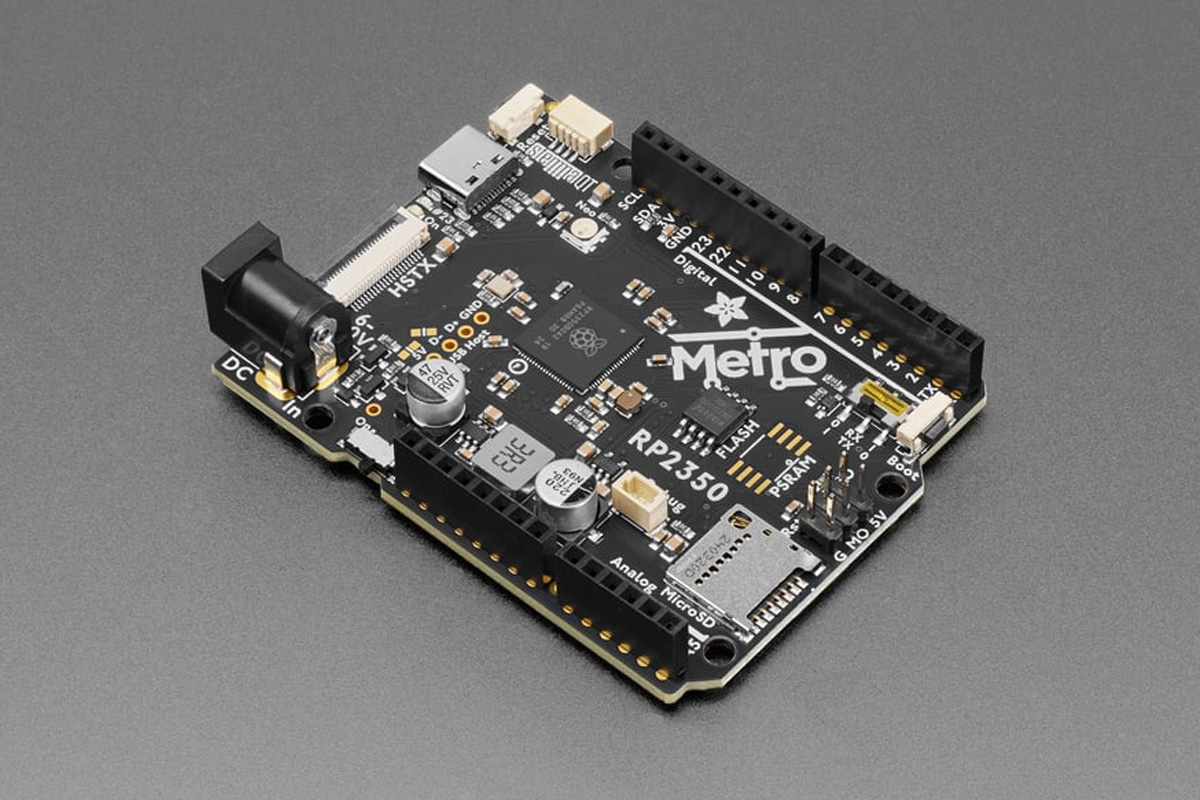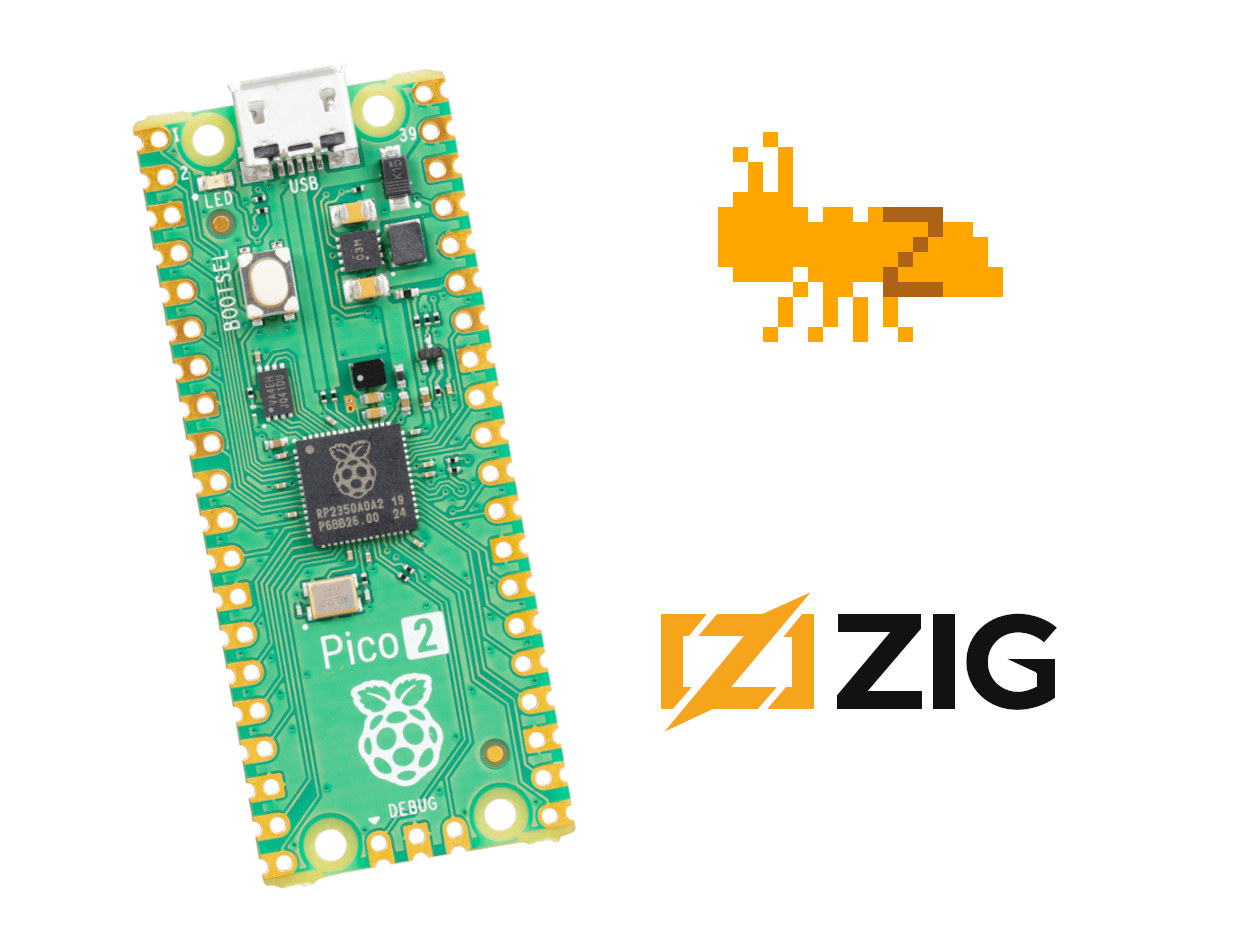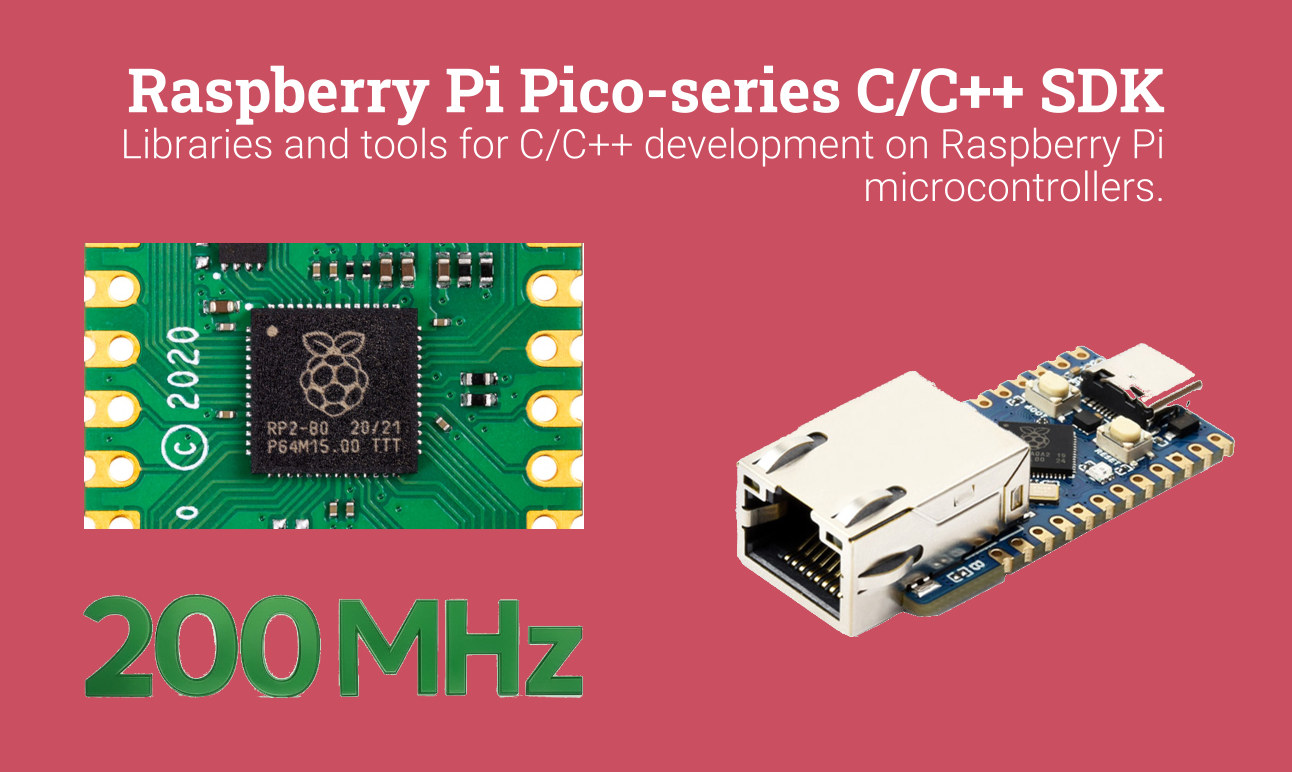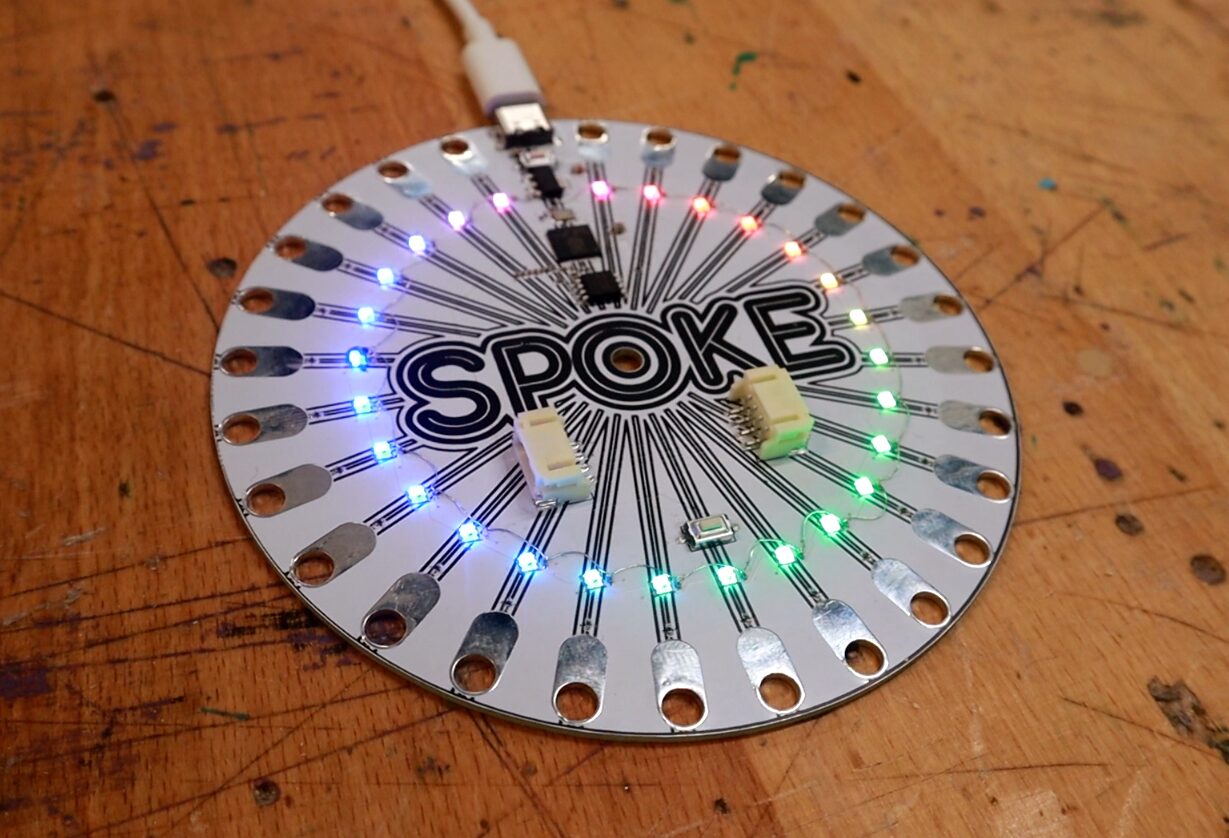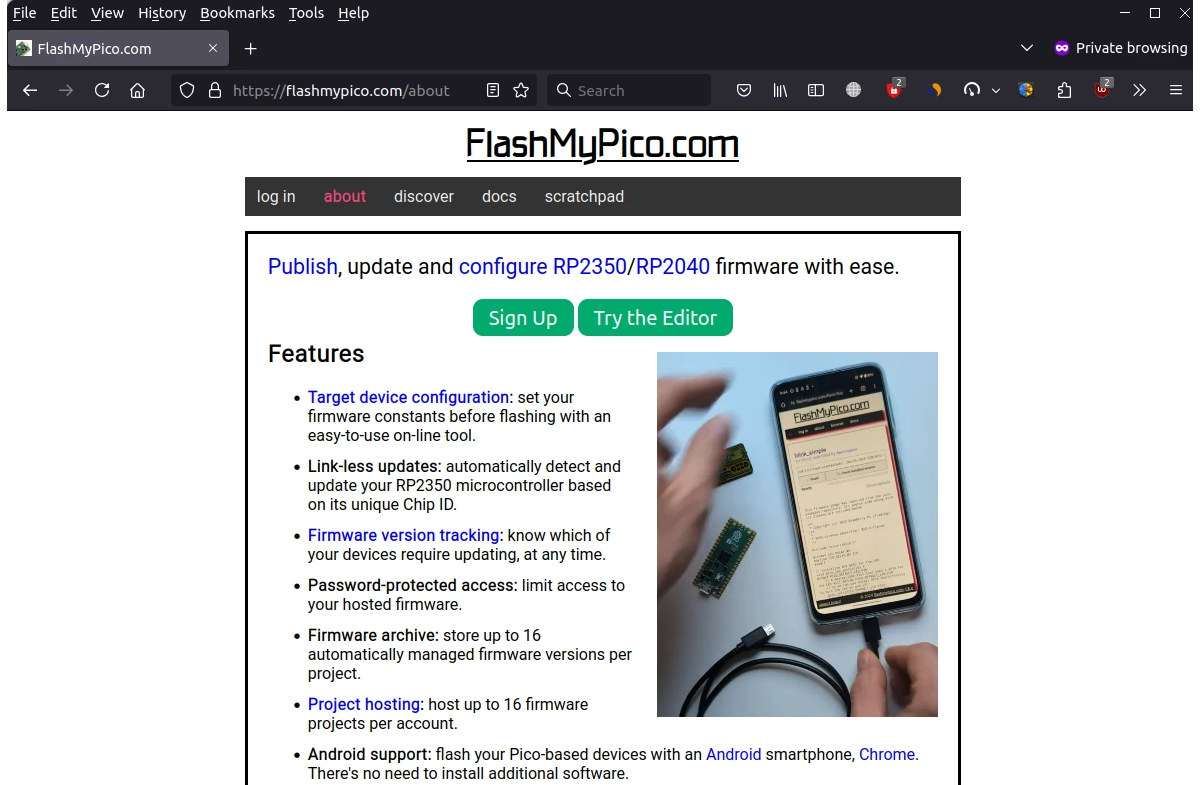The Raspberry Pi RP2350 dual-core Cortex-M33/RISC-V MCU was first unveiled along with the Raspberry Pi Pico 2 in August 2024. Since then we have covered many Raspberry Pi RP2350 news and boards, but the microcontroller was hard to source for hobbyist and low-volume projects, which partially explains why companies like NextPCB had promotions offering free PCBA prototyping services for RP2350 designs. The good news is that Raspberry Pi has just announced general availability for the RP2350 microcontrollers starting at $0.80 per unit for the RP2350A in 3,400-piece reels, or $1.1 in single quantity, so anybody can buy the MCUs from their favorite distributor. The British company also announced the RP2354A and RP2354B variants with 2MB of stacked flash memory would soon be available to select partners and mass production will ramp up later this year. Here’s the current official pricing information for the RP2040 and RP2350 microcontrollers. Users can simply […]
PicoCalc Kit is a Raspberry Pi Pico handheld terminal with a backlit STM32 QWERTY keyboard
ClockworkPi has made several Linux handheld terminals over the years such as the GameShell or DevTerm, but the PicoCalc Kit is quite different since it relies on the Raspberry Pi Pico board plus an STM32 microcontroller to handle its built-in keyboard. The PicoCalc Kit is based on the ClockworkPi v2.0 mainboard that takes an RP2040-based Pi Pico H board, connects to a 4-inch IPS display with 320×320 resolution and stereo speakers, integrates a backlit QWERTY keyboard, and ships with a 32GB SD card with an optimized BASIC firmware. PicoCalc Kit specifications: ClockworkPi v2.0 mainboard Compatible boards – Headers for Raspberry Pi Pico H/WH, and Raspberry Pi Pico 2 / 2W MCU – STM32 for keyboard and backlight programmable with the Arduino IDE or STM32 official development tools Storage – SD card slot Display – Screen connector (SPI) Audio 2x speaker connectors 3.5mm audio jack 67-key QWERTY keyboard (I2C) Expansion Connector […]
Adafruit Metro RP2350 development board follows Arduino UNO form factor, features HSTX DVI output
The Adafruit Metro RP2350 is a Raspberry Pi RP2350 development board that closely follows the Arduino UNO form factor for compatibility with existing Arduino shields. Key features include 37 GPIOs, a microSD card slot, a 5V buck converter (6–17V input), an onboard RGB NeoPixel, a Stemma QT port for I2C peripherals, a 22-pin HSTX port for DVI video output, and a USB Type-C port for power and data. It also provides a Pico Probe debug port, an RX/TX switch for UART flexibility, and a UF2 bootloader for easy firmware updates. Target applications include IoT projects, embedded system development, hardware prototyping, and educational purposes. Adafruit Metro RP2350 specifications SoC – Raspberry Pi RP2350 CPU Dual-core Arm Cortex-M33 @ 150 MHz with Arm Trust zone, Secure boot Dual-core RISC-V Hazard3 @ 150 MHz Up to two cores can be used at any given time Memory – 520 KB on-chip SRAM Security 8KB of […]
Zant – An open-source Zig SDK for neural network deployment on microcontrollers
Zant is an open-source, cross-platform SDK written in Zig and designed to simplify deploying Neural Networks (NN) on microcontrollers. It comprises a suite of tools to import, optimize, and deploy NNs to low-end hardware. The developers behind the project developed Zant (formerly known as Zig-ant) after noticing many microcontrollers lacked robust deep learning libraries, and made sure it would be on various platforms such as ARM Cortex-M or RISC-V microcontrollers, or even x86 targets. Contrary to platforms like Edge Impulse that focus on network creation, Zant is about deployment and outputs a static, highly optimized library ready to be integrated into any existing work stack. Zant highlights: Optimized Performance – Supports quantization, pruning, and hardware acceleration techniques such as SIMD and GPU offloading. Low memory footprint – Zant employs memory pooling, static allocation, and buffer optimization to work on resources-constrained targets. Ease of Integration: With a modular design, clear APIs, […]
TouchEye dual round touch display module features Raspberry Pi RP2040 or ESP32-S3 MCU (Crowdfunding)
Last December, Debashis wrote about the Waveshare Double Eye LCD module comprised of two round displays that can be useful for robotics or art projects since they can be made to look like googly eyes. The module is designed to be connected to a host MCU via an SPI interface. The TouchEye looks similar but offers larger 1.28-inch round displays (instead of 0.71-inch), and also adds a touch function. Instead of being connected to a host MCU via SPI like the Waveshare model, the TouchEye dual touch display module is a complete board with an onboard MCU that can be either a Raspberry Pi RP2040 or an Espressif ESP32-S3 that also offers WiFi and Bluetooth connectivity. Both boards also feature a USB-C port for power and programming, a microSD card slot, a GPIO breakout connector, and programmable buttons. TouchEye module specifications: MCU (one or the other) Raspberry Pi RP2040 dual-core […]
Raspberry Pi Pico SDK 2.1.1 release adds 200MHz clock option for RP2040, various Waveshare boards, new code samples
The Raspberry Pi Pico SDK 2.1.1 has just been released with official 200 MHz clock support for the Raspberry Pi RP2040 MCU, several new boards mostly from Waveshare, but also one from Sparkfun, as well as new code samples, and other small changes. Raspberry Pi RP2040 gets official 200 MHz clock support When the Raspberry Pi RP2040 was first released along with Raspberry Pi Pico in 2021, we were told the default frequency was 48 MHz, but the microcontroller could also run up to 133 MHz. Eventually, I think the Cortex-M0+ cores were clocked at 125 MHz by default, although some projects (e.g. PicoDVI) would boost the frequency up to 252 MHz. Frequencies higher than 133 Mhz were not officially supported so far, but the Pico SDK 2.1.1 changes that since the Raspberry Pi RP2040 has now been certified to run at a system clock of 200MHz when using a […]
SPOKE capacitive touch sensor board targets interactive computer interfaces (Crowdfunding)
SPOKE is a Raspberry Pi RP2040-based capacitive touch sensor board for interactive computer interfaces. It is designed to simplify the integration of touch-based control into various projects. SPOKE features up to 27 sensor inputs and can “turn almost any conductive material into a sensor” to control almost any computer input. Potential applications include music making, video game controlling, typing, and general software controlling. The board was designed by Tom Fox, an educator, maker, and musician in the UK. According to him, the board is accessible to beginners getting started with touch sensing while retaining enough power and customizability for professional use. It works with several conductive materials, including copper pipes, conductive paint, aluminum foil, pencils, conductive filaments, fruits, fabrics with conductive threads, and metallic surfaces. It can also be used with a non-conductive material (such as plywood) if a conductive material (e.g. tinfoil) is behind it. The fully-featured SPOKE capacitive […]
FlashMyPico – Raspberry Pi Pico / Pico 2 code editing and firmware flashing from a web browser
FlashMyPico website allows you to write C code, build the firmware, and flash it to your Raspberry Pi Pico, Pico W, Pico 2, or Pico 2 W directly from a web browser instead of having to check out the code from GitHub, build it in a terminal, and then manually copy the resulting binary. I’ve given it a quick with a Raspberry Pi Pico 2 board. The first step is to head over to flashmypico.com from your computer or even an Android smartphone. You’ll need a web browser that supports WebUSB, so for example, Firefox is not an option, and I eventually had to use Google Chrome instead. There’s a detect device link on the bottom left, so I clicked on that first, and my Raspberry Pi Pico 2 was detected as “RP2350 Boot” after I put it in bootloader mode. But it just told me that my board is […]