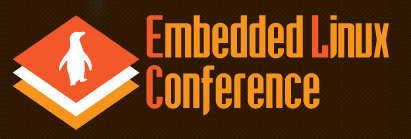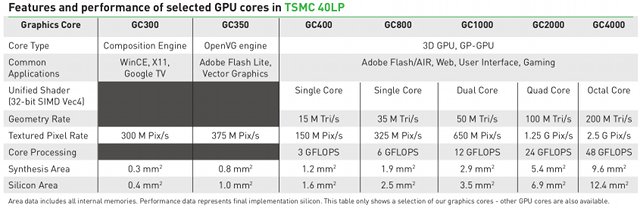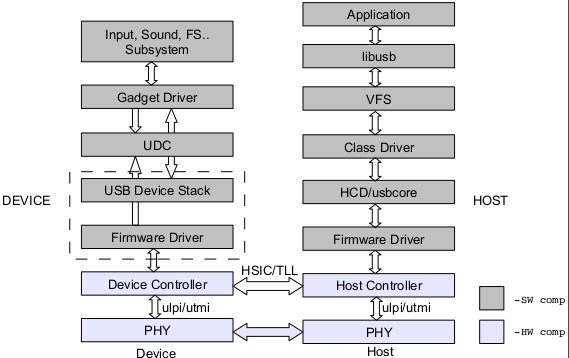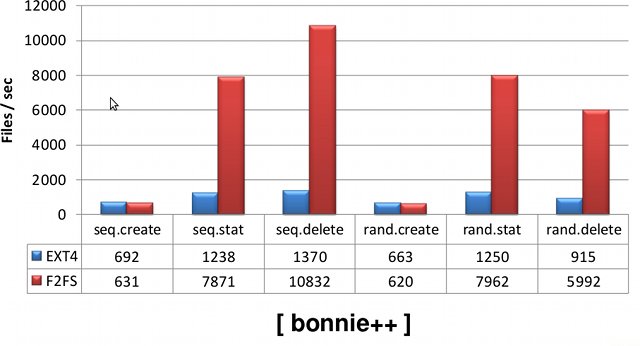The Embedded Linux Conference (ELC 2013) will take place on February 20 – 22, 2013 at Park 55 Hotel in San Francisco, California. ELC consists of 3 days of presentations, tutorials and sessions. There will be over 50 sessions during those 3 days. I’ll highlight a few sessions that I find particularly interesting, and that did not get presented at ELCE 2012 (AFAICR). February 20 11:00 – Anatomy of the arm-soc git tree by Olof Johansson, Google We are now two years into the new maintainer model for ARM platforms, and we have settled down into a workflow that maintainers have adjusted well to. Still, when new platforms arrive, or when maintainer ship changes hands, there’s sometimes a bit of ramp-up in getting used to how we organize our git tree and how we prefer to see code submitted to fit that model. This presentation will give an overview of […]
How to Access the Serial Console in HI802 / GK802 mini PC
One of the advantage of HiAPad Hi802 (aka Zealz GK802) is that it provides access to UART and I2C pins via through holes on the board. UART4 Tx and Rx pins give you access to the serial console which is a must for bootloader (U-boot), and kernel development or for debugging. The first thing is the open the casing and locate the debug pins on the board. The very best way is probably to solder a pin header, but since I don’t have header, nor soldering iron, I’ve done it the “MacGyver” way with 3 wires connected to TxD, RxD and GND, and some sticky tape. You can now insert the other side of the wires into your USB to TLL debug board (GND <-> GND, Tx <-> Rx, and Rx <-> Tx), and connect it to your Windows or Linux PC. The serial board should be recognized as a […]
GPUs Comparison: ARM Mali vs Vivante GCxxx vs PowerVR SGX vs Nvidia Geforce ULP
I’m always very confused when it comes to comparing GPUs in different SoCs, and I could not really find comparisons on the web, so I’m going to give it a try even though, as you’re going to find out, it’s actually quite a challenge. There are mainly 4 companies that provide GPUs: ARM, Imagination Technologies, Vivante and Nvidia. [Update: Two comments mentioned Qualcomm Adreno and Broadcom VideoCore are missing from the list. Maybe I’ll do an update later]. Each company offers many different versions and flavors of their GPU as summarized below. ARM Imagination Technologies Vivante Nvidia Mali-400 Series: Mali-400 MP Mali-450 MP Mali-600 Series Mali-T604 Mali-T624 Mali-T628 Mali-T658 Mali-T678 PowerVR SGX Series 5: SGX520 SGX530 SGX531 SGX535 SGX540 SGX545 PowerVR SGX Series 5XT: SGX543MP1-16 SGX544MP1-16 SGX554MP1-16 PowerVR SGX Series 6: G6200 G6230 G6400 G6430 G6600 2D graphics: GC300 GC350 3D graphics: GC400 GC800 GC1000 GC2000 GC4000 ULP GeForce (Tegra […]
HiAPAD Hi-802 mini PC Unboxing and Review
Kimdecent has just sent me one HiAPAD Hi-802 mini PC powered by Freescale i.MX6 Quad, and running Android 4.0.4 ICS. This is the first quad core HDMI TV dongle available on the market, and it can run both Android and Linux distributions such as Ubuntu since Freescale released the source code for i.MX6 processor family. Today, I’ll just show some pictures of the device, and review the device by running some tests in Android. I’ll try the Ubuntu 11.10 image release for GK802 another day. Hi-802 Unboxing I received the package by DHL within 3 days, and it includes Hi802, a 5V/2A power supply, and a USB to microUSB cable. A closer look at the device reveals an aluminum casing with lots of ventilation holes (really needed since the device gets pretty hot). Hi802 features an HDMI male connector, a microSD card slot on the side, a full USB port, […]
BoFs: Developer Tools and Methods: Tips & Tricks – ELCE 2012
Tim Bird, senior staff software engineer at Sony Network Entertainment, hosts a BoF session about tools & methods for embedded Linux developers at ELCE 2012. Abstract: In this Birds-of-a-Feather-session, Tim will share some of his favorite tips for developing embedded Linux software. This will include tips for using ‘git’, how he does multi-platform development, and tips for other tools that other developers might find useful. Prior to the event, Tim will do a survey and solicit ideas from other developers as well. Please come to this BoF prepared to share your own productivity tips for embedded Linux development. Tim talks is divided into the following key points: Git tips – How to finds info about commits (git log, git show), use aliases (e.g. for colored output), find a commit that caused problem (git bisect), and more Patch management – quilt patch managing tool, diffinfo, and splitpatch (to break patches apart) […]
USB Debugging and Profiling Techniques – ELCE 2012
Kishon Vijay Abraham and Basak Partha, respectively software design engineer and tech lead at Texas Instruments, provide an overview of techniques that can be used to debug Linux USB drivers on the host PC or/and the device itself. Abstract: The widespread integration of USB into embedded applications presents many developers with the challenge of debugging problems, that are difficult to detect and isolate when a USB device misbehaves. This paper discusses about the various USB debugging techniques which includes debugging at the host PC, at the device and in the cable and discuss when each of the above techniques will be handy. This paper will also discuss about the various facilities provided within Linux kernel to aid in USB debugging e.g sysfs, trace points etc. and the various user space tools available to help USB debugging e.g USBMON. This paper also discusses about the profiling techniques at various levels in […]
OpenOCD: Hardware Debugging and More – ELCE 2012
Peter Stuge, self-employed hardware, software and security consultant, talks about OpenOCD open source tool for JTAG debugging at ELCE 2012 in Barcelona. Abstract: The presentation walks through how to use the OpenOCD open source software to debug embedded systems on the hardware level via JTAG interface, allowing single stepping, setting breakpoints, inspecting register and memory contents and more, starting before the CPU even executes the first instruction. After an introduction to JTAG debugging we look at how to use OpenOCD both standalone for firmware flashing as well as together with the GDB GNU Debugger for convenient debugging of bootloaders or the Linux kernel. These tasks will be demonstrated, and the respective OpenOCD configuration details will be explained.The presentation targets intermediate-level developers who work on bootloaders, BSPs and kernel drivers, deeply embedded systems, and test and production engineers with an interest in using OpenOCD, which can allow unified tooling across all […]
F2FS – A New Flash File System for Mobile Devices – ELCE 2012
Joo-Young Hwang, principal engineer at Samsung, presents F2FS (Flash-Friendly File System), a new file system designed for storage in mobile devices at the Embedded Linux Conference in Barcelona, Spain, on November 5, 2012. Abstract: Recent mobile devices adopt various flash storages as a primary storage. File system support for those flash storages is a must for flash device performance and lifespan. I will present a new file system, called F2FS, designed for mobile flash storages. F2FS is designed considering the characteristics of the underlying flash storage which has flash translation layer (FTL). F2FS outperforms EXT4, which is a popular file system for Android phones, in most of benchmarks. I will describe motivation, design, and implementation of the file system, then show performance comparison data with EXT4. Target audiences are those who are interested in file system support for flash storages such as eMMC and SSD. Kernel and file system expertise […]