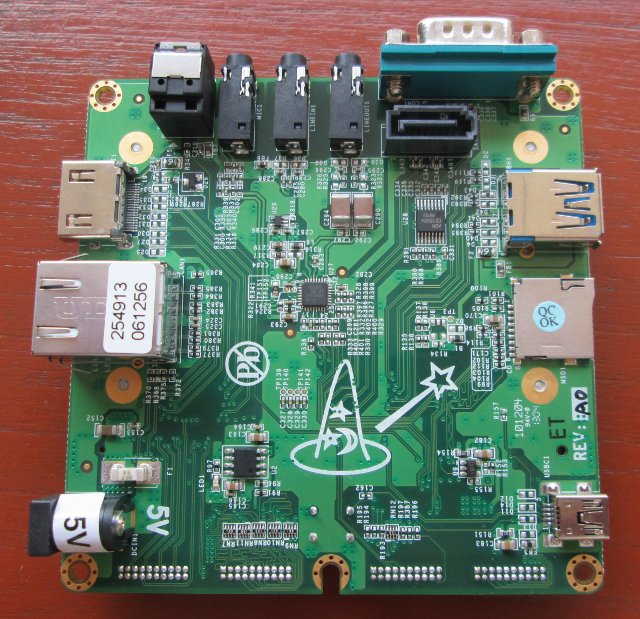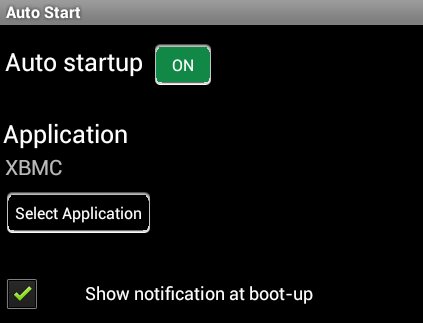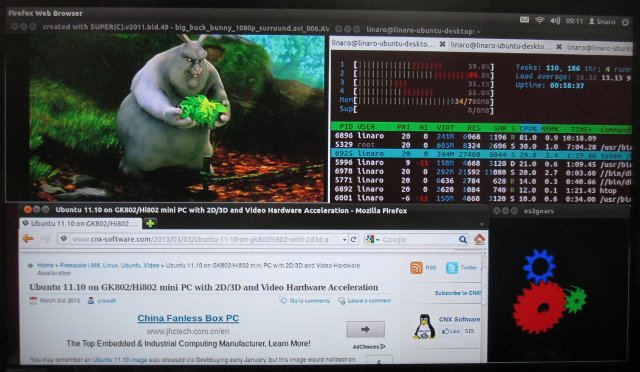After releasing a pretty good Ubuntu 11.10 image with both VPU and GPU acceleration for Freescale i.MX6 based HDMI dongles last month, Jasbir (aka jas-hacks) has released an Ubuntu 12.04 image with GPU support thanks to the help of Octavio (Yocto Project contributor), and Wi-Fi support. It’s possible to select Unity 2D or Xubuntu desktop, and Chromium and Neverball, a 3D ball game, are part of the image. There’s still more work however, as VPU (Video Processing Unit) support is work in progress, Bluetooth does not work yet, and OpenGL ES test programs such as glmark2-es2 or es2gears do not work properly with Xubuntu, even though they do work fine with Unity 2D. Jasbir uploaded a video showing Neverball 3D game in GK802, and it works pretty good, although the framerate does not seem optimal for now. If you want to give this image a try, install GK802 Ubuntu 11.10 […]
Veidoo HD2 Android Set-top Box Features a 5MP Camera
There seem to be more and more Android set-top boxes that can be fitted on top of the TV, but if you are mainly interested in video conference they may not always have very good cameras: MK818 comes with a 0.3MP camera and Archos TV Connect has a 1MP webcam according to Arctablet, which is good enough for 720p video conferencing. On the contrary, Veidoo HD2, an Android 4.0 set-top box powered by AllWinner A10, comes with a 5MP camera which should allow you, in theory, to do video conference in 1080p if your internet connection permits it. Here are the specifications of the device: SoC – Allwinner A10 Cortex A8 @ 1GHz + Mali-400 GPU Memory – 1GB RAM Storage – 8GB + micro SD slot (Up to 32GB) Connectivity – Wi-Fi 802.11b/g/n + 3G support via external 3G dongle Camera – 5.0MP auto focus Video Output – HDMI […]
CX-803 II Android mini PC Features 2GB RAM, an External Antenna
Several mini PCs have been claimed to come with 2GB RAM (e.g. S21H, MK812), but it turned out the sellers simply made a mistake, or possibly lied to sell a few more sticks. To date, the only HDMI TV dongle which you can buy and expect it to really come with 2GB RAM is the PQ Labs iStick A200, but we’ve now got another option with the CX-803 II (aka CX-803B or FX5) powered by Rockchip RK3066 with 2GB RAM, 8GB flash and a short external antenna. If the picture below looks similar, it’s because it’s an upgrade of CX-803 / AVS-TV603 with more RAM, more flash and built-in Bluetooth. Here are CX-803 II specifications: SoC – Rockchip RK3066 @ 1.6 GHz + Mali-400 MP4 GPU System Memory – 2GB DDR3 RAM Storage – 8GB NAND flash + micro SD slot (up to 32GB) Video Output – HDMI 1.4 Connectivity: […]
Wandboard Releases Updated Android and Ubuntu Linux Images and Source Code
Since I’ve received my previous short review of the Wandboard Dual development board, there has been more work on done the platform with new Android and Ubuntu images, Jelly Bean source, Linux SDK release, and git repo setup. I’ve tried the binary images, and had a quick look at the source code and corresponding documentation. Android 4.1.2 Image and Source Code Wanboard has release an improved Android image on the 14th of March which you can download for both Solo and Dual version of the development board with the following Changelog: Fix HDMI audio/playback issue with certain monitor. Add support for wifi on wandboard-dual. Known issue: Might need to turn off “Avoid poor connections” in Wi-Fi ->Advanced to keep connection alive. I’ve given it a try in Wandboard Dual, and it seems Ethernet support is gone (Sorry my mistake, Ethernet IS working, but there’s no indication when it’s connected, and […]
How to Autostart XBMC in Android
Android is great thanks to its versatility and the ability to install the apps you need. However, if you have an Android set-top box or mini PC connected to your TV, you may just want to use it as a media player running XBMC, and clicking on the XBMC icon each time you start your device is not ideal. Luckily, there’s an easy solution to autostart XBMC or any application in Android: Install AutoStart – No root in your Android device. Run the application and select XBMC as shown below. There’s no need to tick “Show notification at boot-up”, since XBMC will just show in the foreground. Done! Next time you restart your device XBMC will run automatically. I’ve tried it in Tronsmart Prometheus, and it boots to XBMC within 50 seconds. If you want to use another app in Android, simply exit XBMC. Jean-Luc Aufranc (CNXSoft)Jean-Luc started CNX Software […]
Updated Review of Tronsmart Prometheus with Android 4.2 and XBMC
Earlier this month, a new firmware for Tronsmart Prometheus with Android 4.2 and XBMC with hardware acceleration has been released. Several users left divergent opinions about this firmware, so I’ve decided to give it a try, and write an updated review of Tronsmart Prometheus. I’ll focus on the new features and performance of Android 4.2, XBMC video testing, and see if some of the bugs I found in my earlier review have been fixed. Android 4.2 Features and Benchmarks The firmware file and instructions are available on Tronsmart website. The procedure is straight forward so I won’t repeat it here. During the first boot after the upgrade, you’ll be taken through a wizard to configure your device (e.g. Ethernet, WiFi,…). The first think you’ll notice is a slightly different Home Screen in Android 4.2. There are several small UI improvements / modifications, but the most interesting features for me in […]
OpenELEC 3.0.0 on Raspberry Pi – Installation and Video Tests
Yesterday, OpenELEC developers announced the release of OpenELEC 3.0.0, a lightweight OS running XBMC Frodo 12.1 for several platforms including the Raspberry Pi (OpenELEC stands for Open Embedded Linux Entertainment Center). When the Raspberry Pi was initially released, I did not feel like testing it as a media center, mainly because of codecs limitations. But over time, this has improved with the availability of MPEG-2 and VC-1 codecs (for a fee), and GPU accelerated support for free codecs such as VP6 and VP8, so today I’ve tested to give a try and install OpenELEC 3.0.0 on my Raspberry Pi. I’ll first give installation instructions, then test several types of videos container formats, and video / audio codecs, as well as give some quick impression about the performance and stability of OpenELEC on this low cost board. Installing OpenELEC on Raspberry Pi To install OpenELEC, I basically followed the instructions provided […]
Ubuntu 11.10 Image for Hi802 / GK802 is Now Available for Download
About 2 weeks ago, Jasbir released an Ubuntu 11.10 image and installation instructions for GK802 and Hi802 mini PCs based on Freescale i.MX6. I could only find time to give it try yesterday and today. I’ll provide the steps I followed to install the image, and my quick first impressions of the stability and performance of this image. Installation Instructions I mainly followed the instructions provided by Jasbir, and run GParted to increased the partition size on my micro SD card. The image is for a 8 GB micro SD, but those instructions should work on 4GB SD card and greater, as the rootfs partition is only 3GB large. Download the Ubuntu 11.10 image, uboot, as well as the kernel image and modules in a Linux PC:
|
1 2 3 4 |
wget http://dl.miniand.com/jas-hacks/gk802/ubuntu_gk802.img.gz wget http://dl.miniand.com/jas-hacks/gk802/u-boot.imx wget http://dl.miniand.com/jas-hacks/gk802/uImage_3.0.35-0269_cpu_freq wget http://dl.miniand.com/jas-hacks/gk802/modules_3.0.35-02695.tar |
Copy the image, uboot and the kernel to the micro SD card by typing the commands below:
|
1 2 3 4 |
gzip -d ubuntu_gk802.img.gz sudo dd if=ubuntu_gk802.img of=/dev/<sd_device> sudo dd if=u-boot.imx bs=1k seek=1 of=/dev/<sd_device> && sync sudo dd if=uImage_3.0.35-0269_cpu_freq of=/dev/<sd_drive> bs=1048576 seek=1 && sudo sync |
Replace /dev/<sd_device> by your […]