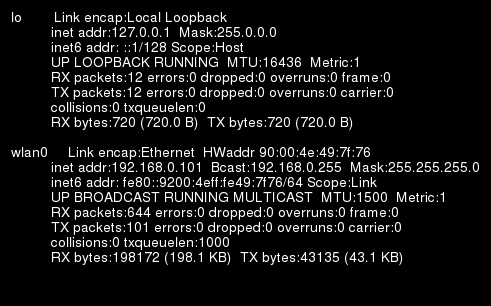Here’s a technique to convert a command line result into an image in Linux using ImageMagick. You could also do a screenshot (with PrtSrc key) and use Gimp to trim the image, but this method is faster and does not require a graphical interface. The simplest command to convert the result of ifconfig into an image: ifconfig | convert label:@- cmd.png This will give an image with a white background and black text, but If you want to have a black background with white text you can use the following: ifconfig | convert -background black -fill white \ label:@- cmd.png If you want to change the font and the font size: ifconfig | convert -background black -fill white \ -font Helvetica -pointsize 14 \ label:@- cmd.png You can retrieve the list of fonts with this command: convert -list font | grep Font: Finally, use this command to add an extra […]
Setting Up a Git Server on Ubuntu
Git is a version control system used by many projects such as Linaro, the Linux kernel, Android, Eclipse, Qt and more. For projects that can not afford their own servers and still need to collaborate, hosted git is available from github and as today there are a total of 2,769,642 repositories (private and public) hosted on github. For software developed internally, you can start to setup you own Git server by following some simple steps (in Ubuntu). Installing the Git Server Update Ubuntu and install git-core: sudo apt-get update sudo apt-get install git-core That’s it. Installing Gitolite Gitolite allows you to setup git hosting on a central server, with fine-grained access control and many more powerful features. First get gitolite with git: git clone git://github.com/sitaramc/gitolite.git Obtain a public key based access to your server, so that you can log in from your workstation to the server without getting a password […]
Installing and running Xibo Linux Python Client in Acer Aspire One D255E
I have tried Xibo Linux Python Client 1.3.0 on my Acer Aspire One D255E netbook, here are the steps I followed. Install Ubuntu 10.04 LTS Since the client is only officially supported in Ubuntu 10.04 LTS, I had to install it first. After installation the network (ethernet and wifi) does not work, please visit Installing Ubuntu 10.04 LTS in Acer Aspire One D255E for the instructions to resolve the networking issues as well as make the SD card reader work properly. Upgrade Xibo Server to version 1.3.0 The next step I did was to update the Windows XP server to version 1.3.0. I followed parts of the server installation instructions I previously wrote for version 1.2.0. Download xibo-server-1.3.0.zip Extract its content to c:\xampp\htdocs\xibo Run XAMPP Control Panel and start Apache and Mysql. Go to http://localhost/xibo Enter the admin username and password, it will ask you if you want to do […]
Linaro 11.08 Release with Linux Kernel 3.0.3
Linaro has just released version 11.08 based on Linux Kernel 3.0.3 with support or TI Beagleboard, BeagleBoard-xM & Pandaboard, ST Ericsson Snowball, Freescale i.MX53 development board and Samsung Origen board. Here are the highlights of the release: Android The Linaro 11.08 toolchain release of GCC 4.6 has compiled the Origen, BeagleBoard, BeagleBoard-xM, PandaBoard and Snowball builds, and are running Android 2.3.5 with a 3.0 Linux kernel. Together with the mainline kernel focused builds for BeagleBoard and PandaBoard and a preliminary i.MX53 build, the Android Platform Team ships 6 builds this month. A first! Android Platform code aliasing violations have been fixed allowing the use of strict-aliasing for better optimizations with gcc 4.6 based toolchains. The Android toolchain 11.08 has been released and has received numerous updates, including updated binutils and current gmp/mpfr/mpc. Benchmarks are available here. libjpeg-turbo 1.1.1 and ffmpeg with support for H.264 and WebM build are available on […]
Bootloader to OS with Unified Extensible Firmware Interface (UEFI)
Unified Extensible Firmware Interface (UEFI) is a specification detailing an interface that helps hand off control of the system for the pre-boot environment (i.e.: after the system is powered on, but before the operating system starts) to an operating system, such as Windows or Linux. UEFI aims to provides a clean interface between operating systems and platform firmware at boot time, and supports an architecture-independent mechanism for initializing add-in cards. UEFI will overtime replace vendor-specific BIOS. It also allows for fast boot and support for large hard drives (> 2.2 TB). There are several documents fully defining the UEFI Specification, API and testing requirements: The UEFI Specification (version 2.3.1) describes an interface between the operating system (OS) and the platform firmware. It describes the requirements for the following components, services and protocols: Boot Manager Protocols – Compression Algorithm Specification EFI System Table Protocols – ACPI Protocols GUID Partition Table (GPT) […]
Installing Ubuntu 10.04 LTS in Acer Aspire One D255E
Since I’d like to try Xibo Python Linux client, I’ve decided to install Ubuntu 10.04 LTS in my netbook Acer Aspire One D255. The bad news is that it did not go so smoothly, the good news is that since the wired & wireless network and SD card did not work I can blog the solution about it. Installing Ubuntu 10.04 from a USB thumb drive. First, I went to Ubuntu Download page, change the version to Ubuntu 10.04 LTS – Long Term Support and downloaded the ISO file (ubuntu-10.04.3-desktop-i386.iso). Then I downloaded the Universal USB Installer (For Windows XP) to install the ISO in my USB thumb drive. Finally, I inserted the USB thumb drive in my netbook and performed the default installation, except for partitioning, where I used the 3rd partition in my hard disk and an extra swap partition to install Ubuntu. After installation, everything seems to […]
Xibo Digital Signage Version 1.3.0 Released
Xibo has just announced the release of Xibo 1.3.0 (codename: “Faye”). Bear in mind that this is a development release and is not supposed to be used in production environments. The next stable release will be version 1.4.0 and The current stable version is 1.2.2. If you would still like to evaluate Xibo 1.3.0, you may download it at https://launchpad.net/xibo/1.3/1.3.0 New features in Xibo 1.3.0: Permissions Overhaul: The most significant change in 1.3.0 is the permissions system in the server interface. This update introduces individual and group permissions for: Layouts Library Media Regions Region Media Assignment It is also now possible to assign permissions to “Everyone” on all of the above items. Media Manager Homepage: A simple user interface for managing layout/media assignments that the user has access to. This “homepage” can be assigned on a user by user basis. Customer Counter: The Python client has been enhanced to support […]
What is GENIVI ? A Software Standard for the Automotive Industry
I’ve recently read in the news that a few operating systems had achieved GENIVI compliance. So let’s see what Wikipedia says about the GENIVI Alliance: The GENIVI Alliance was founded on March 2, 2009 by BMW Group, Delphi, GM, Intel, Magneti-Marelli, PSA Peugeot Citroen, Visteon, and Wind River Systems with the goal of establishing a globally competitive, Linux-based operating system, middleware and platform for the automotive in-vehicle infotainment industry. Since then, the alliance has expanded to more than 100 members who are working together to deliver an open and globally consistent software platform based on Linux for use by the whole car industry. So the clear goal here is to have some set of software specifications and standards (Currently GENEVI 1.0) in the automotive industry in order to speed time to market and reduce the cost of developing Infotainment applications. GENIVI comes from a concatenation of Geneva and IVI (In-Vehicle […]