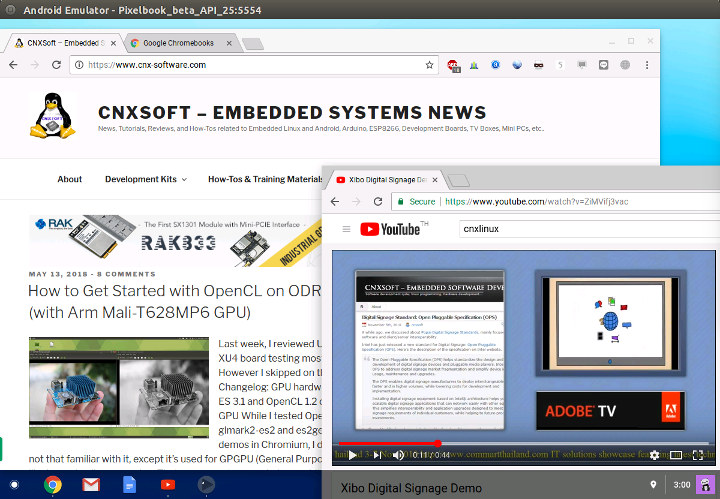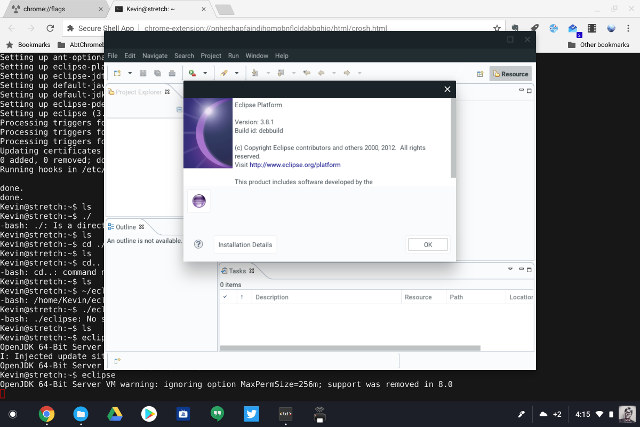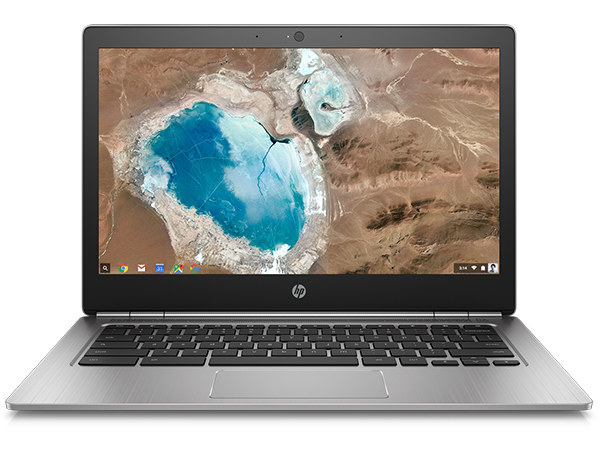While it’s possible to run the open source Chromium OS in your computer or a virtual machine, AFAIK there was only was way to test Chrome OS: purchasing an actual Chromebook, or other device running the operating system. But this week-end, I read the news that Chrome OS was now available in Android Studio, and you can run in Android Emulator while emulating a Pixelbook, so I gave it a try by following the instructions on Android Developer website. If you haven’t done so already, we first need to install Android Studio. I’m running Ubuntu 16.04 in my computer, but this will also work in Windows and Mac OS X. After download the IDE zip file, we can extract it… and then open a console, go into “{installation home}/bin” and run the program:
|
1 |
./studio.sh |
After a few seconds, we got into Android Studio 3.1.2 welcome screen. We can now click […]