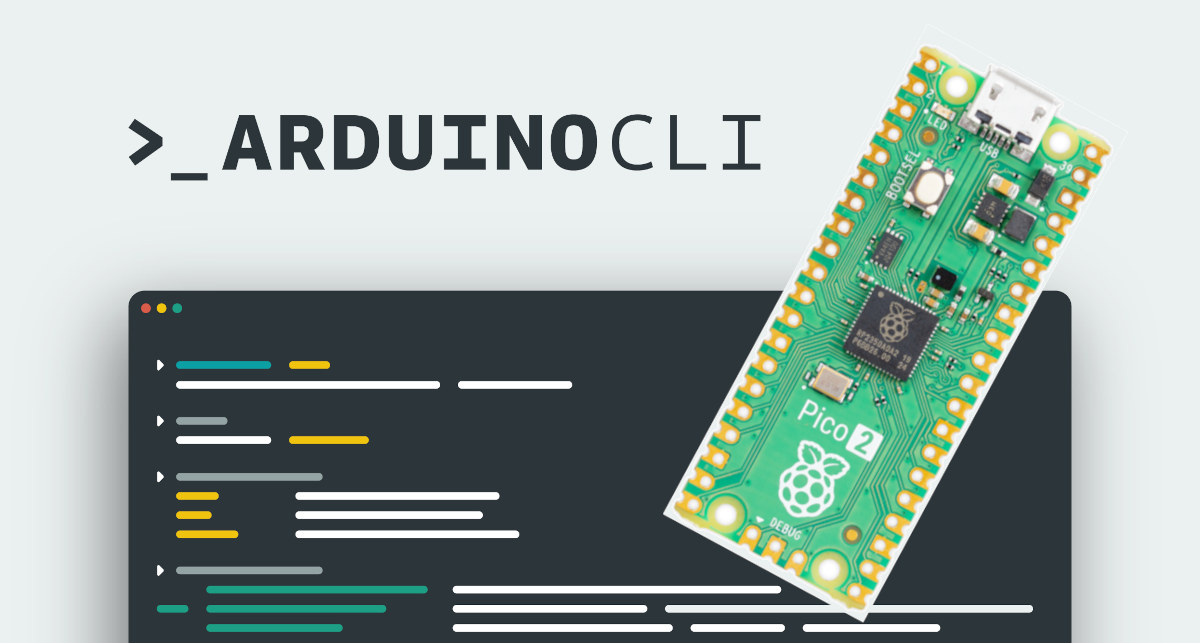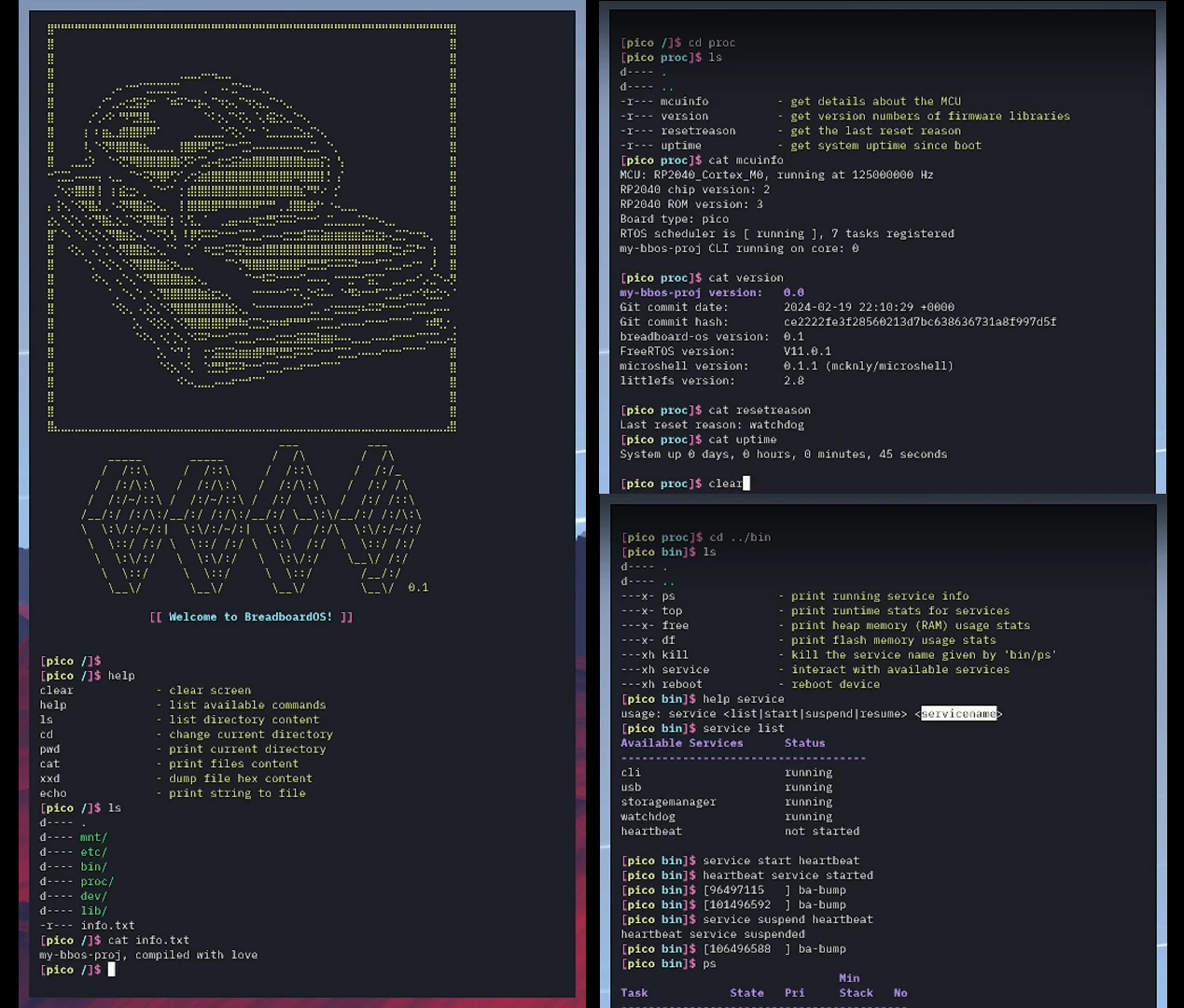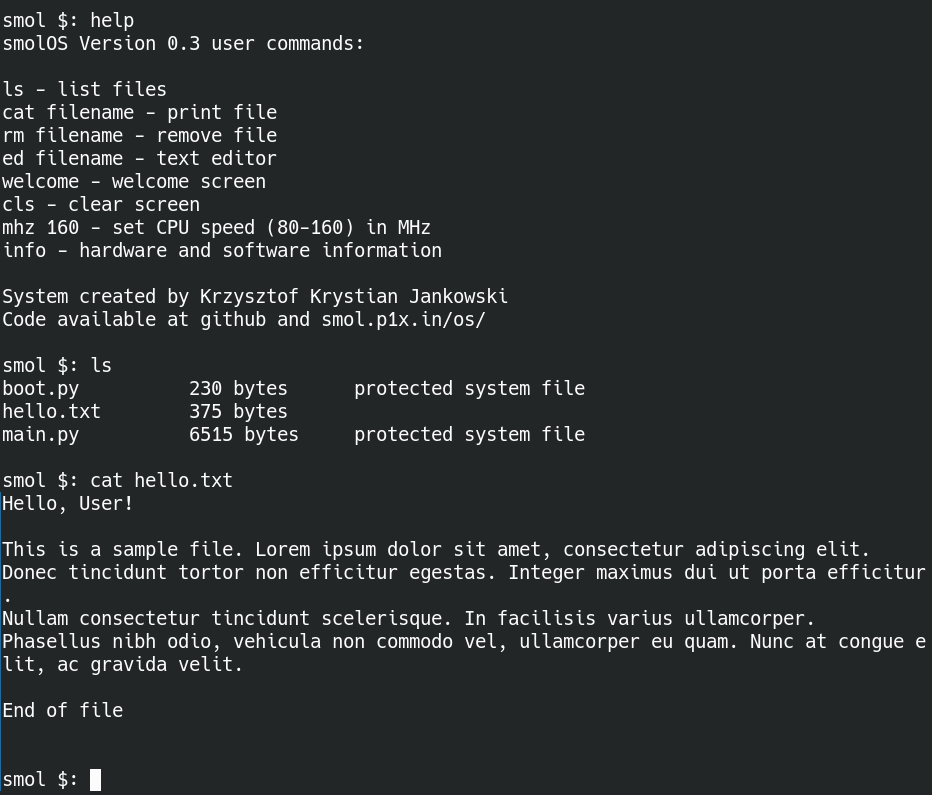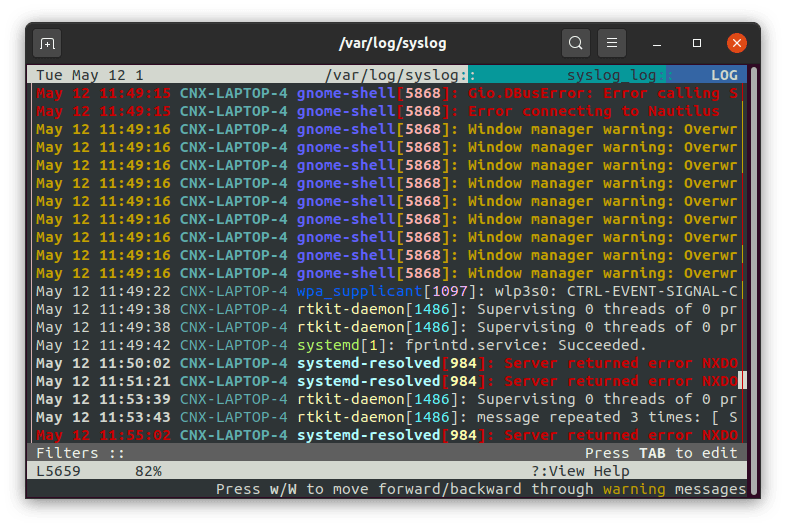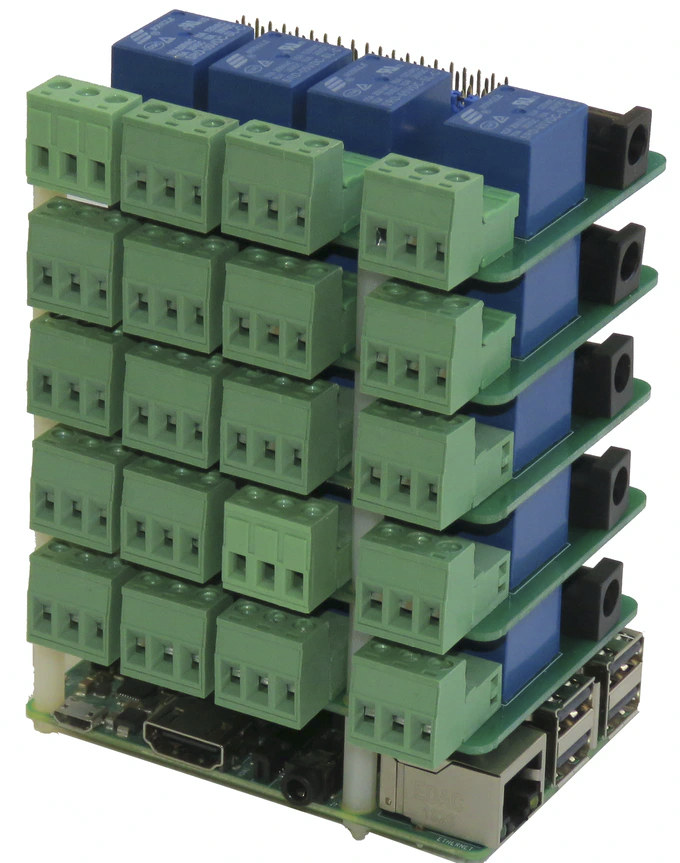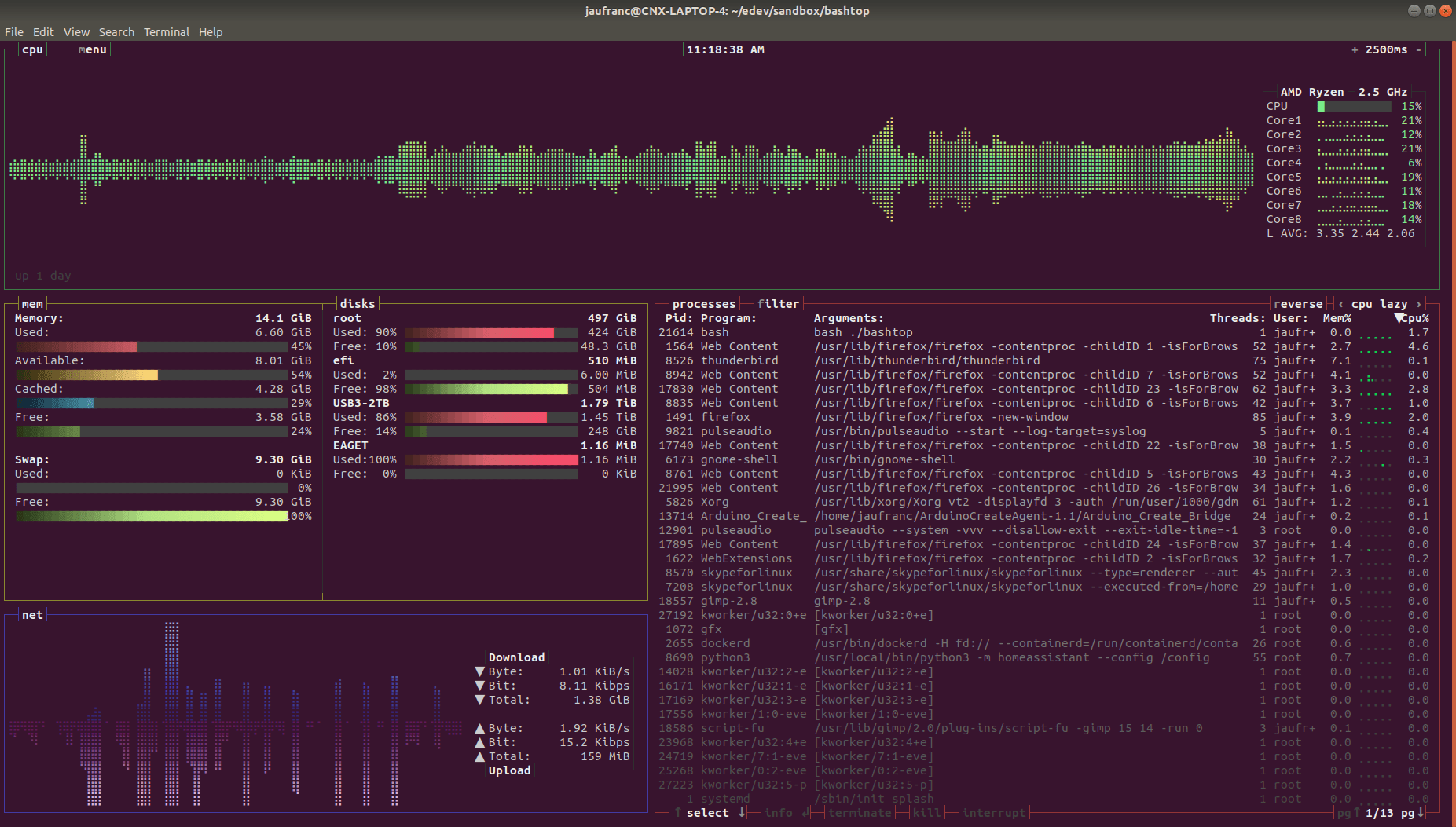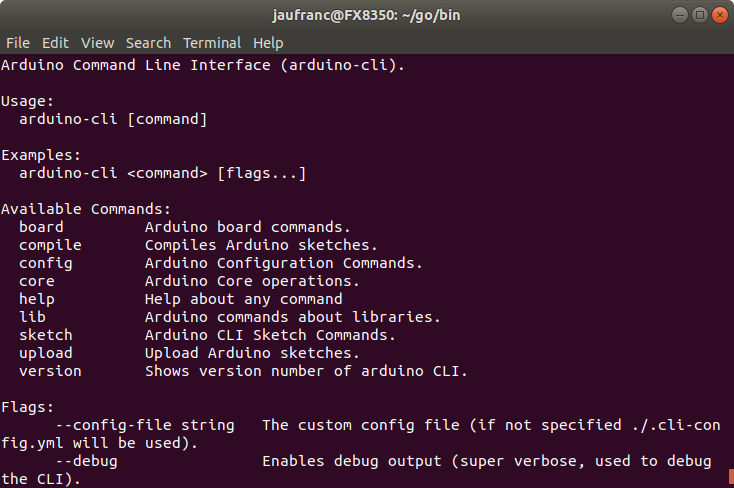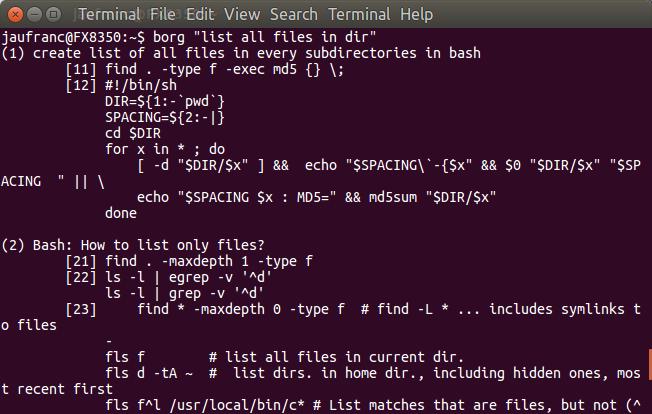Arduino has just announced the release of the Arduino CLI version 1.0.0, the first stable release for which users and developers can be confident the software API won’t change over time, or at least with minimal changes that will not impact the workflow of applications based on it. We first looked at the Arduino CLI when it was still at the alpha stage way back in 2018. Arduino CLI version 1.0.0 was actually quietly released about two months ago, but Arduino only announced it now and the utility is now at version 1.0.4 with several bug fixes. Arduino CLI 1.0 release The goal of the API is to easily program the boards from the command line without having to use the Arduino IDE, and the CLI can be integrated into your own script to automatize various processes. Arduino explains there are three ways to integrate and utilize the capabilities of […]
BreadboardOS firmware for the Raspberry Pi RP2040 features a Linux-like terminal
Cavin McKinley’s BreadboardOS is an open-source firmware platform for the Raspberry Pi RP2040 MCU (for now) built around FreeRTOS and with a feature-packed CLI that reminds me of the Linux terminal.
The terminal implementation is based on a fork of the microshell project with some additional customization. It is organized into POSIX-style folders/files providing a familiar user interface for interacting with the hardware on the MCU.
BreadboardOS running on Raspberry Pi Pico board
BreadboardOS highlights:
FreeRTOS-based
Tools for checking system resources such as ps, top, free, and df commands
Interaction with chip I/O and serial buses from the terminal using commands such as cat and echo, for example, you can print the list of GPIOs with:
smolOS brings a Linux-like command line interface to ESP8266 microcontroller
smolOS (pronounced small OS) is an open-source, lightweight MicroPython program that implements a POSIX-style (Linux-like) command line interface for the ESP8266 WiFi microcontroller. Krzysztof Jankowski (w84death) designed smolOS to be easy to use, allowing the listing and removing of files and also including the smolEDitor which, as its name implies, is a simple text editor. There are currently eight commands with the familiar ls, cat, and rm, plus ed to launch the text editor, welcome to show the welcome screen above, cls to clear the screen, mhz to set the processor speed to 80 or 160 MHz, and info to display some hardware and software information. The project looks to be a work in progress, and the developer highlights the editor is at the alpha stage of development, so more features may be implemented over time by Krzysztof himself or by the community of developers. I also assume other microcontrollers […]
Lnav Log Files Navigator Helps You Analyze Log Files in a Mac OS or Linux Terminal
If you have a problem with your computer, you may have to go through log files, or as a software engineer, you may be looking for clues about a bug in a debug or error log. It can be done in any text editor, but there may be a better way thanks to lnav Log Files Navigator that allows checking those files more easily and efficiently in a Mac OS or Linux terminal. The following log files are supported by default even if they are compressed with gzip or bzip2: Common Web Access Log format CUPS page_log Syslog Glog VMware ESXi/vCenter Logs dpkg.log uWSGI “Generic” – Any message that starts with a timestamp Strace lnav is open-source software released under a BSD-2 clause in Github. It’s not new at all as some commits were made in January 2010, but it’s new to me, and hopefully to some of you as […]
Connect up to 32 Relays to Raspberry Pi with a Stackable 4-Relay Board (Crowdfunding)
People have been playing with off-the-shelf relays on Raspberry Pi boards ever since it was released in 2012, and over the years, some companies have maybe Raspberry Pi-specific relay boards such as Strawberry4Pi and Pi-OT. Two years ago, Sequent Microsystems introduced a stackable 8-Relay board enabling up to 64 relays to be connected to a single Raspberry Pi board. The 8-relay board only supported 24V/2.5A, and the company is now back on Kickstarter with a 4-relay board with 250V/10A line-switching relays that can offer up to 32 relays by stacking 8 boards connected to one Raspberry Pi board via the 40-pin I/O header. The board comes with four Songle 250V/10A relays, 3-pin pluggable connectors that accept 18 to 22 AWG wires, and a 5V/3A power supply is recommended. If you stack multiple relay board a beefier power supply may be required. Here are some power consumption numbers provided by the […]
BashTop is a Linux Resource Monitor for the Terminal
Neil Amstrong of BayLibre recently added ODROID-C4 support to Armbian, fired up Rosetta@Home on the Amlogic S905X3 SBC, and took a screenshot of some kind of advanced htop program showing the Rosetta@Home and other processes running. And… Rosetta@Home starting ! pic.twitter.com/w10hjwppLR — Neil Armstrong @[email protected] (@Superna9999) April 27, 2020 The program used happens to be BashTop a recently released Linux resource monitor written in Bash and running in a terminal. Installing the script and running it is super easy:
|
1 2 3 |
git clone https://github.com/aristocratos/bashtop cd bashtop ./bashtop |
I tried it in an AMD Ryzen 7 laptop running Ubuntu 18.04. You’ll need at least a 80×25 terminal window, but it looks much better in full screen. It shows CPU use in graphical and text forms, memory and storage usage, a list of processes, as well as network usage both in graphical and text forms. You can also select each individual process to get more information or kill it. […]
Arduino Releases Command Line Interface (CLI) Alpha Preview
So far, AFAIK the only official ways to program Arduino boards were through the Arduino IDE program, or the cloud-based Arduino Create which works in your web browser and does not require any installation on your computer. While graphical interfaces are nice and user-friendly, many of us are more productive while working using the command line, especially if commands can be scripted. So Arduino decided to work on a command line interface (CLI) for professional users, and have just announced a preview release. arduino-cli works in Windows, Linux, and Mac OS, and allows you install libraries, boards, and cores (e.g. esp32 Arduino core), compile the code, and upload the binary to the target board. If you want to get started quickly, you can download the binary “alpha” releases in the announcement board, but instead I opted to build the client myself as explained on Github. Everything below is done in […]
Borg Lets You Search for Bash Commands within the Terminal
There are so many commands available in bash that it’s impossible to know them all, and some commands are rarely run. Usually, you have to switch to your web browser to search for a solution or spending time reading through the manpage. In case you’d like to search for a specific command line you can now do so with borg script. If you want to give it a try, you can install it in Linux as follows:
|
1 2 |
sudo wget https://github.com/crufter/borg/blob/master/builds/borg_linux_amd64\?raw\=true -O /usr/local/bin/borg sudo chmod 755 /usr/local/bin/borg |
Then run the script with your search query in quotes. Some explanations for the output: () denotes hits for your query [] denotes possible solutions … under a [] means more lines to display a “–” in a solution means separate code examples extracted from the same source Some queries are returning useful results such as “list all files in dir” as show in the screenshot above, but others not so, as […]