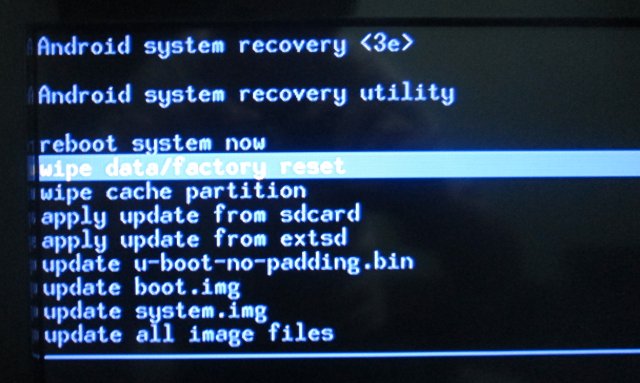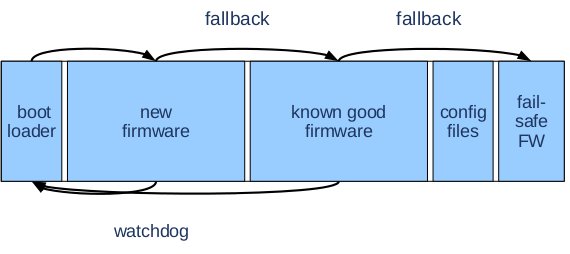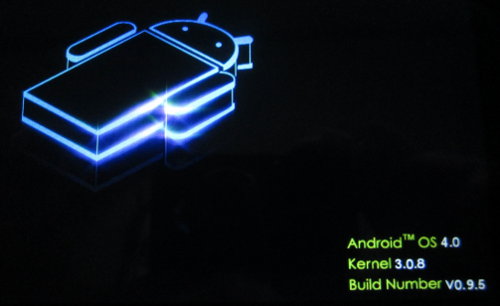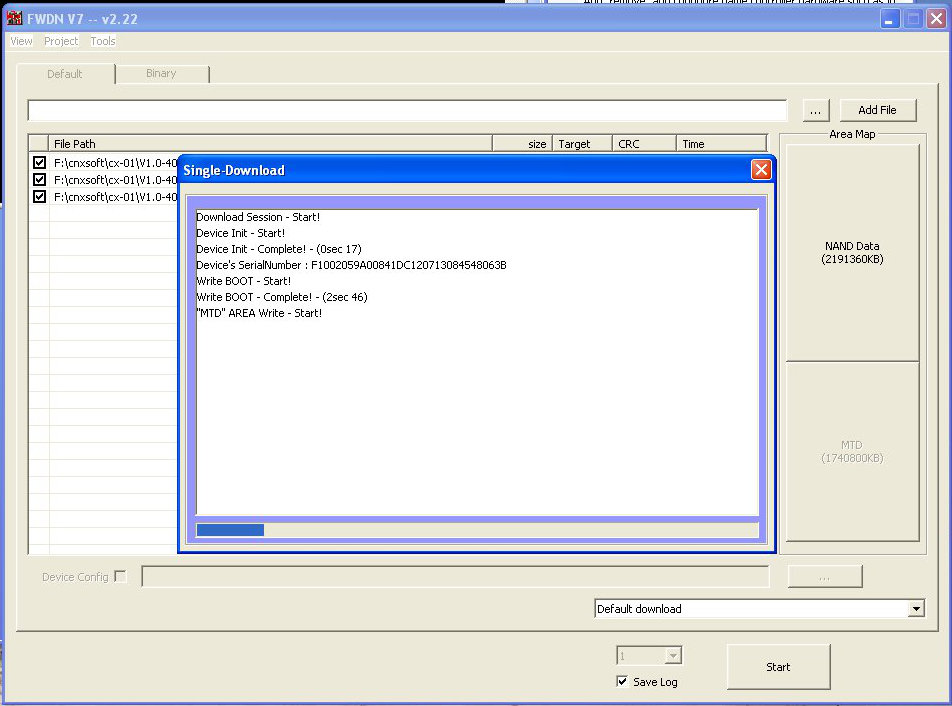A few weeks ago, I reviewed Measy U2C, a Rockchip RK3066 mini PC with a webcam using the stock Android firmware. Since then other people received the device, and started to work on improving it notably by releasing a Finless ROM and providing instructions to install PicUbuntu on the device. Bob Finless is Freaktab.com administrator., and he has released popular custom ROM for the most commonly RK3066 mini PCs, and this time it’s Measy U2C turn! Measy U2C Finless ROM This first custom ROM is based on the latest ROM released on Geekbuying (March 1st, 2013) that fixes the CPU frequency, and let the device now achieve 9200 Antutu score. The Finless ROM brings the following improvements: Fully rooted with the latest SU and SUperUser.apk. All Google apps updated to latest, except Google Search. Deleted unusable and junk apps. Cleaned up the file system with tune2fs. Increased “system” space for […]
How to Display dd Progress and dd.sh Script
Upgrading software on Linux / Android boards or devices often involves copying images to an SD card or microSD. In Linux, you’d usually do that with dd, a utility that provides binary copy of data to files or block devices. A typical command would be:
|
1 |
sudo dd if=new_firmware.bin of=/dev/sdc |
However, during the copy, dd does not show a progress bar by default. But dd actually supports progress report, as indicated in the manpage: you can run dd, and send USR1 signal to display the current progress once, and resume copying. Linux commando explains how to continuously return the progress. First run the dd command:
|
1 |
sudo dd if=/dev/random of=/dev/null bs=1K count=100 |
Open another terminal window to find out the process id:
|
1 2 |
pgrep -l '^dd$' 10152 dd |
And use the watch command to send USR1 at regular interval.
|
1 |
watch -n 10 sudo kill -USR1 10152 |
You should see dd progress in the first window every 10 seconds. It works, but the output is not very nice because dd will just […]
Droid Stick A2 Firmware With Google Play Fix
If you have read my previous review of the Droid Stick A2, I was pretty upset about Google Play since I could not install most of the apps. This is now fixed, and Kimdecent has released a firmware upgrade. Here’s how to upgrade: Download g02refDongle-ota-20130201.rar Extract it in your PC, and copy the files (g02refDongle-ota-20130201.zip and uImage_recovery) to the root of your microSD card (Formatted as FAT32) Insert the microSD into Droid Stick A2 Boot the mini PC normally, and launch the “Upgrade” app Select Local Upgrade, then select g02refDongle-ota-20130201.zip and click on Reboot and Install Package Droid Stick A2 will reboot, and it should start upgrading Android. Done Since I’ve been messing up with Android and broken something, “Reboot and Install Package” does nothing for me (some permissions issues with /cache/recovery/command), so I could not verify this works or not. Finally, I could install it on the first version […]
GeekBuying Releases Firmware 1.65.4 for GK802 mini PC
Geekbuying has released a new version of the firmware (1.65.4) for Zealz GK802 mini PC that fixes NTFS and Bluetooth issues, but you may instead want to use deadhp1 version which also provides root access, and fixes “this item is not compatible with your device” issue in Google Play. There are 2 files available (Deaphp1): rooted_fixed_rt-M500a_v1.65.4_20130118a_updated.7z (link down) – Firmware Update 1.65.4 (127 MB) rooted_fixed_rt-M500a_v1.65.4_20130118a_updated_FULL_IMAGE.rar (link down) – The full SD card with 1.65.4 (747 MB) Normally, you would just use the firmware update file that contains the system, boot, u-boot and recovery partition (in this release) by following those steps in a Linux or Windows PC [Update: this method does not appear to work for anybody, please scroll down to use dd / Win32DiskImager method]: Extract rooted_fixed_rt-M500a_v1.65.4_20130118a_updated.7z Copy the files to a microSD card Insert the microSD card into GK802 microSD slot. Insert the microUSB cable halfway in GK802 […]
Upgrading Embedded Linux Without Bricking – ELCE 2012
Arnout Vandecappelle, senior embedded software architect at Essensium/Mind, talks about ways to greatly decrease the risk of bricking your board/device during upgrade thanks to gubies scripts and tools at the Embedded Linux Conference in Barcelona, Spain, on November 6, 2012. Abtract: Embedded systems are often modified remotely, e.g. to upgrade the firmware or change the configuration. This may however break the system and render it inaccessible, which is a major problem if the device is hard to reach physically. Unfortunately, no catch-all failsafe solution exists to make sure that the device stays accessible remotely even if a modification goes wrong. Instead, the possible failures have to be anticipated and covered. This talk discusses some of the frequently occurring failures, how they can be detected and handled. These include power failure, kernel crashes, network failure and data corruption. We include examples of concrete use cases. Finally, there is room for discussion about […]
WM8850-MID Tablet Firmware Files and Root Instructions
I’ve bought a noname tablet described as W8850-MID in the Android Settings that did not come rooted, and after several attempts trying to find how to root the tablet I had more or less given up, as tools such as UnlockRoot or OneClickRoot did not work with the device. After not using my tablet for 2 months, I started it again, but it just showed the Android animation forever, and failed to boot to the home screen. So I had to do something and finally managed to find firmware files for the device and root it. I’ll explain the whole process I went through in this post, but basically all you have to know is that if you have the same WM8850-MID tablet as I have (WM8850_MID7_PuZhi_W01_8223), it is fully compatible with Eken W70 and you can just install the latest W70 firmware (v1.10) from Eken support site that comes […]
How to Create a Custom Android Firmware for CX-01 mini PC
I’ve written a post about updating the firmware on CX-01 mini PC last week. But, this week I’ve been able to go further since I’ve learned some tools available for Telechips TCC8902/TCC8903 firmware files are also compatible with TCC892X firmware files, and it’s possible to extract the firmware, modify/add files in different partitions and repack all this to burn it with FWDN tool. I’ll explain the different steps in this post, and even if you don’t own CX-01 it could be interesting as some of the commands are common to all Android devices. But first: BIG FAT WARNING!!! Although I believe the steps mentioned in this post are safe, and errors can be recovered by using the CX-01 firmware, CX-01 mini PC is not unbrickable, and if I’m wrong your device will become useless and you won’t be able to fix it. I may also mention some tools (but not show […]
How to Upgrade Firmware for CX-01 mini PC
[WARNING: Although these instructions worked with my hardware (CX-01 bought via Pandawill), it appears to break some CX-01 devices (See comments section), so use these instructions with care] Pandawill finally managed to release CX-01 firmware (234 MB) about a week ago. This firmware can be used for devices with 4 or 8 GB flash memory (2 separate directories). You only need to update the firmware if your device has some serious problems, or if CX-01 gets a proper firmware update (we can always dream…). Once you’ve downloaded ROM for android TV CX-01.rar in a Windows PC, extract it and enter ROM for android TV CX-01 directory. You’ll find 1 file and 1 directory: V1.0-4096-8189_en – Directory for 4GB firmware V1.0-8192-8189_en – Directory for 8GB firmware FWDN_8923.zip – Telechips tools to burn the firmware to flash Extract FWDN_8923.zip, go to vtcdrv directory and install the driver corresponding to your operating system. […]