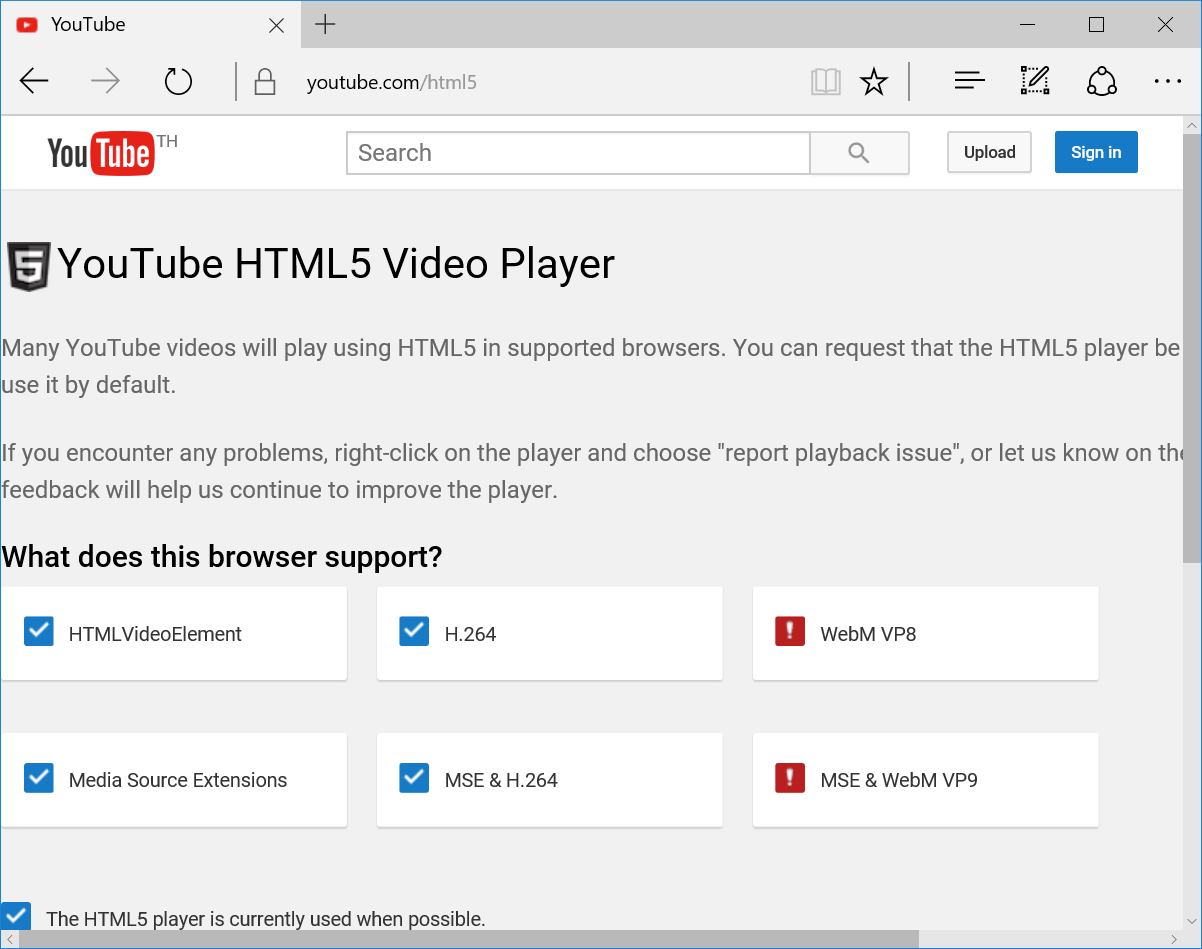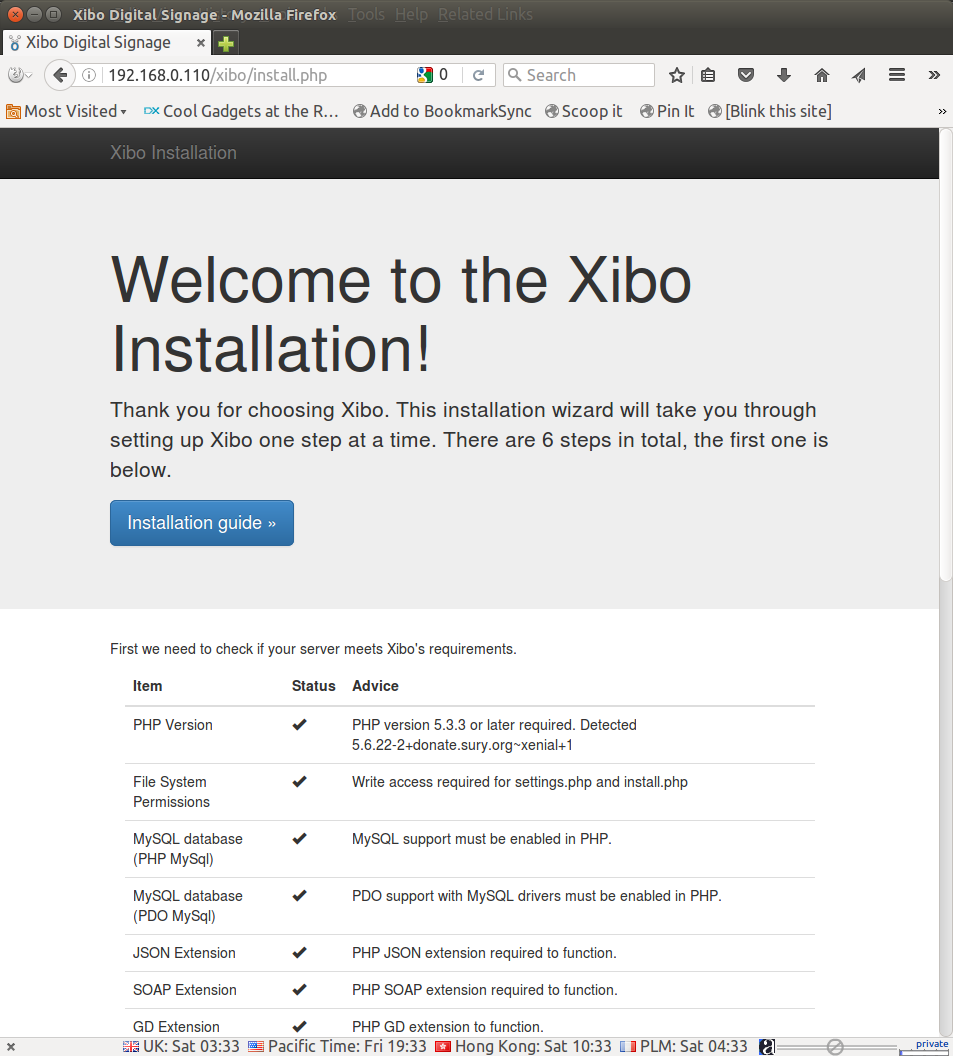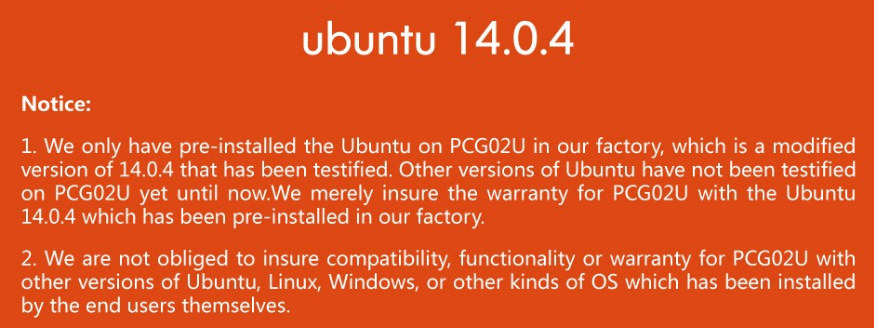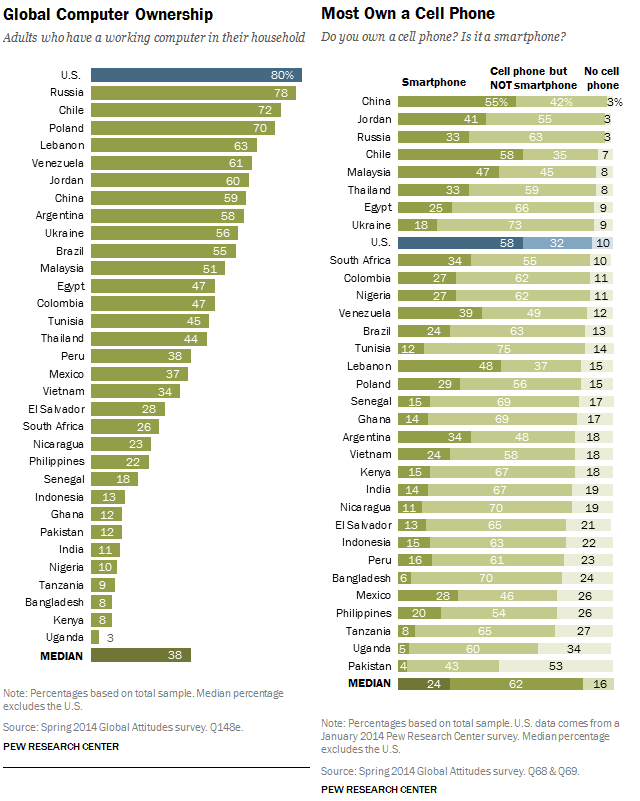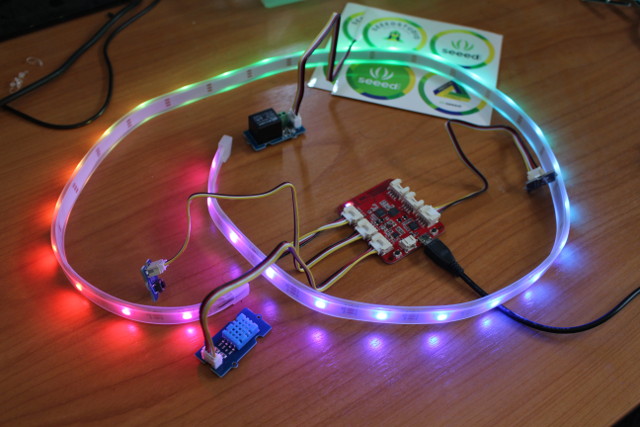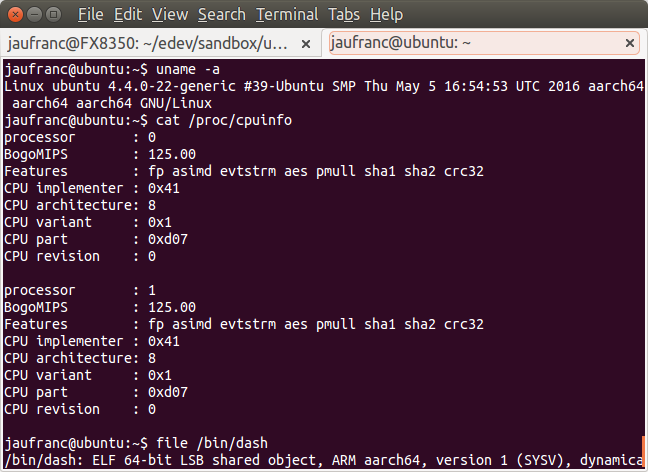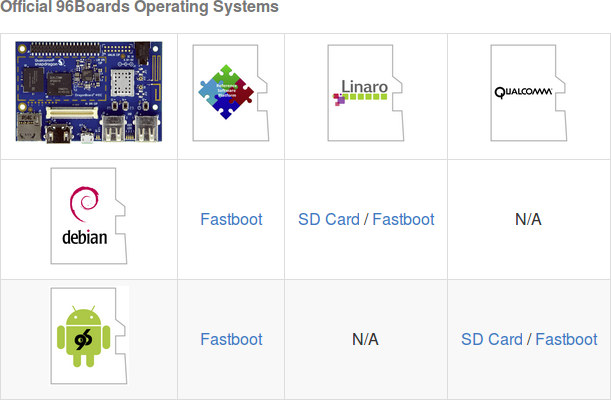I’ve been reviewing several Intel Bay Trail, Cherry Trail, and Braswell mini PCs in the last year or so, and I always end up recommending Microsoft Edge browser over Firefox or Chrome for people wanting to watch YouTube videos, as the last two browsers always drop many frames with the video stuttering regularly. However I noticed that while Edge is playing MP4/AVC (H.264) video, the other two browser would normally stream WebM/VP9 videos, and it could be the cause of the problem as H.264 can be hardware accelerated, but VP9 not, and the low power processor might not quite powerful enough to handle 1080p VP9 video decoding smoothly. So I investigated the issues with Vorke V1 mini PC powered by an Intel Celeron J3160 processor (6W TDP) with the three browsers by first checking enabled codecs in YouTube HTML5 page. Microsoft Edge has both VP8 and VP9 disabled When I […]
Pine A64 Board Quick Start Guide & Benchmarks with Android 5.1
Pine A64 is one of the development boards with the best cost/performance ratio, as it sells as low as $15 + shipping. I received Pine A64+ board with 2GB RAM at the end of last month, and decided to start playing with Android, as Linux distributions such as Longsleep Ubuntu appear to require a little more work. So in this post, I’ll report my experience with installing and running Android 5.1 on the board, and share some Android benchmark results. Pine A64 Board Pictures You’ll receive the board in cardboard package with Pine64 branding. You can check which version of the board you’ve been sent on the side of the package: PA64512 (512 MB RAM), PA641GB (1GB RAM), or PA642GB (2GB RAM). The top of the board has been photographed often but here it is again. I’ve been sent the 2GB version without wireless module. The bottom of the board […]
How to Install PHP 5.6 (and Xibo Digital Signage CMS) in Ubuntu 16.04
Xibo is an open source digital signage using a client / server architecture, and in the past I wrote a tutorial showing how to use it, and ran Xibo Python client on ARM Linux TV box, but with software handling only so rendering scrolling text was not very smooth at all, and video decoding was not really possible. But now I have Star Cloud PCG02U Intel TV stick which costs just $70 shipped with Ubuntu 14.04, and that I have upgraded to Ubuntu 16.04, and I thought that would be a great low cost Xibo Linux client which should have pretty good performance. I started by installing Xibo server, only to find out that the cross-platform Python client had been phased out, with now only Windows and Android clients available. So I canceled my plan. I still had some challenges installing Xibo server on Ubuntu 16.04, so I’ll report my […]
Updating Star Cloud PCG02U to Ubuntu 16.04 with WiFi and HDMI Audio Support
I completed my review of PCG02U Ubuntu TV stick a few days ago, and I was quite satisfied with the device, but since Ubuntu 16.04 was released last month, I thought it might be fun to upgrade to the latest version of Ubuntu. I’m go through the complete steps including building a new kernel for HDMI audio, and the drivers for WiFi, but you should be able to install Ubuntu 16.04 for Bay Trail and Cherry Trail processor with the image made by Linuxium and a USB stick. Star Cloud PCG02U OS Support and Warranty Before I go through the instructions, you may want to read the conditions on MeLE’s Aliexpress PCG02U page. They meant Ubuntu 14.04 instead of 14.0.4, but the important part is that if something goes wrong trying alternative OS, you may lose your warranty. Upgrade Ubuntu 14.04 to Ubuntu 16.04 Upgrading from one LTS version to […]
Programming ESP8266 Boards with a Smartphone
In recent days, I wrote about low cost MCU boards such as the $2 BluePill, and the One Dollar Board project, but several people commented that while the board themselves are very cheap, it might still be a problem in some developing countries, where access to computers cannot be taken for granted. So person suggested that such initiative would work better in some countries if programming was possible via a smartphone instead. Is that true? According to a 2014/2015 study by Pew Research Center, there is some truth to it, but it varies greatly between countries. For example, 55% of Brazilian adults own a computer at home, while only 24% own a smartphone, but in Kenya only 8% own a computer at home, while 15% own a smartphone. Some devices in the “cellphones but not smartphones” might be feature phones with WiFi and a web browser. Anyway ideally a low […]
Getting Started with Wio Link Starter Kit, Visual Programming Android App, and IFTTT
Wio Link is a board based on ESP8266 WiSoC that is supposed to be easy to set up thanks to Grove modules – no breadboard and mesh or wires – and, as I first understood it, to program thanks to a drag-and-drop mobile app that does not require any actual programming. More advanced users can also use a RESTful API in Python, JavaScript, Node.js, PHP, Objective-C or Java. I’ve been sent a $49 Wio Link Starter Kit including the board, a USB cable, and six Grove modules to evaluate the kit. I’ll start by having a look a the kit, before experimenting with the Wio Link Android app. Wio Link Starter Kit Unboxing The kit is sent in a red plastic case. Wio Link board is lodged in the top cover, and other accessories are placed in bags in the main part of the case. Let’s check the board first. […]
How to Run Ubuntu 16.04 Aarch64 (64-bit ARM) Cloud Images on Your Intel/AMD Linux Computer with QEMU
With the recent launch of several low cost Cortex A53 development boards, 64-bit ARM hardware is now pretty common and inexpensive, but if you want to run 64-bit ARM code on your x86 Linux computer, Riku Voipio, a software engineer working for Linaro, wrote some instructions to run Ubuntu 16.04 Aarch64 Cloud image in QEMU. Ubuntu cloud images are “the official Ubuntu images and are pre-installed disk images that have been customized by Ubuntu engineering to run on public clouds that provide Ubuntu Certified Images, Openstack, LXD, and more. ” So the instructions are also useful if you want to easily try such packages on 64-bit ARM platform. I’ve tried those instructions myself on my Ubuntu 14.04 machine with and AMD FX8350 processor, and they worked pretty well, and the only things I had to find out by myself was to install a recent version of qemu. First, we’ll need […]
Debian on DragonBoard 410c Development Board
I purchased Qualcomm DragonBoard 410c development board last year, and first tested it and run some benchmark on the 96Boards compliant hardware with Android. I found that it was still work-in-progress, and decided to wait before trying Debian on the board. I’ve now done so, and will report by experience installing Debian Linux, playing with the board, and running Phoronix benchmarks to compare it to other ARM Linux boards. Installing Debian on DragonBoard 410c The first challenge is to navigate through the documentation that is not always clear or up-to-date. I eventually ended up on DragonBoard 410c Wiki on Github. You then have to decided which image you want. While there are two official operating systems with Android and Debian, you can three “entities” releasiong their own images. For Debian specifically, you have the Linaro image, and Reference Platform Build (RPB) image. I could not find any changelog or known […]