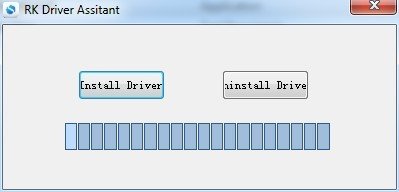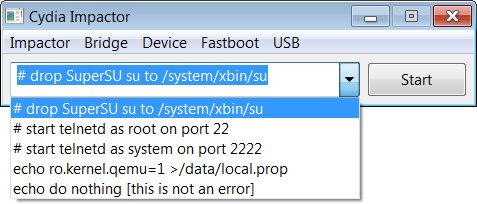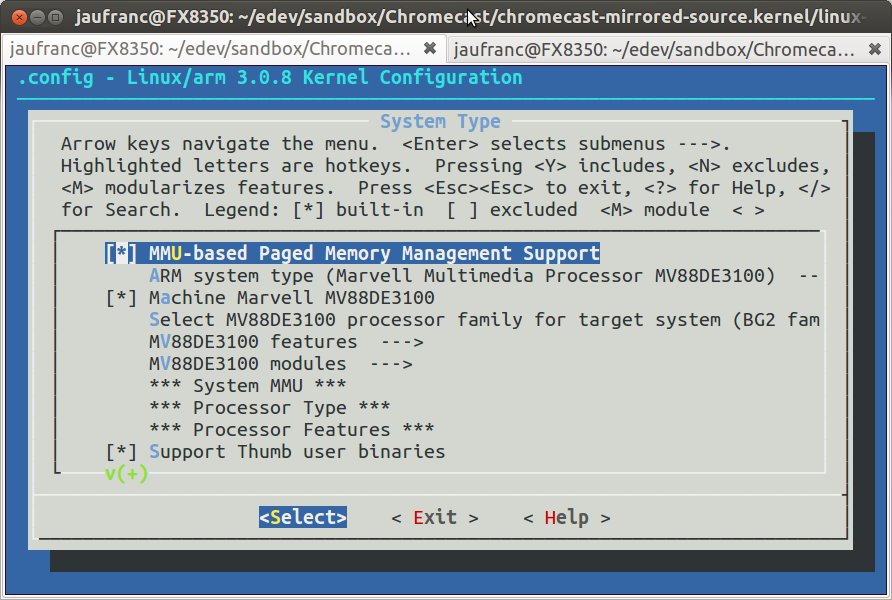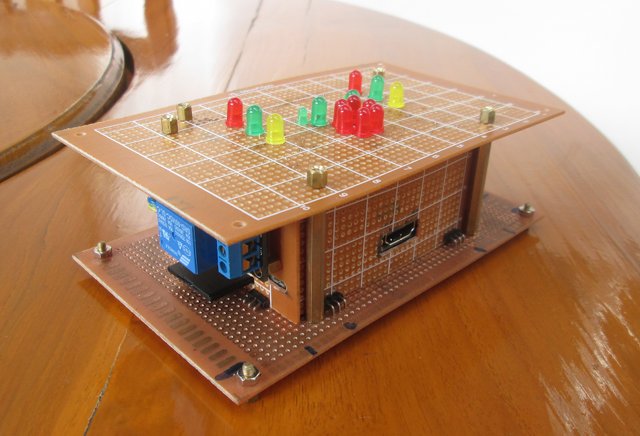When you need to root or upgrade Rockchip RK3066 or RK3188 devices, you’ll usually have to connect your device to your computer via USB, and in Windows, installing specific drivers (ADB drivers) is usually needed. However, many people seem to have problems with installing the proper driver, and their device may not be recognized properly. To simplify the task for Windows users, Rockchip has written a tool called RK Driver Assistant to automatically install the correct drivers on different Windows versions. Here’s how to install the drivers with this tools.There’s no need to connect your Rockchip device during this procedure. Download and extract RK_DriverAssitant.zip [Update: More recent versions of the tools can be found in Rockchip-Linux account in Github] Double click on DriverInstall.exe in Release_DriverAssitant directory to start the utility If you’ve already tried to install USB drivers for Rockchip devices, make sure to click “Uninstall Driver” first Then click “Install […]
How to Root Rockchip Devices in Linux
Rooting methods for devices based on Rockchip RK3066 and Rk3188 are usually only provided for Windows, so if you run Linux as your main operating system, you would either need to find a Windows based devices, or run Windows in a virtual machine. Luckily, Linux users may not have to switch to Windows anymore thanks to the instructions provided in one article that I’ll summarize below. The steps below are for Ubuntu / Debian based systems, but should be easily adaptable to other distributions. Set up ADB access to the device Install adb:
|
1 |
sudo apt-get install android-tools-adb |
Edit/create /etc/udev/rules.d/51-android.rules with the following line in order to let standard users connect to the device:
|
1 |
SUBSYSTEM=="usb", ATTR{idVendor}=="2207", MODE="0666", GROUP="plugdev" |
Make sure that the Linux user is part of group “plugdev”:
|
1 |
groups user |
Reload of the USB access rules to get the latest one on:
|
1 |
sudo udevadm control --reload-rules |
Add your device USB Vendor ID to adb list. e.g.:
|
1 |
echo "0x2207" >> ~/.android/adb_usb.ini |
Restart the adb […]
Cydia Impactor Provides an Alternative Method to Root Android Devices via Windows or Mac OS X
Cydia Impactor is a GUI tool for working with Android devices from computers running Windows or Mac OS X. It can be used to reboot the device, enter fastboot mode, access the shell, scan for USB drivers for your device, and a bit more. But its key feature is to provide root access to many Android devices by exploiting of the Android “Master Key” vulnerability, and if it does not work falling back to a different signature verification bug. There are other tools (e.g. unlockroot, Moborobo,…) or methods to provide root access, but if those do not work or you have troubles installing drivers, Cydia Impactor may be worth a try. I did try on MK908 and T428 mini PCs in a Windows XP netbook, but for some reasons the software could not detect the USB connection (with USB debug enabled in Android), although Moborobo did. But Benjamin, who tipped me […]
NVIDIA Releases Source Code, Binaries, and Android Build Instructions for the SHIELD Gaming Console
This morning I’ve read bad news for the open source community. Jean-Baptiste Quéru, leader of the Android Open Source Project (AOSP) has decided to quit the project because AOSP cannot run on the latest Nexus 7 as Qualcomm (lawyers) impeded the project, and Google is unable to released factory images or necessary binary drivers for the GPU. But there’s also good news, as Nvidia has just released source code and binaries to allow developers to fully build an Android image for its SHIELD gaming console. If you want to build an image for the latest image available, following the steps below. Get the code
|
1 2 3 4 |
mkdir ~/shield-open-source cd ~/shield-open-source repo init -u git://nv-tegra.nvidia.com/manifest/android/binary.git -b rel-roth-ota-1-partner -m secureos/jb_roth.xml repo sync -j5 |
Build the Android image (Provided you’ve already setup your Linux PC do build AOSP):
|
1 2 3 4 5 6 7 8 9 |
cd ~/shield-open-source export TOP=`pwd` cd vendor/nvidia/licensed-binaries ./extract-nv-bins.sh cd $TOP . build/envsetup.sh setpaths lunch thor-userdebug mp dev |
Done (mp dev took about one hour for my machine). You should now have the required binary images in out/target/product/roth/ directory. Enter fastboot mode before flashing the binaries by one […]
Chromecast Open Source Code: Linux Kernel, Toolchain, Bootloader, and More
Google has made quite a stir by introducing Chromecast, and entering the HDMI TV Stick market. We already know the device is based on Marvell 88DE3005 SoC with 512 MB, and since the product are already been shipped to customers in the US, it was just a question of time before the release of the open source code, and everything you need appears to be available at https://code.google.com/p/chromecast-mirrored-source/ Let’s have a look at what we have in the different repositories: Wiki – Empty… Kernel – Linux 3.0.8 source code Prebuilt – Binary toolchain: arm-unknown-linux-gnueabi-4.5.3-glibc Toolchain – Source code for the toolchain above. External – Source code for alsa-libs, dnsmask, libexit and nss sdk – bootloader and DirecFB 1.6.1 vendor – Looks like qt source used in some netflix app (not sure) Chromium – README explaining how you can download Chromecast Chromium source code: 1.8GB tarball + you need to contact […]
Wandboard Quad Unboxing, Getting Started with Android and Linux (via The Yocto Project)
After my review of the Wandboard Dual in February, I’ve now received Wanboard Quad development board powered by Freescale i.MX6 Quad Cortex A9 processor, with 2 GB RAM, HDMI output, Gigabit Ethernet, and SATA. The board is available from several distributors including Mouser ($139), DigiKey ($144.38) and FutureElectronics ($125). I’ll start by showing some unboxing pictures of the board, as well as pictures of Wandboard Dual and Quad side-by-side. Then I’ll explain how to install Android and Linux on the board, build the images from source, run some benchmarks, and test different features. Wandboard Quad Unboxing Ive received the board via UPS in a large box that contained the package below. This is exactly the same as Wandboard Dual, except for the sticker. There’s just the board inside the package, and it would just look like Wandboard Dual with all connectors on the top, and the EDM module at the back, […]
Texas Instruments SensorTag Unboxing, Getting Started with Bluetooth Low Energy in Linux (with a Raspberry Pi)
Texas Instruments CC2541 SensorTag is a Bluetooth Low Energy (BLE) development kit with 6 sensors (IR temperature, humidity, pressure, accelerometer, gyroscope, magnetometer) mainly destined at mobile application developers for iOS, and soon, Android 4.3. I’m interested in BLE, as I expect most new phones with come with BT 4.0 BLE (aka Bluetooth SMART), and this technology may help bring the Internet of things to life, allowing us to interact with sensors, smart appliance (e.g. light switch)… Since it just costs $25 (including international shipping), I decided to buy it, and give it a try. Today, I’ll show some unboxing pictures, and how to communicate with the kit using the Linux command line. TI SensorTag Unboxing I ordered it at the end of May, and receive it by Fedex on the 18th of July, about 7 weeks later, in the package below. Inside we’ve got a Quick Start Guide for iOS […]
DIY Stripboard/Veroboard Enclosure for Raspberry Pi (Part 2)
Following up my previous post entitled “DIY Modular Stripboard / Perfboard Casing for Raspberry Pi (Part 1)” where I explained how I created an modular enclosure made of perfboard, or the overall concept, I’ve now designed two “smart” sides for the enclosure: a 16-LED stripboard side, and a 5V relay stripboard side. Today, I’ll detail how I’ve done this, with details about electronics, soldering, assembly, the Linux distribution (built with Yocto), as well C programs, HTML page, and (CGI) shell scripts used to light up the 16 LEDs, and control a standard 220V lamp with a relay via my phone’s web browser. 16-LED Stripboard Top Schematics, Soldering, and Testing I had decided to design the top board of the enclosure with several LEDs, 3 LEDs on both side, and a Raspberry fruit (6 red LED) and 2 leaves (4 green LED) in the middle. Before getting started, I did some […]