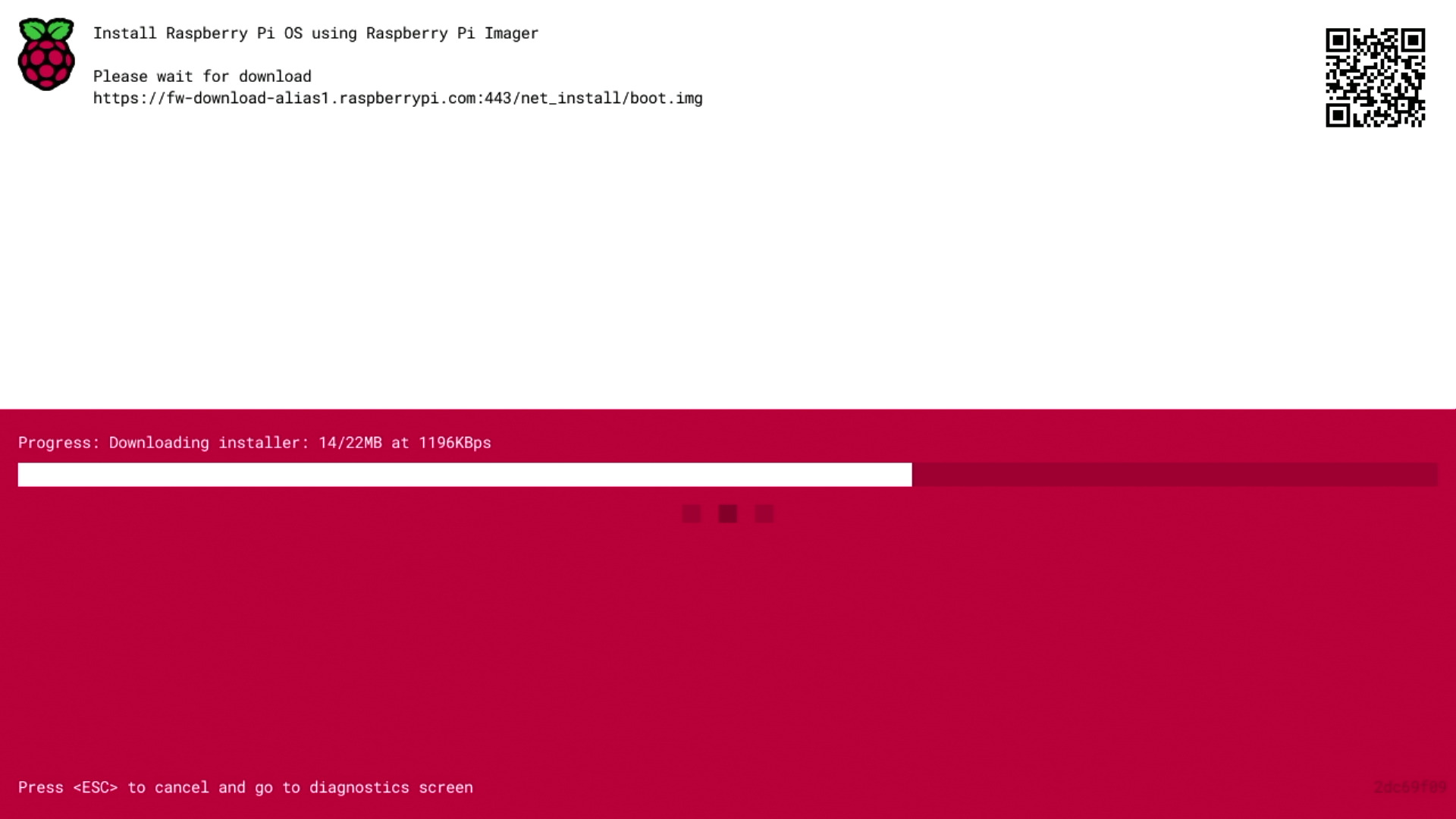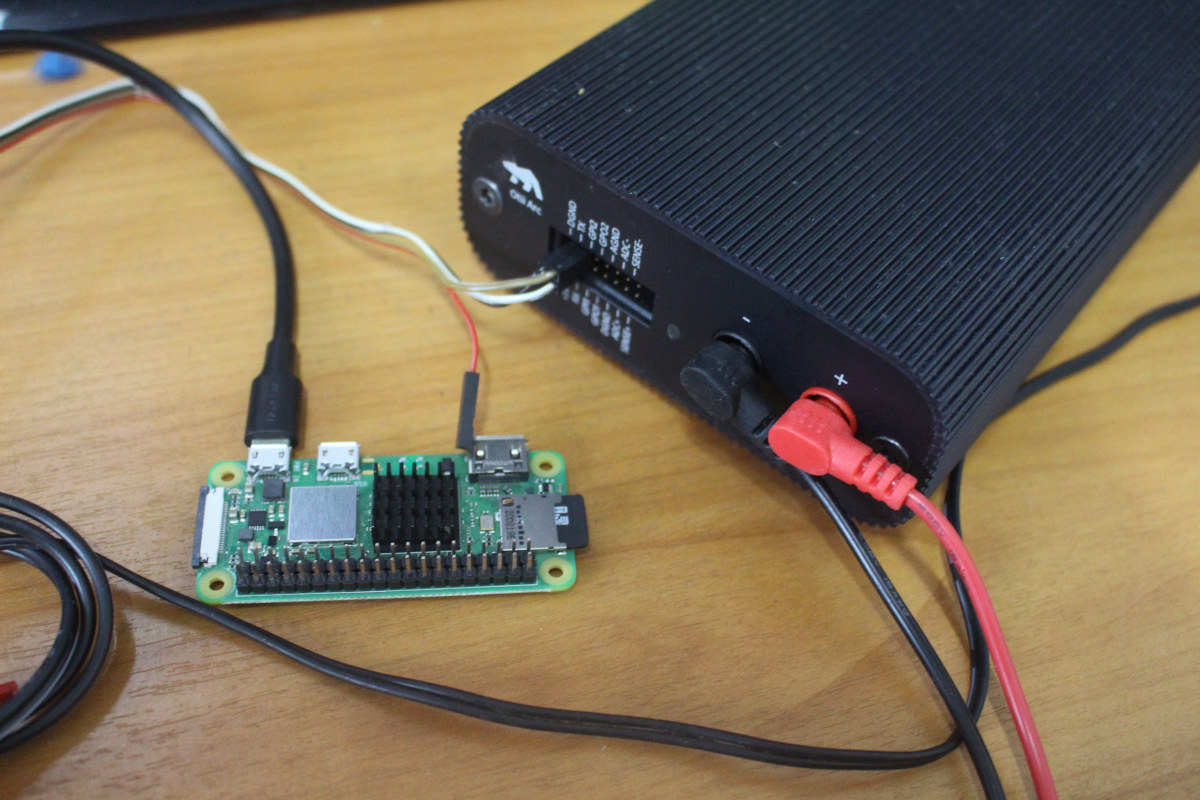Beelink’s GTR5 is their most powerful mini PC to date and has been released as part of their ‘GT’ series of slightly larger mini PCs that are notable for expandable storage configurations together with multiple ports and characterized by the inclusion of a fingerprint scanner. Featuring an AMD Ryzen 9 mobile processor with Radeon Graphics, Beelink kindly sent one for review and I’ve looked at performance running both Windows and Ubuntu. Hardware Overview The Beelink GTR5 physically consists of a 168 x 120 x 39mm (6.61 x 4.72 x 1.54 inches) rectangular metal case. As an actively cooled mini PC, it uses AMD’s ‘Zen 3’ Ryzen 9 5900HX processor which is an eight-core 16-thread 3.3 GHz mobile processor boosting up to 4.6 GHz together with Radeon Graphics. The front panel has an illuminated power button, a ‘CLR CMOS’ button, a USB 3.1 port, a Type-C USB 3.1 port, and a […]
IoT device monitoring as a product reliability improvement tool
CNXSoft: This is a guest post by Renato Kiss, Product Manager – Software at Toradex, explaining how IoT device monitoring can be used with open-source software tools like Fluent Bit to improve product reliability, using temperature monitoring as an example. It is impossible to dissociate connected devices from modern life. They are present in homes, offices, industries – basically, in every business, connected devices play vital roles. In a market estimated at 24.1 billion devices and with a revenue of more than USD 1.5 trillion by 2030, IoT will grow based on both consumer and business applications. Hardware will account for about one-third of this value with the majority being distributed in services, including the connectivity for the system. As part of this growth, more services will be added to IoT business and some specialists estimate the economic potential, including IoT products and services, can unlock at least USD 5.5 […]
Raspberry Pi 4 to support Network install to a blank MicroSD card
The Raspberry Pi 4 will soon be able to install Raspberry Pi OS without the need for external hardware to flash the image. Raspberry Pi Network install will allow users to install a blank MicroSD card into their board, which will trigger the launch of Raspberry Pi Imager on the Raspberry Pi, and flash the image downloaded from the Raspberry Pi website. So far in order to install Raspberry Pi OS, you had to download Raspberry Pi Imager on a computer or a working Raspberry Pi, insert the MicroSD card into the host, and flash the image, before moving the MicroSD card into the Raspberry Pi board. This works just fine for most people, but if the Raspberry Pi is your only computing device, as may be the case in developing countries, that does not work. Network Installs may also speed up the installation process in the classroom where multiple […]
Beelink GTi11 modding – PCIe Gen 4.0 M.2 slot, tweaking power limits, and eGPU
Previously I reviewed Beelink’s new GTi11 Intel Tiger Lake mini PC running Windows 11 and Ubuntu 20.04, so in this final part of the review, I’ll cover in more detail some of the features only briefly highlighted before. Specifically, I’m going to look at the PCIe Gen 4.0 M.2 slot, dabble in ‘overclocking’ and explore eGPU options. Hardware Recap The GTi11 is a 168 x 120 x 39mm (6.61 x 4.72 x 1.54 inches) actively cooled mini PC and the review model has an i5-1135G7 Intel Tiger Lake quad-core 8-thread 2.50 GHz Core processor boosting to 4.20 GHz with Intel’s Xe Graphics. The review model also included a 500GB M.2 2280 NVMe PCIe Gen 3.0 SSD drive with Windows 10 Pro installed, two sticks of 8GB DDR4 3200 MHz memory, a soldered WiFi 6 (or 802.11ax) Intel AX201 chip, and dual 2.5Gb Ethernet ports. Interestingly there are another two key […]
Building a NanoPi M4V2 based All-in-One Linux PC running Armbian (Ubuntu/Debian)
At the end of my review of “RPI All-in-One” PC with Raspberry Pi 4, I noted the system also appeared to be compatible with NanoPi M4V2 single board computer. I’ve now tried it out, and assembling the board inside the 10.1-inch display is even easier than I initially thought. That means I now have a NanoPi M4V2 All-in-One PC running Ubuntu Hirsute or Debian Buster with XFCE desktop environment from Armbian, and most features work including the display and wireless connectivity, but I still have an issue with the touchscreen function. Here are the steps I followed initially: Download Armbian Buster XFCE image from Armbian and flash it to a microSD card with tools like USBimager. Insert the microSD card in the board Install the USB Type-C and HDMI-A adapters in the display. Insert the USB Type-C and HDMI port of the NanoPi M4V2 SBC into the adapters Install the […]
How to repair lost data in .ost and .pst files in Microsoft Outlook 365 (Sponsored)
Any software, even the most reliable, can at times encounter certain errors that prevent it from functioning, and Microsoft Outlook is no exception. Despite the fact that this program is extremely reliable, in certain situations, users may indeed encounter errors that require proactive action. In most cases, these errors are related to the storage of personal information in OST and PST files. These files are necessary for the stable operation of the application since they store part of the user data. In the event that these files are damaged, then further work with the program becomes impossible, and it will complain about errors. In this article, we will take a closer look at the basic recovery methods. Note that not only standard approaches to solving the problem will be considered, but also various additional tools. Recovery Toolbox for Outlook is an effective tool for recovering errors from Outlook. The program […]
A deep dive into Raspberry Pi Zero 2 W’s power consumption
When I completed my review of Raspberry Pi Zero 2 W, I mentioned I would test the power consumption of the board later. It took a while, but I’ve finally come around it using Otii Arc from Qoitech and Otii software to provide some pretty power consumption charts, and even energy consumption. Since the Raspberry Pi Foundation recommends a 5V/2.5A power supply, I’ll first try to get as close as possible as 2.5A, then I’ll go through tricks to reduce idle power consumption to less than 75 mA / 375 mW, and finally check the energy consumption under various CPU core count and frequency. Raspberry Pi Zero 2 W Power consumption under load, with accessories I started with the latest Raspberry Pi OS Lite “Bullseye” image and connected my Raspberry Pi Zero 2 W board to Qoitech Otii Arc tools as shown below. It used to cost around $500, but […]
Tribulations with Linux on Zidoo M6 Rockchip RK3566 mini PC
After our review of the Zidoo M6 mini PC with Android 11, we’ve installed Linux on the Rockchip device, and we did boot to a Linux Qt user interface built with buildroot. Let’s try to see what we can do with the image, and then try Ubuntu from a competing mini PC to check out if that can work. Since there’s no package manager to install a screenshooting program, I tried to use the usual method to take a framebuffer screenshot.
|
1 |
cat /dev/fb0 > screen.raw |
It generated an 8MB file which looked good, but the content was just comprised of zeros.
|
1 2 3 4 5 6 |
$ ls -lh screen.raw -rw-r--r-- 1 jaufranc jaufranc 8.0M Nov 13 15:08 screen.raw $ hexdump screen.raw 0000000 0000 0000 0000 0000 0000 0000 0000 0000 * 07e9000 |
I asked Zidoo for a method to take screenshots in their Linux image, but I was told there weren’t any at this time… No worries, let’s try some of the applications in the Qt interface starting with the Multivideoplayer: It starts well with 9 videos of Big Buck Bunny playing simultaneously, […]