
Beelink’s GTR5 is their most powerful mini PC to date and has been released as part of their ‘GT’ series of slightly larger mini PCs that are notable for expandable storage configurations together with multiple ports and characterized by the inclusion of a fingerprint scanner. Featuring an AMD Ryzen 9 mobile processor with Radeon Graphics, Beelink kindly sent one for review and I’ve looked at performance running both Windows and Ubuntu.
Hardware Overview
The Beelink GTR5 physically consists of a 168 x 120 x 39mm (6.61 x 4.72 x 1.54 inches) rectangular metal case. As an actively cooled mini PC, it uses AMD’s ‘Zen 3’ Ryzen 9 5900HX processor which is an eight-core 16-thread 3.3 GHz mobile processor boosting up to 4.6 GHz together with Radeon Graphics.
The front panel has an illuminated power button, a ‘CLR CMOS’ button, a USB 3.1 port, a Type-C USB 3.1 port, and a 3.5mm headphone jack. The rear panel includes the power jack, dual 2.5 Gbps Ethernet ports, an HDMI (2.0) port, a DisplayPort (1.2), dual USB 3.1 ports, and dual USB 2.0 ports. On the top of the device is a fingerprint sensor.
Internally there is an M.2 2230 WiFi 6E (or 802.11ax) Mediatek MT7921K card which supports the new 6 GHz band, an M.2 2280 NVMe PCIe Gen 3.0 SSD drive (the review model included a 500 GB Kingston drive complete with Windows 11 Pro installed) and the ability to add an additional M.2 2280 SATA SSD drive as well as a 2.5” SATA drive to the lid which is connected to the motherboard via a short ZIF cable:
There are also two SODIMM memory slots supporting up to 64 GB of memory and the review model included two sticks of Crucial 16 GB DDR4 3200 MHz memory for a total of 32 GB noting that this particular memory is single-rank:
The specifications state:
and lists three of the USB ports as 3.0 so I tested them together with the Type-C USB port using a Samsung 980 PRO PCle 4.0 NVMe M.2 SSD housed in a ‘USB to M.2 NVMe adapter’ (ORICO M2PAC3-G20 M.2 NVMe SSD Enclosure) which showed that the USB ports were actually 3.1 (USB 3.2 Gen 2×1 i.e. 10 Gbit/s):
Beelink GTR5 box contents
In the box you get a 90 W power adapter with cord, both a short and a longer HDMI cable, a VESA mounting bracket together with a couple of small packets of miscellaneous screws. Also included is a multilingual user manual:
Review Methodology
When reviewing mini PCs, I typically look at their performance under both Windows and Linux (Ubuntu) and compare them against some of the more recently released mini PCs. Where possible I review using Windows 11 version 21H2 and Ubuntu 20.04.3 LTS and test with a selection of commonly used Windows benchmarks and/or equivalents for Linux together with Thomas Kaiser’s ‘sbc-bench’ which is a small set of different CPU performance tests focusing on server performance when run on Ubuntu. I also use ‘Phoronix Test Suite’ and benchmark with the same set of tests on both Windows and Ubuntu for comparison purposes. On Ubuntu, I also compile the v5.4 Linux kernel using the default config as a test of performance using a real-world scenario.
Prior to benchmarking, I perform all necessary installations and updates to run the latest versions of both OSes. I also capture some basic details of the device for each OS.
Installation Issues
During initial testing under Windows, the device would occasionally and randomly power off typically shortly after commencing a benchmark when it was placed under load. Having reached out to Beelink regarding this issue they provided a new BIOS (version 1.21) which ‘has solved some of the problems of unbootable and unusable’. After flashing the new BIOS, no further crashes have occurred and the problem appears addressed.
Otherwise running the benchmarks went smoothly with the exception of the ‘Selenium’ test from the ‘Phoronix Test Suite’. When running the test with ‘Chrome’ selected it errored with the message ‘The test quit with a non-zero exit status’. This is typically caused by the benchmark driver used by the test not supporting the newest Chrome release and has been encountered before. As a result, the Octane tests were run manually and edited into the final results.
On Ubuntu 20.04.3 whilst the initial random crashes didn’t occur, the ‘dmesg’ showed some ACPI errors and the significance of which was unknown at the time of testing:
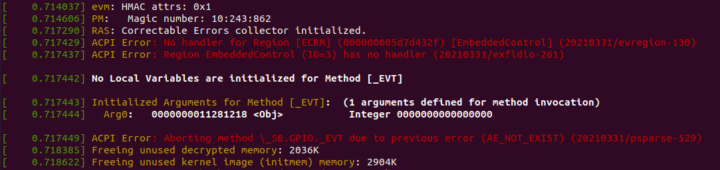
The WiFi module loading can be automated for subsequent boots.
Additionally, the sensors did not detect CPU temperatures:
Whilst this might be fixed with a later kernel release the workaround was to install ‘Zenpower3’ via DKMS:
Beelink GTR-5 Windows Performance
Initially, the Beelink GTR5 came installed with a licensed copy of Windows 11 Pro version 21H2 build 22000.348 which I upgraded to build 22000.469 after applying Windows updates.
A quick look at the hardware information showed it is aligned to the specification:
A brief check showed working audio, Wi-Fi, Bluetooth and Ethernet.
I then set the power mode to ‘High performance’ and ran my standard set of benchmarking tools to look at performance under Windows:
I also tested Cinebench R23:
For my specific set of Phoronix Test Suite tests the results were:
All these results can then be compared with other recent mini PCs:
The results are extremely good making this one of the most powerful mini PCs ever reviewed.
Ubuntu Performance with an AMD Ryzen 9 mini PC
After installation, updates, and fixes as mentioned above, a brief check showed working audio, Wi-Fi, Bluetooth and Ethernet.
The key hardware information under Ubuntu 20.04.3 is as follows:
|
1 2 3 4 5 6 7 8 9 10 11 12 13 14 15 16 17 18 19 20 21 22 23 24 25 26 27 28 29 30 31 32 33 34 35 36 37 38 39 40 41 42 43 44 45 46 47 48 49 50 51 52 53 54 55 56 57 58 59 60 61 62 63 64 65 66 67 68 69 70 71 72 73 74 75 76 77 78 79 80 81 82 83 84 85 86 87 88 89 90 91 92 93 94 95 96 97 98 99 100 101 102 103 104 105 106 107 108 109 110 111 112 113 114 115 116 117 118 119 120 121 122 123 124 125 126 127 128 129 130 131 132 133 134 135 136 137 138 139 140 141 142 143 144 145 146 147 148 149 150 151 152 153 154 155 156 157 158 159 160 161 162 163 164 165 166 167 168 169 170 171 172 173 174 175 176 177 178 179 180 181 182 183 184 185 186 187 188 189 190 191 192 193 194 195 196 197 198 199 200 201 202 203 204 205 206 207 208 209 210 211 212 213 214 215 216 217 218 219 220 221 222 223 224 225 226 227 228 229 230 231 232 233 234 235 236 237 238 239 240 241 242 243 244 245 246 247 248 249 250 251 252 253 254 255 256 257 258 259 260 261 262 263 264 265 266 267 268 269 270 271 272 273 274 |
linuxium@GTR-5:~$ lsb_release -a Distributor ID: Ubuntu Description: Ubuntu 20.04.3 LTS Release: 20.04 Codename: focal linuxium@GTR-5:~$ linuxium@GTR-5:~$ uname -a Linux GTR-5 5.13.0-28-generic #31~20.04.1-Ubuntu SMP Wed Jan 19 14:08:10 UTC 2022 x86_64 x86_64 x86_64 GNU/Linux linuxium@GTR-5:~$ linuxium@GTR-5:~$ inxi -Fzc0 System: Kernel: 5.13.0-28-generic x86_64 bits: 64 Desktop: Gnome 3.36.9 Distro: Ubuntu 20.04.3 LTS (Focal Fossa) Machine: Type: Mini-pc Mobo: AZW model: GTR v: V01 serial: <filter> UEFI: American Megatrends LLC. v: GTR_V1.17_P4C5M43 date: 12/06/2021 CPU: Topology: 8-Core model: AMD Ryzen 9 5900HX with Radeon Graphics bits: 64 type: MT MCP L2 cache: 4096 KiB Speed: 1396 MHz min/max: 1200/3300 MHz Core speeds (MHz): 1: 2017 2: 2674 3: 1397 4: 2904 5: 1763 6: 2438 7: 1397 8: 1397 9: 1396 10: 1396 11: 1397 12: 1397 13: 1397 14: 1396 15: 1397 16: 1396 Graphics: Device-1: Advanced Micro Devices [AMD/ATI] driver: amdgpu v: kernel Display: server: X.Org 1.20.13 driver: amdgpu resolution: 1920x1080~60Hz OpenGL: renderer: AMD RENOIR (DRM 3.41.0 5.13.0-28-generic LLVM 12.0.0) v: 4.6 Mesa 21.2.6 Audio: Device-1: Advanced Micro Devices [AMD/ATI] driver: snd_hda_intel Device-2: Advanced Micro Devices [AMD] Raven/Raven2/FireFlight/Renoir Audio Processor driver: N/A Device-3: Advanced Micro Devices [AMD] Family 17h HD Audio driver: snd_hda_intel Sound Server: ALSA v: k5.13.0-28-generic Network: Device-1: Realtek RTL8125 2.5GbE driver: r8169 IF: eno1 state: up speed: 1000 Mbps duplex: full mac: <filter> Device-2: Realtek RTL8125 2.5GbE driver: r8169 IF: enp2s0 state: down mac: <filter> Device-3: MEDIATEK driver: mt7921e IF: wlp3s0 state: down mac: <filter> Drives: Local Storage: total: 465.76 GiB used: 23.89 GiB (5.1%) ID-1: /dev/nvme0n1 vendor: Kingston model: SNVS500G size: 465.76 GiB Partition: ID-1: / size: 227.26 GiB used: 23.86 GiB (10.5%) fs: ext4 dev: /dev/nvme0n1p5 Sensors: System Temperatures: cpu: 43.0 C mobo: N/A gpu: amdgpu temp: 34 C Fan Speeds (RPM): N/A Info: Processes: 346 Uptime: 2m Memory: 30.76 GiB used: 1.02 GiB (3.3%) Shell: new-review-test inxi: 3.0.38 linuxium@GTR-5:~$ linuxium@GTR-5:~$ df -h Filesystem Size Used Avail Use% Mounted on udev 16G 0 16G 0% /dev tmpfs 3.1G 1.8M 3.1G 1% /run /dev/nvme0n1p5 228G 24G 192G 12% / tmpfs 16G 0 16G 0% /dev/shm tmpfs 5.0M 4.0K 5.0M 1% /run/lock tmpfs 16G 0 16G 0% /sys/fs/cgroup /dev/loop0 56M 56M 0 100% /snap/core18/2128 /dev/loop1 128K 128K 0 100% /snap/bare/5 /dev/loop2 66M 66M 0 100% /snap/gtk-common-themes/1515 /dev/loop5 51M 51M 0 100% /snap/snap-store/547 /dev/loop3 62M 62M 0 100% /snap/core20/1328 /dev/loop4 66M 66M 0 100% /snap/gtk-common-themes/1519 /dev/loop7 219M 219M 0 100% /snap/gnome-3-34-1804/72 /dev/loop6 249M 249M 0 100% /snap/gnome-3-38-2004/99 /dev/loop8 219M 219M 0 100% /snap/gnome-3-34-1804/77 /dev/nvme0n1p1 96M 33M 64M 34% /boot/efi /dev/loop9 56M 56M 0 100% /snap/core18/2284 /dev/loop10 33M 33M 0 100% /snap/snapd/12704 /dev/loop11 44M 44M 0 100% /snap/snapd/14549 /dev/loop12 55M 55M 0 100% /snap/snap-store/558 tmpfs 3.1G 24K 3.1G 1% /run/user/1000 linuxium@GTR-5:~$ linuxium@GTR-5:~$ lsblk -a NAME MAJ:MIN RM SIZE RO TYPE MOUNTPOINT loop0 7:0 0 55.4M 1 loop /snap/core18/2128 loop1 7:1 0 4K 1 loop /snap/bare/5 loop2 7:2 0 65.1M 1 loop /snap/gtk-common-themes/1515 loop3 7:3 0 61.9M 1 loop /snap/core20/1328 loop4 7:4 0 65.2M 1 loop /snap/gtk-common-themes/1519 loop5 7:5 0 51M 1 loop /snap/snap-store/547 loop6 7:6 0 248.8M 1 loop /snap/gnome-3-38-2004/99 loop7 7:7 0 219M 1 loop /snap/gnome-3-34-1804/72 loop8 7:8 0 219M 1 loop /snap/gnome-3-34-1804/77 loop9 7:9 0 55.5M 1 loop /snap/core18/2284 loop10 7:10 0 32.3M 1 loop /snap/snapd/12704 loop11 7:11 0 43.4M 1 loop /snap/snapd/14549 loop12 7:12 0 54.2M 1 loop /snap/snap-store/558 loop13 7:13 0 0 loop nvme0n1 259:0 0 465.8G 0 disk ├─nvme0n1p1 259:1 0 100M 0 part /boot/efi ├─nvme0n1p2 259:2 0 128M 0 part ├─nvme0n1p3 259:3 0 231.9G 0 part ├─nvme0n1p4 259:4 0 1.7G 0 part └─nvme0n1p5 259:5 0 231.9G 0 part / linuxium@GTR-5:~$ linuxium@GTR-5:~$ sudo lshw -C cpu *-cpu description: CPU product: AMD Ryzen 9 5900HX with Radeon Graphics vendor: Advanced Micro Devices [AMD] physical id: 18 bus info: cpu@0 version: AMD Ryzen 9 5900HX with Radeon Graphics serial: <filter> slot: FP6 size: 3443MHz capacity: 4679MHz width: 64 bits clock: 100MHz capabilities: lm fpu fpu_exception wp vme de pse tsc msr pae mce cx8 apic sep mtrr pge mca cmov pat pse36 clflush mmx fxsr sse sse2 ht syscall nx mmxext fxsr_opt pdpe1gb rdtscp x86-64 constant_tsc rep_good nopl nonstop_tsc cpuid extd_apicid aperfmperf pni pclmulqdq monitor ssse3 fma cx16 sse4_1 sse4_2 movbe popcnt aes xsave avx f16c rdrand lahf_lm cmp_legacy svm extapic cr8_legacy abm sse4a misalignsse 3dnowprefetch osvw ibs skinit wdt tce topoext perfctr_core perfctr_nb bpext perfctr_llc mwaitx cpb cat_l3 cdp_l3 hw_pstate ssbd mba ibrs ibpb stibp vmmcall fsgsbase bmi1 avx2 smep bmi2 erms invpcid cqm rdt_a rdseed adx smap clflushopt clwb sha_ni xsaveopt xsavec xgetbv1 xsaves cqm_llc cqm_occup_llc cqm_mbm_total cqm_mbm_local clzero irperf xsaveerptr rdpru wbnoinvd arat npt lbrv svm_lock nrip_save tsc_scale vmcb_clean flushbyasid decodeassists pausefilter pfthreshold avic v_vmsave_vmload vgif v_spec_ctrl umip pku ospke vaes vpclmulqdq rdpid overflow_recov succor smca fsrm cpufreq configuration: cores=8 enabledcores=8 threads=16 linuxium@GTR-5:~$ linuxium@GTR-5:~$ sudo lshw -C memory *-firmware description: BIOS vendor: American Megatrends International, LLC. physical id: 0 version: GTR_V1.17_P4C5M43 date: 12/06/2021 size: 64KiB capabilities: pci upgrade shadowing cdboot bootselect socketedrom edd int13floppynec int13floppytoshiba int13floppy360 int13floppy1200 int13floppy720 int13floppy2880 int5printscreen int9keyboard int14serial int17printer int10video acpi usb biosbootspecification uefi *-memory description: System Memory physical id: 13 slot: System board or motherboard size: 32GiB *-bank:0 description: SODIMM DDR4 Synchronous Unbuffered (Unregistered) 3200 MHz (0.3 ns) product: CT16G4SFS832A.C8FE vendor: Unknown physical id: 0 serial: <filter> slot: DIMM 0 size: 16GiB width: 64 bits clock: 3200MHz (0.3ns) *-bank:1 description: SODIMM DDR4 Synchronous Unbuffered (Unregistered) 3200 MHz (0.3 ns) product: CT16G4SFS832A.C8FE vendor: Unknown physical id: 1 serial: <filter> slot: DIMM 0 size: 16GiB width: 64 bits clock: 3200MHz (0.3ns) *-cache:0 description: L1 cache physical id: 15 slot: L1 - Cache size: 512KiB capacity: 512KiB clock: 1GHz (1.0ns) capabilities: pipeline-burst internal write-back unified configuration: level=1 *-cache:1 description: L2 cache physical id: 16 slot: L2 - Cache size: 4MiB capacity: 4MiB clock: 1GHz (1.0ns) capabilities: pipeline-burst internal write-back unified configuration: level=2 *-cache:2 description: L3 cache physical id: 17 slot: L3 - Cache size: 16MiB capacity: 16MiB clock: 1GHz (1.0ns) capabilities: pipeline-burst internal write-back unified configuration: level=3 linuxium@GTR-5:~$ linuxium@GTR-5:~$ free -mh total used free shared buff/cache available Mem: 30Gi 975Mi 29Gi 2.0Mi 653Mi 29Gi Swap: 2.0Gi 0B 2.0Gi linuxium@GTR-5:~$ linuxium@GTR-5:~$ sudo lshw -C network *-network description: Ethernet interface product: RTL8125 2.5GbE Controller vendor: Realtek Semiconductor Co., Ltd. physical id: 0 bus info: pci@0000:01:00.0 logical name: eno1 version: 05 serial: <filter> size: 1Gbit/s capacity: 1Gbit/s width: 64 bits clock: 33MHz capabilities: pm msi pciexpress msix vpd bus_master cap_list ethernet physical tp mii 10bt 10bt-fd 100bt 100bt-fd 1000bt-fd autonegotiation configuration: autonegotiation=on broadcast=yes driver=r8169 driverversion=5.13.0-28-generic duplex=full firmware=rtl8125b-2_0.0.2 07/13/20 ip=<filter> latency=0 link=yes multicast=yes port=twisted pair speed=1Gbit/s resources: irq:24 ioport:f000(size=256) memory:fcf00000-fcf0ffff memory:fcf10000-fcf13fff *-network description: Ethernet interface product: RTL8125 2.5GbE Controller vendor: Realtek Semiconductor Co., Ltd. physical id: 0 bus info: pci@0000:02:00.0 logical name: enp2s0 version: 05 serial: <filter> capacity: 1Gbit/s width: 64 bits clock: 33MHz capabilities: pm msi pciexpress msix vpd bus_master cap_list ethernet physical tp mii 10bt 10bt-fd 100bt 100bt-fd 1000bt-fd autonegotiation configuration: autonegotiation=on broadcast=yes driver=r8169 driverversion=5.13.0-28-generic firmware=rtl8125b-2_0.0.2 07/13/20 latency=0 link=no multicast=yes port=twisted pair resources: irq:58 ioport:e000(size=256) memory:fce00000-fce0ffff memory:fce10000-fce13fff *-network description: Wireless interface product: MEDIATEK Corp. vendor: MEDIATEK Corp. physical id: 0 bus info: pci@0000:03:00.0 logical name: wlp3s0 version: 00 serial: <filter> width: 64 bits clock: 33MHz capabilities: pciexpress msi pm bus_master cap_list ethernet physical wireless configuration: broadcast=yes driver=mt7921e driverversion=5.13.0-28-generic firmware=____010000-20211014150922 latency=0 link=no multicast=yes wireless=IEEE 802.11 resources: irq:71 memory:e0300000-e03fffff memory:e0400000-e0403fff memory:e0404000-e0404fff linuxium@GTR-5:~$ linuxium@GTR-5:~$ sudo lshw -C display *-display description: VGA compatible controller product: Advanced Micro Devices, Inc. [AMD/ATI] vendor: Advanced Micro Devices, Inc. [AMD/ATI] physical id: 0 bus info: pci@0000:05:00.0 version: c4 width: 64 bits clock: 33MHz capabilities: pm pciexpress msi msix vga_controller bus_master cap_list configuration: driver=amdgpu latency=0 resources: irq:48 memory:d0000000-dfffffff memory:e0000000-e01fffff ioport:d000(size=256) memory:fcb00000-fcb7ffff linuxium@GTR-5:~$ linuxium@GTR-5:~$ lsusb Bus 004 Device 001: ID 1d6b:0003 Linux Foundation 3.0 root hub Bus 003 Device 003: ID 1c7a:0577 LighTuning Technology Inc. EgisTec EH577 Bus 003 Device 002: ID 0e8d:0608 MediaTek Inc. Wireless_Device Bus 003 Device 001: ID 1d6b:0002 Linux Foundation 2.0 root hub Bus 002 Device 001: ID 1d6b:0003 Linux Foundation 3.0 root hub Bus 001 Device 003: ID 093a:2510 Pixart Imaging, Inc. Optical Mouse Bus 001 Device 002: ID 046d:c31c Logitech, Inc. Keyboard K120 Bus 001 Device 001: ID 1d6b:0002 Linux Foundation 2.0 root hub linuxium@GTR-5:~$ linuxium@GTR-5:~$ lspci -nn 00:00.0 Host bridge [0600]: Advanced Micro Devices, Inc. [AMD] Renoir Root Complex [1022:1630] 00:00.2 IOMMU [0806]: Advanced Micro Devices, Inc. [AMD] Renoir IOMMU [1022:1631] 00:01.0 Host bridge [0600]: Advanced Micro Devices, Inc. [AMD] Renoir PCIe Dummy Host Bridge [1022:1632] 00:01.3 PCI bridge [0604]: Advanced Micro Devices, Inc. [AMD] Renoir PCIe GPP Bridge [1022:1634] 00:02.0 Host bridge [0600]: Advanced Micro Devices, Inc. [AMD] Renoir PCIe Dummy Host Bridge [1022:1632] 00:02.1 PCI bridge [0604]: Advanced Micro Devices, Inc. [AMD] Renoir PCIe GPP Bridge [1022:1634] 00:02.2 PCI bridge [0604]: Advanced Micro Devices, Inc. [AMD] Renoir PCIe GPP Bridge [1022:1634] 00:02.3 PCI bridge [0604]: Advanced Micro Devices, Inc. [AMD] Renoir PCIe GPP Bridge [1022:1634] 00:08.0 Host bridge [0600]: Advanced Micro Devices, Inc. [AMD] Renoir PCIe Dummy Host Bridge [1022:1632] 00:08.1 PCI bridge [0604]: Advanced Micro Devices, Inc. [AMD] Renoir Internal PCIe GPP Bridge to Bus [1022:1635] 00:08.2 PCI bridge [0604]: Advanced Micro Devices, Inc. [AMD] Renoir Internal PCIe GPP Bridge to Bus [1022:1635] 00:14.0 SMBus [0c05]: Advanced Micro Devices, Inc. [AMD] FCH SMBus Controller [1022:790b] (rev 51) 00:14.3 ISA bridge [0601]: Advanced Micro Devices, Inc. [AMD] FCH LPC Bridge [1022:790e] (rev 51) 00:18.0 Host bridge [0600]: Advanced Micro Devices, Inc. [AMD] Device [1022:166a] 00:18.1 Host bridge [0600]: Advanced Micro Devices, Inc. [AMD] Device [1022:166b] 00:18.2 Host bridge [0600]: Advanced Micro Devices, Inc. [AMD] Device [1022:166c] 00:18.3 Host bridge [0600]: Advanced Micro Devices, Inc. [AMD] Device [1022:166d] 00:18.4 Host bridge [0600]: Advanced Micro Devices, Inc. [AMD] Device [1022:166e] 00:18.5 Host bridge [0600]: Advanced Micro Devices, Inc. [AMD] Device [1022:166f] 00:18.6 Host bridge [0600]: Advanced Micro Devices, Inc. [AMD] Device [1022:1670] 00:18.7 Host bridge [0600]: Advanced Micro Devices, Inc. [AMD] Device [1022:1671] 01:00.0 Ethernet controller [0200]: Realtek Semiconductor Co., Ltd. RTL8125 2.5GbE Controller [10ec:8125] (rev 05) 02:00.0 Ethernet controller [0200]: Realtek Semiconductor Co., Ltd. RTL8125 2.5GbE Controller [10ec:8125] (rev 05) 03:00.0 Network controller [0280]: MEDIATEK Corp. Device [14c3:0608] 04:00.0 Non-Volatile memory controller [0108]: Kingston Technology Company, Inc. Device [2646:500f] (rev 03) 05:00.0 VGA compatible controller [0300]: Advanced Micro Devices, Inc. [AMD/ATI] Device [1002:1638] (rev c4) 05:00.1 Audio device [0403]: Advanced Micro Devices, Inc. [AMD/ATI] Device [1002:1637] 05:00.2 Encryption controller [1080]: Advanced Micro Devices, Inc. [AMD] Family 17h (Models 10h-1fh) Platform Security Processor [1022:15df] 05:00.3 USB controller [0c03]: Advanced Micro Devices, Inc. [AMD] Renoir USB 3.1 [1022:1639] 05:00.4 USB controller [0c03]: Advanced Micro Devices, Inc. [AMD] Renoir USB 3.1 [1022:1639] 05:00.5 Multimedia controller [0480]: Advanced Micro Devices, Inc. [AMD] Raven/Raven2/FireFlight/Renoir Audio Processor [1022:15e2] (rev 01) 05:00.6 Audio device [0403]: Advanced Micro Devices, Inc. [AMD] Family 17h (Models 10h-1fh) HD Audio Controller [1022:15e3] 06:00.0 SATA controller [0106]: Advanced Micro Devices, Inc. [AMD] FCH SATA Controller [AHCI mode] [1022:7901] (rev 81) 06:00.1 SATA controller [0106]: Advanced Micro Devices, Inc. [AMD] FCH SATA Controller [AHCI mode] [1022:7901] (rev 81) linuxium@GTR-5:~$ |
I then set the CPU Scaling Governor to ‘performance’ and ran my Linux benchmarks for which the majority of the results are text-based but the graphical ones included:
and the latter can be directly compared to when run in Windows using the OpenGL render:
I also ran PassMark PerformanceTest Linux:
which similarly can be directly compared to the results from when it was run on Windows:
For the same set of Phoronix Test Suite tests the results were:
The complete results together with a comparison against other recent mini PCs are:
The graphical results are also impressive for the integrated GPU and the capability of which will be explored further below.
Video playback in Browsers & Kodi
Video playback was reasonably successful with issues only appearing at the highest resolutions and framerates. On Windows, Edge dropped 5 frames at the start of 4K 60 FPS videos whereas Chrome was perfect. However, on Ubuntu both Firefox and Chrome occasionally dropped frames while playing 4K 60 FPS videos:
I also attempted playing an 8K 60 FPS video in YouTube in both Firefox and Chrome on both Windows and Ubuntu however none were successful with each stalling and dropping frames continuously:
Finally, I played some videos in Kodi of various formats all of which played without issue until I tried 8K 30 FPS and 8K 60 FPS which resulted in some frame skipping and stuttering.
Gaming on Beelink GTR5
Given the impressive Unigine Heaven scores, I decided to test three games under Steam (Counter-Strike: Global Offensive, Grand Theft Auto V and Shadow Of The Tomb Raider) at both 1080p and 720p using default settings in both CS:GO and GTA V and with the graphical preset of ‘lowest’ in the built-in benchmark of SOTTR. The very respectable average FPS results were as follows:
Interesting Ubuntu out-performed Windows at 1080p resolution.
Thermals
The Beelink GTR5 uses active cooling and running a stress test on Ubuntu saw the CPU temperature rise to a peak of 85°C with an average around 84°C for the latter duration of the test:
During the stress test, the fan was noticeably audible and measured at times up to 57 dBA on my sound meter next to the device. Even at idle the fan measured around 44 dBA so this is not a particularly quiet mini PC. However, the noise was slightly reduced (55 and 42 dBA respectively) after the installation of the BIOS upgrades as this also included ‘optimizing the sound of the fan’ (see BIOS below).
If the CPU frequency is monitored during the stress test it can be seen that at idle it was 3300 MHz then when the test starts it immediately peaks at 3837 MHz before dropping down to an average of 3622 MHz for the duration of the test:
Networking (WiFi and Ethernet)
Network connectivity throughput was measured on Ubuntu using ‘iperf’:
Beelink GTR5 power consumption
Power consumption was measured as follows:
- Powered off (shutdown) – 0.4 Watts
- BIOS* – 31.8 Watts
- GRUB boot menu – 28.5 Watts
- Idle – 7.5 Watts (Windows) and 5.1 Watts (Ubuntu)
- CPU stressed – 69.2 Watts (Windows ‘Cinebench’) and 66.1 Watts (Ubuntu ‘stress’)
- Video playback** – 43.4 Watts (Windows Edge 4K 60 FPS) and 46.1 Watts (Ubuntu Chrome 4K 60 FPS)
*BIOS (see below)
**The power figures fluctuate notably due to the fan so the value is the average of the median high and median low power readings.
BIOS
Powering up the mini PC and hitting the F7 key results in a boot menu that includes access to the BIOS. The BIOS is very unrestricted and includes an ‘Ac Power Lost Policy’ setting.
On entering the BIOS the fan runs at maximum resulting in high power usage and the resultant noise measured around 53 dBA. The original testing was undertaken using version 1.17 however Beelink subsequently released a new version 1.21 which ‘optimizes the sound of the fan, [and] has solved some of the problems of unbootable and unusable’ as mentioned above. This updated BIOS does reduce the noise by a couple of dBAs without affecting performance, as confirmed by rerunning the benchmarks which were within margins of testing variance, as well as addressing the stability issue with version 1.17.
The menu structure of the new BIOS is virtually identical to that of the old BIOS with the version clearly identifiable on the main menu:
Upgrading the BIOS is simple and can be done within Windows by running the Beelink provided batch file.
Final Observations
The CPU performance offered by the AMD Ryzen 9 5900HX is impressive but it does come at the cost of requiring somewhat noisier cooling. Given the iGPU performance is sufficient for light gaming and basic video editing the device makes a compelling case as a desktop alternative especially given the various storage configurations options. With its included Windows 11 Pro license, memory and storage, and future-proofed networking, it is certainly worthy of consideration.
| Highlights | Limitations |
|---|---|
| Impressive CPU and GPU performance | Relatively noisy |
| Additional SATA drive expandability | WiFi may need configuring on Linux |
| Front and rear USB 3.1 ports | No SD card slot |
I’d like to thank Beelink for providing the GTR5 for review. It is available from Beelink and other retailers starting at $799 and up (the price is fluctuating daily) for the current (32GB/512GB) configuration.

Ian is interested in mini PCs and helps with reviews of mini PCs running Windows, Ubuntu and other Linux operating systems. You can follow him on Facebook or Twitter.
Support CNX Software! Donate via cryptocurrencies, become a Patron on Patreon, or purchase goods on Amazon or Aliexpress



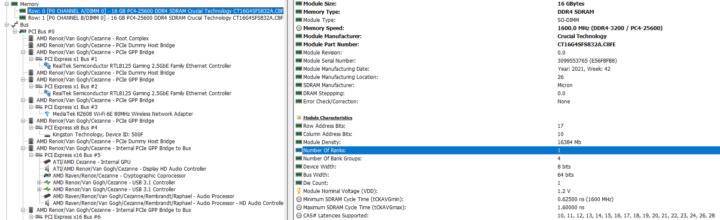
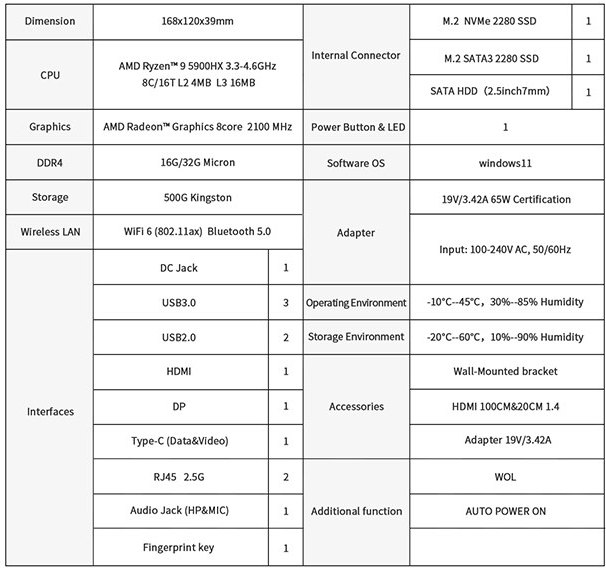
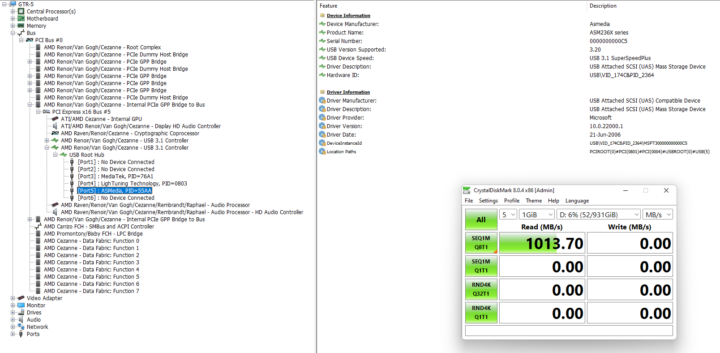

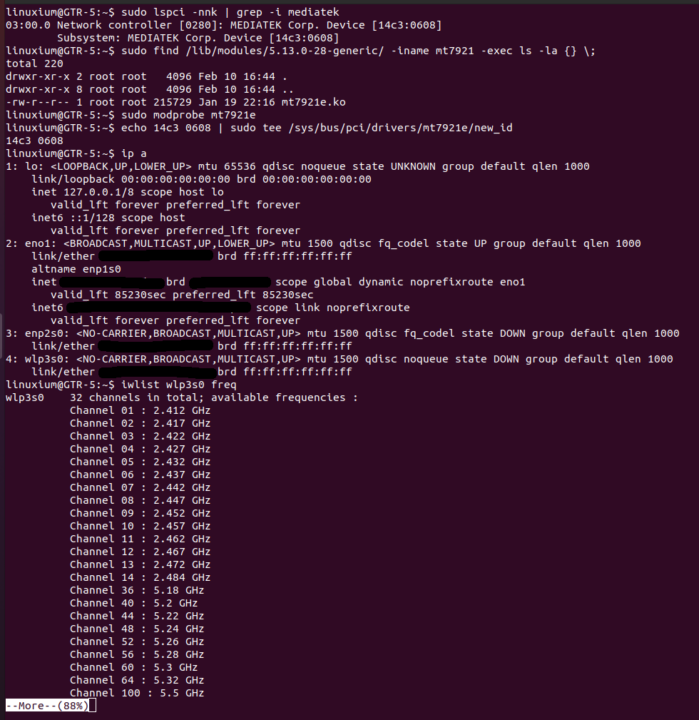
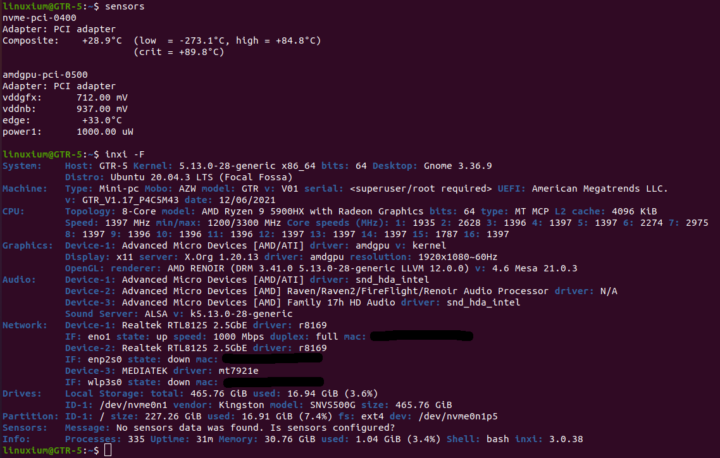
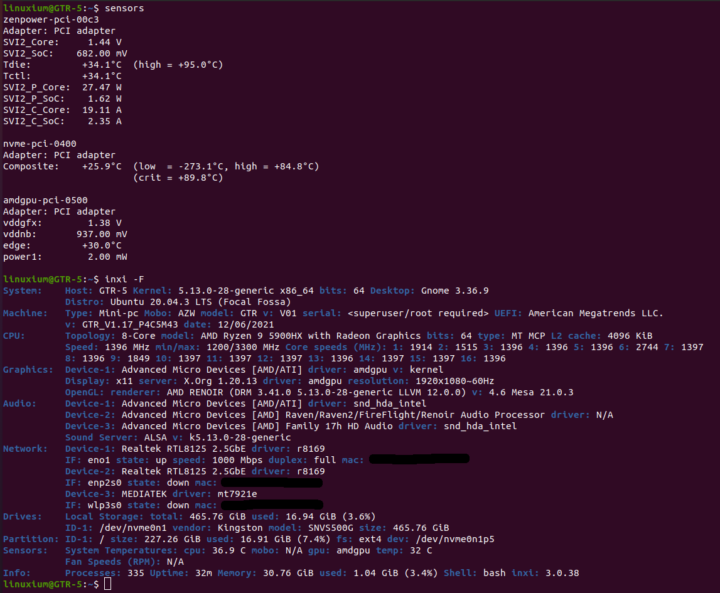
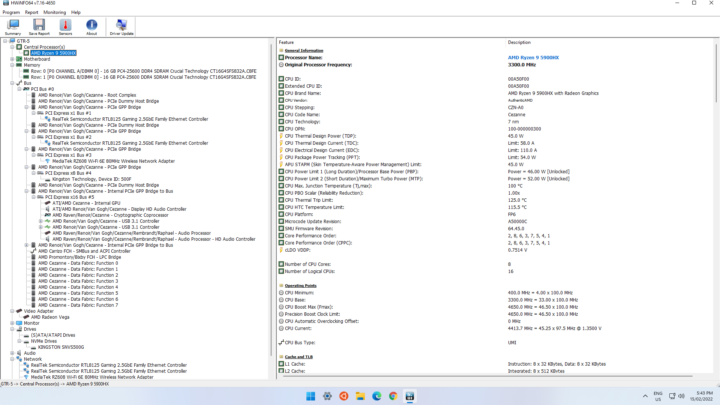
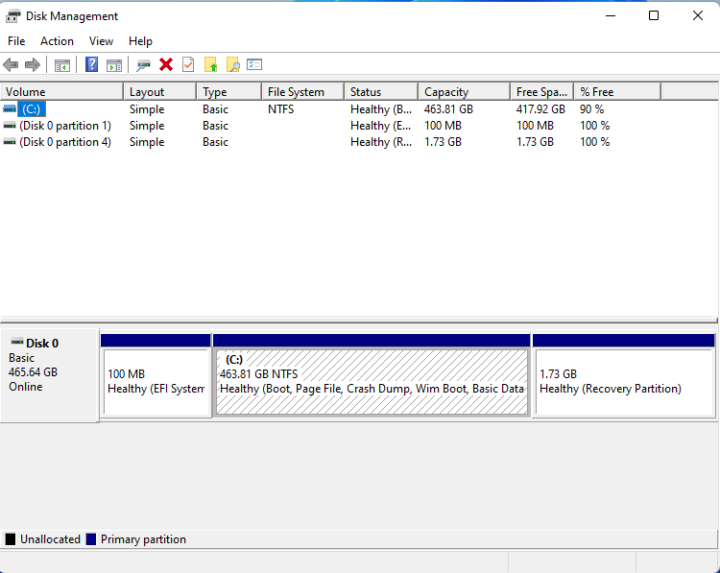
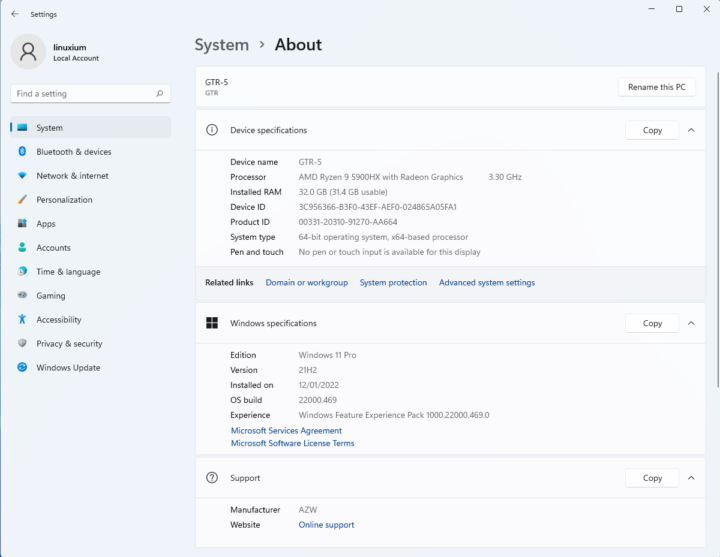
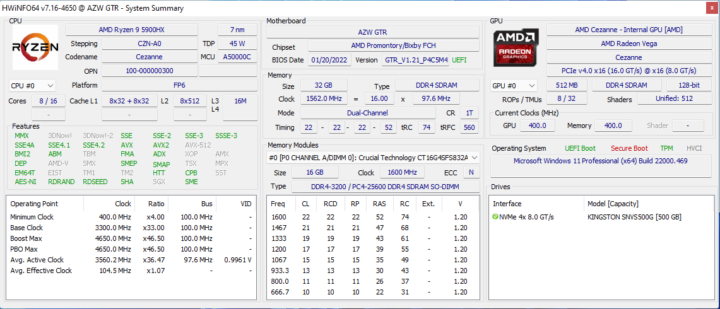
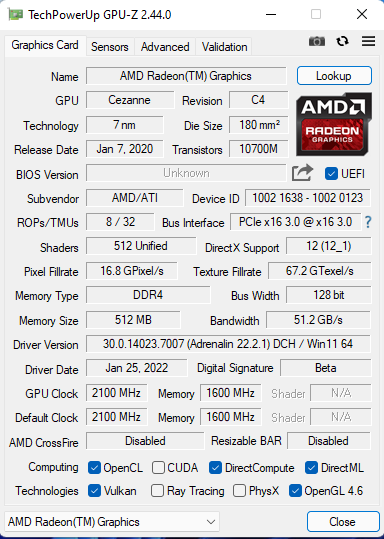
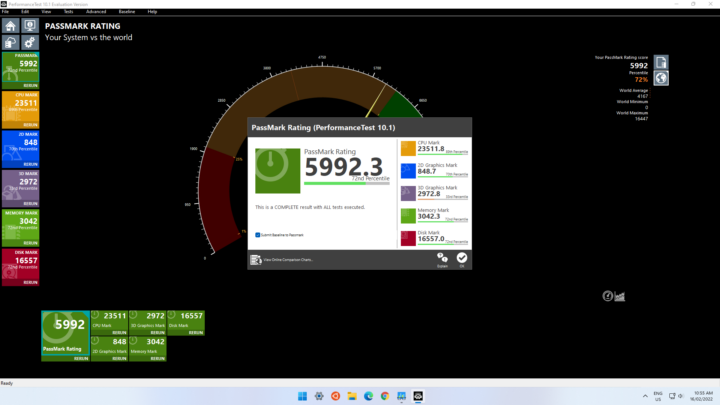
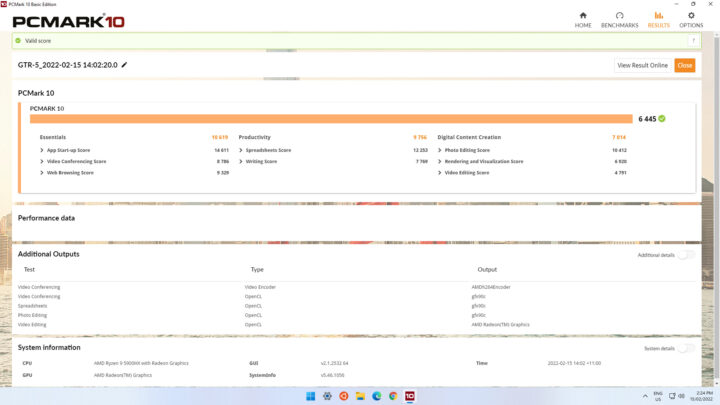
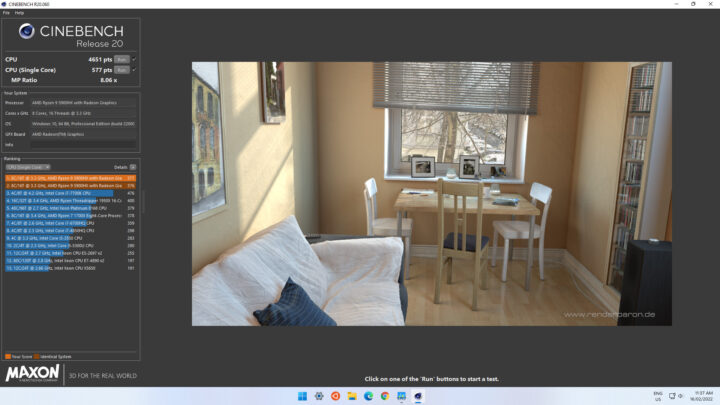
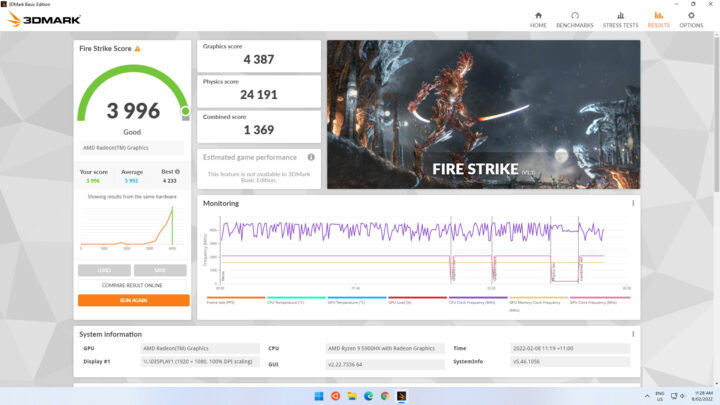
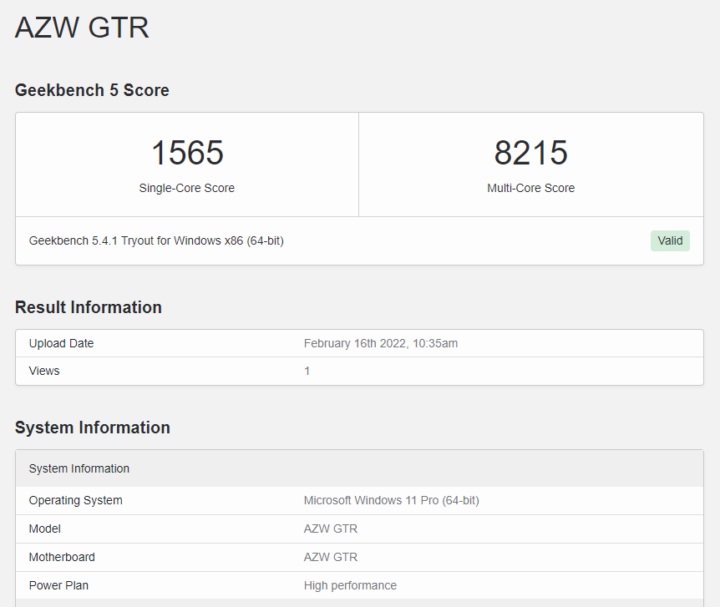
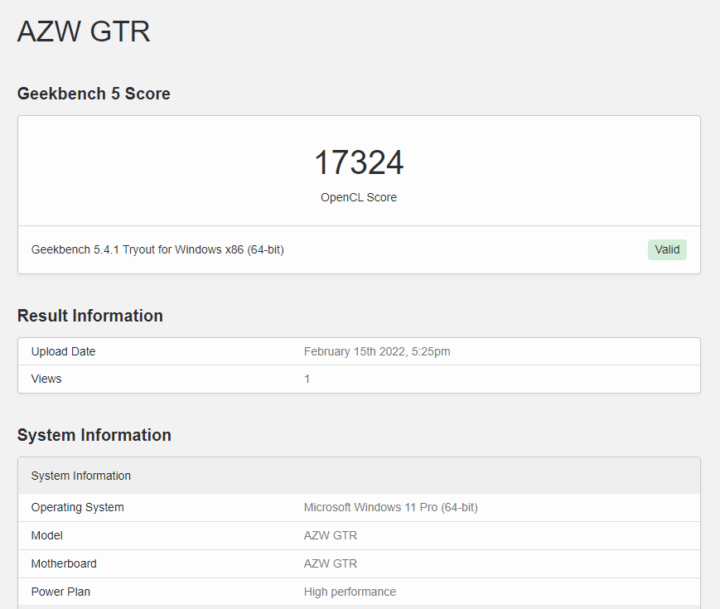
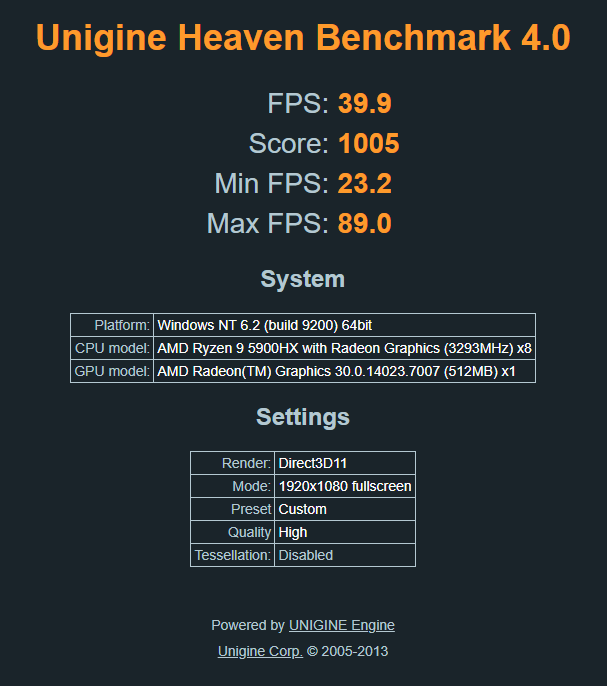
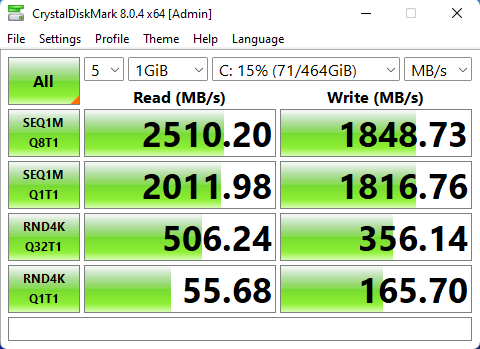

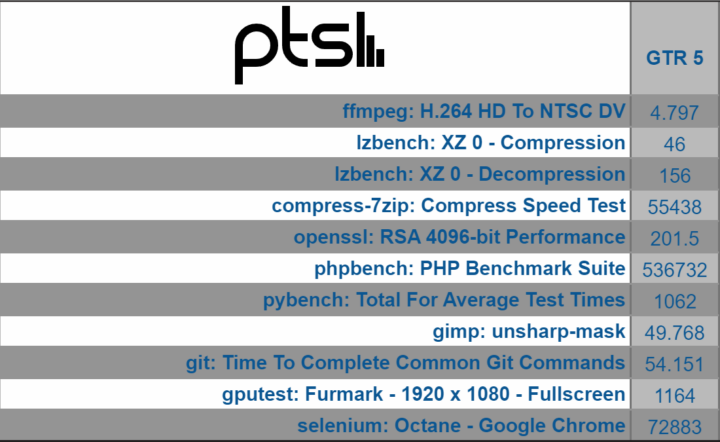
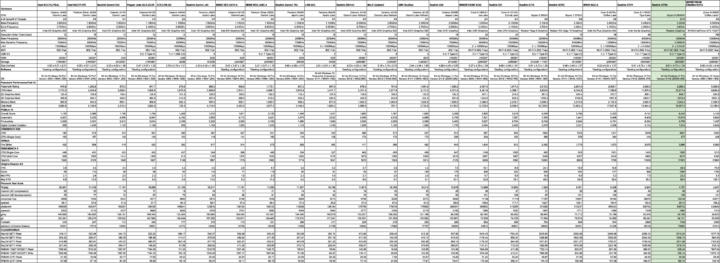
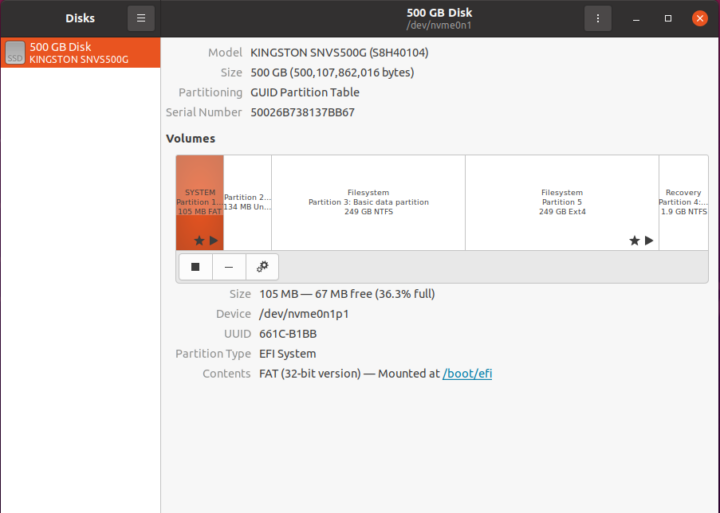
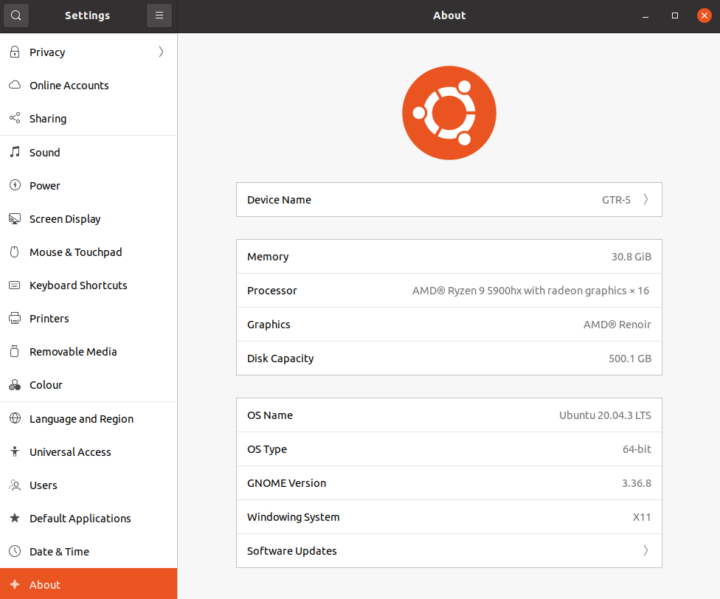
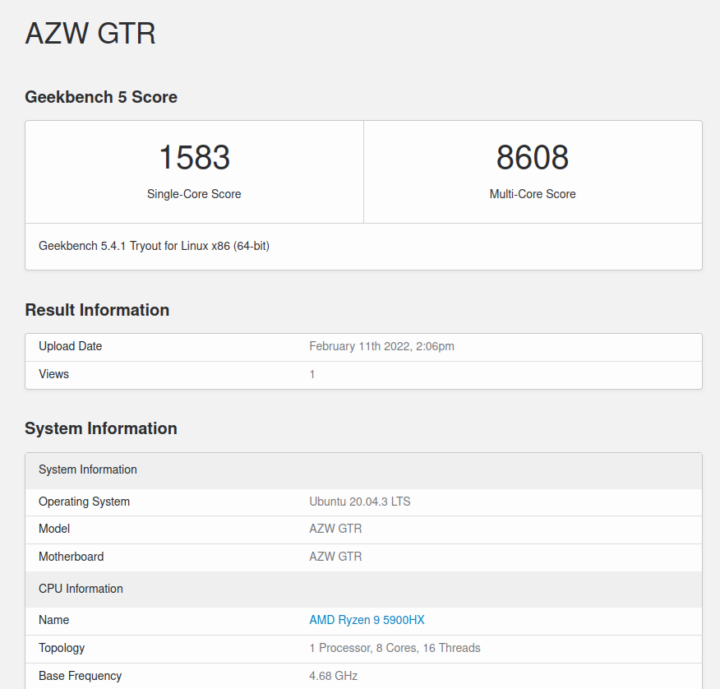
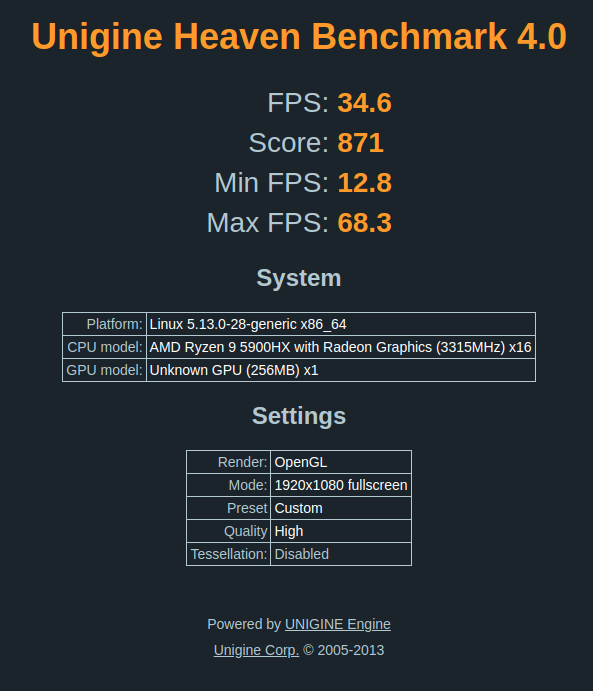
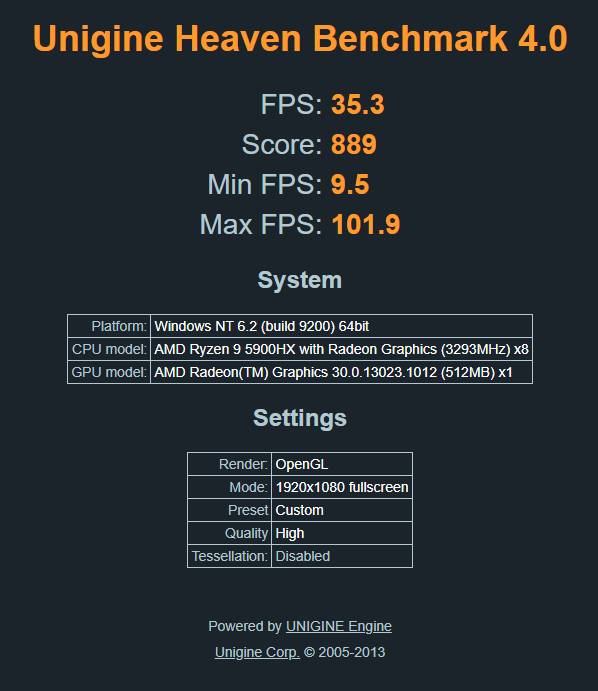
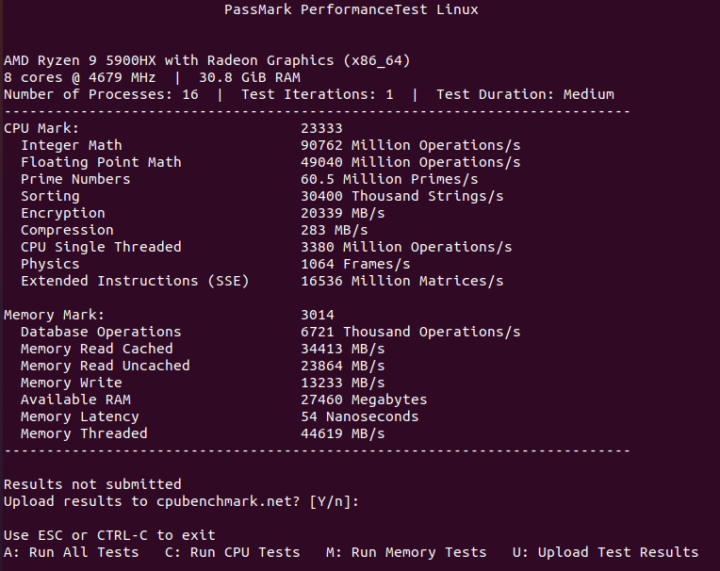
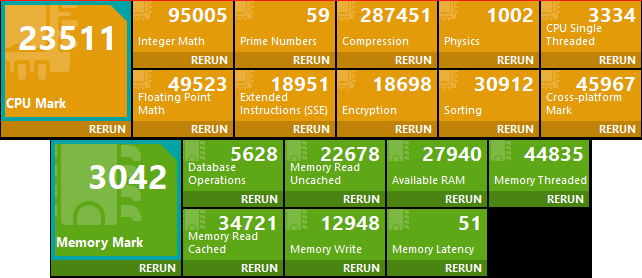
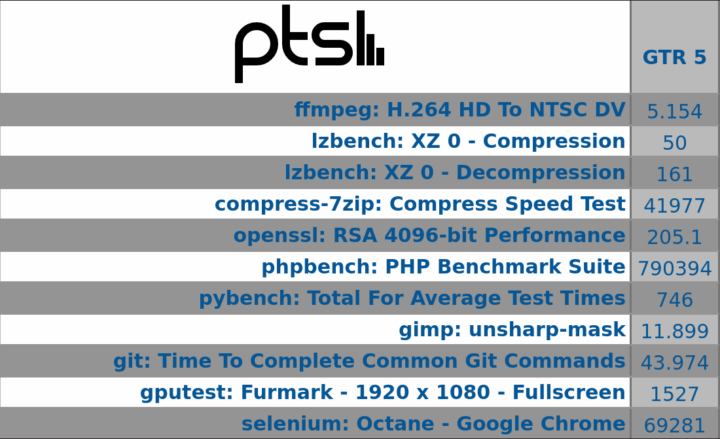
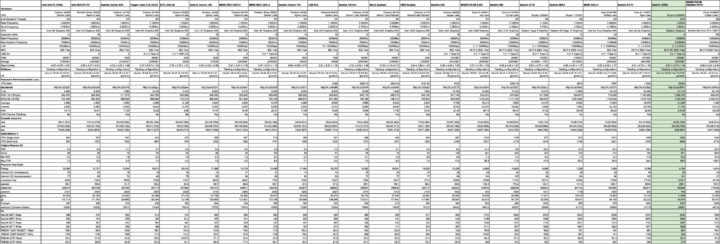
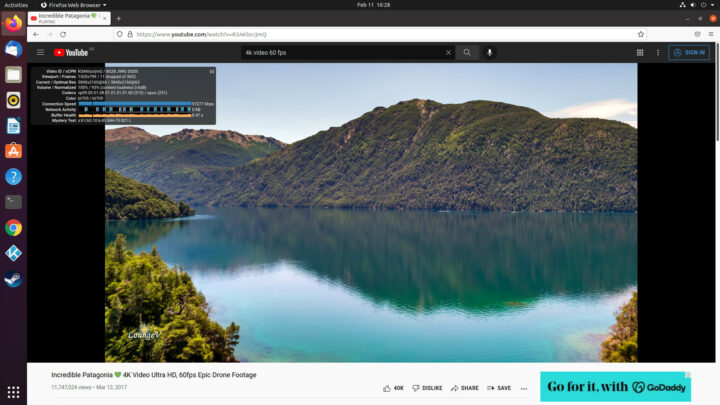
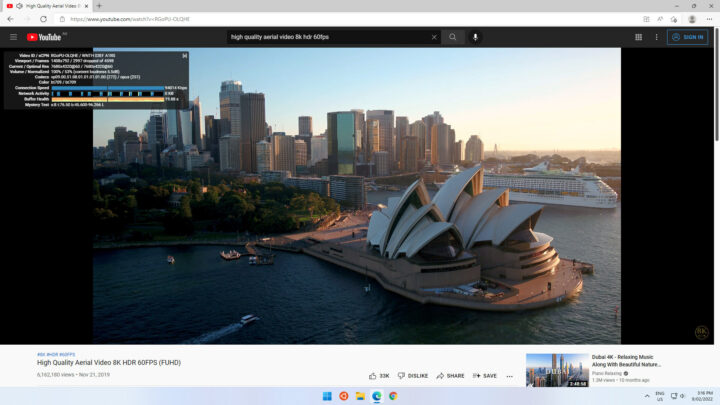
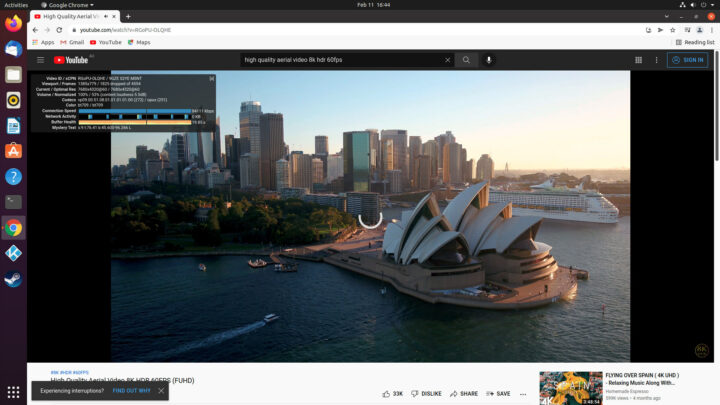
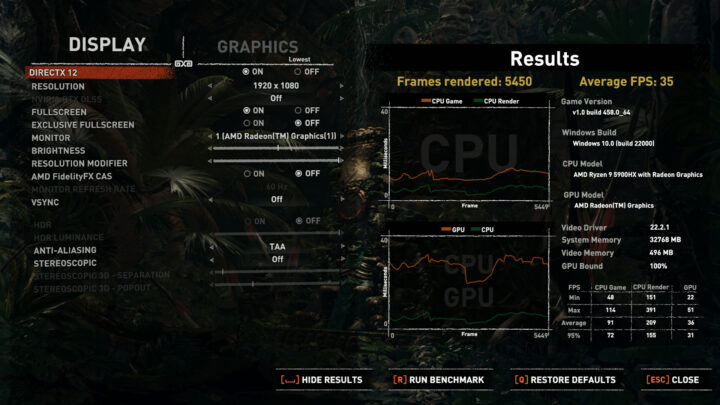
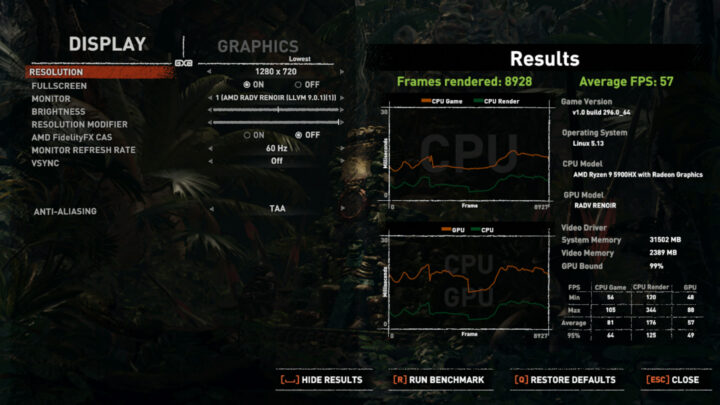
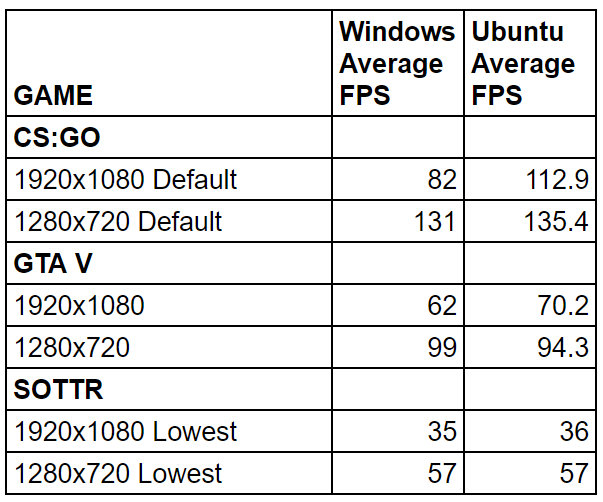
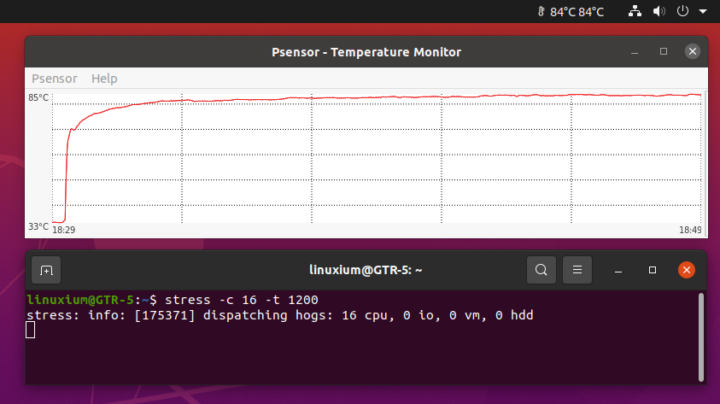
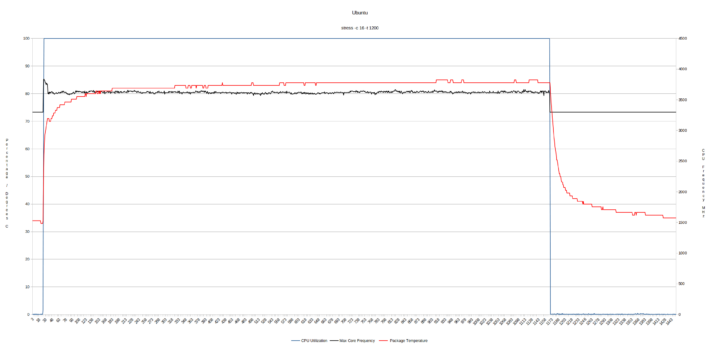
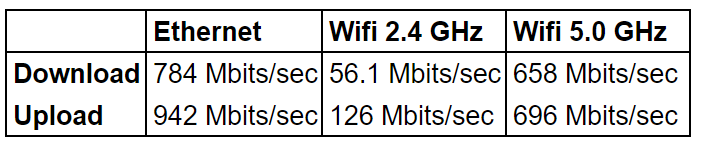
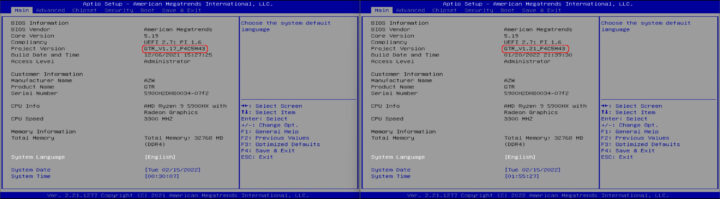



Hey,
thanks for the great review! Where to get the BIOS upgrade? It does not like like that it is already contained in the driver package provided by Bee-Link, or am I blind?
Best regards
Matthias
Normally Beelink post drivers and sometimes BIOS on their website. In this instance when no BIOS is posted, if you send them an email request they will send you a link together with full instructions relevant to your specific model. I think they use the ‘direct email’ approach to ensure that users don’t randomly download the wrong BIOS file, brick their device and them ‘demand’ support.
I guess you tested the networking before you got your 2.5GbE switch?
The author of this review is Ian. We live on different continents, so I cannot just easily send him my 2.5GbE switch and vice-versa :).
I don’t know if there is any other mini pc with integrated power supply other then mac mini.
Intel’s NUC 9 Extreme (or ‘Ghost Canyon’) includes an integrated power supply as does it successor but it will depend on your definition of ‘mini PC’ as to whether you agree or not.
I tried to get one but sadly they don’t ship to some countries (mine included) and that’s not so clear
Is it possible to replace the fan? Maybe with a Noctua or something else thats normally quiet?
The fans are embedded in assemblies similar to laptop cooling fans so it wouldn’t be like a simple fan swap in a traditional PC.
Perhaps just attach a large chunk of metal as a heatsink ?
I have a problem with this pc, andnlike me there are more on beelinks forum, i get stutter and lag when the pc is doing just little load like copy from ssd to usb, did you encounter this ? Im on last BIOS 1.24
The last version of the UEFI (BIOS) I upgraded to was version 1.21 which fixed the random power offs when under load. After that it worked without issue and I wasn’t aware that further versions had been issued.