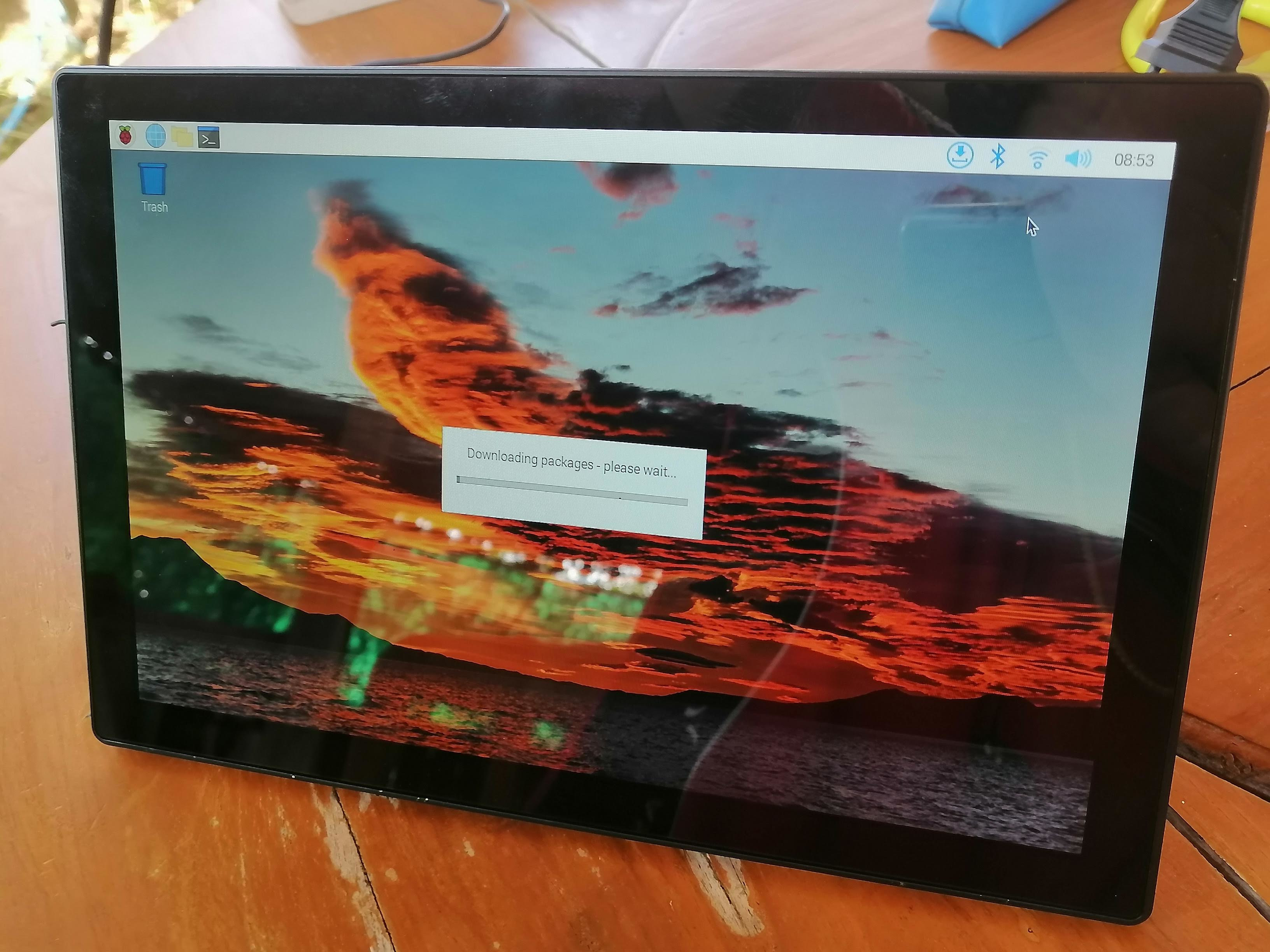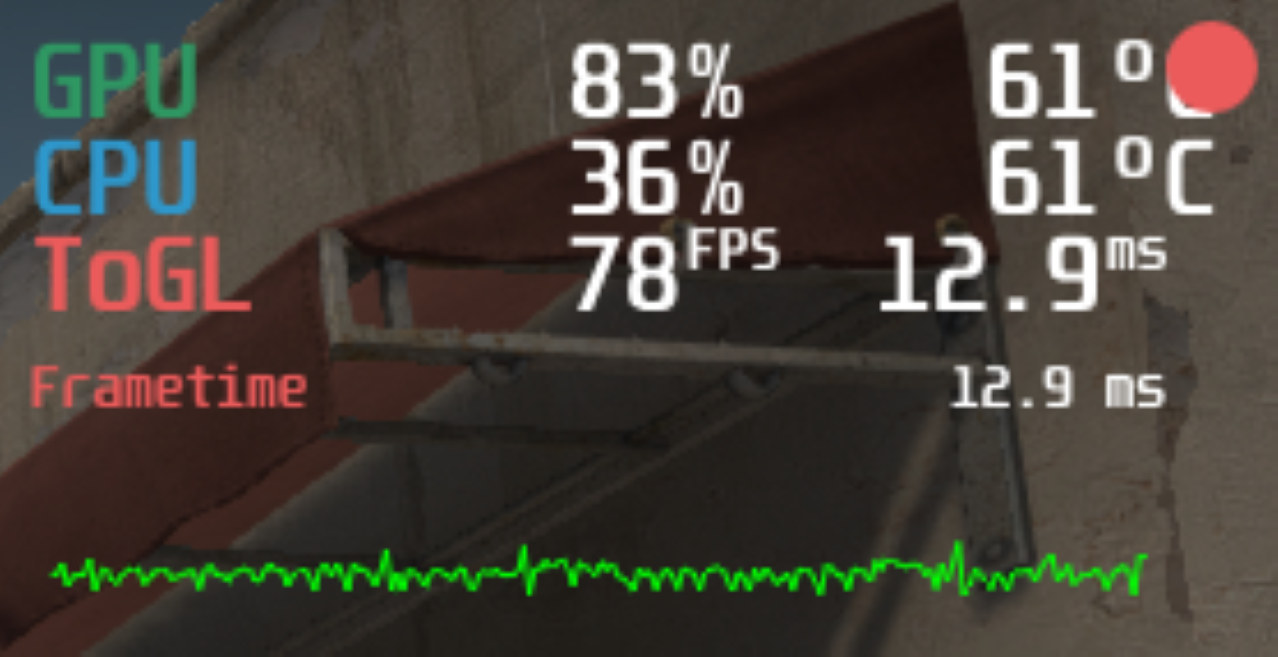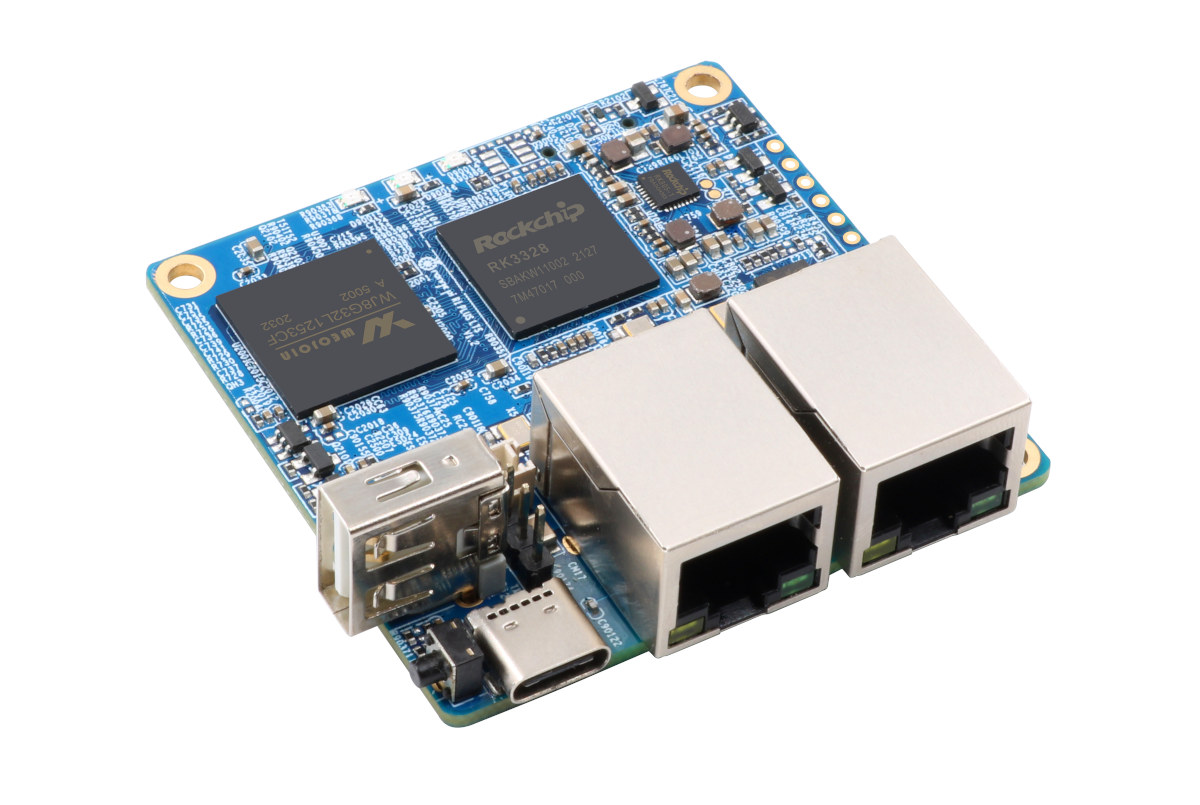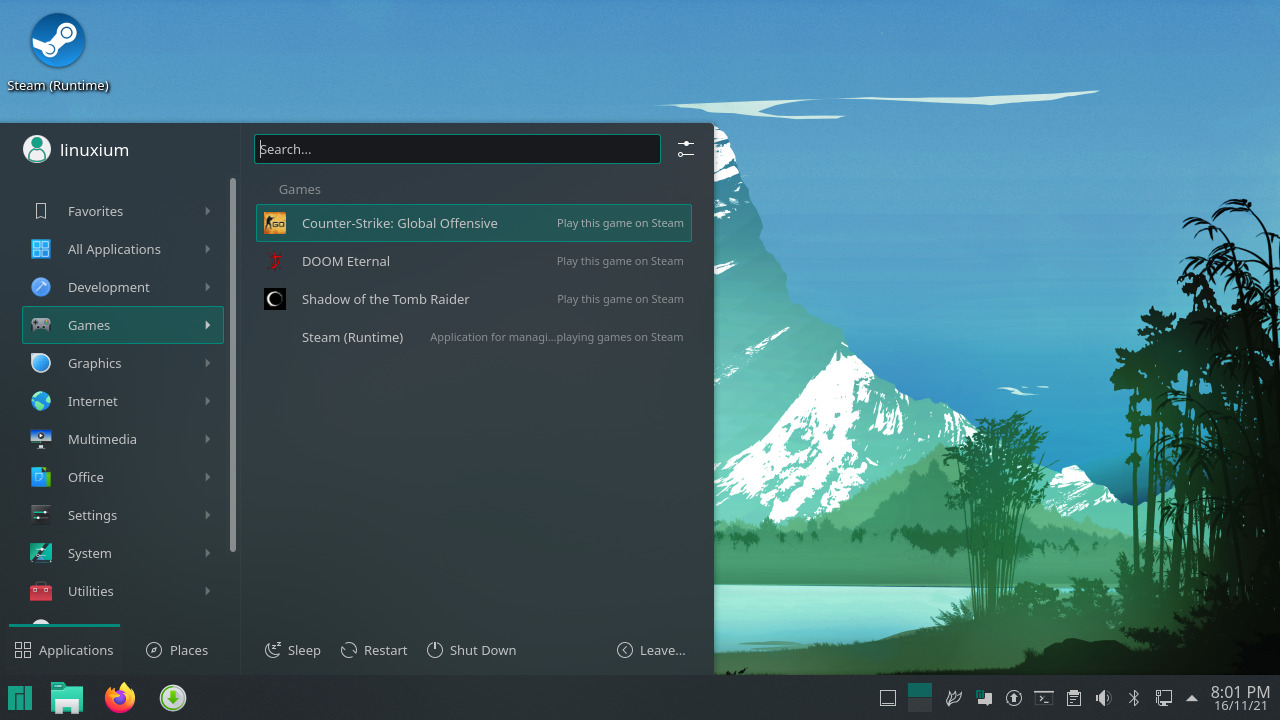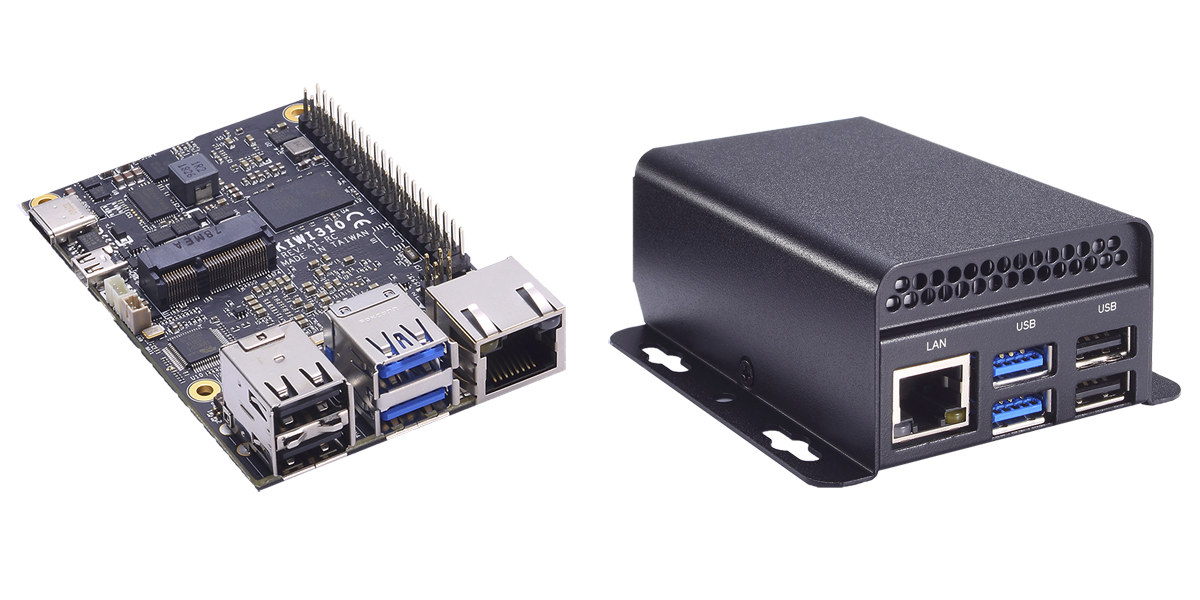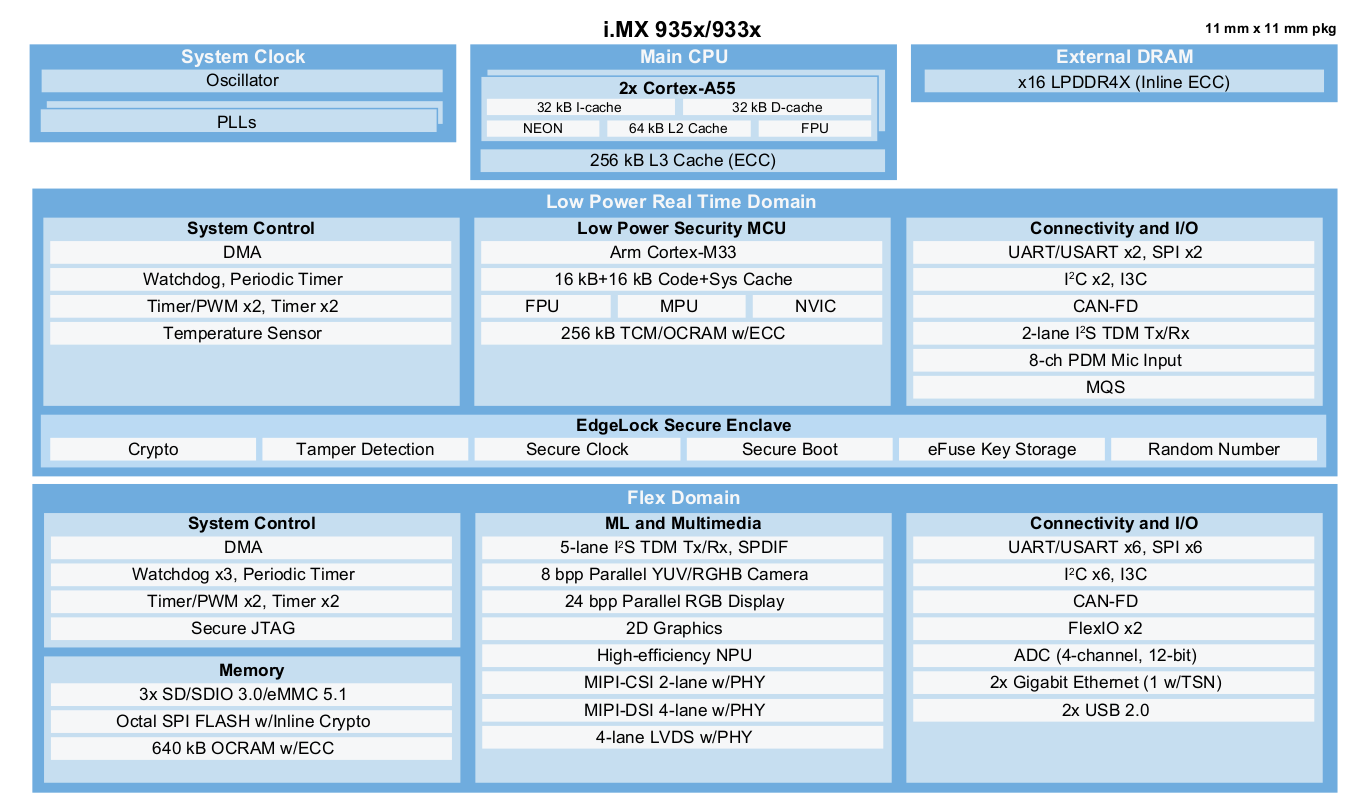I’ve just received a 10.1-inch touchscreen display designed for Raspberry Pi model B boards with 1200×800 resolution from the EVICIV store on Amazon that also offers models with 1366×378 and 1920×1200 resolutions, and allows users to create an All-in-One computer based on the popular SBC. The product can also be used as a standalone display connected to an HDMI or USB-C (via DisplayPort Alt mode) source, so it could be interesting for all sorts of projects and not only ones relying on Raspberry Pi boards. In the first part of the review, I’ll check out the hardware, install a Raspberry Pi 4, and boot it to check out whether it works, before going into more details in the second part of the review. RPI All-in-One Touchscreen Display Unboxing The package lists some of the specs and highlights features of the device with a built-in stereo speaker, support for older and […]
Using MangoHud to check FPS, CPU & GPU usage on a ‘hackendeck’
Previously I followed Valve’s documentation to build a ‘hackendeck’ using a mini PC to emulate their highly anticipated Steam Deck. Interestingly the ‘hackendeck’ uses a Linux OS, specifically Manjaro, as whilst Valve based their earlier version of Steam OS on Debian, they have now switched to being based on Arch. If the ‘hackendeck’ had just been Steam on Windows then to review gaming performance I’d just use MSI Afterburner. Until now, however, for Linux, I’ve always had to estimate the average FPS as I’ve not been aware of a good reliable equivalent. Fortunately several ‘commenters’ recommended using MangoHud, a Linux open-source Vulkan/OpenGL overlay for monitoring FPS, CPU/GPU usage, and temperatures similar to MSI Afterburner. So now I’ve been able to capture the average frame rate for the games I previously tested and I’ll present them below. MangoHud Installation and configuration The installation of MangoHud was extremely simple. First I installed […]
COM Express Type 6 module supports up to 64GB ECC RAM, 2.5GbE, 4 displays, and more
Here’s another Tiger Lake UP3 COM Express module courtesy of AAEON with the COM-TGUC6 COM Express Compact Type 6 modules equipped with a choice of Celeron. Core i3/i5/i7 embedded processors from the 11th generation Tiger Lake family. The module supports up to 64 GB ECC RAM via two SO-DIMM sockets, 2.5 Gpbs Ethernet, up to four independent displays via LVDS, VGA, and 4K DDI interfaces, SATA storage, PCIe Gen 3 & Gen4, and more for industrial. medical, and military applications. COM-TGUC6 specifications: Tiger Lake UP3 SoC (one or the other) Intel Core i7-1185G7E/GRE quad-core/octa-thread processor @ 1.8/4.4 GHz with 12 MB cache, 96 EU Intel Iris Xe graphics; TDP: 15W (Up to 28W) Intel Core i7-1145G7E/GRE quad-core/octa-thread processor @ 1.5/4.1 GHz with 8 MB cache, 80 EU Intel Iris Xe graphics; TDP: 15W (Up to 28W) Intel Core i3-1115G4E/GRE dual-core/quad-thread processor @ 2.2/3.9 GHz with 6 MB cache, 48 EU […]
Orange Pi R1 Plus LTS is a cheaper dual GbE SBC with YT8531C Ethernet transceiver
It’s been a while since Shenzhen Xunlong Software released a new Orange Pi board. But the wait is over… sort of, as Orange Pi R1 Plus LTS is a low-cost version of Orange Pi R1 Plus SBC that replaced the Realtek RTL8211E PHY with a YT8531C Ethernet PHY that offers the exact same features but at a lower price. That means the new single board computer is still designed for headless operation, for example a router or firewall, with a Rockchip RK3328 processor, 1GB RAM, dual Gigabit Ethernet, and a USB 2.0 port. Orange Pi R1 Plus LTS specifications: SoC – Rockchip RK3328 quad-core Cortex-A53 @ 1.5 GHz with Arm Mali-450MP2 System Memory – 1GB LPDDR3 RAM Storage – MicroSD card slot, 16 MB SPI flash Connectivity – 2x Gigabit Ethernet via YT8531C Ethernet PHY and RTL8153B USB 3.0 to Ethernet chip USB – 1x USB 2.0 port, 1x USB-C OTG […]
Experiences of configuring and using a ‘hackendeck’ homemade Steam Deck
Valve recently released information about developing for the Steam Deck if you didn’t have a Dev-Kit which is an engineering verification test build (EV2) version of their device. Included in the documentation is a suggestion to build your own Steam Deck, or ‘hackendeck’ using a mini PC. Whilst I didn’t have the exact brand they picture in the article I did have a mini PC with the required specifications so I set about following the instructions to see how it performed. Hardware Overview Valve’s documentation under ‘Performance’ states that ‘if you are really interested in finding a PC for testing that will perform similarly to a Steam Deck … there are a few options out there and then goes on to suggest a mini PC with the following ‘roughly similar specifications to a Steam Deck’: AMD Ryzen 7 3750H Radeon RX Vega 10 Graphics 16GB of DDR4 RAM This exactly […]
How to flash firmware to Rockchip devices in Windows and Linux (2021 Edition)
We’ve written several articles detailing methods to flash firmware to Rockchip devices in Windows or Linux over the years, with tools like RKAndroidTool, RkFlashKit, upgrade_tool, or the open-source rkdeveloptool utility. This is mostly useful to flash another OS or if the device does not boot, as most products will now support OTA firmware updates. But following my review of Zidoo M6 with Android 11, I’ve now got a Linux image for the Rockchip RK3566 mini PC, so let’s revisit the firmware flashing methods in 2021. Zidoo sent me instructions for Windows, but since I’m a Ubuntu user, I flashed the firmware with the Linux tools used by Firefly. The same methods should work for the older processors such as RK3066, RK3288, and RK3399, besides the more recent Rockchip RK3566 and RK3568 processors. How to flash Rockchip firmware in Linux [Important update: If your device comes with both eMMC flash and […]
Raspberry Pi inspired Intel SBC supports Myriad X AI accelerator, 5G connectivity
Axiomtek KIWI310 may look like a Raspberry Pi SBC but it packs an Intel Celeron N3350 processor, an M.2 slot with support for Myriad X AI accelerator, and the company also offer a HAT with 5G cellular connectivity. The single board computer also comes with up to 4GB LPDDR4 memory, up to 64GB eMMC flash, a Micro HDMI port, two USB 3.0 and two USB 2.0 ports, as well as the ubiquitous 40-pin GPIO header. Power options are also an improvement over your typical Raspberry Pi board with USB-C PD as well as LiPo battery support. Axiomtek KIWI310 specifications: SoC – Intel Celeron N3350 dual-core Apollo Lake processor @ 1.1 GHz / 2.4 GHz (Turbo) with Intel HD Graphics 500; 6W TDP System Memory – Up to 4GB (specs) or 8GB (YouTube video) LPDDR4 Storage – Up to 64GB eMMC flash, SPI flash for AMI BIOS Video & audio output […]
NXP i.MX 93 processor combines Cortex-A55 cores with Ethos U65 microNPU
NXP has unveiled the i.MX 93 processor family comprised of i.MX 935x, 933x, 932x, and 931x parts at this time with up to two Cortex-A55 cores, one Arm Cortex-M33 real-time core, as well as an Ethos U65 microNPU for machine learning (ML). We wrote about i.MX 9 family back in March with NXP telling us it would include an Arm Ethos U-65 microNPU and EdgeLock secure enclave, be manufactured with a 16/12nm FinFET class process, and includes the “Energy Flex” architecture to optimize power consumption by turning on/off specific blocks in the processor. The NXP i.MX 93 is the first family leveraging those new features, and we know have some more details. NXP i.MX 93 processor specifications: CPU 1x or 2x Arm Cortex-A55 @ 1.7 GHz with 32KB I-cache, 32KB D-cache, 64KB L2 cache, 256KB L3 cache with ECC 1x Arm Cortex-M33 @ 250 MHz low power microcontroller with 256KB […]