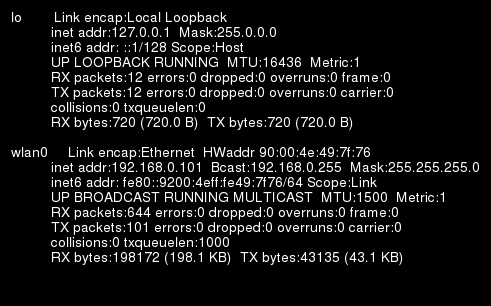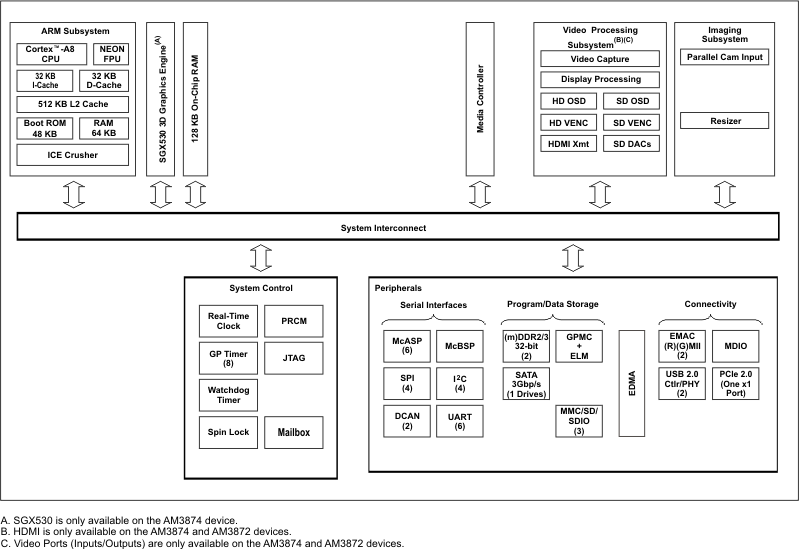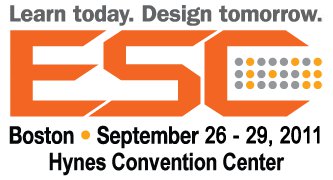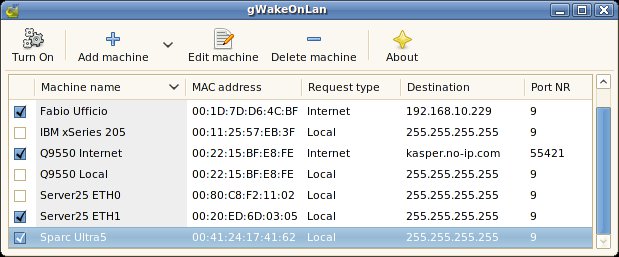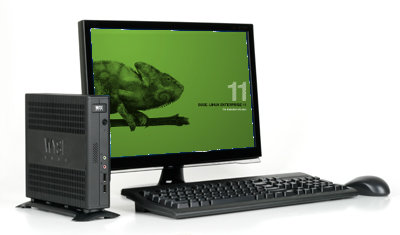Here’s a technique to convert a command line result into an image in Linux using ImageMagick. You could also do a screenshot (with PrtSrc key) and use Gimp to trim the image, but this method is faster and does not require a graphical interface. The simplest command to convert the result of ifconfig into an image: ifconfig | convert label:@- cmd.png This will give an image with a white background and black text, but If you want to have a black background with white text you can use the following: ifconfig | convert -background black -fill white \ label:@- cmd.png If you want to change the font and the font size: ifconfig | convert -background black -fill white \ -font Helvetica -pointsize 14 \ label:@- cmd.png You can retrieve the list of fonts with this command: convert -list font | grep Font: Finally, use this command to add an extra […]
Texas Instruments AM387X Sitara ARM Cortex A8 Microprocessors
Texas Instruments (TI) has introduced three new AM387x ARM Cortex-A8 microprocessors (MPUs): AM3871, AM3872 and AM3874. TI says these MPUs offer integration of the ARM Cortex-A8 core, peripherals for high-bandwidth connectivity (SATA, D-CAN, PCI Express (PCIe), Gigabit Ethernet switch and more), 3D graphics for enhanced GUIs and display subsystems for camera connectivity and viewing. The AM387x ARM Cortex-A8 MPU can connect to and control IP and CAN networks, HD displays, keyboard, mouse, PC, SD card and various general purpose peripherals, all via one highly integrated processor in an industrial automation application controlling a production line and a high-speed, shared data bus allows for reduced communication overhead and quick access to shared data, which results in reduced chip count, discrete memory costs and printed circuit board (PCB) space compared to separate solutions. Those MPUs are targeted at a variety of fanless applications such as: single board computing, network and communications processing, […]
Chumby NeTV: Open Hardware and Software STB
Althought not officially announced, Chumby is currently developing a Linux-based IPTV media player that can be remotely controlled by a Wi-Fi connected Android device. It will be offered as an open development platform where both software and hardware will be made available to developers. NeTV is built around a Marvell Armada 166 processor clocked at 800 MHZ (88AP166 – Armada 100 Family) with 2GB RAM, a MicroSD slot and Wifi. The media player is powered via micro USB and comes with a 7-button IR remote, although you might prefer to use your Android device to control the device via a WiFi connection. NeTV STB supports HD resolution (480p, 720p & 1080p24 “True Cinema”). On the software side, NeTV provides what they call “Smart Event Display” that allows you to receive personalized internet news via Twitter, Facebook and other internet news source. Android users can also enjoy seamless SMS and email […]
Advantech PCM-C3500 Series OMAP35xx SBC
Advantech announced the PCM-C3500 Series single board computers (SBC) powered by TI OMAP3503 or OMAP3530 processors with 128 to 256 MB SDRAM and 1 to 2 GB Flash (optional) . These heatsink-free boards are targeted for various low-power applications in industrial control, HMI/kiosk, medical, and portable applications.The boards will run Windows CE 6.0 (default), Embedded Linux 2.6 and Android 2.2. Here are the specifications for PCM-C3500 SBC: CPU – PCM-C3530: TI OMAP3530 @ 600 MHz / PCM-C3503: TI OMAP3503 @ 600 MHz DSP – Built-in 430-MHz TMS320C64x+™ DSP Core (PCM-C3530 only) 2D/3D Accelerators – OpenGLES 1.1 and 2.0, OpenVG1.0 (PCM-C3530 only) OS – WinCE6.0 English professional version as default, and Linux DRAM – PCM-C3530: 256 MB, PCM-C3503: 128 MB (Optional: 256 MB) Onboard Flash – PCM-C3530: Default 2 GB, (Optional: 0 GB, 1 GB) /PCM-C3503: Default 0 GB, (Optional: 1 GB, 2 GB) RTC Watchdog Power Management – Standard, idle […]
Embedded Systems Conference Boston 2011 Sessions Schedule
ESC Boston 2011 will take place on the 26-29 September 2011, four days of hands-on training, educational sessions and an interactive exhibit hall. There are 5 programs during the event: ESC Boston – Embedded software development tutorials for Android, Linux, microprocessors, QA, C programming, etc… DesignCon East – Hardware tutorials, e.g. SDRAM debugging, hardware encryption… DesignMED – Embedded systems development for embedded medical devices. Designing with LEDs! – LED hardware and drivers. DesignDays – Embedded systems sessions mainly presented by semiconductor companies and hands-on tutorials on specific platforms such as Beagleboard or TI MSP430 Chronos Wireless Watch. There are simply too many sessions (over 170) to list them all here. So I’ll selected a few among ESC Boston and DesignDays that look particularly interesting: Android Jump Start (Monday 26 – 8:00 – 17:00) by William Gatliff (Consultant, Freelance) and Karim Yaghmour (CEO, Opersys Inc.) . The features that make Android a great cell […]
Wake On LAN in Linux with gWakeOnLan or etherwake
Wake on LAN (WOL) is networking standard that allows a computer to be turned on or woken up by a network message. The first thing is to enable WOL on the devices you want to wake up. In PCs, this can be configured either directly in the BIOS by enabling “Remote Wake Up”, either by modifying your network card settings. Here are 2 tools that have implemented this standard under Linux: gWakeOnLan: This GTK+ utility scans the MAC address on the LAN to detect available devices, you can then select to remotely start the device of your choice. In order to install gWakeOnLan,download the latest version of gWakeOnLan source code (currently 0.5.1), then extract it and run as follows: tar xvf gwakeonlan_0.5.1_all.tar.gz cd gwakeonlan-0.5.1 ./gwakeonlan Etherwake: Command line utility to perform Wake On Lan. It can be installed as follow in Ubuntu: sudo apt-get install etherwake To run it, simply add […]
Installing and running Xibo Linux Python Client in Acer Aspire One D255E
I have tried Xibo Linux Python Client 1.3.0 on my Acer Aspire One D255E netbook, here are the steps I followed. Install Ubuntu 10.04 LTS Since the client is only officially supported in Ubuntu 10.04 LTS, I had to install it first. After installation the network (ethernet and wifi) does not work, please visit Installing Ubuntu 10.04 LTS in Acer Aspire One D255E for the instructions to resolve the networking issues as well as make the SD card reader work properly. Upgrade Xibo Server to version 1.3.0 The next step I did was to update the Windows XP server to version 1.3.0. I followed parts of the server installation instructions I previously wrote for version 1.2.0. Download xibo-server-1.3.0.zip Extract its content to c:\xampp\htdocs\xibo Run XAMPP Control Panel and start Apache and Mysql. Go to http://localhost/xibo Enter the admin username and password, it will ask you if you want to do […]
Wyse Announced Two Linux Thin clients: Z50S and Z50D
Wyse Technology announced that its fastest thin clients ever, the Z90D7 and Z90DW are now shipping at VMworld 2011. You can have a look at AMD Embedded G-Series mini-PC, motherboard and thin client for details about the devices. In addition, Wyse also introduced two new Linux-based members of its Z class family – the Wyse Z50S and Wyse Z50D. Both thin clients run Wyse Enhanced SUSE Linux Enterprise. The press release also indicated that “the Z50 thin clients are built on the same exact advanced single and dual core processor hardware platform as the Wyse Z90 thin clients, the upcoming Linux-based Wyse Z50 promises more of the same industry leading power and capability on an enterprise-class Linux operating system”. Wyse did not provide further details but based on the statement above, we can probably safely assume that Z50S will use the single core AMD G-T52R and the Z50D will be […]