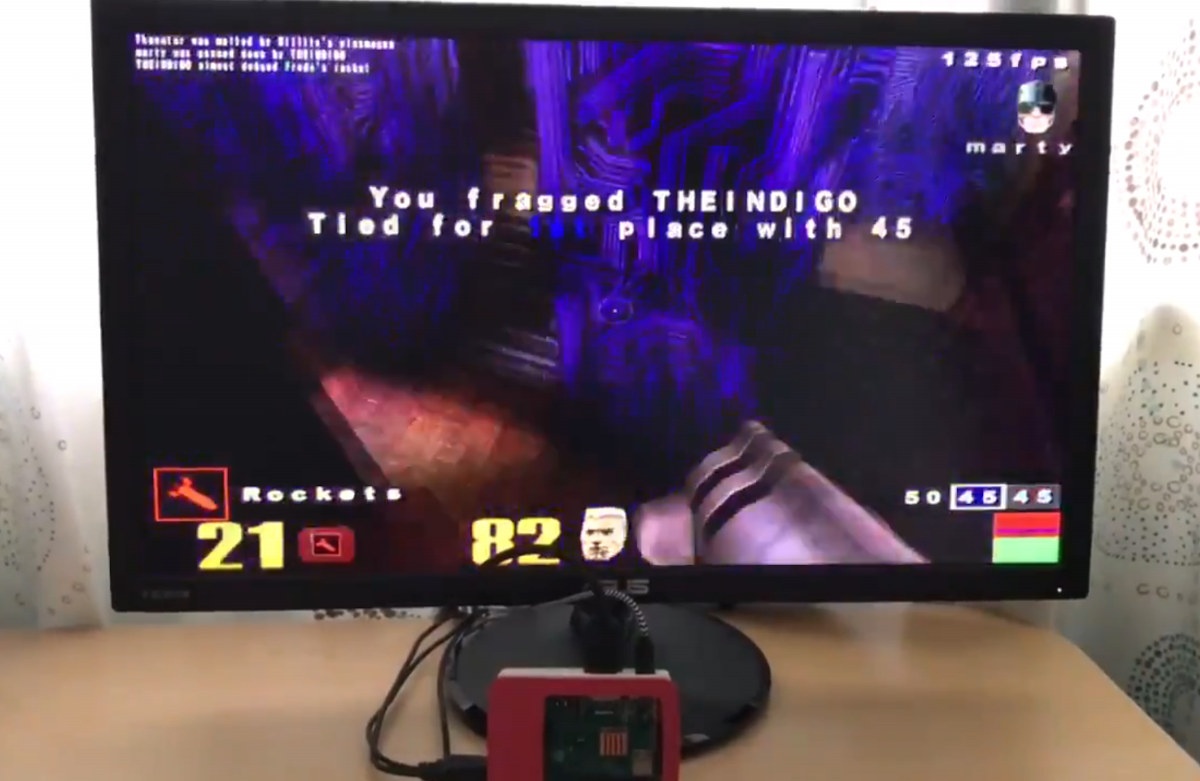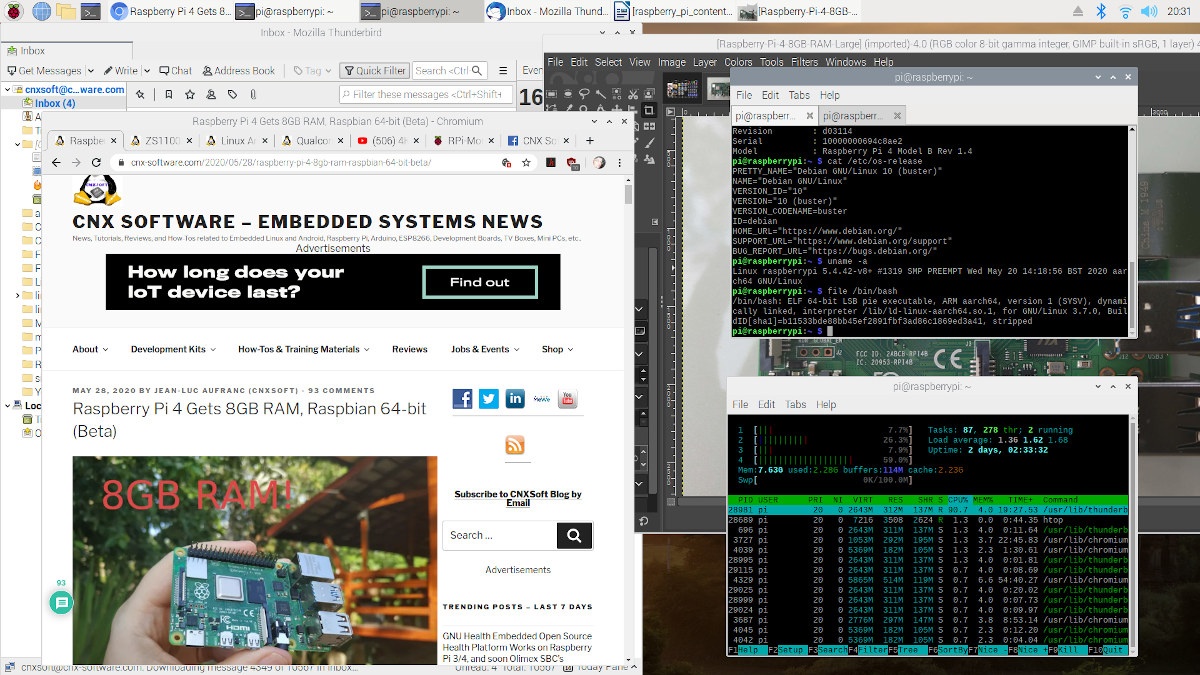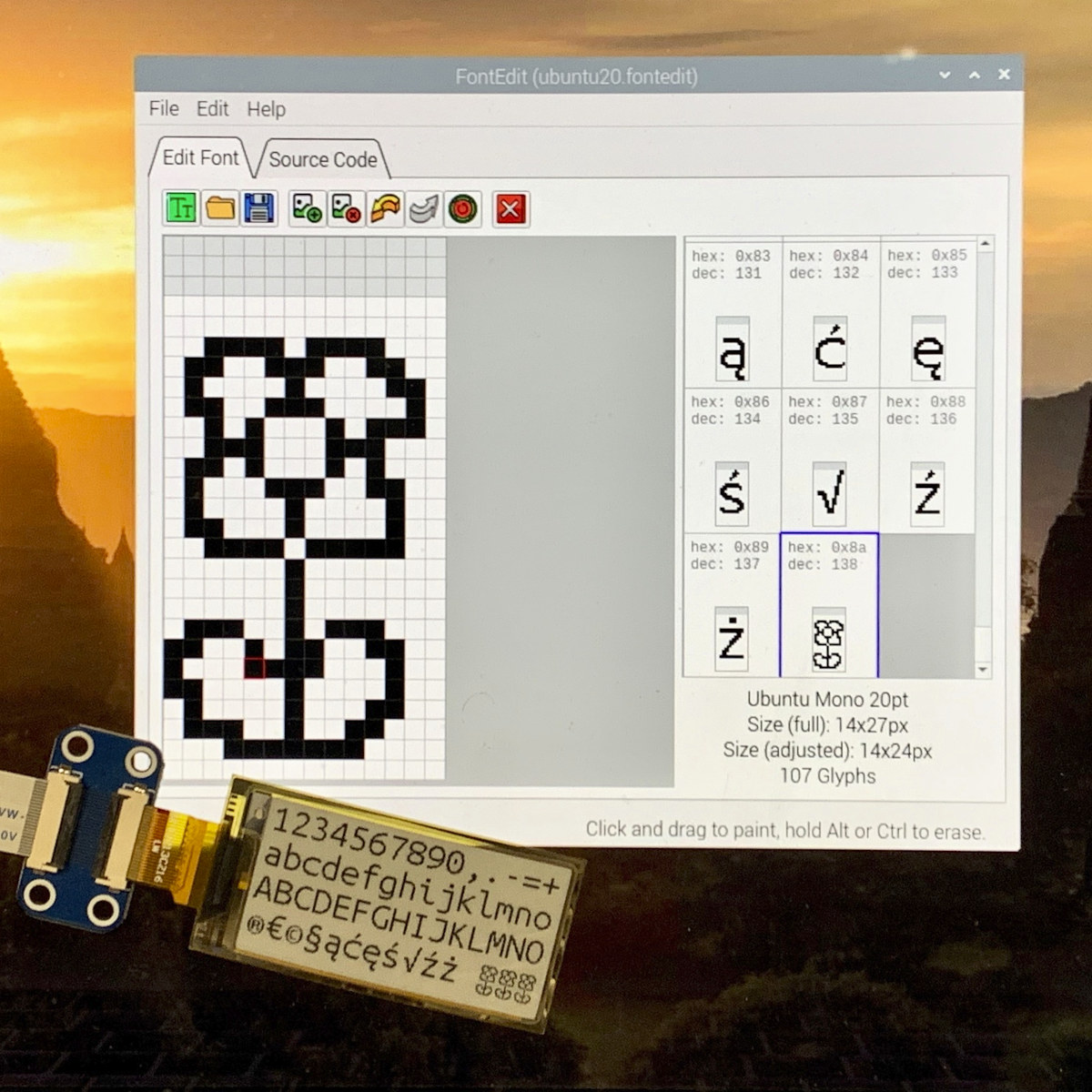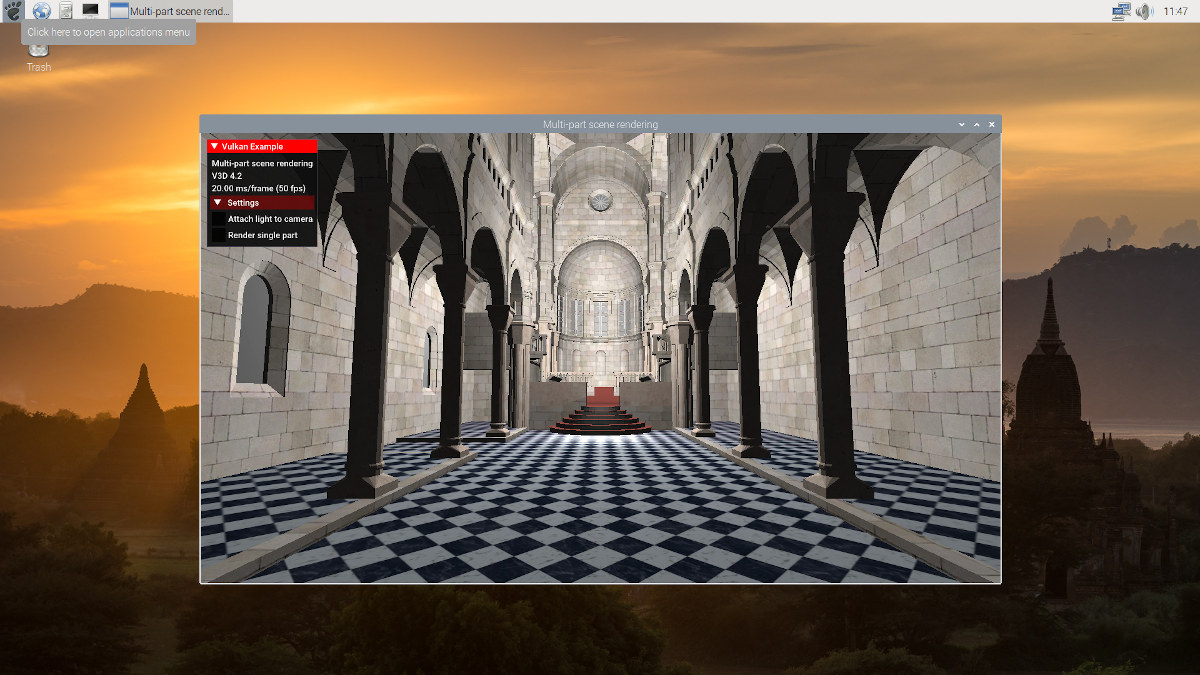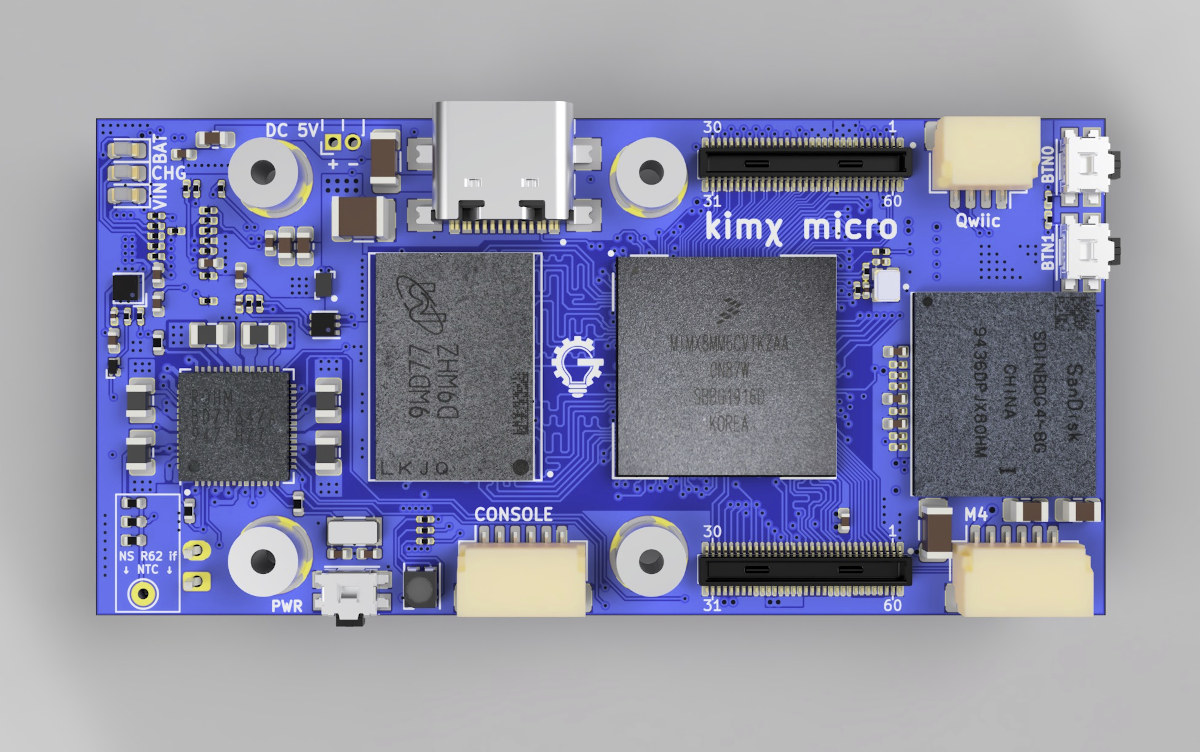Raspberry Pi Compute Module 3+ Lite based CutiePi open-source tablet has been in the making for well over a year, and the company has made enough progress to launch a Kickstarter campaign with the Raspberry Pi tablet offered for $169 and up. CutiePi specifications: SoM – Raspberry Pi Compute Module 3+ Lite with Broadcom BCM2837 quad-core Cortex-A53 processor and 1GB RAM Storage – MicroSD card slot Display – 8-inch 5-point multi-touch display with 1280×800 resolution Video Output – Micro HDMI Audio – 2W 8Ohm speaker Camera – 5MP front-facing camera Connectivity – WLAN 802.11 b/g/n WiFi 4 and Bluetooth 4.0 (RTL8723BS) USB – 1x USB type-A port Expansion – 6x GPIO pins Sensor – Gyroscope Misc – Handle that doubles as a stand Battery – 5,000 mAh Li-Po battery Power Supply – 5V via USB Type-C port; STM32 MCU handles power management and battery level monitoring Dimensions – 213 x […]
Raspberry Pi VideoCore IV Boards Get an Unofficial Vulkan Driver Good Enough to Play Quake 3
The Raspberry Pi Foundation is collaborating with Igalia to work on everything related to graphics support for VideoCore VI GPU found in Raspberry Pi 4’s Broadcom BCM2711 SoC. This lead to OpenGL ES 3.1 conformance at the beginning of the year, and good progress with Raspberry Pi 4 Vulkan support. There’s no plan to work on an official Vulkan driver for earlier Raspberry Pi boards with VideoCore IV GPU, but since the Raspberry Pi Foundation released open-source VideoCore IV driver and documentation several years ago, it’s, in theory, possible for skilled developers to improve on it. That’s exactly what Martin Thomas, an NVIDIA engineer, has done in his spare time, and after two years of work, a Vulkan driver for Raspberry Pi VideoCore IV board – RPi-VK-Driver – has been released on Github. Pi-VK-Driver implements a subset of the Vulkan, and since it is not fully conformant to the standard […]
Checking Out Raspberry Pi OS 64-Bit on Raspberry Pi 4 8GB RAM
The Raspberry Pi 4 with 8GB RAM launched a couple of weeks ago together with the beta version of Raspberry Pi OS 64-bit. Note that you should currently use the 32-bit version of Raspberry Pi OS (previously known as Raspbian) as the 64-bit still has bugs and missing features, but I want to find out the current progress, so I installed raspios_arm64-2020-05-28/2020-05-27-raspios-buster-arm64.zip and had no problem to boot the board. Raspberry Pi OS 64-bit System Information After going through the setup wizard in the desktop environment to configure the language, time, networking, etc…, and make sure the OS is updated, I checkout some information:
|
1 2 3 4 5 6 7 8 9 10 11 12 13 14 |
pi@raspberrypi:~ $ cat /proc/cpuinfo processor : 0 BogoMIPS : 108.00 Features : fp asimd evtstrm crc32 cpuid CPU implementer : 0x41 CPU architecture: 8 CPU variant : 0x0 CPU part : 0xd08 CPU revision : 3 ... Hardware : BCM2835 Revision : d03114 Serial : 10000000694c8ae2 Model : Raspberry Pi 4 Model B Rev 1.4 |
I do have a Raspberry Pi 4 Model B Rev 1.4 with 8GB Memory (revision: d03114), the image comes with a 64-bit Linux kernel:
|
1 2 |
pi@raspberrypi:~ $ uname -a Linux raspberrypi 5.4.42-v8+ #1319 SMP PREEMPT Wed May 20 14:18:56 BST 2020 aarch64 GNU/Linux |
and we do get a 64-bit rootfs.
|
1 2 |
pi@raspberrypi:~ $ file /bin/busybox /bin/busybox: ELF 64-bit LSB shared object, ARM aarch64, version 1 (SYSV), dynamically linked, interpreter /lib/ld-linux-aarch64.so.1, for GNU/Linux 3.7.0, BuildID[sha1]=fdf7b3dd496e8fd678a0bda5540f9fae4d313d8f, stripped |
All good. Known issues Before starting the review, let’s make ourselves aware […]
FontEdit Font Editor Targets Embedded Systems with LED, LCD or e-Paper Displays
Once I had to use a Chinese TTF font in a project were storage was limited, and I managed to reduce the font size with FontForge open-source editor. It works well as long as your system support standard font formats like TrueType or OpenType, but on embedded systems with even fewer resources, it may not be workable due to the size of the font file, and the footprint of the required libraries. Instead, you may have to prepare the font in an image editor and convert those into code with a script and that can be cumbersome. So Dominik Kapusta decided to write a little tool to simplify the process. Meet FontEdit. The program allows you to import fonts, edit glyphs, and potentially add your own custom drawings. It does have some limitations as it only works with general-purpose fixed-width desktop font and imports font glyphs for characters in the […]
CrowPi2 Raspberry Pi 4 Laptop Doubles as Electronics Learning Kit (Crowdfunding)
CrowPi portable learning kit for Raspberry Pi 3 B+ and Pi Zero boards was launched in 2018. It comes with a 7″ display, several sensors, buttons, a breadboard, and more all packed in a small suitcase. Elecrow has now started a new crowdfunding campaign on Kickstarter to fund the second generation portable electronics learning kit: CrowPi2 which looks much more like a laptop than a suitcase found in the first model thanks to a large display, and a detachable keyboard placed on top of the electronic prototyping/learning area. It’s also more powerful thanks to the latest Raspberry Pi 4 SBC. CrowPi2 specifications: Compatible Raspberry Pi boards – Raspberry Pi 3B/B+, Raspberry Pi 4 Display – 11.6-inch 1920×1080 IPS screen Camera – 2MP camera Audio – Built-in microphone and stereo speaker; 3.5mm audio jack Keyboard – 2.4GHz detachable wireless keyboard (QWERTY only) with touchpad Sensors and Modules under the keyboard: Displays […]
GNU Health Embedded Open Source Health Platform Works on Raspberry Pi 3/4, and soon Olimex SBC’s
GNU Health (GH) is a free and open-source Health and Hospital Information System (HIS) that can manage the internal processes of a health institution, such as financial management, electronic medical records (EMR), stock & pharmacies or laboratories (LIMS). It is already used in various hospitals, health centers, and medical research facilities in various countries, most developing countries, across the world. The program would normally be installed on x86 servers running Linux or FreeBSD, but there’s also a version for Raspberry Pi 3 and 4 based on openSUSE called GNU Health Embedded, and work is being done to port the solution to Olimex OlinuXino SBC’s. Contrary to what the photo above implies, GNU Solidario does not sell the hardware pre-loaded with GNU Health Embedded, but you can download it for free from their servers, and if you want to support the project you could always make a donation. As I understand […]
Raspberry Pi 4 Vulkan Source Code Released, More Complex Vulkan Demos Supported
The Raspberry Pi Foundation announced they had started working on Vulkan support for Raspberry Pi 4 in January with the initial implementation being able to render the “hello world of graphics”, i.e. a basic triangle. Progress are been made with the Mesa 3D library been able to render more complex demos, specifically Sascha Willems Vulkan demos. That’s encouraging, but the current Vulkan implementation is still not usable to play games on Raspberry Pi, and some of Sascha’s Vulkan demos are still not working at the time of writing. Yet the list of working demos is fairly long: distancefieldfonts descriptorsets dynamicuniformbuffer gears gltfscene imgui indirectdraw occlusionquery parallaxmapping pbrbasic, pbribl, pbrtexture pushconstants scenerendering shadowmapping, shadowmappingcascade specializationconstants sphericalenvmapping stencilbuffer textoverlay texture, texture3d, texturecubemap triangle vulkanscene The other good news is that Igalia and the Raspberry Pi Foundation have now released the source code of v3dv fork of Mesa library on Freedesktop Gitlab so […]
Raspberry Pi Zero Sized Kimχ Micro SBC is Equipped with a Quad-Core Processor, an mPCIe Slot
The Raspberry Pi Zero (W/WH) board is great because of its size, price tag, and software support, but processing power is limited with Broadcom BCM2735 SoC only offering a single ARM11 core clocked at 1 GHz. There are already some more powerful boards in a similar form factor include Banana Pi M2 Zero or FriendlyELEC NanoPi Duo2 both equipped with an Allwinner quad-core Cortex-A7 processor, but there’s another upcoming board with NXP i.MX 8M Mini quad-core 64-bit Cortex-A53 processor. Meet Kimχ Micro (pronounced Kimchi Micro). Kimχ Micro (preliminary) specifications: SoC – NXP i.MX 8M Mini single to quad-core Cortex-A53 processor @ up to 1.8 GHz, Cortex-M4F real-time core @ up to 400 MHz, Vivante GC NanoUltra 3D GPU + GC320 2D GPU, VPU for 1080p60 video decoding and encoding; (Single and dual-core version of NXP i.MX 8M Mini processor are also compatible) System Memory – 2GB LPDDR4 Storage – 8GB […]