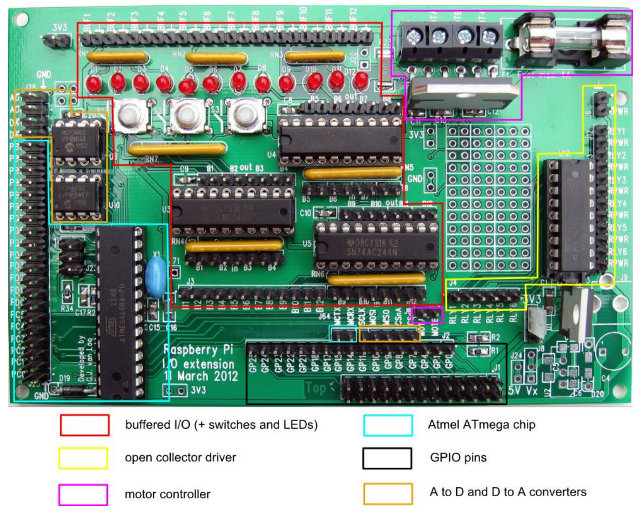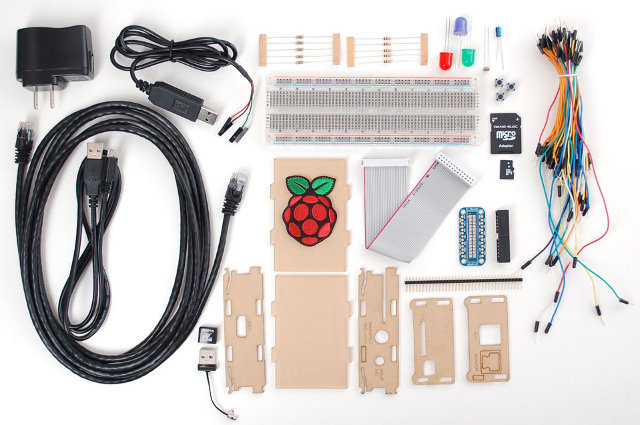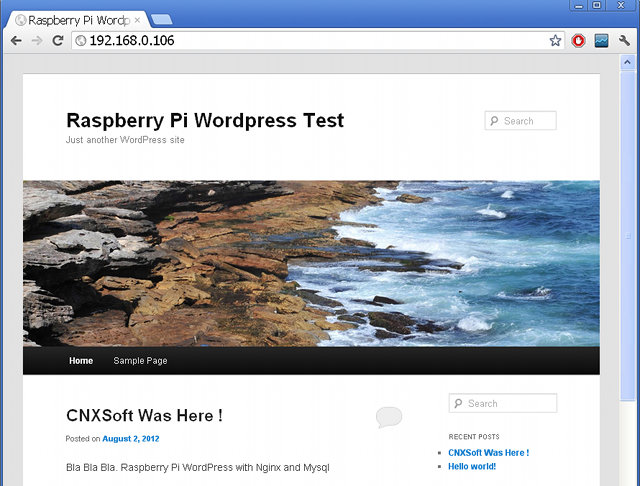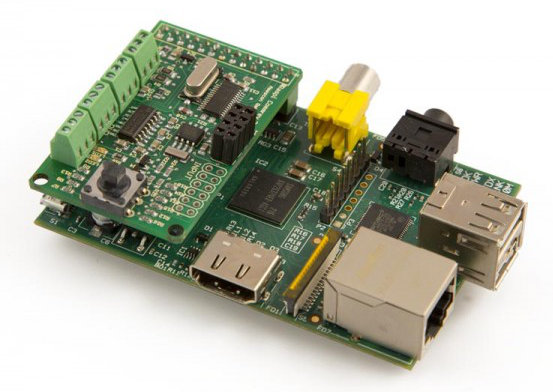I’ve been informed of a new AllWinner A10 development board which is marketed as some sort of Raspberry Pi “clone”, although the hardware is different. The UPuter Pi is a small board designed by QuickEmbed Technology, a Shanghai based company, that features AllWinner A10 processor @ 1.5 GHz, 512 to 1 GB RAM, and 4 to 8 GB Flash. Here are the specs as mentioned on the company website: CPU 1.5GHz ARM Cortex-A8 multi-core Mali400 graphic engine Memory 512M/1GB DDR3 Flash 4G/8G DC 5V USB power working temperature -10 to 70C storage temperature -20 to 80C Android 4.0 WIFI/RJ45 network USB/Wireless keyboard/mouse 3G usb card TF card, U-disk, usb harddisk 720P/1080P/2160P I must have gone blind because I don’t see any RJ45 connector (for Ethernet). The board will support Android 4.0 and all the usual Linux distros supported by Allwinner A10 processor. QuickEmbed may have pushed the clone concept a […]
MPEG2 and VC-1 Codecs, H.264 Encode and HDMI CEC Are Now Available for the Raspberry Pi
Many people appear to have bought the Raspberry Pi in order to use it as a cheap media player by installing distributions such as Raspbmc or OpenElec. The only problem is that this low cost board was primarily designed as an educational platform, so the Raspberry Pi foundation only paid for H.264 licensing, which means you could only playback H.264 videos, and all other video codecs could not be played (by hardware) making it a rather poor media player. But things have improved, as the good people at the Raspberry Pi foundation have worked out a deal with the licensing organizations and now offer support for 2 new codecs: MPEG2 license key – 2.4 GBP (~3.8 USD) VC-1 license key – 1.2 GBP (~1.9 USD) Once those 2 codecs are enabled you should be able to play your DVD rips and most HD wmv files smoothly. The way it work […]
Firefox OS Running on the Raspberry Pi
Oleg Romashin, a Nokia engineer, has been working on porting Firefox OS (previously known as Boot 2 Gecko) to the Raspberry Pi, and has uploaded a YouTube video showing a Firefox OS running on the device, including a WebGL teapot demo running at 60 fps. This Firefox OS build is based on Debian Squeezy, with plain EGL rendering, no Widget Toolkit backends and no X11. Some parts do not look very smooth yet, but this demo looks promising. If you want to try it yourself, you can download the WebGL teapot build. Mozilla patches with LinuxGL widget backend are also available at http://hg.mozilla.org/users/romaxa_gmail.com/embedipc_queue/file/linuxglpure. If you have the N9 smartphone or Beagleboard, it looks like you can also try this. Check files in http://romaxa.info/b2g/. Jean-Luc Aufranc (CNXSoft)Jean-Luc started CNX Software in 2010 as a part-time endeavor, before quitting his job as a software engineering manager, and starting to write daily news, and […]
Oracle releases JDK for Linux ARM (Soft-Float Only)
Oracle announced the availability of JDK 7 Update 6 which introduces a JDK for Linux on ARM v6 and v7 architecture. This JDK is aimed at “general purpose” ARM systems, such as ARM micro-servers and ARM development platforms. This new JDK for Linux on ARM is licensed under the Oracle Binary Code License, and can be downloaded at no cost for development and production use on general-purpose platforms. For embedded use such as an industrial controller or a kiosk appliance, a commercial license would be required. Here’s how Oracle summarizes the ARM Linux JDK features: This port provides 32-bit binary for ARMv6 and v7, with full support for Swing/AWT, both client (C1) and server (C2) compilers and runs on most Linux distributions. One caveat is that the current binary is softfloat ABI only, so it won’t work with (for example) the Raspbian distribution which uses the hardfloat ABI. We are […]
Gertboard Expansion Board for Raspberry Pi is Now Available for $60
More expansion boards for the Raspeberry Pi are coming out. This time, the Raspberry Pi Foundation announced the “semi-official” Gertboard expansion board that has been designed by Gert van Loo, a member of the foundation, but is not an official Raspberry Pi Foundation product. This board expands the Raspberry Pi’s “GPIO” pins and allows you to interface with the outside world in several ways including: Drive motors to open doors, lift things, or power robotics Communicate with sensors such as temperature, gas, light.. sensors Switch devices on and off Control LEDs The boards is composed of the following key building blocks: 12x buffered I/O 3x push buttons 6x open collector drivers (50V, 0.5A) 48V, 4A motor controller 28-pin dual in line ATmega microcontroller 2-channel 8/10/12 bit Digital to Analogue converter 2-channel 10 bit Analogue to Digital converter The gertboard is sold unassembled with the bare PCB and all the components […]
Adafruit Launches Raspberry Pi Starter Pack for $69.95
The Raspberry Pi is supposed to be great for hardware prototyping, but you may not know where to start and/or depending where you live it might be difficult to buy the small components needed at a decent price. That’s where Adafruit Raspberry Pi starter pack comes into play. It includes a case, some cables and power supplies, as well as a breadboard and a whole bunch of components. The package includes: Adafruit clear acrylic Pi Box USB Micro-B Cable to connect the Raspberry Pi to a power source 5V 1A power adapter USB TTL console cable to be used to access the serial console. Useful to debug the kernel or if you run your device without display and/or network. 4GB SD Card Adafruit Pi Cobbler kit with GPIO cable for connection to the GPIO/I2C/SPI/Power pins. USB microSD card reader for loading the image onto the SD card. Large full-size clear […]
WordPress for Raspberry Pi using Nginx and MySQL
I’ve been wondering how the Raspberry Pi would handle WordPress. I’ve found some instructions using Apache 2, but this may not be the best server to use for this type of low-end hardware. nginx server requires less resources, and as it is what I already setup for this blog, I decided to give it a try on the Pi. I’ll provide all the detailed steps I followed below, but you can also download the compressed SD card image (113 MB), uncompress it and copy it to an SD card the usual way. After the system boots, find your Raspberry Pi’s IP address, type it in your PC’s browser, and you should see the page pictured below. If you want to login to the dashboard, the username is “admin” and the password “raspberry”. Instructions to Install WordPress on Raspberry Pi You can use your default Debian Linux distribution (e.g. Raspbian) if […]
RasPiComm – Raspberry Pi Expansion Board
Daniel Amesberger has designed a tiny expansion board called the RasPiComm to make use of the extension header of the Raspberry Pi board. It connects to the RPi in a similar way to the shields for the Arduino board. The board comes with the following extensions: RS-485 port – Mainly used to control stepper motors. RS-232 (‘serial’) port – It can be used to access the serial console over “/dev/ttyAMA0″ serial device, which can be very useful for headless systems. 5 inputs connected to an onboard joystick and screw terminals 2 outputs (5V) with LEDs (green and red) also connected to screw terminals I2C connection – There are plenty of things you can do with I2C connections (Sensors, RTC, …), and Daniel successfully connected a tiny 128×64 I2C OLED display. Real time clock (RTC) with backup battery – Very useful for offline use if you need to keep track of the […]